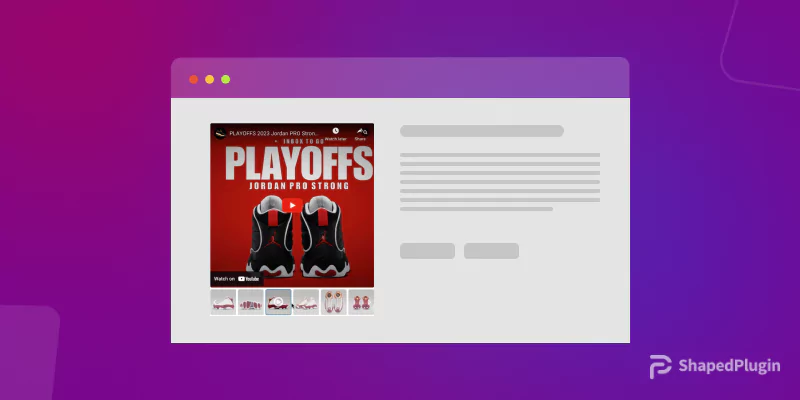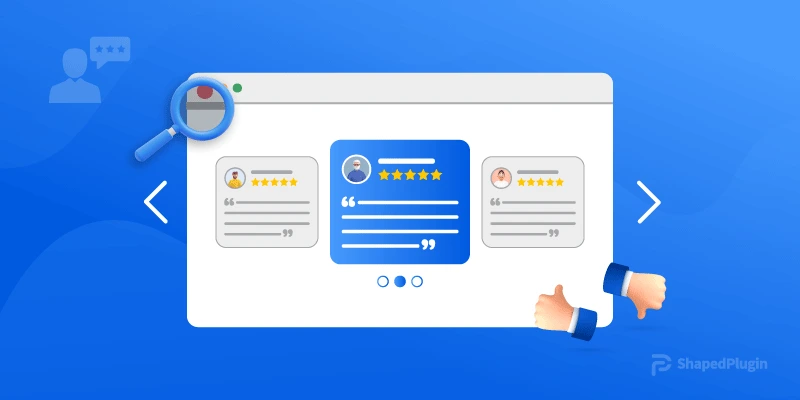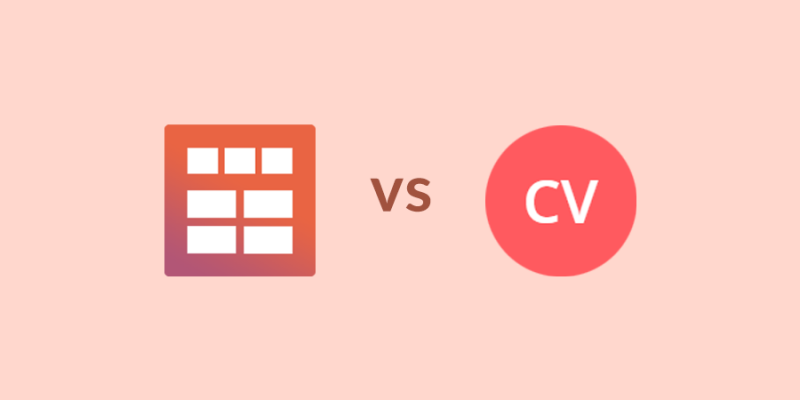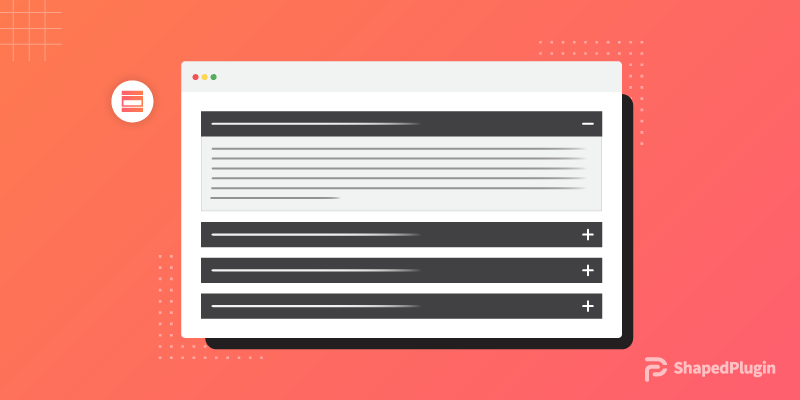Are you looking for the ultimate product gallery solution for your WooCommerce product detail pages? Do you want to ensure the best display of your products to boost sales?
If yes, this blog is for you. In this blog, I’ll introduce the best WooCommerce product variation image and video gallery plugin and describe its capabilities that ensure the best visual experience for your products and accelerate your business growth.
So, let’s dive in.
Table of contents
Best features for your product gallery
Advanced product image and video gallery
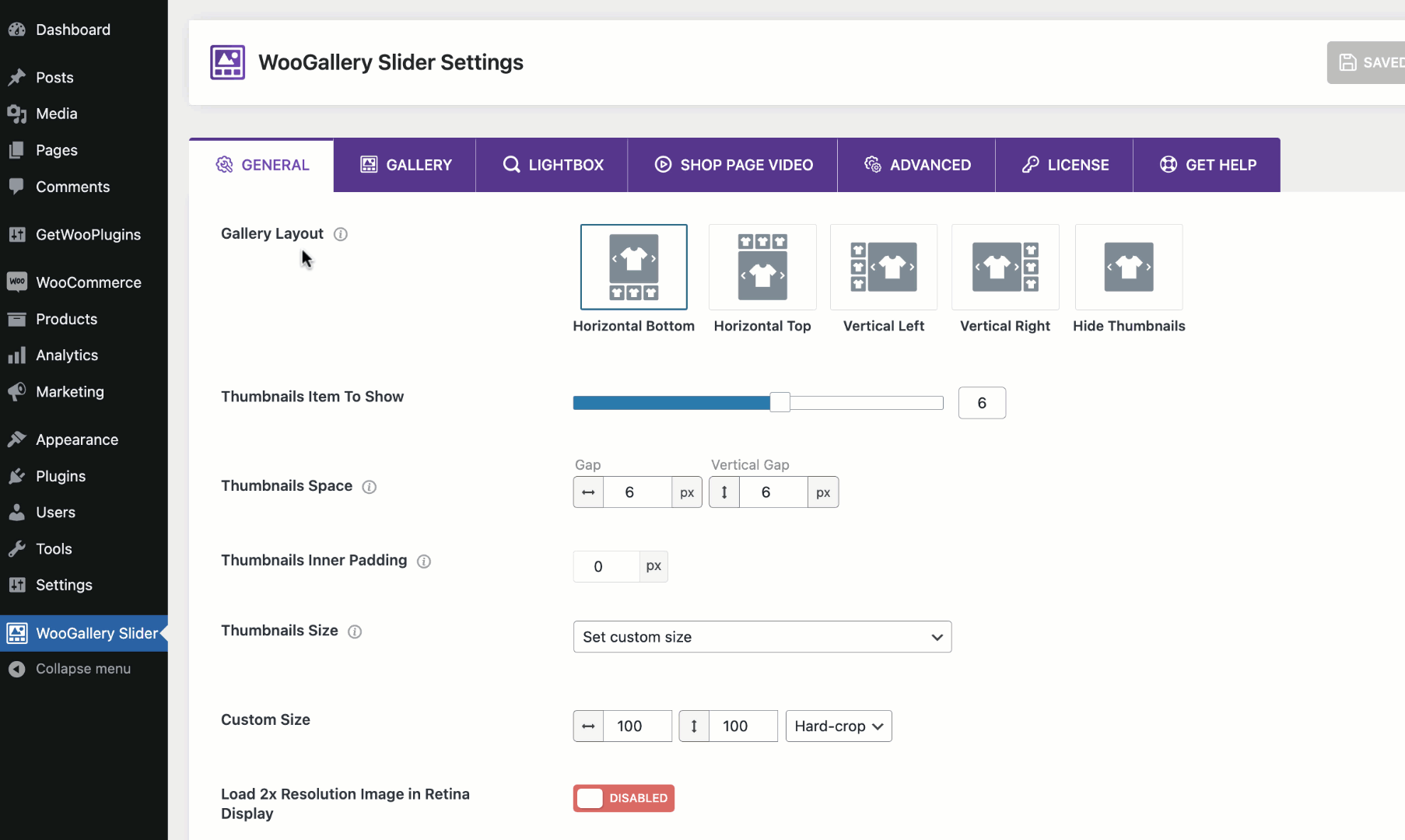
The better product display you can provide, the more revenue you can generate. So, Gallery Slider for WooCommerce provides all you need to create advanced product galleries on your product single pages to give your shop visitors the best visual experience. Besides product images and self-hosted videos, it lets you add product videos from YouTube, Vimeo, Dailymotion, and Facebook.
Moreover, it allows you to display your product galleries in 5 layouts:
- Horizontal Bottom
- Horizontal Top
- Vertical Left
- Vertical Right
- Hide Thumbnails
Furthermore, it offers you a wide range of configurations and customizations to make your galleries more attractive and interactive.
Unlimited images and videos for each product variation
An aesthetic and interactive product gallery with sufficient images and videos of each product variation is above everything for your business. So, Gallery Slider for WooCommerce takes you beyond limitation in adding images and videos. It enables you to add as many images and videos as you need for your product and its each variation. In addition, it offers powerful and easy-to-use customizations to design your product galleries how you like.
Vertical and horizontal gallery slider
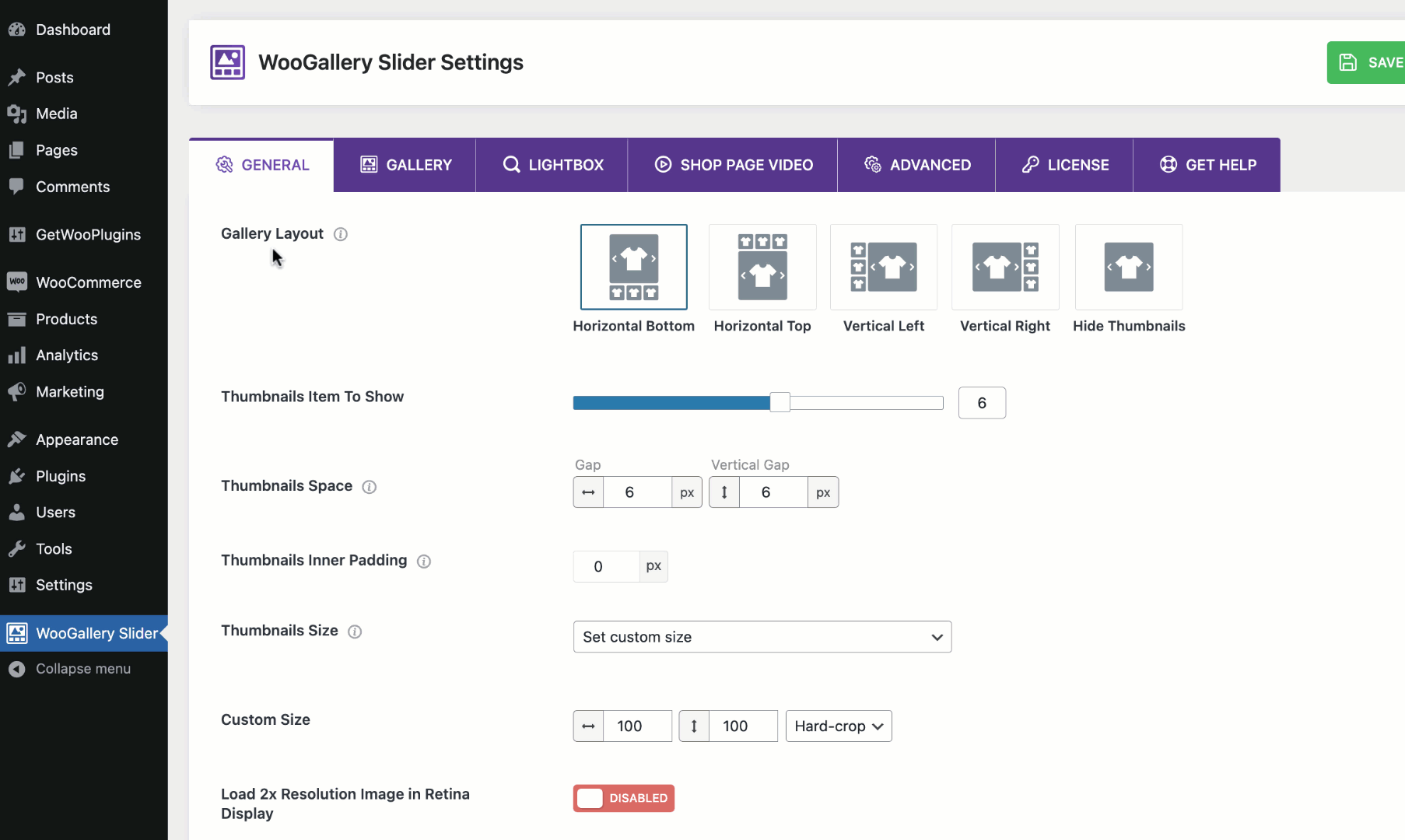
The most powerful feature of Gallery Slider for WooCommerce plugin is its slider (carousel). It allows you to slide product images on thumbnails as well as on main product image views on your product detail pages. This product slider is incredibly attention-grabbing and sales-generating. Moreover, it allows you to create both vertical and horizontal sliders and customize them how you want. The key slider settings include:
- Custom direction
- Autoplay
- Gallery Slider Autoplay, Interval
- Slider Orientation
- Sliding Effect
- Adaptive Height
- Accessibility
- RTL Mode
- Swipe To Slide
- Navigation Icon Style, Size, Color, Visibility Configuration
- Choose Navigation Visibility
- 3 Navigation Style (Outer, Inner, Custom)
- Choose a Navigation Icon
- Customize Navigation Icon Size, Color, Border
- Adjust Thumbnails Navigation Box Size
Product image zoom and full-featured lightbox
The best features of Gallery Slider for WooCommerce plugin include the product image zoom and lightbox. They display your WooCommerce products in a larger and clearer view. As a result, customers do not confuse product appearance and qualities and make purchases. The key zoom and lightbox settings include:
Key product zoom settings:
- 3 Unique Zoom Styles
- Choose Zoom Cursor Type
- Change Lens Shape (Circle or Box)
- Choose Lens Color, Border
- On Hover Product Image Overlay Style (Blur, Custom Color)
- Custom Image Overlay Color
- Image Overlay Opacity
- Auto and Custom Zoom Window Size Type
- Zoom Window Distance
- Enable/Disable MouseWheel Zoom
- Zoom Window Border or BoxShadow
- Enable/Disable Zoom for Mobile Devices
Key product lightbox settings:
- Enable/Disable Lightbox
- 5 Lightbox Sliding Effect
- Lightbox Overlay Background
- Lightbox Icon Display Position
- Configure Lightbox Icon Color & Size
- Lightbox Caption, Caption Size, and Caption Color
- Show/Hide Image Counter
- Show/Hide Slideshow Play Button
- Show/Hide Thumbnails Gallery Button
- Show/Hide Thumbnails Gallery Visibility
- Show/Hide Social Share, Full Screen, and Download Button
Product videos on shop pages
Gallery slider for WooCommerce provides all the best features you need for your product gallery as described below.
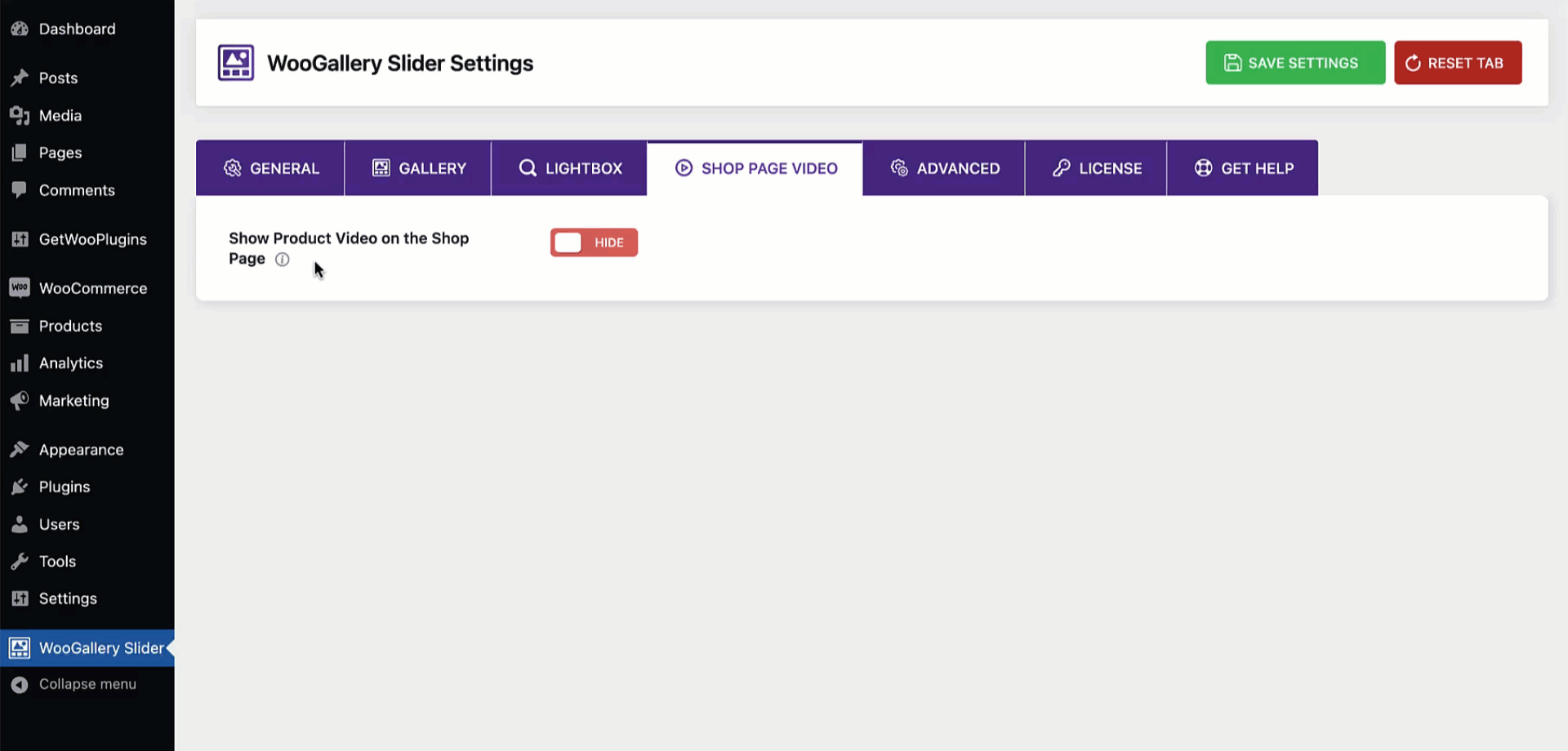
Gallery Slider for WooCommerce is a complete solution for product galleries on your WooCommerce single product pages. However, it enables you to add product videos to your WooCommerce shop pages. So, you can now add product videos to your shop page to describe your products in detail and grow sales. Moreover, it lets you customize video icons your brand color, and set video controls as per your preference.
Take Away
The recent updates of Gallery Slider for WooCommerce plugin made it a more powerful and easy-to-use product gallery plugin. It provides everything you need to make your product galleries more attention-grabbing, interactive, and converting.
So, revamp your product galleries with it and start getting more orders now.
Do you have any questions about WooCommerce product gallery? Let’s discuss it more in the comment box below.