Do you want to know one of the best and effective secrets of your business success? In addition, this secret will enhance your business reputation and faith at a remarkable rate. Consequently, sales and conversation rate will be increased. However, the secret is to showcase your team members with their expertise areas on your website so that your customers can get a clear concept about your team, service, and skill level.
Now, are you interested in showcasing your team members in front of your customers so that your customers can see your team members’ expertise areas? If you are willing to showcase your team members on your WordPress site, a team showcase plugin can satisfy your query. It helps you display your team members easily and smartly with different styles on your WordPress website.
Why Team Member Showcase is important?
Your visitors want to know the people who are at the heart of your company or organization because it matters. Moreover, there is also a great impact of showcasing the team members on the website and that is, it helps to increase the business reputation and faith. It builds trustworthiness between your business and customers. Consequently, the conversation rate and sales will be increased. It shows a clear comprehension and explanation of the services of your business and the skills of your team members.
Best Team Showcase Plugin
In this circumstance, I hope you are interested in showcasing your team members on your website. Now you need to find out the best team showcase plugin. The plugin must be well-coded, optimized, and updated with the latest web technologies.
Today, I am going to share my own experience with one of the best team showcase plugins and I have got an outstanding result in my business. I have research hundreds of similar team showcase plugins and found WP Team Pro is the best selection ever.
The WP Team Pro is really a mind-blowing, cool, handy plugin. It is well-coded, optimized and updated with the latest web technologies. There is a huge number of amazing features with the WP Team Pro that impressed me and I couldn’t miss these at all. However, today I want to focus on those features so that you can understand the reason why I was impressed and I hope if you take an overview, you will also never miss it.
WP Team Pro
WP Team Pro is the most versatile and industry-leading WordPress team showcase plugin built to create and manage team member showcases with excellent design and multiple options.
The plugin comes with 8 Unique Layout Presets and a ton of styling options. You can easily create a great looking team members section on your WordPress site in a few minutes. The main purpose of the plugin is to display team or staff members, but it can be also used to display other kinds of content that require an image and text, so be creative. However, let me focus on the key features of the WP Team Pro.
Clean Admin Settings Panel
The plugin contains a net and clean intuitive admin panel. You will find all necessary setting panels to make a highly customizable, eye-catching, professional team members showcase. I ensure that you must be impressed with its clean and intuitive admin panel.
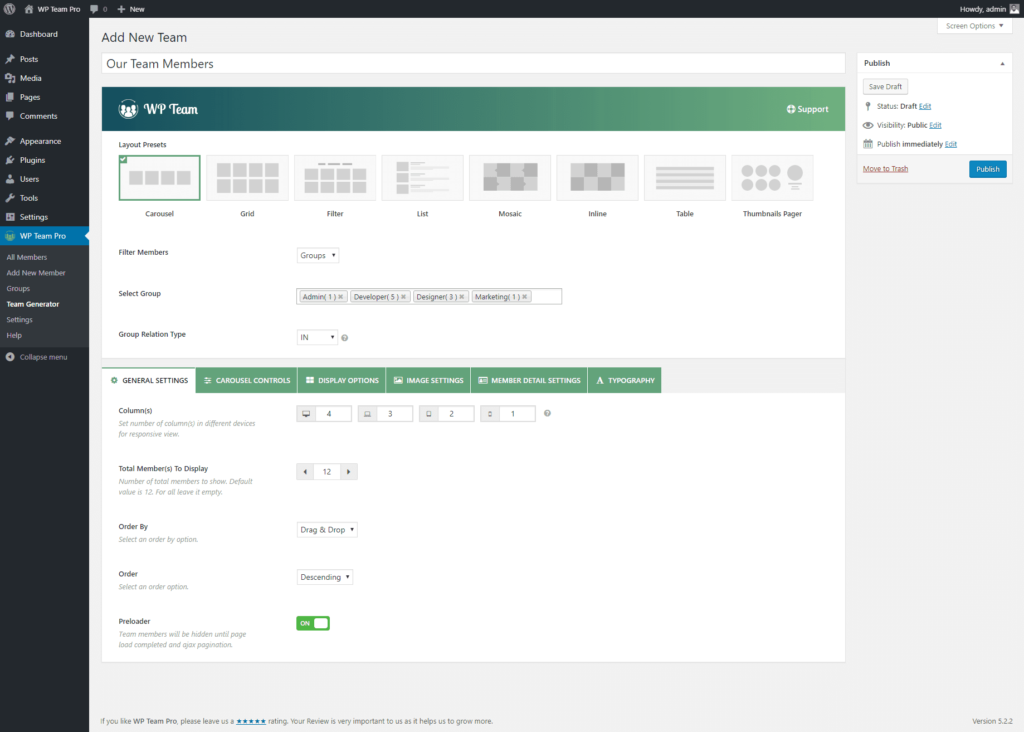
Speed Optimized
If you are thinking that a plugin can slow down your website, in this case, the WP Team Pro is a well-coded and optimized team showcase plugin. It will slick, light-weight, and super-fast. As a result, it will never slow down or break down your website at all. It is completely optimized for the best performance.
Responsive and Mobile Ready
Responsiveness is a great and essential feature for any website. Nowadays it has a great impact on SEO and Search Engines ranking. Moreover, you don’t need to be worried about it. Because the WP Team Pro is 100% responsive and supports all modern devices. It is completely mobile-ready.
8 Unique Team Layouts
You may be annoyed with a fixed layout. Thinking that all possible layouts are available with the WP Team Pro. 8 different unique team layouts like Carousel, Grid, Filter, List, Mosaic, Inline, Table, Thumbnail pager are included. As a result, you can easily change the layouts and display your team members with different look and feel. Now, I want o to focus some of the layouts with results so that you can understand easily.
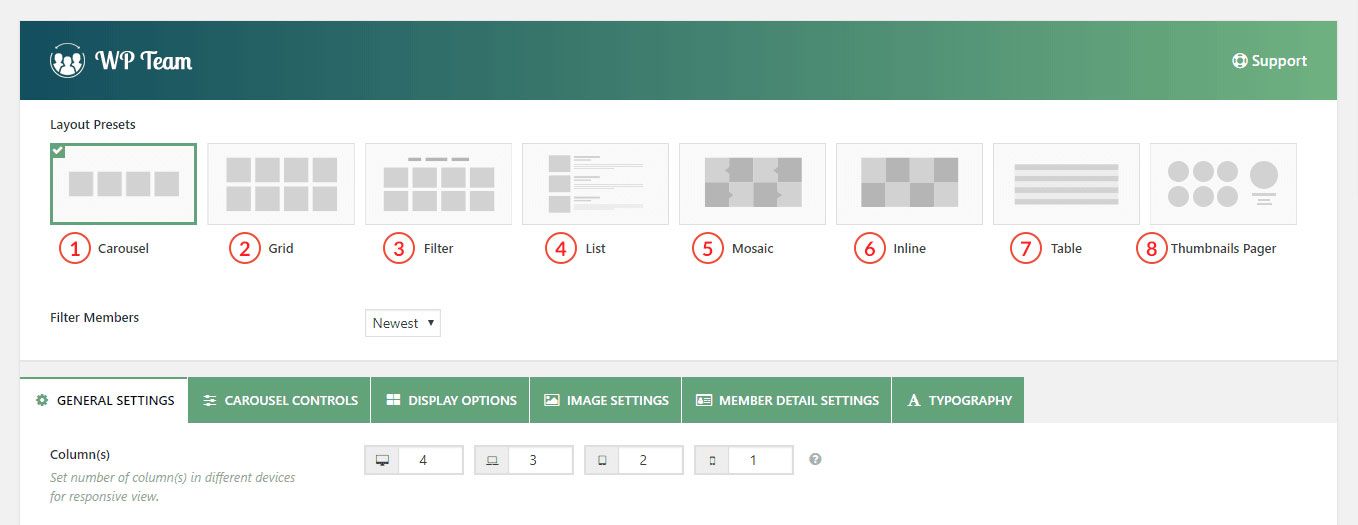
Carousel Layout
The carousel layout provides a way to display your team members in a sliding manner. You can add unlimited team members and display them in the sliding mode with awesome style. In addition, a number of controls for each carousel are also available so that the visitors can easily navigate team members one by one. I have made the following one with the carousel layout.
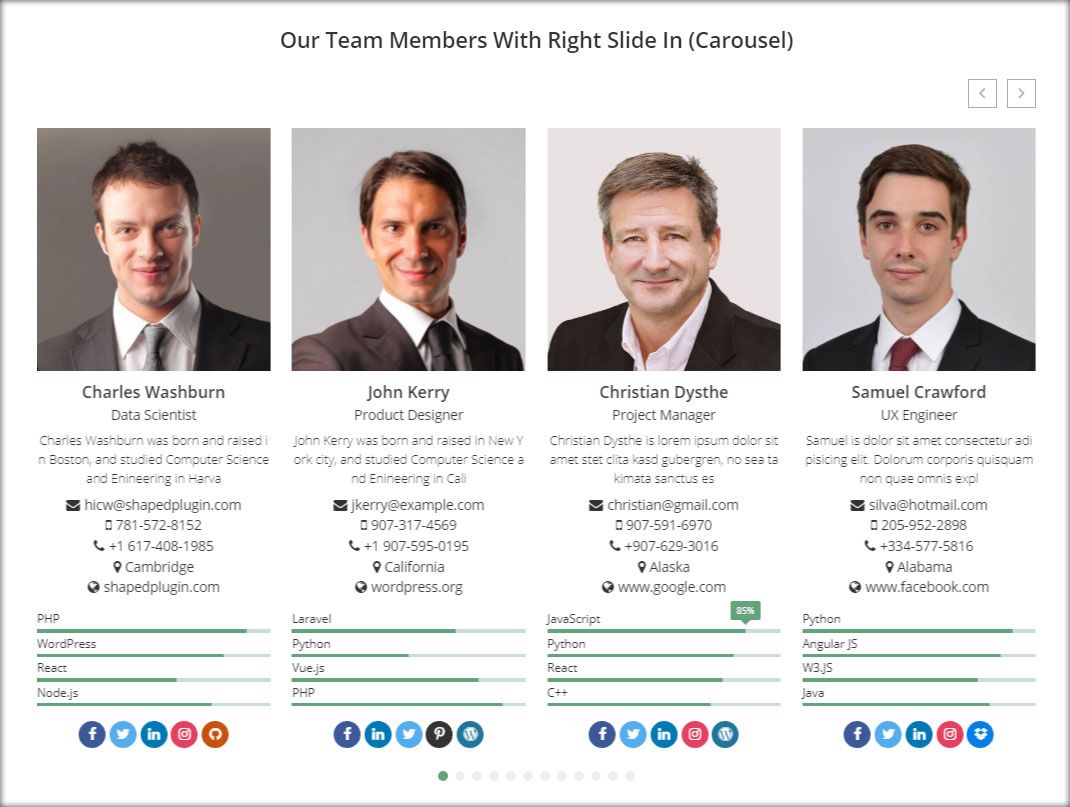
Grid Layout
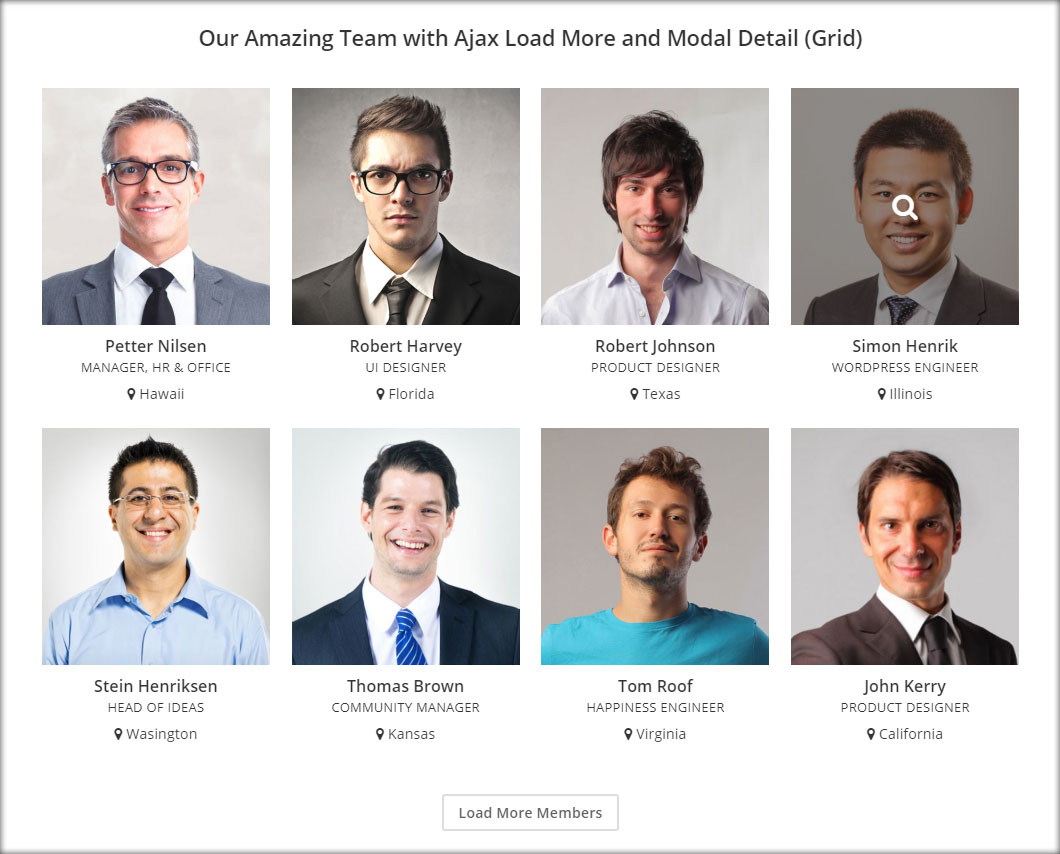
Filter Layout
You may have different categories of team members. Now you want to display them based on the categories so that the customers can filter them based on the categories. In this case, you can choose the filter layout. It provides the filtration facility on different categories of team members. I have made the following one with the carousel layout.
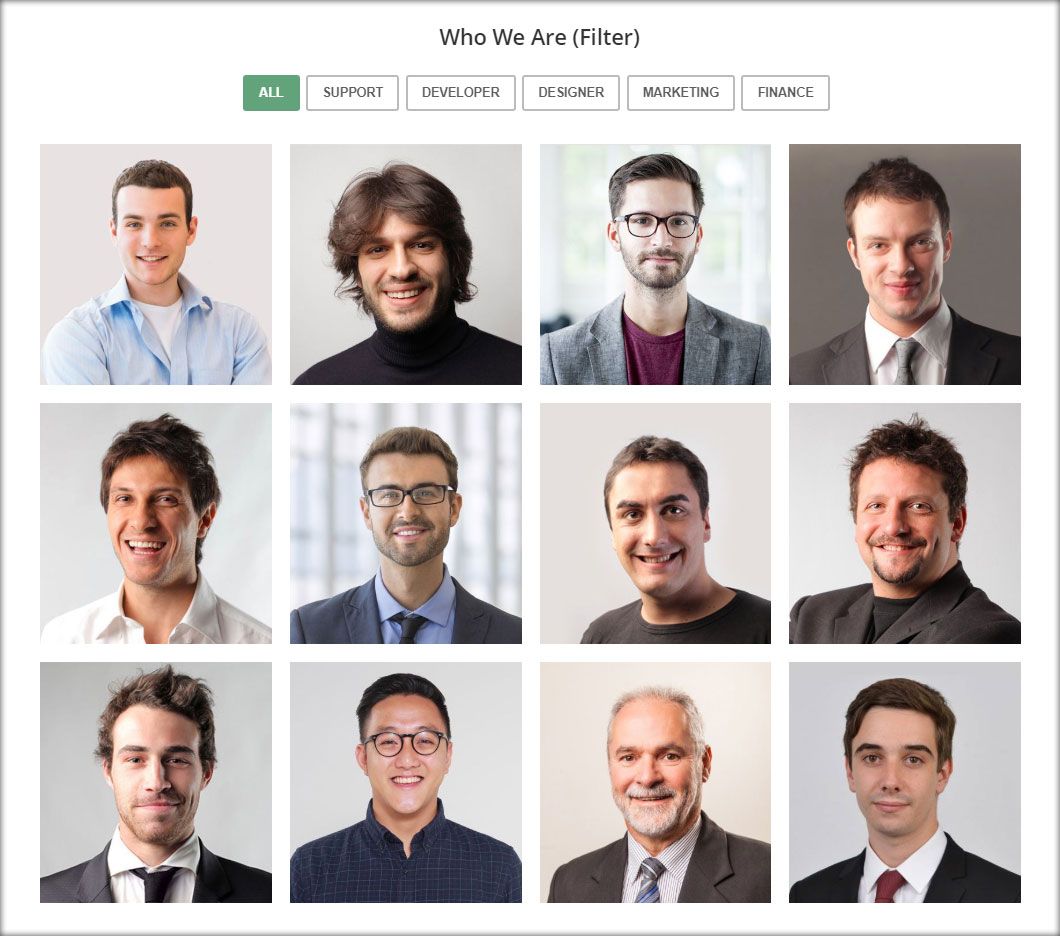
List Layout
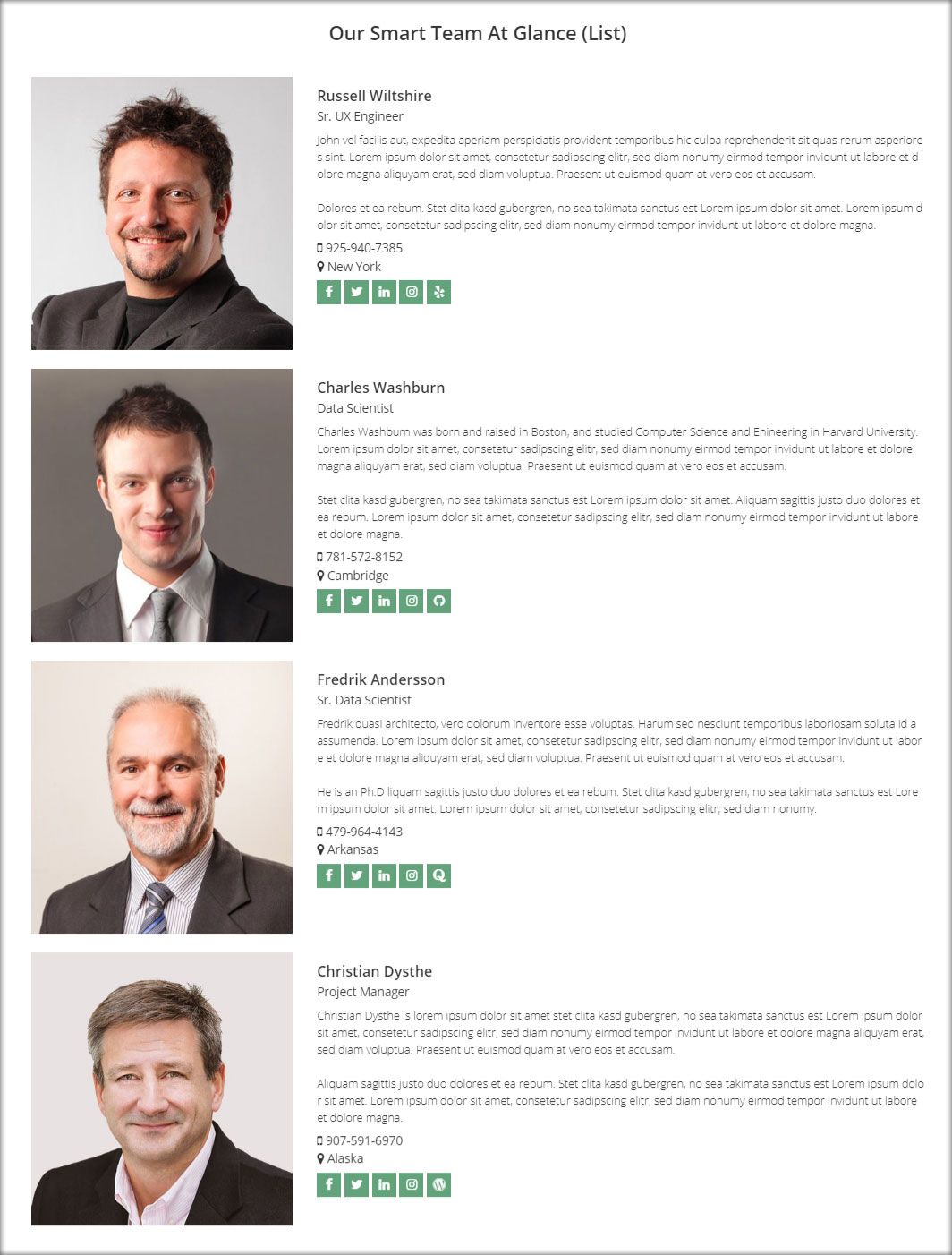
Mosaic Layout
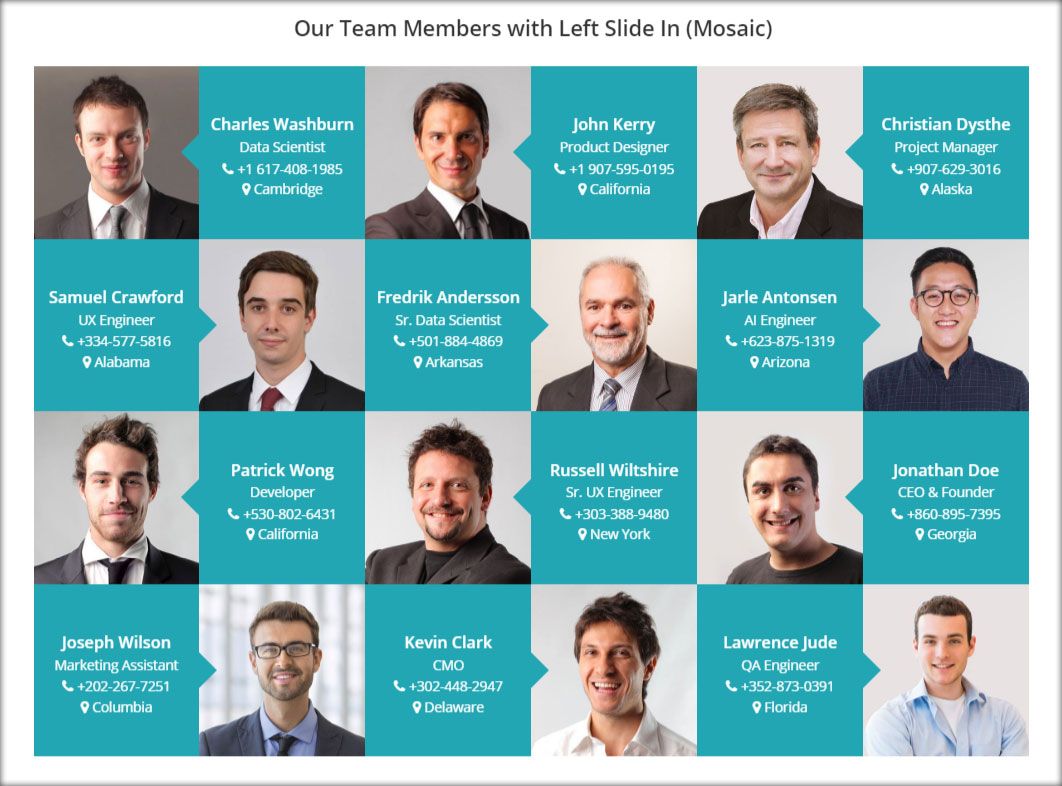
Inline Layout
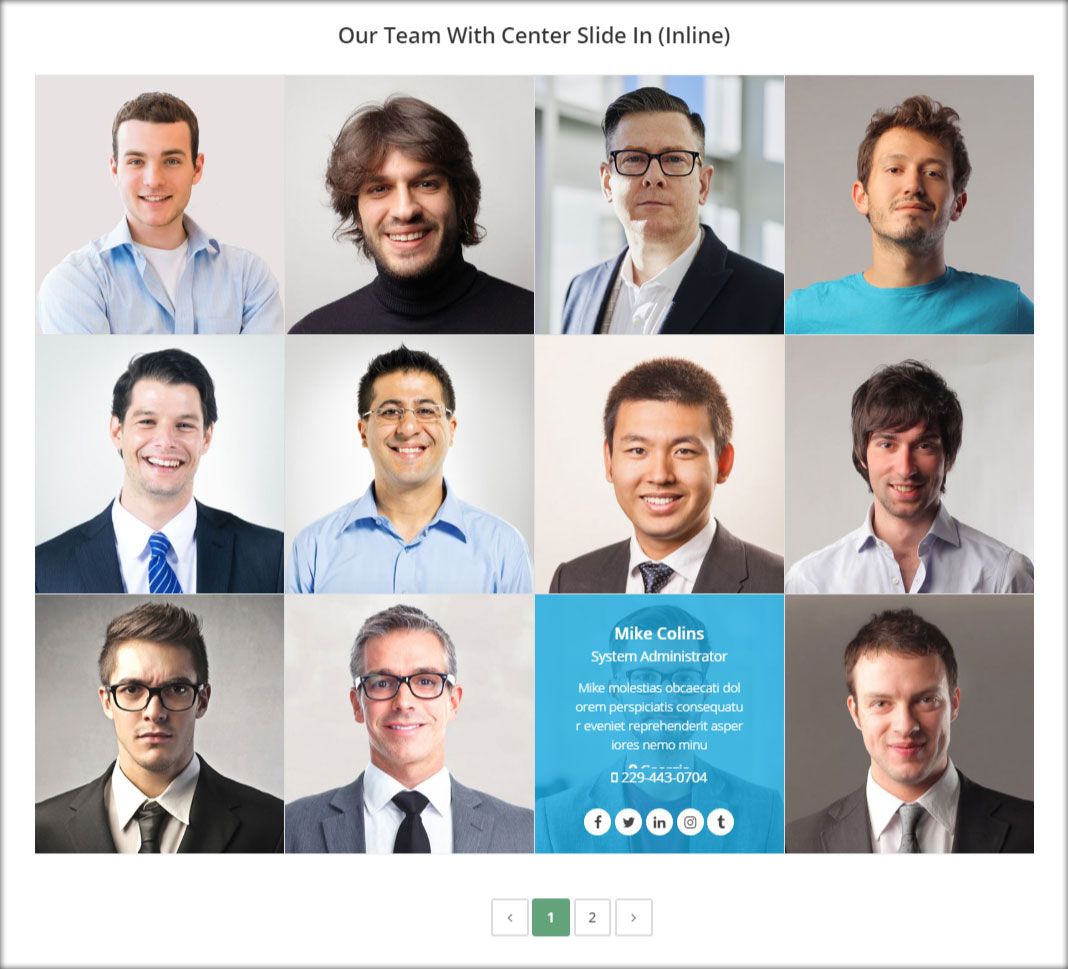
Table Layout
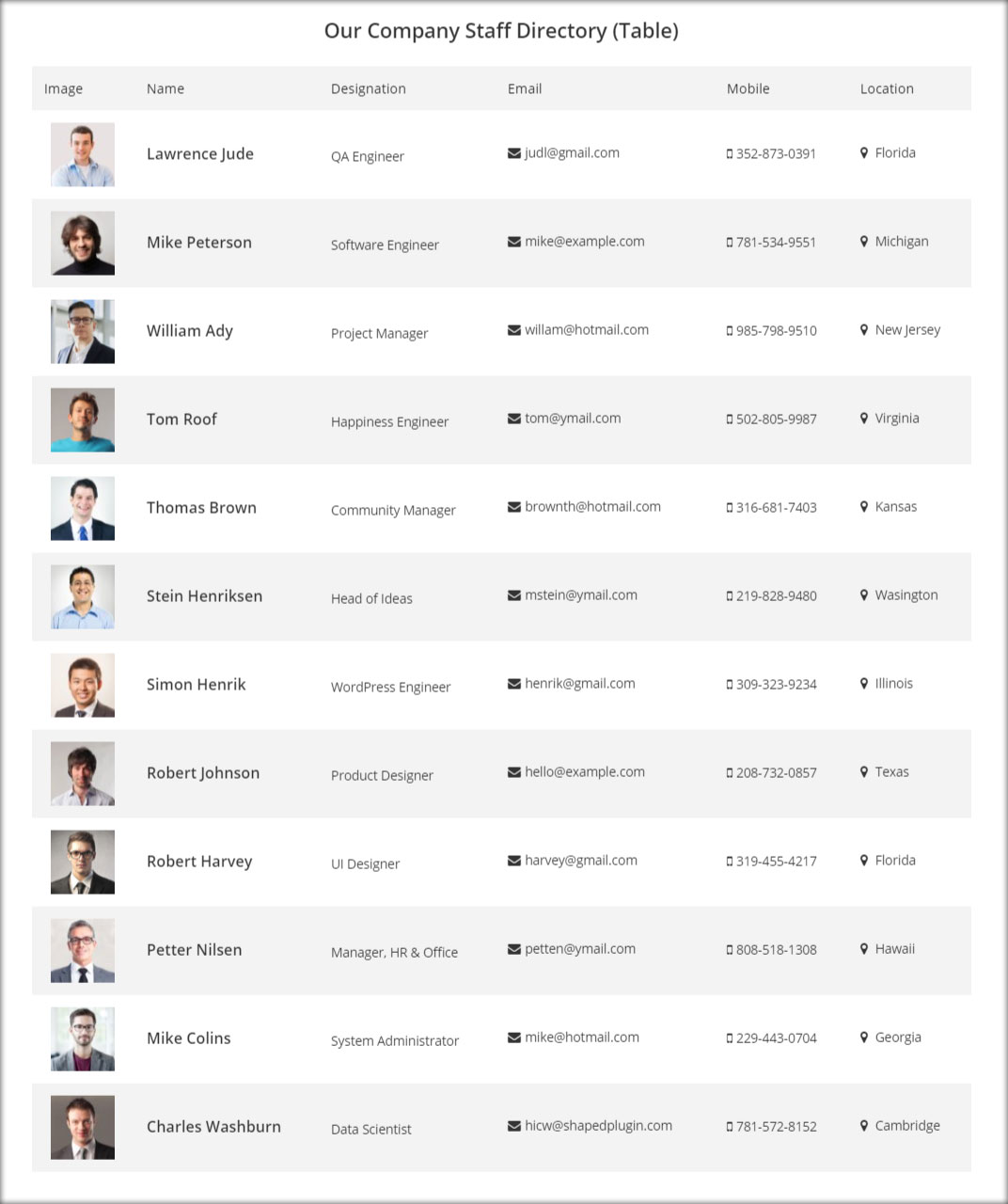
Thumbnails Pager
If you select the Thumbnails Pager layout, you will be able to showcase all team members at a time and one will be highlighted. I have selected the Thumbnails Pager and made the following one.
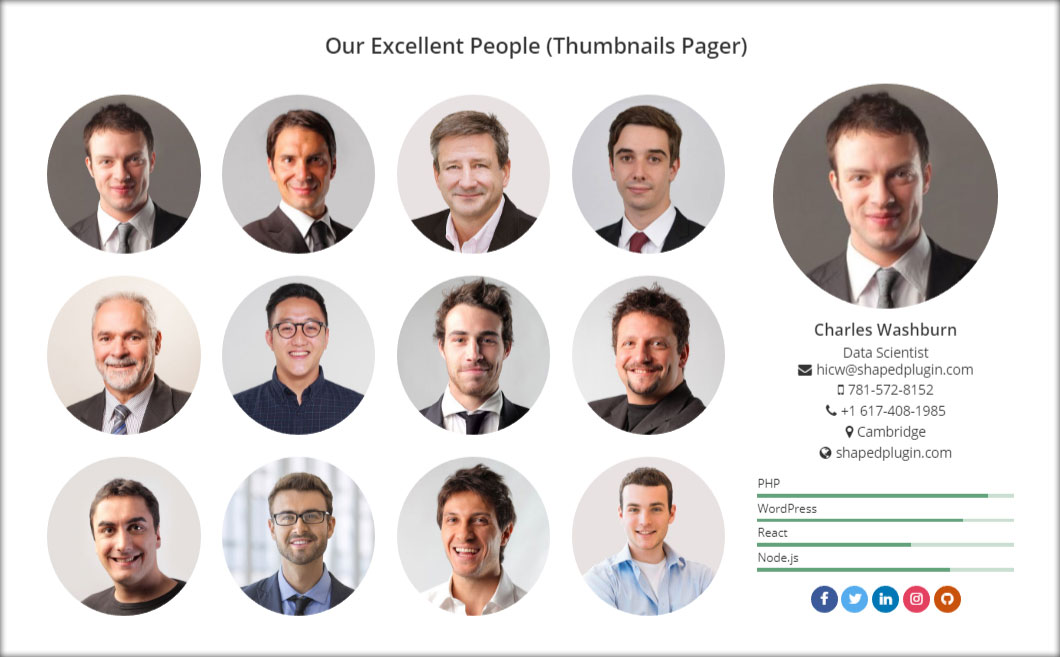
Advanced Typography
Typography provides an extra-ordinary feel and style. Advanced typography with 900+ Google Fonts is available with the WP Team Pro. You can set different typography with different variations like font size, font family, font-weight, text-transform, font style, etc. You have full accessibility to customize any element typography as per your wish.
Advanced Shortcode and PHP Generator
WP Team Pro includes advanced shortcode and PHP function generator. You can generate unlimited shortcodes and PHP functions as per your needs. As a result, you are able to add an unlimited team showcase with unlimited shortcodes. It is very easy to display the team members with the shortcodes anywhere like post, page, custom post or template, widget, etc.
Multiple Teams
You can easily generate unlimited teams with unlimited shortcodes. As it generates different shortcodes for different teams, you can display multiple teams on the same page as per your wish.
300+ Highly Customizable Options
The WP Team Pro is a highly customizable team showcase plugin. You can customize anything, any element whatever you want. 300+ highly customizable options are available that give you the flexibility to customize anything as per your wish.
Filter Team Members
You may have different types of team members and you want to showcase some specific team members. Don’t be annoyed with it. Because the WP Team Pro provides the facility to filter the specific team members. You can filter team members by Newest, Categories or groups, Specific, Exclude, etc. In addition, you can display the teams with different taxonomy relations like IN, AND, NOT IN, etc.
You can also filter team members by taxonomy, position, location, etc. In addition, you have the flexibility to customize the filter button also. You can customize its border and background color and set the different alignments like left, center, and right of the filter button.
Drag and Drop
The plugin offers the drag and drops ordering API integrated facility for all fields, members, groups, etc. As a result, you can easily order the group items. In short, I want to say that member’s all the fields are fully sort-able.
Member Content Position
You can display the content of each team member in different positions. 5+ different content positions like Image Above – Content Below, Left Image – Right Content, Left Content – Right Image, Content Above – Image Below, Content Over Image, etc are available with the WP Team Pro plugin.
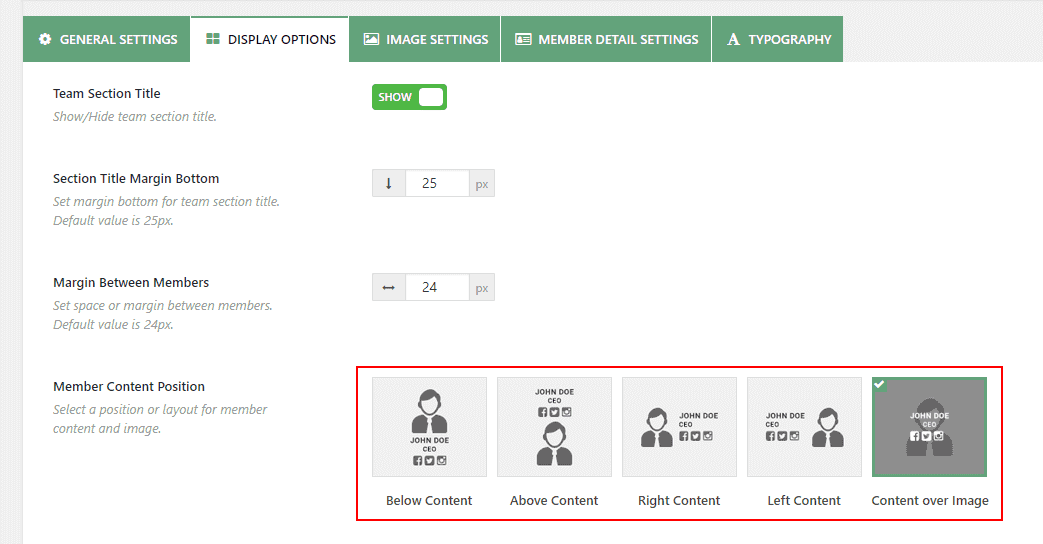
Unlimited Color and Styling
The plugin is highly customizable team showcase plugin with the unlimited color and styling. You can set color and custom styles for each component. You don’t need to have any coding knowledge for customizations. In addition, there are border and background color options and different icons over image hover and color.
Member Image Customization
There is great flexibility in the customization of the member images. 3 member image shapes like square, rounded, and the circle is available. In addition, you can also customize the images. You can set the image border, box-shadow, and padding. Besides, you can set image hover effects like zoom, gray-scale, etc.
Member Detail Page
This is one of the best and essential features ever. You can display a short explanation for each team member. But sometimes, your customers can want to see the details of the team members. In this case, the plugin offers detail page features. When the visitors click on any single team member, it will open the member’s details page.
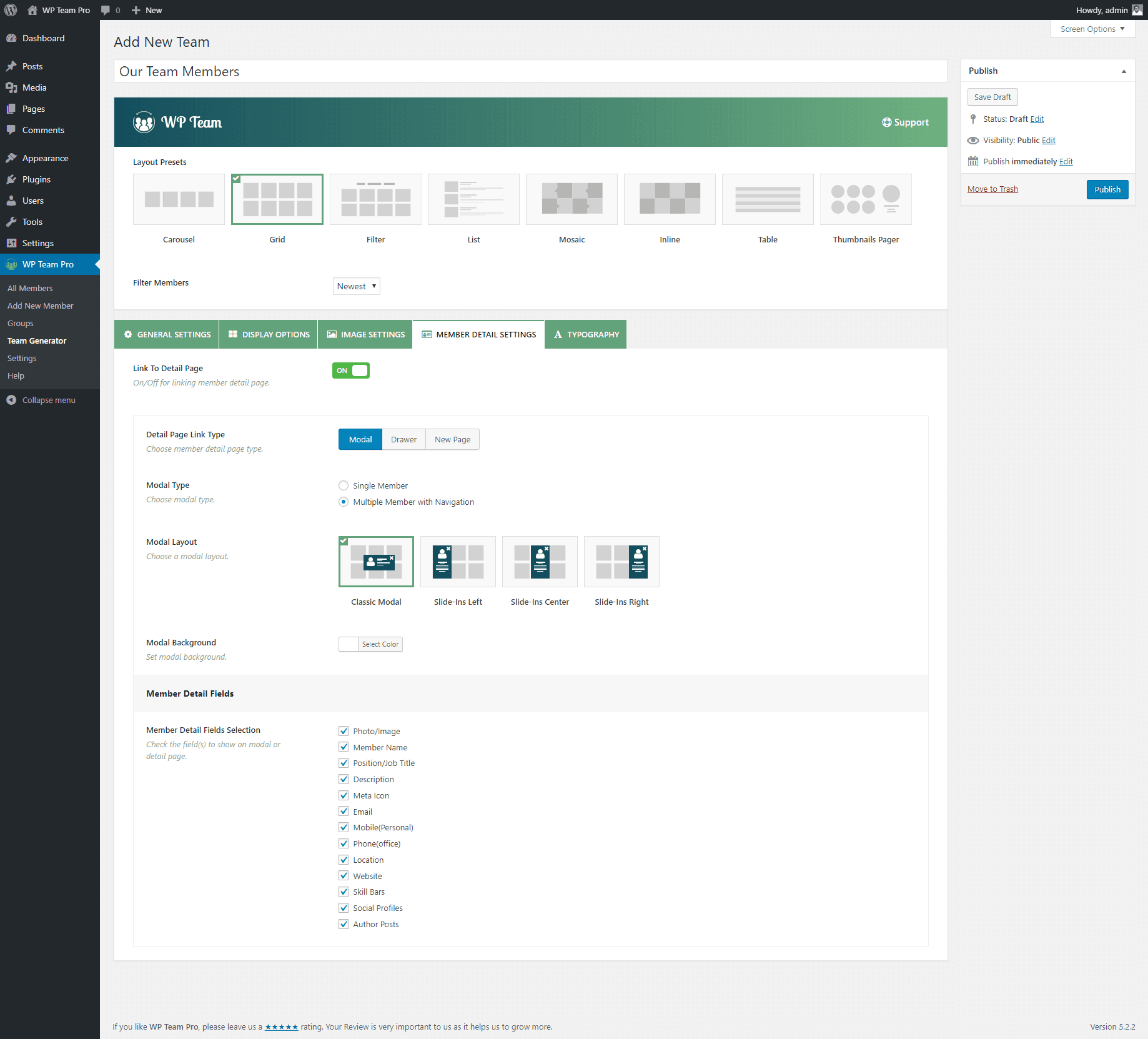
Sometimes you may also be annoyed with a fixed style and mode of the detail page. For this reason, 3 detail page link types like the modal, drawer, and new page are available. The detail page style is really awesome, mind-blowing and super cool ever.
Moreover, there is also different modal I mean popup layouts for the detail page. 4 different modal (popup) layouts like Classic modal, Slide-ins left, Slide-ins center, Slide-ins right, etc are available in the WP Team Pro.
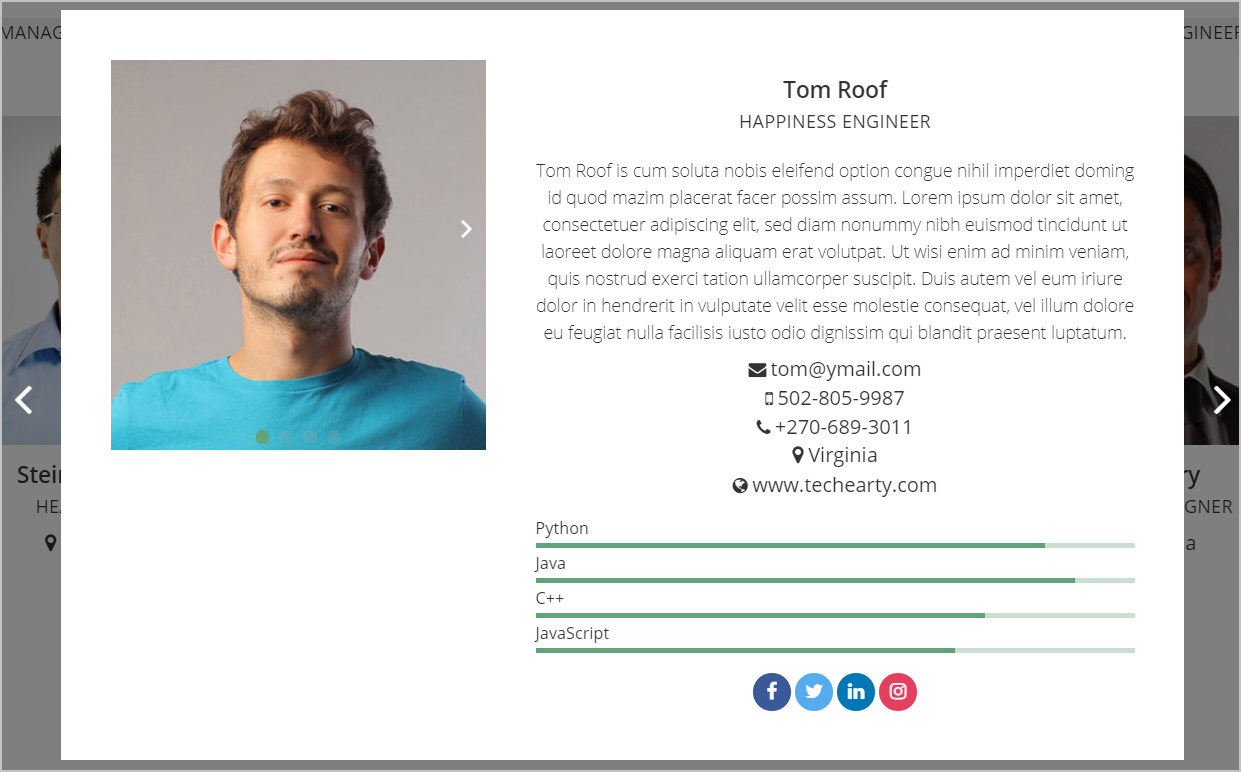
The detail page contains different field controls. The visitor can easily navigate the single and multiple popup view with the next preview button. Besides, there also has modal page background color control for the detail page.
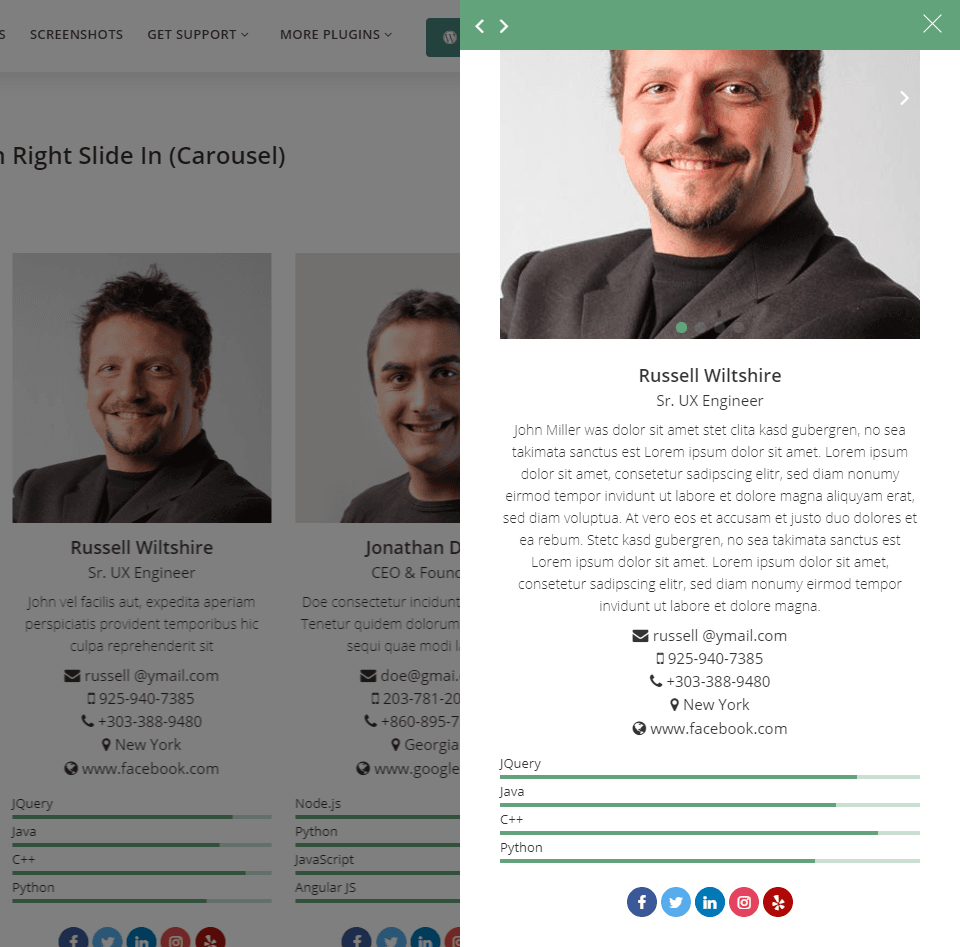
Repeatable and Draggle Skill Bar
Showing the skills bar for each team member is essential and the most important feature. The WP Team Pro offers the skills bar showing facility. The field is repeatable, as a result, you can add a number of skill fields as per your wish. In addition, you can also customize the skill bars. You can easily set the skill bar background and text color.
35+ Social Profile Links and Elements
35+ Social profile link icons are available. You can easily set any popular social profile for your team members. In addition, you can also customize their shapes, color, and background. In short, social profiles are also highly customizable.
Ajax Pagination Type
Different ajax pagination types like Ajax number pagination, Load more button (ajax), Load more or infinite on scroll (ajax), No ajax (normal pagination) are available. As a result, if you have a huge number of team members, you can easily break down them on several pages.
Carousel Direction
Sometimes, you can need to change the carousel direction. There are 2 types of carousel directions like left to right and right to left. As a result, you can set one as per your needs.
10+ Carousel Controls
If you choose the carousel layout for showcasing your team members, then carousel controls are so essential to customize the carousel as per your wish. Don’t worry about it. Because 10+ carousel controls like Carousel mode, AutoPlay, AutoPlay Speed, Carousel Speed, Loop, Lazyload, etc are available with the WP Team Pro so that you can customize the carousel as per your needs.
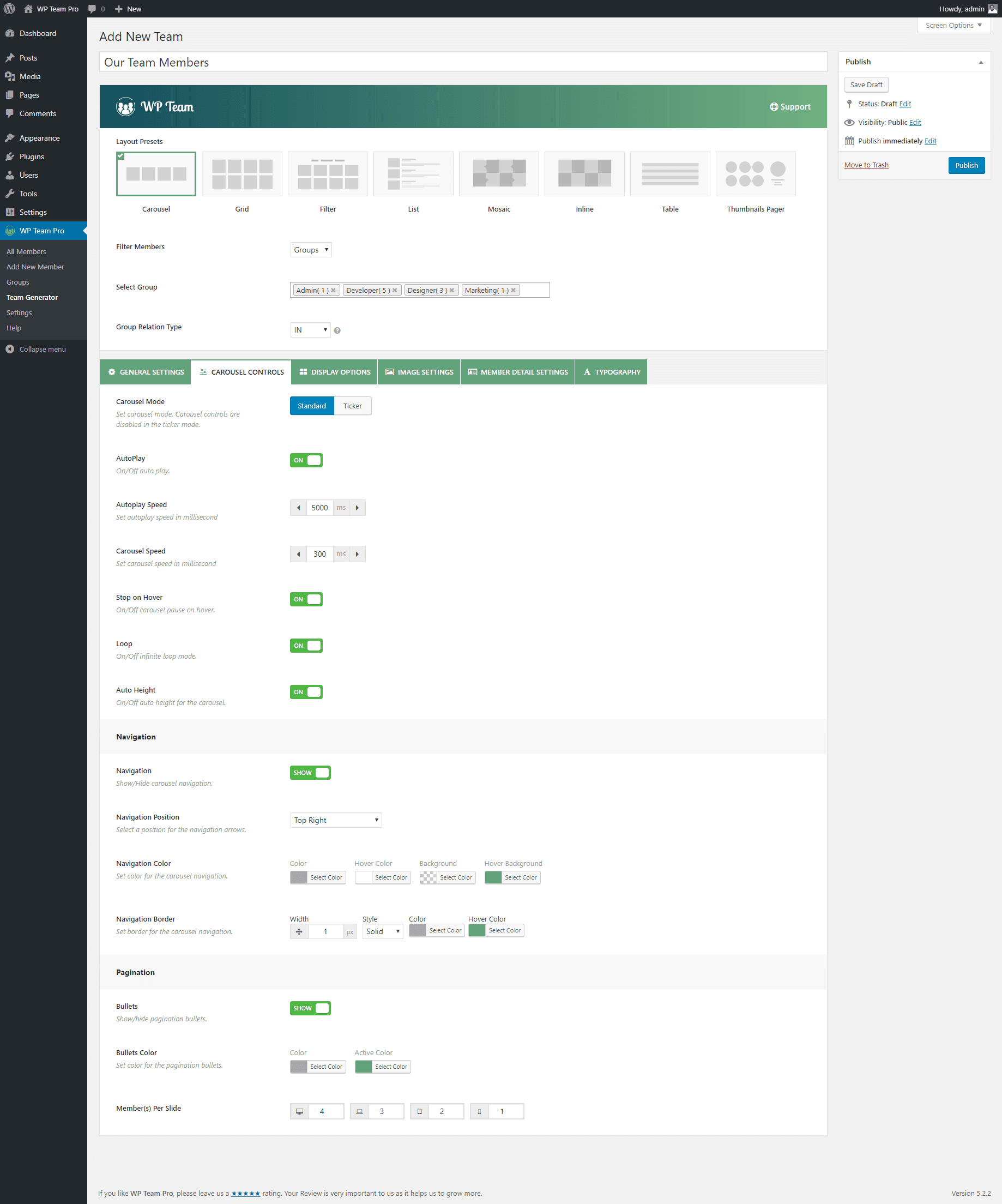
Multilingual ready
The WP Team Pro is 100% translatable and multilingual supported. The Multilingual is completely ready with WPML, Polylang, qTranslate-x, GTranslate, Google Language Translator, WPGlobus.
Multi-site Support
The WP Team Pro supports WordPress multi-site. I think, obviously, it is a great feature.
Countless Compatibility
The plugin is fully compatible with any other themes and plugins. It is also compatible with any modern browsers like Firefox, Chrome, IE, Safari, etc. Besides, it is easily integrable with any popular page builders like WPBakery (formerly Visual Composer), Divi Builder, Elementor/Pro, Genesis Framework, Beaver Builder, SiteOrigin, Live Composer, Cornerstone, Motopress, Themify Builder, Fusion Builder, etc.
Online Supporting Resources
Different online supporting resources are available with the WP Team Pro. Because the plugin contains a number of online Tutorials and Documentation. So, you can easily get a complete guideline for any topic related to this plugin.
Dedicated Support Team
Dedicated Support is always ready to assist you with any query. The team is super-fast and they respond so quickly. They support in 24 hours.
Conclusion
Finally, I have reached at the end of my discussion, I want to say that I have shared the key features of the WP Team Pro plugin that impressed me to check out the plugin for my business. You can also take a chance for your own business.

Leave a Reply