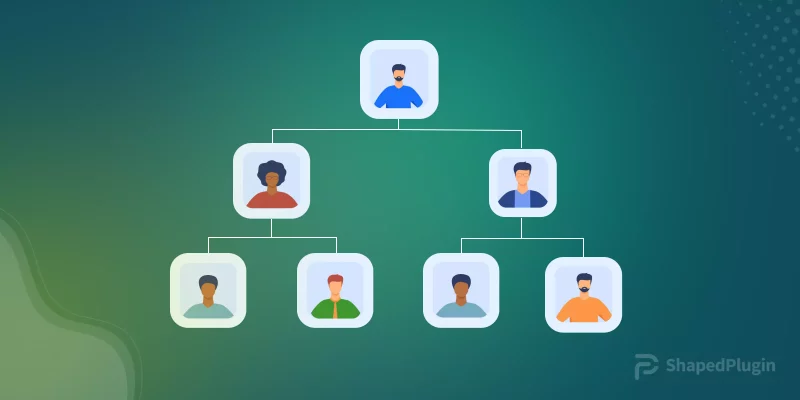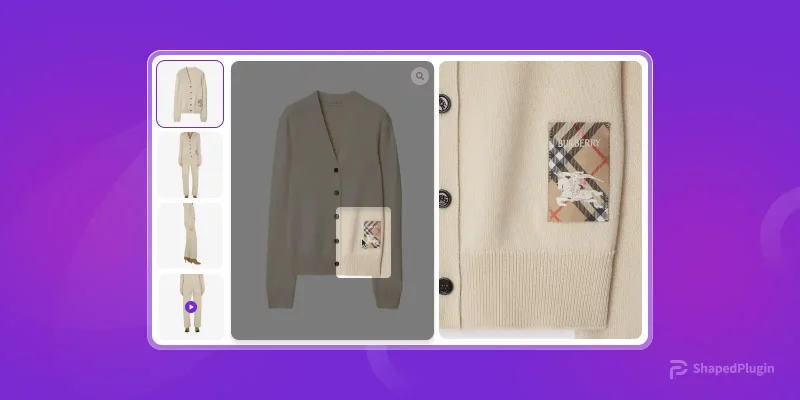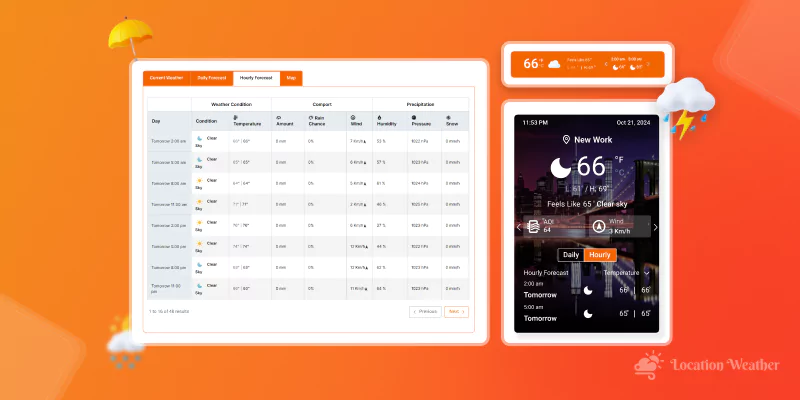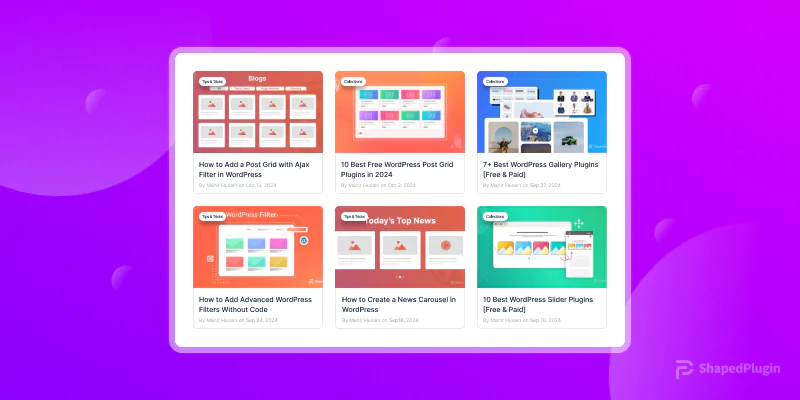Are you looking for a simple way to create a customer review form for free to automate review collection and publication?
Reviews are strong social proof that can significantly boost sales and accelerate your business growth.
People buy real customers’ words more than the words of your persuading copies, paid influencers, celebrities, and anyone else.
In this blog, I’ll share the easy way to create a testimonial form for free to automate collecting testimonials and publishing them aesthetically.
So, let’s dive in.
Table of contents
4 easy steps to create a review form in WordPress
Step 1: Install Real Testimonials
A good WordPress review plugin can help you create a beautiful review form in minutes with no code. There are many review or testimonial plugins available. However, the Real Testimonials plugin is the most feature-rich and easy to use. Thousands of WordPress users use this plugin to collect and showcase reviews.
Let’s install Real Testimonials.
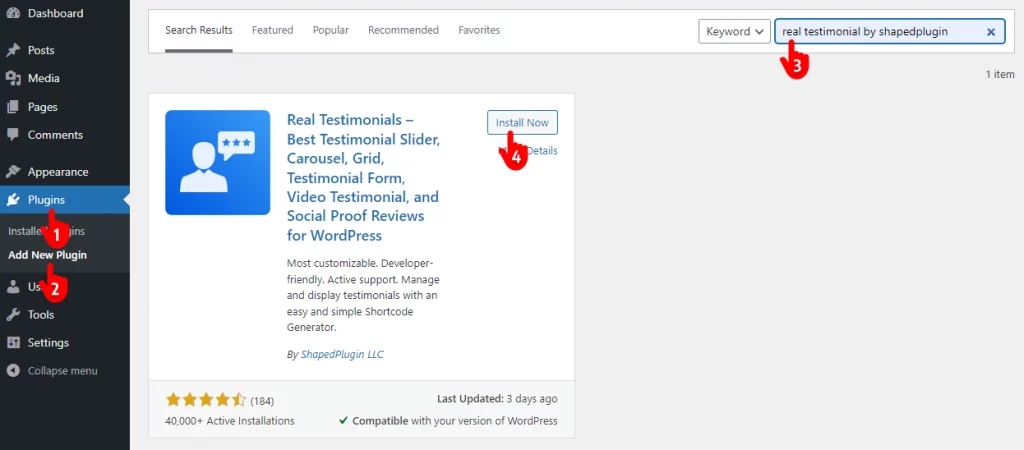
- First, click Plugins on your WordPress admin sidebar.
- Click Add New under the Plugins.
- Type or copy-paste “real testimonials by shapedplugin” in the search bar.
- Click Install Now.
- Click Activate. Done!
Step 2: Create a review form
Once you install and activate Real Testimonials, it must be on your WordPress dashboard sidebar, as seen below. Follow the simple steps to create a review form.
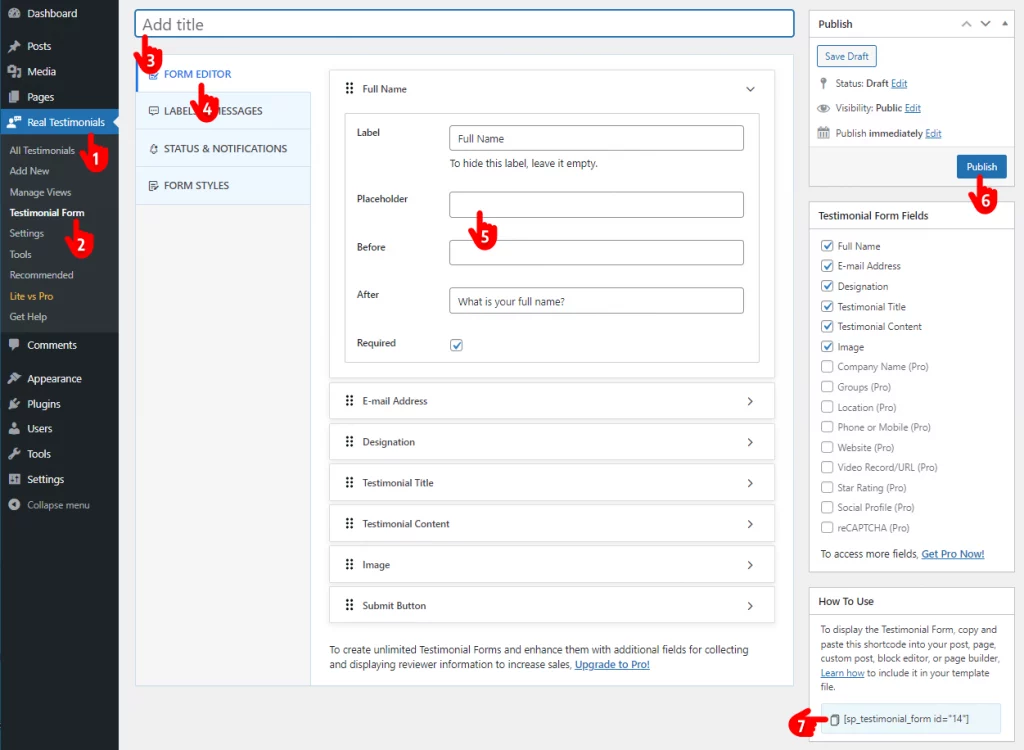
- First, click Real Testimonials.
- Click Testimonial Form.
- Add a title to the review form.
- Leave the FORM EDITOR tab selected.
- Edit the form fields to match your requirements and preferences. Then, you can navigate the customization options of the tabs following the FORM EDITOR tab and customize your review form however you want.
- If everything sounds good, hit the publish button at the top right.
- Copy the shortcode.
Step 3: Publish the review form
You have already designed the form and copied its shortcode. Now, it’s time to publish it. Go to the page or post where you want to display your review form. After that, paste the shortcode and publish the page or post. The form is already published.
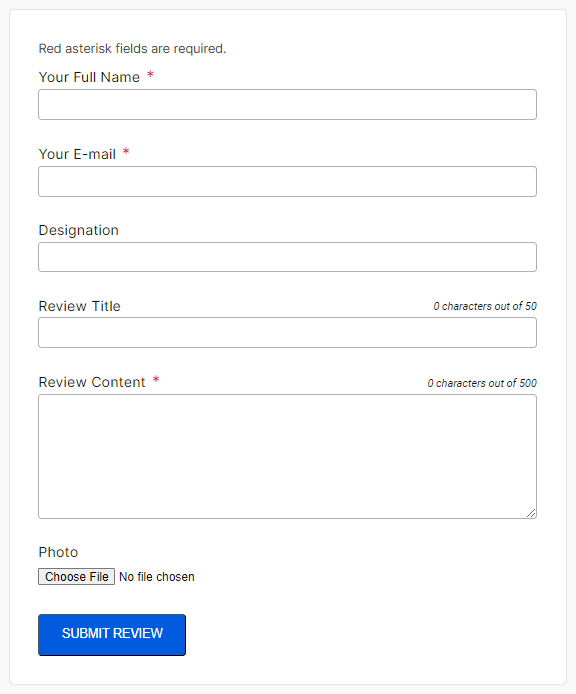
From now on, you will automatically receive reviews from many of your happy customers. You can also attach the link to the form page with the thank you message after every purchase. Besides, you can place an attractive Call to Action on your website home page, asking for reviews. Moreover, you can reach out to your happy clients in many sophisticated ways and ask them to review your business. Learn how to ask for a review effectively.
Step 4: Automate showcasing reviews
The Real Testimonials plugin allows you to collect reviews and also showcase them aesthetically. It will enable you to automate showcasing reviews generally or based on ratings.
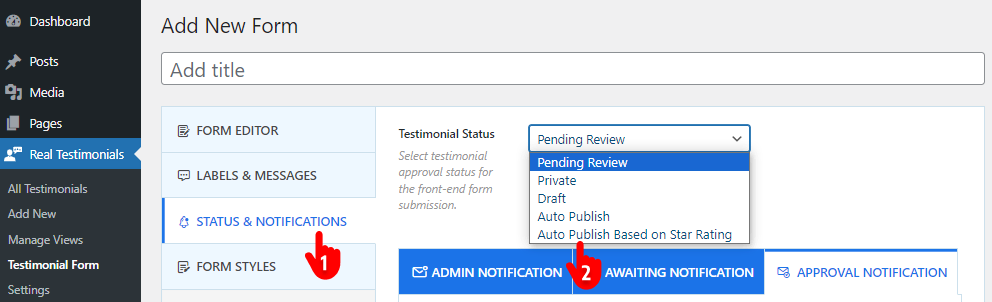
After you set the options shown above, your reviews will automatically be showcased. You can display your reviews in many layouts, such as slider, carousel, grid, masonry, list, and isotope. Real Testimonials also provides beautiful review themes and plenty of useful and user-friendly customizations to craft your review and showcase it however you want. However, you may have to upgrade to Pro for some options. By the way, all you have to do to design an outstanding review showcase is to create a simple shortcode. Navigate to the Manage Shows of Real Testimonials and create fascinating review showcases in minutes with no code.
The takeaway
Reviews are the best conversion tool for growing your business. They show how real customers like your products and services and make visitors feel confident about purchasing.
Following the four simple steps above, you can create a professional review form to collect reviews and grow your business.
So, let’s create your review form now.