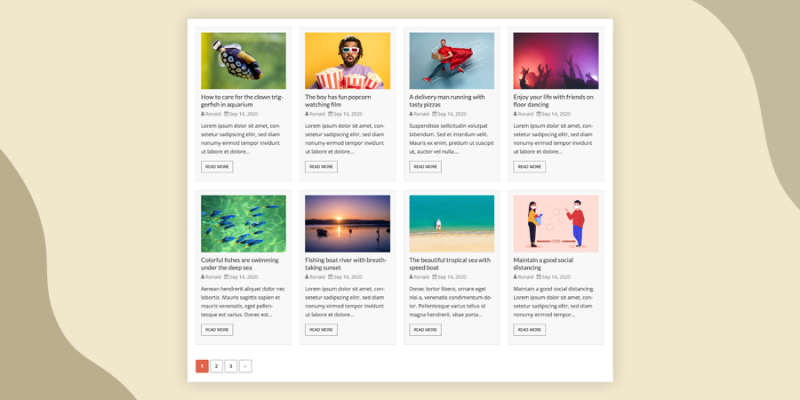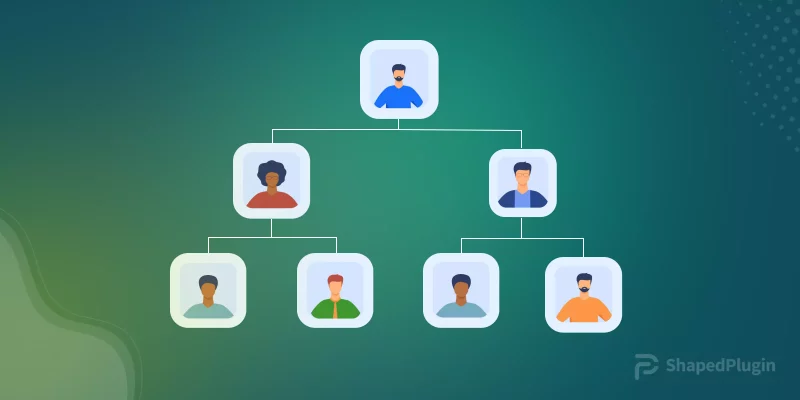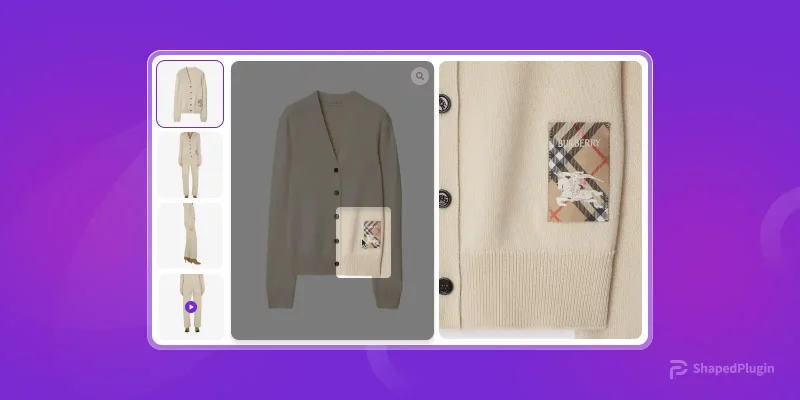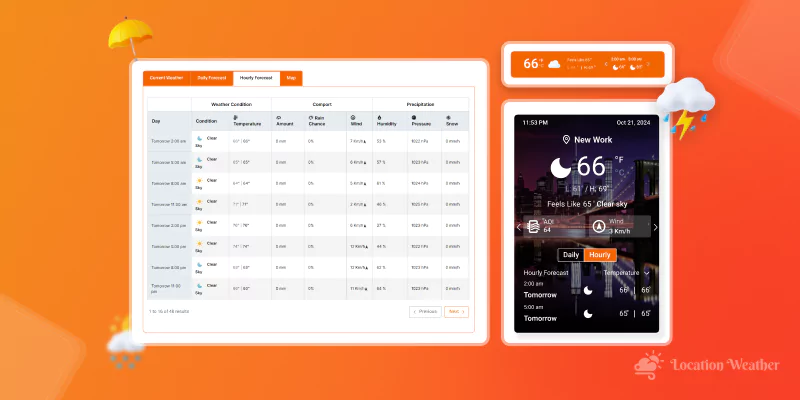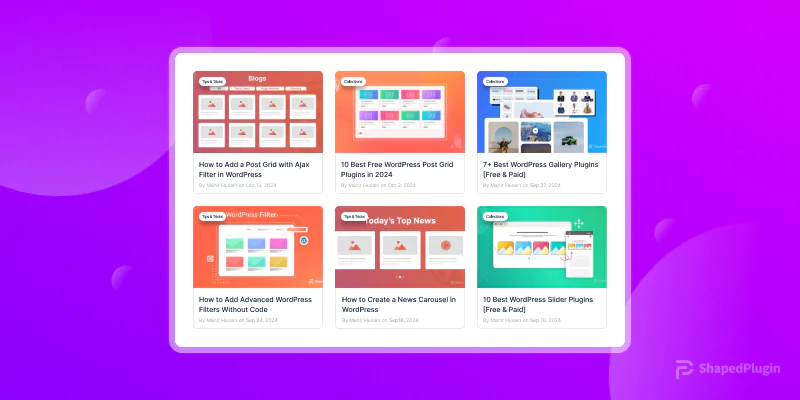Are you looking for how to display recent posts in WordPress?
Basically, a website is incomplete without the recent posts option.
Undoubtedly, it is a must-have feature for today’s websites.
So, do you display recent posts in your WordPress website?
If not, you should start displaying recent posts right now.
In this article, I have come up with the easiest and simplest way to display recent posts. So, without wasting further time, let’s see how to display recent posts in WordPress.
Why should you display recent posts in your website?
If you have been running a Website for a long time, the recent posts option is a must for you.
Do you know? It helps you in many ways. For example, around 75% of website visitors never come back again. If a visitor comes to your site and doesn’t like the visiting content, then the visitor can browse interesting posts from recent posts. That visitor can turn into a returning visitor.
Recent posts play a crucial role in increasing the site’s dwell time. Moreover, it decreases the bounce rate.
Furthermore, you can’t achieve authority without recent posts features.
When it comes to increasing engagement, the recent posts option is a must. It can increase your website engagement by a few times.
It is a great way to show your visitors that your website is always up to date.
How to Display Recent Posts in WordPress
If you want to display recent posts on the WordPress website, there are several options: WordPress block editor, WordPress recent posts widget, manual coding, plugin, etc. Of course, the easiest one is the WordPress block editor. However, this one doesn’t give too much room for customization.
That said, the plugin is the best way to display recent posts if you want more customization options. I love to customize posts appearance on my website. So I will go for the plugin way.
Here I will use a popular WordPress plugin called Smart Post Show. So, let’s see how to display recent posts in WordPress using this plugin.
In the beginning, install and activate the Smart Post Show plugin. After activating the plugin, you will see Smart Post Show’s menu in the WordPress dashboard. From Smart Post Show’s menu, click on Add New.
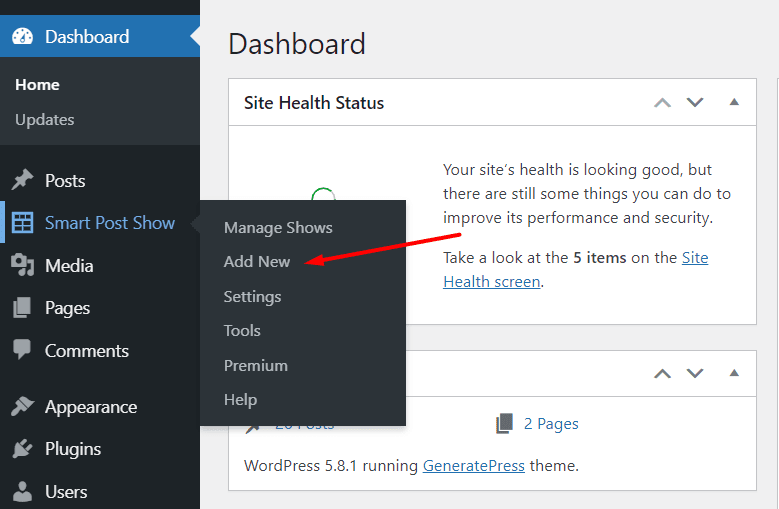
Then type the title in the title box. After that, choose Layout Preset. For choosing Layout Preset, you have few options like Carousel and Grid. Here I will choose Grid.
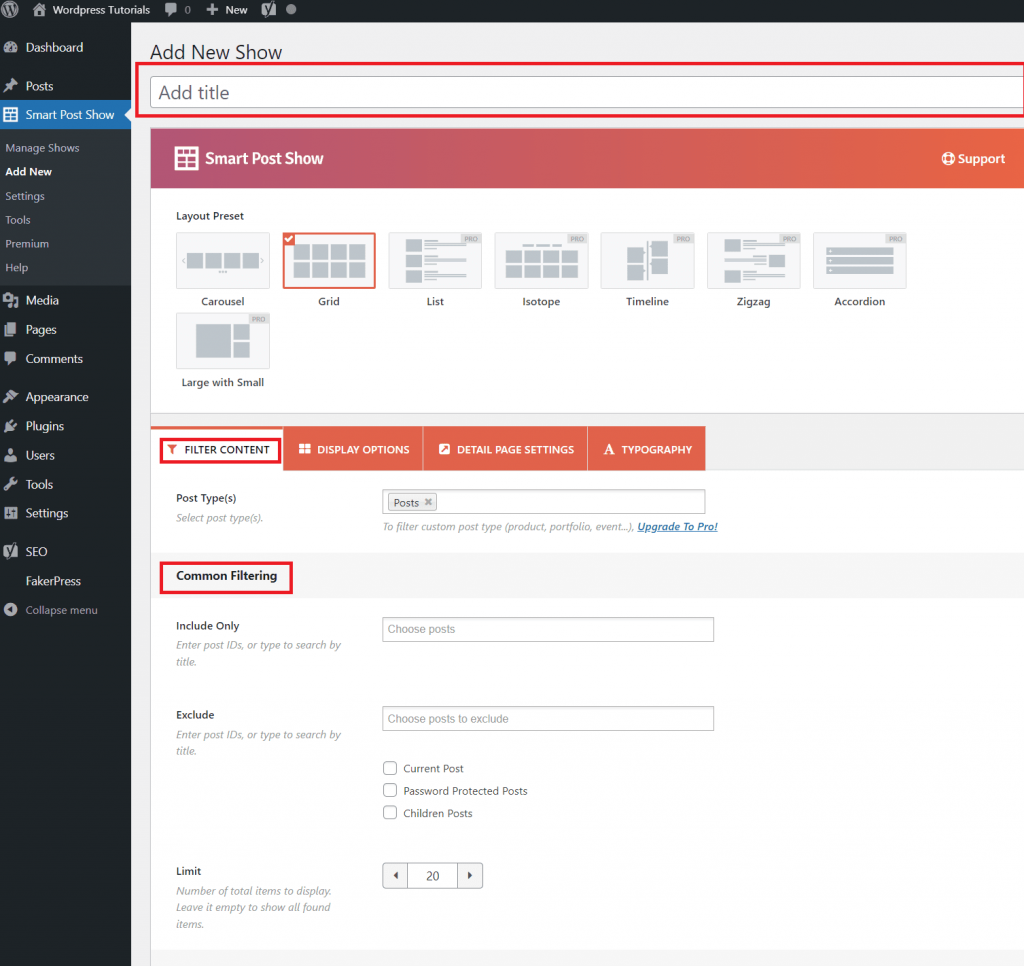
Now move to the Filter Content section. This section allows filtering content according to your need. From the Posts types, select your preferred posts types: posts or pages. Common Filtering options allow to include or exclude any specific posts. Moreover, you can set the limit for displaying the maximum number of posts. If you want to display an unlimited number of posts, then leave it blank.
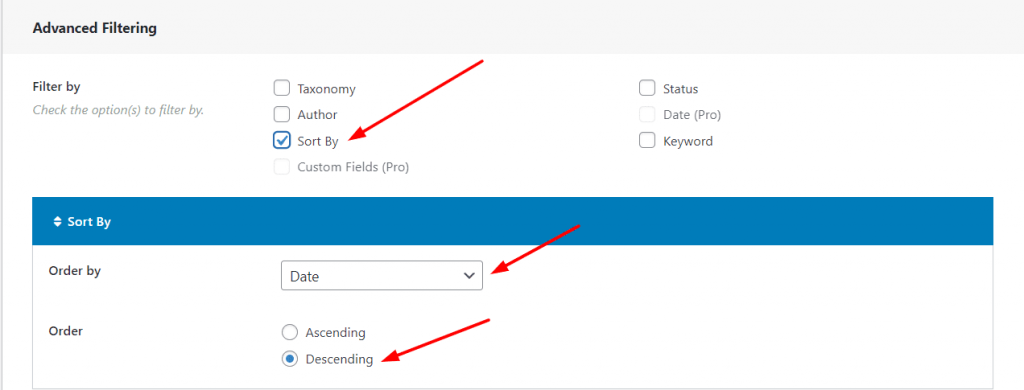
From the Advanced Filtering option, click on Sort by. Then select Date for Order by and Descending for Order option. Now click on publish. After that, go back to the Smart Post Show’s menu and click on Manage Shows.
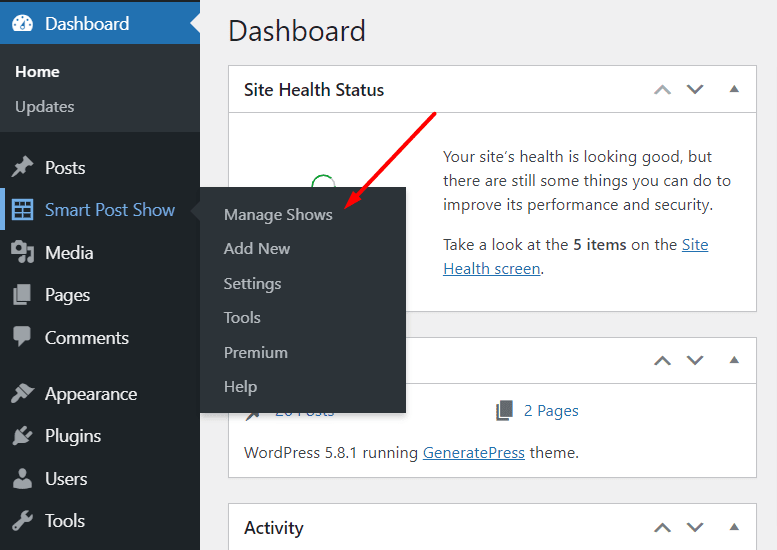
Copy the shortcode.
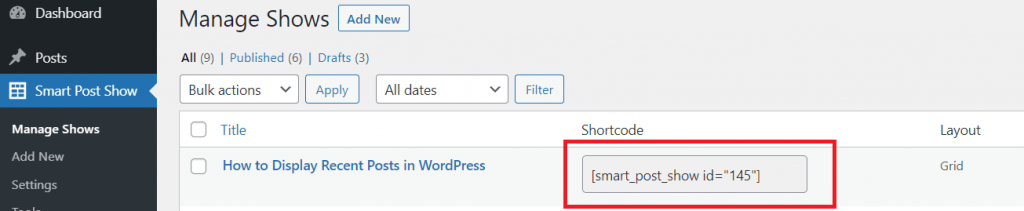
Now paste the shortcode where you want to show recent posts.
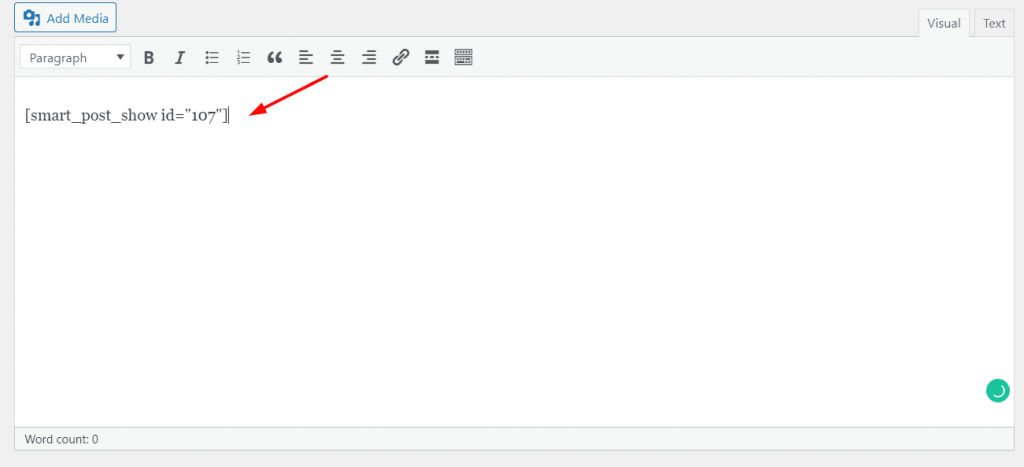
Note: If you want to customize posts’ appearance, you can do that. Thanks to Smart Post Show’s advanced customization options. These advanced options allow you to customize posts’ appearance deeply. For example, you can choose the number of columns, content orientation, background, thumbnail, texts color, and more.
Here is how it looks like;
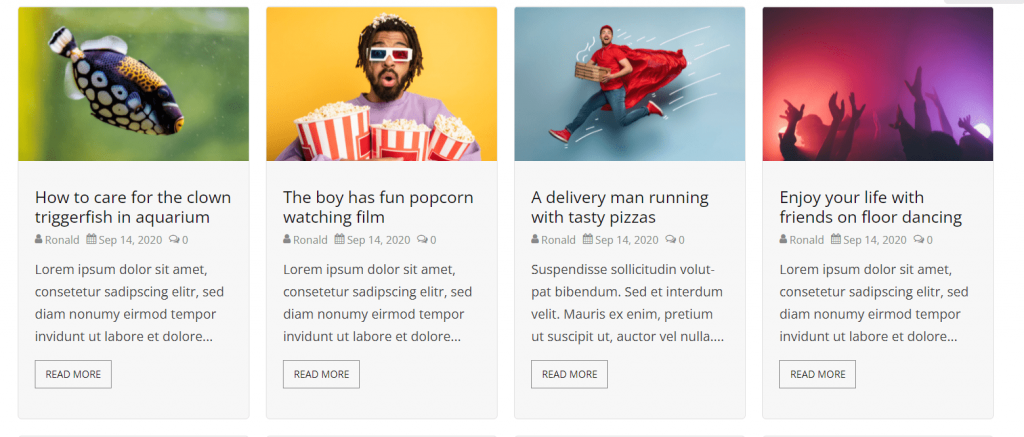
Welcome. You have successfully displayed recent posts on your WordPress website. If you have any questions regarding how to display recent posts in WordPress, please let me know about that by leaving a comment below.