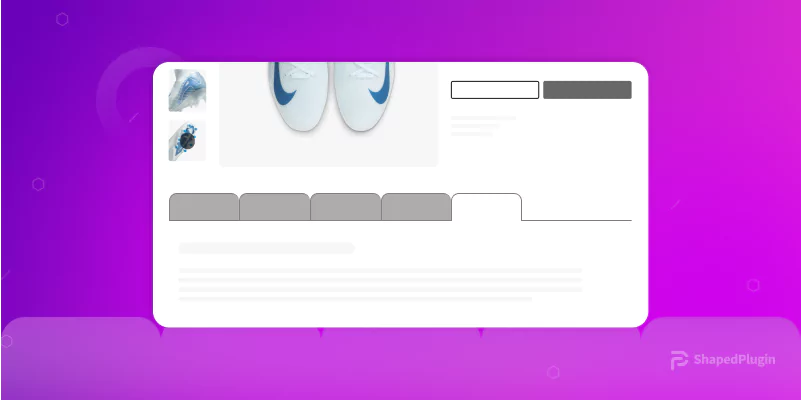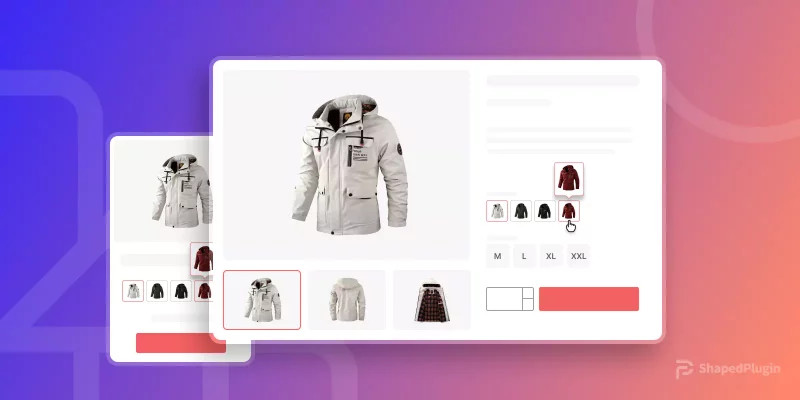In this blog, I’ll share the best WordPress slider plugins. Images, videos, posts, products, logos, customer reviews- whatever you want to slide, this blog will help you find the ideal plugins to craft the best sliders for your website.
Sliders are attention-grabbing and interactive. Consequently, they can enhance visitor engagement and boost the conversion rate.
However, different types of sliders need different kinds of functionalities tailored to their purposes. For example, a testimonial slider needs some additional functionalities to automate showcasing ratings, reviewers’ designations, social links, and so on that are unnecessary for an image, video, or product slider.
So, let’s find the best WP slider plugins for your specific requirements and preferences. Before that, let me tell you what a slider is.
What are WordPress Slider and Carousel?
In web design, a slider is an interface element that displays images, videos, posts, and so on in a single place. If you enable autoplay, it shows content automatically. It also allows users to navigate the remaining content by dragging the mouse, clicking arrows and dots, or swiping (on touchscreens).
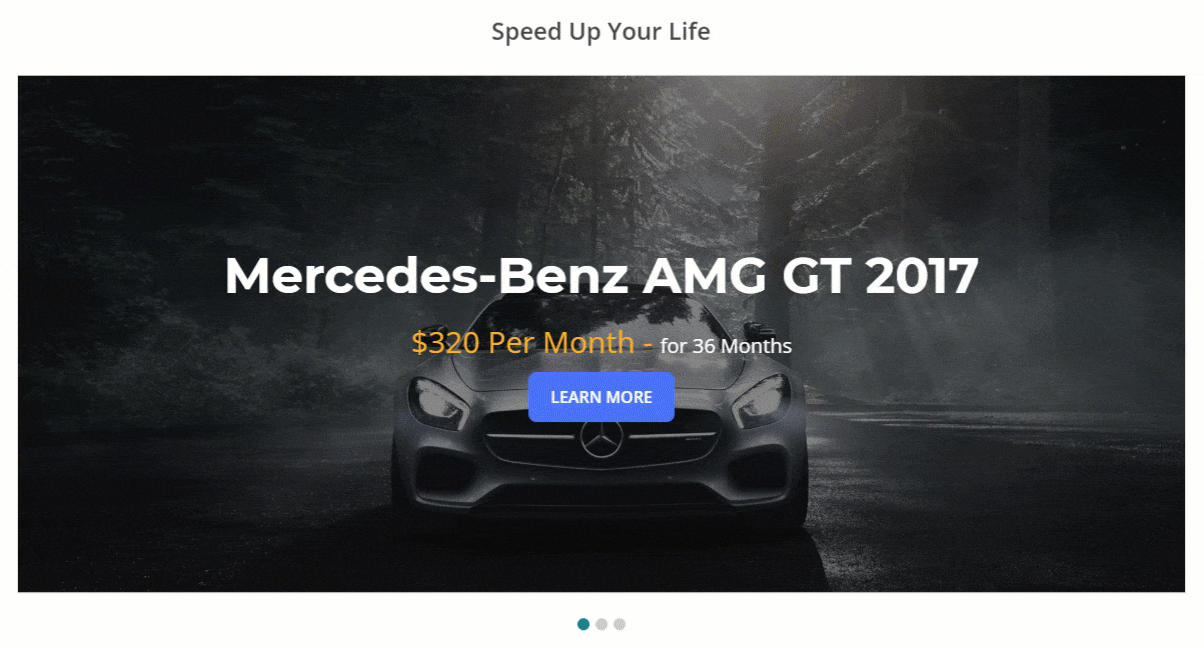
A slider is an attractive and interactive way to showcase your key content and grab visitors’ attention to boost conversion.
A slider is also known as a carousel. However, a slider shows only one piece of content at a time, whereas a carousel shows multiple pieces at a time. Regardless of this subtle difference, slider and carousel are often used interchangeably.
Let’s find the best WordPress slider plugins below to create stunning sliders and carousels in minutes with no code.
List of the Best WordPress Slider Plugins
| Plugins | Rating | Best for | Price |
| 1. WP Carousel | 4.7/5 | All types of content & easy customize | $ 39.00 |
| 2. Product Slider | 4.7/5 | WooCommerce products | $ 49.00 |
| 3. Smart Slider 3 | 4.9/5 | Sliders with advanced animation | $ 49.00 |
| 4. WooGallery slider | 4.9/5 | Product img & video gallery sliders | $ 89.00 |
| 5. Smart Post Show | 4.8/5 | Post sliders and showcases | $ 39.00 |
| 6. Real Testimonials | 4.6/5 | Customer reviews sliders | $ 49.00 |
| 7. Depicter Slider | 4.8/5 | Sliders with advanced customization | $ 29.00 |
| 8. Logo Carousel | 4.7/5 | Logo slider carousels and showcases | $ 29.00 |
| 9. MetaSlider | 4.6/5 | Sliders with advanced effects | $ 39.50 |
| 10. WP Team | 4.6/5 | Team member sliders and showcases | $ 49.00 |
1. WP Carousel
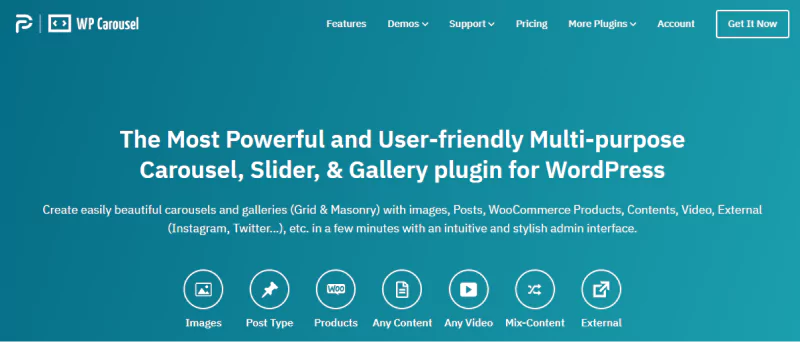
WP Carousel is the most powerful and multipurpose WordPress slider plugin. It offers you the easiest way to create mesmerizing sliders and galleries with images, videos, posts, products, content, mixed content, and external in the following layouts:
- Slider & carousel
- Thumbnail Slider
- Grid
- Tiles
- Masonry
- Justified
WP Carousel believes in your creative power. So, it offers a wide range of features and customizations to give you full creative freedom to make sliders and galleries how you want.
With these easy-to-use customizations and intuitive interfaces, even a beginner can create beautiful sliders in minutes without coding.
In addition, the sliders and galleries you create with WP Carousel are 100% responsive and SEO-friendly.
Most importantly, WP Carousel is the lightest slider plugin on the market. So, without any negative impact on your site speed, you can create and display super aesthetic and interactive sliders and galleries to boost conversion.
Key features & pros of WP Carousel
- Fully responsive and touch-friendly sliders
- Unlimited sliders (horizontal and vertical) and galleries anywhere
- Full-featured lightbox
- Smart lazy-loading, SEO-friendly & optimized for speed
- WooCommerce product slider
- RTL and translation ready
- Fast and friendly support and more
Cons of WP Carousel
As there are many individual tools for image editing and animation, it provides very few advanced image editing or animation options to keep the plugin lightweight.
Best for
It’s best for creating sliders and galleries with all types of content, like images, videos, posts, products, and more. All in one.
Price
The premium plugin starts at $39/year. Free plugin available.
2. Product Slider
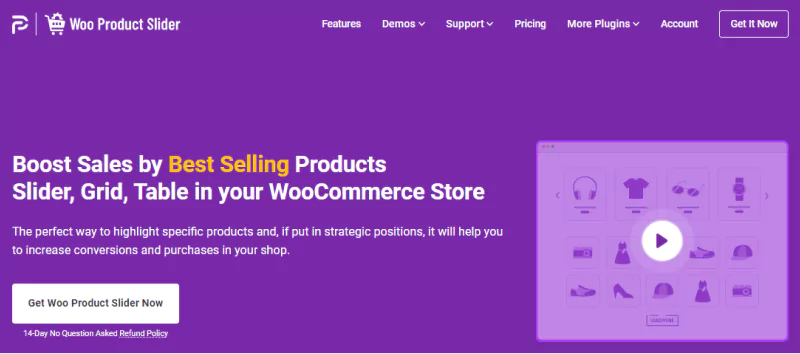
Product Slider for WooCommerce is the best product slider carousel plugin. Without taking up much space, it enables you to display a lot of products in an attention-grabbing way and boost sales. It allows you to display latest, top rated, best seller, upsell, cross-sell, and any group of products in 5 attractive layouts:
- Slider & carousel
- Grid
- Masonry
- Table
Alongside 28 attractive and responsive templates, it offers a wide range of powerful and easy-to-use customization options. Consequently, even a new shop owner or WooCommerce user can create mesmerizing WooCommerce product sliders to grab the attention of more customers.
Moreover, the product sliders you create with this plugin are 100% responsive, SEO-friendly, highly aesthetic, and interactive. So, the product sliders seamlessly appear in any screen size.
Key features & pros of Product Slider
- 28 attractive and responsive templates
- Full freedom in customizations
- Easy and intuitive admin UI to stylize in your way.
- The custom color option to make a unique style of product images.
- RTL and translation ready.
- Compatible with any theme and WooCommerce plugins.
- SEO-friendly & optimized for speed
Cons of Product Slider
You have to pay for its advanced features.
Best for
It’s best for creating WooCommerce product sliders and carousels.
Pricing
$ 49 / Yearly. The free version is available.
3. Smart Slider 3
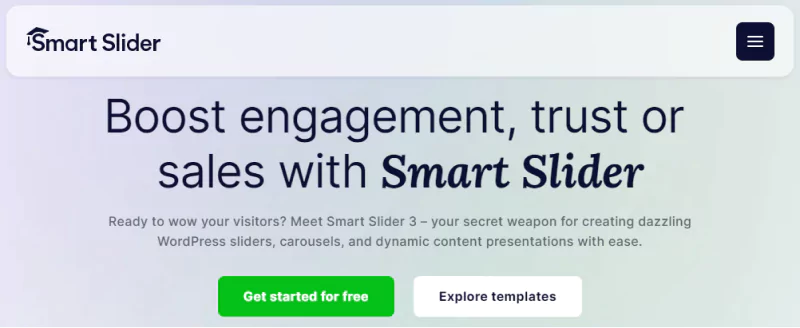
Smart Slider 3 is the most powerful and intuitive WordPress plugin for creating outstanding sliders without any code. It’s compatible with any standard WordPress theme and plugin. The sliders you create with Smart Slider 3 are fully responsive and SEO-friendly, so they tell stories seamlessly and connect visitors.
Its wide range of features and customizations give you full creative freedom. With a well-designed interface and intuitive functionalities, you can seamlessly utilize your creative power to design what you want and the way you want.
With the rich slider library and ready templates of this WordPress slider plugin, even a beginner with no tech skills can easily create beautiful sliders and grow conversion.
Key features & pros of Smart Slider 3
- Default position and Absolute position
- Rich Slide Library
- Super smooth background animations
- Individual layers: Image, Heading, Text, Button, Vimeo, YouTube
- Many slider templates to start
- Slide-switching animations: Horizontal, Vertical, Fade
Cons of Smart Slider 3
A wide range of advanced image editing and animation features made this plugin a bit weighty.
Best for
Creating gorgeous sliders with very advanced animations.
Price
Free plugin available. The premium plugin starts at $49.
Create Attractive & Interactive Sliders to Grow Conversion
4. WooGallery slider
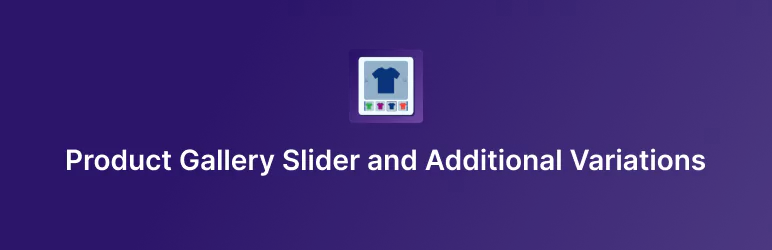
It enables you to add and slide unlimited product videos and images on:
- Shop pages
- Single product galleries on product detail pages
- Variable product galleries on product detail pages
Besides that, it offers
- Horizontal and vertical product thumbnail gallery slider
- Full-featured WooCommerce lightbox
- Advanced product zoom
WooGallery Slider is the top-rated, most feature-rich, user-friendly product gallery slider plugin for WooCommerce. It enables you to display your WooCommerce products in detail adding additional product images and video galleries.
Additionally, it empowers you to turn the typical WooCommerce product galleries into single-row carousel sliders and add as many additional images and videos as you need.
Eventually, this detailed product display impresses customers to make purchases. So, thousands of WooCommerce businesses use this robust plugin to power up their product presentations and boost sales.
Key features & pros of WooGallery slider
- Horizontal and vertical product thumbnail gallery slider
- Advanced product zoom
- Full-featured Woo lightbox
- Advanced additional variation image and video gallery
- Unlimited product images and videos to your product galleries and shop pages
- Wide range of customizations to give you full creative freedom
- Compatible and responsive
Cons of WooGallery Slider
It offers huge customizations that are a bit confusing for very new WordPress and WooCommerce users.
Best for
It’s best for creating stunning additional image and video gallery slider carousels for WooCommerce single and variation products.
Pricing
Both free and premium versions are available. The premium plugin starts at $ 89 / Yearly and $ 289 / Lifetime.
5. Smart Post Show
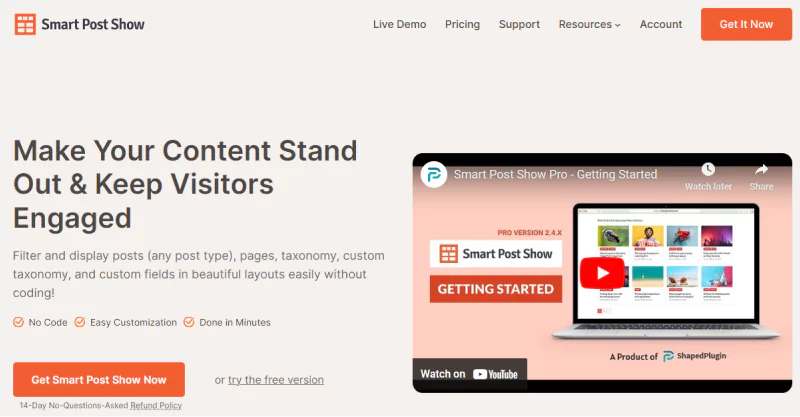
Smart Post Show is the best post management and slider plugin for WordPress. It is a highly feature-rich, easy-to-use, and lightweight content slider plugin. If you want to create sliders of your latest blogs and articles or any specific category, nothing can help you better than this powerful plugin. Post sliders grab your visitors’ attention and boost visitor engagement and conversions.
It lets you display your posts in the following layouts:
- Slider & carousel
- Grid, Masonry, Isotope
- List
- Timeline
- ZigZag
- Accordion
- Large with small
Select a layout and customize it, filter the posts you want to display, and paste the shortcode where you want to display your post slider or showcase. Done!
In addition, it gives you full creative freedom with a wide range of customizations and filterings. So, you can easily filter posts by many means and make your post sliders and showcases more attractive and interactive.
Moreover, its thoughtful user experience design made it incredibly user-friendly. So, even a beginner can use it to craft mesmerizing post sliders and showcase them in minutes without writing a single line of code.
Furthermore, all the sliders and showcases you create with Smart Post Show are 100% responsive and SEO-friendly.
It integrates smoothly with different themes, plugins, and page builders. Also, it works seamlessly with page builders like Elementor, Divi, WPBakery, ThemeFusion, Beaver Builder, Site Origin, etc.
Smart Post Show could be the best option if you are searching for a complete post showcase plugin.
Key features & pros of Smart Post Show
- A lot of slider settings
- 9+ responsive layouts
- Many filters: Taxonomy, Author, Sort By, Custom Fields, Status, Date, and Keyword
- 6 Content Orientations and 8 Positions.
- 30+ Animations for overlay content.
- Huge customization
- Ajax Load More Button
Cons of Smart Post Show
New WordPress users may need to spend a couple of hours reading documentation or watching tutorials available on its site to learn the advanced filter and customization options of Smart Post Show.
Best for
Creating sliders and grids with your posts (blogs, articles, videos, etc.)
Pricing
Its price starts at $ 39 / Yearly. Free plugin available.
6. Real Testimonials
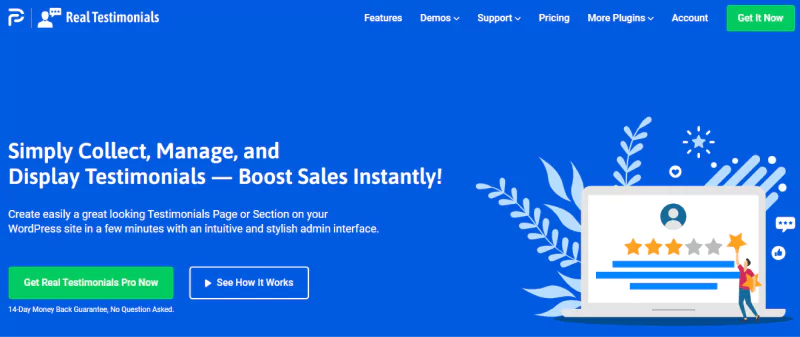
Real Testimonial is the best WordPress slider plugin to automate collecting and showcasing reviews. Moreover, it allows you to display your reviews and testimonials in the following layouts:
- Slider and carousel
- Grid
- Masonry
- Isotope
- List
Reviews are the most powerful social proof to gain trust and effective marketing tools to grow your business. On the other hand, sliders and carousels are the most effective way to grab visitors’ attention. So, if you want to collect and display your business and organization reviews and testimonials in sliders and carousels, the Real Testimonial plugin is the best option.
Moreover, all these layouts are 100% responsive and SEO-friendly.
In addition, it offers you a bunch of customization options to make your review sliders and showcases highly interactive and attractive.
It is tailored for both technical and non-technical users, so even a new WordPress user can seamlessly use it. It’s compatible with all standard plugins, themes, and browsers.
Key features & pros of Real Testimonials
- Beautiful and responsive sliders with testimonials.
- 10+ fully customizable and professionally designed themes.
- Huge customization
- Testimonials showcase from specific categories.
- Video testimonials.
- Front-end testimonial submission form.
Cons of Real Testimonials
It now automates collecting and showcasing reviews and testimonials only with website review forms. It doesn’t automate collecting and showcasing reviews and testimonials from Google reviews or other platforms. However, It will soon come up with a feature that will automate collecting reviews from Google reviews, Facebook, Yelp, Clutch, G2, and more.
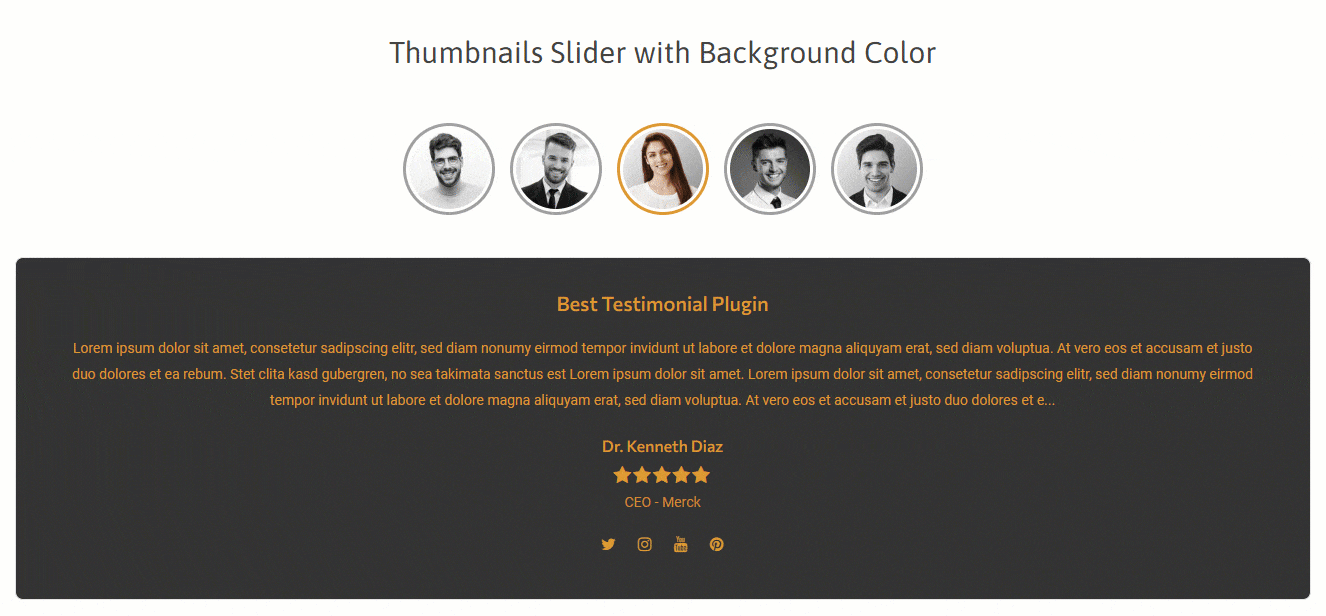
Best for
Creating beautiful customer review sliders and showcases.
Price
Free plugin available. The premium plugin price starts at $ 49 / Yearly.
7. Depicter Slider
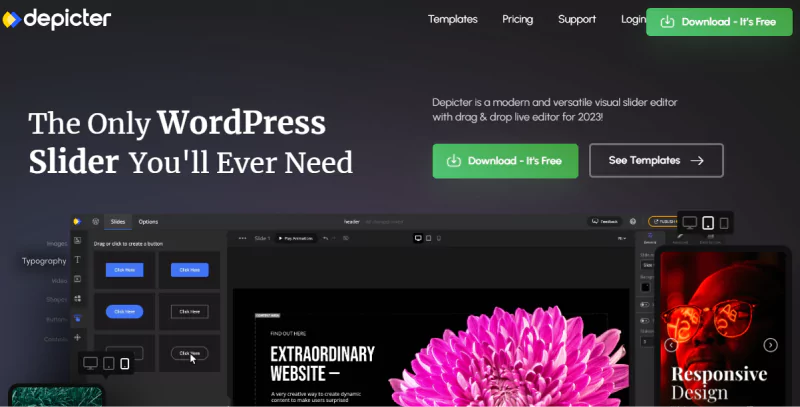
Depicter Slider is one of the best multipurpose WordPress slider plugins. You can seamlessly create a layer slider, video slider, image slider, fullscreen slider, post slider, product slider, WooCommerce slider, testimonial slider, gallery slider, and more with Depicter Slider. Moreover, this plugin is super fast and very easy to use. It will take your WordPress website to the next level of grabbing attention and growing conversion.
Depicter Slider is a fully responsive and SEO-friendly WordPress slider plugin. So, the sliders created with this plugin are smoothly displayed on any size device. This user-friendly WordPress slider plugin supports touch navigation with pure swipe gestures you have never experienced before in any other WordPress slider.
Key features & pros of Depicter Slider
- Stunning sliders
- Huge customizations and animations
- Slider asset library
- Animations for higher interaction
- Versatile video player
- Widely customizable
- Powerful image editing tools
Cons of Depicter Slider
Like Smart Slider 3, it’s also a bit weighty and challenging to use for beginners.
Best for
Creating superb sliders with advanced animations.
Price
Both free and paid plugins are available. The price starts at $ 29 /year
Create Attractive & Interactive Sliders to Grow Conversion
8. Logo Carousel
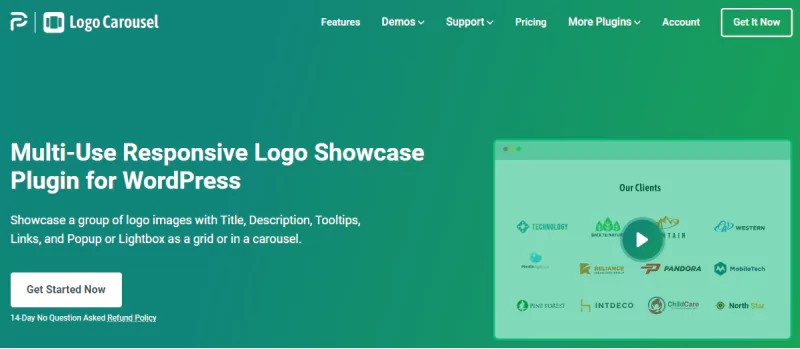
Logo Carousel is the best WordPress carousel plugin for creating stunning logo sliders and showcases. 20,000+ WordPress users rely on it to make aesthetic and interactive logo showcases. It allows you to display logos in different layouts:
- Slider and carousel
- Grid
- Isotope
- Filter
- List
- Inline
Businesses display their prominent clients, partners, sponsors, affiliates, reviewers, and others to gain credibility and build brand loyalty. Logo designers display their featured work on their portfolio sites to show their creative power and attract more clients. Whether you are a businessman or a logo designer, displaying the logos in an attention-grabbing way is very important. Logo Carousel empowers you to do it in minutes with no code.
It offers all the necessary customization options to design your logo sliders exactly how you want.
Key features & pros of Logo Carousel
- Fully responsive & touch-friendly
- Gutenberg block available
- Elegant, lightweight, and super fast
- Unlimited logo sliders and galleries (Multiple instances on the same page).
- Logo border width, style, color, and hover color.
- AutoPlay slider speed control
- Attention-grabbing effects
Cons of Logo Carousel
It has yet to offer the individual fade-in fade-out mode for logo grids and sliders.
Best for
Logo Carousel is the best for creating outstanding logo sliders and showcases.
Price
Both free and premium versions are available. The premium plugin price starts at $ 29 / Yearly.
9. MetaSlider
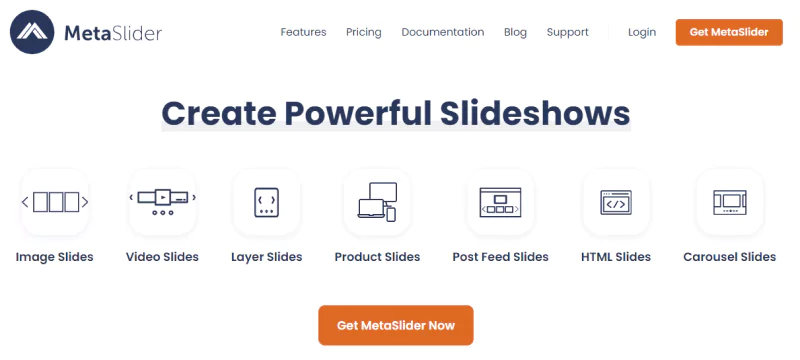
MetaSlider is one of the best WordPress slider plugins. It helps you create a wonderful and SEO-optimized slider, slideshow, carousel, or gallery in minutes without coding. It allows you to create responsive sliders with images, videos (YouTube, Vimeo, local, and external), layers, HTML, WooCommerce products, and post-feed sliders.
With MetaSlider, creating sliders and galleries is easier than ever. Simply select images, videos, and more from your WordPress media library and drag and drop them into place. Then, customize the slider how you want to craft it. Moreover, you can then set the slide captions, links, SEO fields, and more.
Key features & pros of MetaSlider
- Video slides
- Layer slides
- Dynamic Post Feed slides
- Product slides
- External URL slides
- Slide scheduling and slide visibility
- Custom Themes
Cons of MetaSlider
MetaSlider offers huge advanced customization features that make new users spend a couple of days learning them.
Best for
Creating eye-catching sliders with advanced customizations.
Price
$ 39.50 / year. A free version is available.
Create Attractive & Interactive Sliders to Grow Conversion
10. WP Team
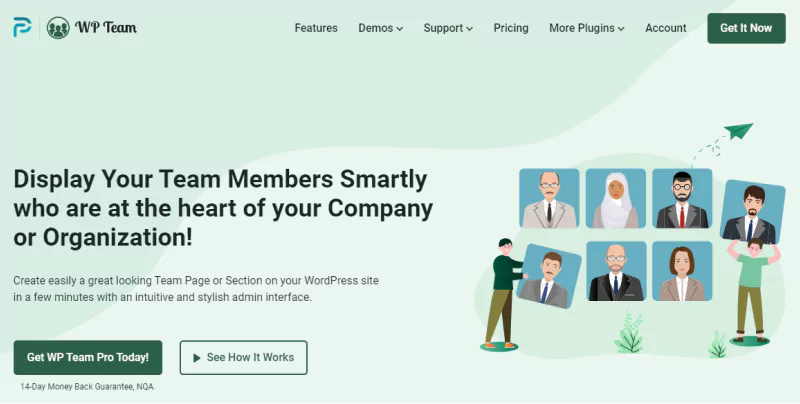
It is the best WordPress slider plugin for showcasing a business or organization’s stakeholders and employees. Your website visitors want to know the people at the heart of your business or organization because it matters. A professional About Us or Our Team page enhances visitors’ trust and credibility for your business and organization.
WP team enables you to showcase your team members in the following layouts:
- Slider and carousel
- Grid
- List
- Isotope
- Mosaic
- Inline
- Table
- Thumbnails
Moreover, it provides all the necessary fields: member’s name, mobile, position/job title, phone, photo/image, website, short & detail bio, unlimited skill bars, location, 35+ social profile links, email, member photo gallery, author posts, and additional custom fields (unlimited). WP Team also offers a wide range of powerful and easy-to-use customization options. So, you can make your team showcase with the information you want and how you want.
Key features & pros of WP Team
- Fully responsive and mobile-ready
- Slick, elegant, and fast
- 300+ highly customizable options
- 4 Modal (popup) layouts
- Filter by taxonomy, position, location, etc
- 30+ Carousel controls
- One-to-one fast support
Cons of WP Team
It doesn’t offer very advanced animation and profile photo editing features.
Best for
It’s best for creating stunning team member sliders and staff directories in WordPress.
Price
$ 49 / Yearly. Free plugin available.
Major benefits of WordPress sliders
A slideshow is a trendy and effective presentation style for multiple particular images and content. It has many beneficial aspects. Some of them include:
Highlighting key images and content
A WordPress slider is the best choice if you want to highlight a particular bunch of images, videos, and other content. You can easily emphasize some specific content by creating a WordPress slideshow with them. It makes these images, videos, and other content stand out.
Attention-grabbing
A WordPress slideshow is an attention-grabbing way to display your key content. It is one of the significant benefits of a WordPress slideshow. With splendid transition effects and eye-catching design, it instantly grabs your visitor’s attention.
Space-saving
A WordPress slider is an effective way to create an outstanding display of your multiple images, videos, and other content without taking up much space. It occupies only the space of a single image and shows multiple ones consecutively. As a result, it saves space, and your WordPress website doesn’t get excessively long.
Click and time-saving
The autoplay in WordPress sliders can save your user clicks and time. Your users can watch all the content one after one without clicking and scrolling. However, you should be careful of its speed while enabling autoplay. Don’t make it so fast that the pieces of content disappear before your users watch them thoroughly.
Interactive & vivid
The best WordPress slider plugins offer amazing sliding effects, a pause-on-hover option, etc. So, you can easily make your WordPress sliders and carousels more interactive and vivid. A slideshow is an effective way to improve the interaction of your images, videos, and other content.
More engaging and converting
Eventually, all these things above lead to increased visitor engagement. As a result, the conversion rate of your websites and landing pages grows at a larger scale. Finally, WordPress sliders take your business experience to the next level.
So, no more procrastination. Let’s create beautiful sliders and boost conversions today.
Create Attractive & Interactive Sliders to Boost Conversion
Final words
Sliders and carousels are sophisticated ways to showcase many key items without spending much space. If you design sliders following the best practices, sliders can boost conversion rates and take your business experience to the next level.
The plugins we have discussed above are the best WordPress slider plugins for various purposes and requirements. You can choose them according to your requirements and preferences and use them to make the most. However, WP Carousel stands out for its robust features and multipurpose usage.
FAQs
Will sliders slow down my website?
No, they will not. The sliders you create with the best WordPress slider plugins we discussed above are optimized for speed. So, they never slow down your website.
Are sliders good for SEO?
Sliders and carousels are not direct ranking factors. However, they improve user experience and engagement, as discussed above in detail, which are important ranking factors. So, sliders are indirectly good for SEO. The best SEO tool sites also use slider carousels on their landing pages.
Do the world’s top websites use sliders?
Yes, they do. You can see sliders and carousels being used on countless world’s top websites like Amazon, Alibaba, Walmart, YouTube, and so on.
What is the easy way to create beautiful sliders without code?
Read a simple blog: How to Slide WordPress Images, Videos, Posts, Products, and Anything, and find the easiest way to create beautiful sliders in minutes with no code.
Can you provide some top-notch WordPress slider examples (design inspirations)?
Yes, see many mesmerizing WordPress slider examples to get quick design ideas.

![Featured image for the blog 10 Best WordPress Slider Plugins [Free & Paid]](https://shapedplugin.com/wp-content/uploads/2024/02/10-Best-WordPress-Slider-Plugins-01.webp)