Do you want to know which content post show plugin is the best in the battle of Smart Post Show vs Content Views? If yes, you are at the right place.
When it comes to post show plugins, Smart Post Show and Content Views are the most popular plugins. However, it is tough to choose one between them. Both plugins help to display posts beautifully on WordPress sites.
In this article on Smart Post Show vs Content views, I will discuss their differences side by side in detail. If you want to choose the best one from them, don’t stop here.
Let’s begin.
Table of contents
Smart Post Show VS Content Views: Layout
Content displaying layout is a crucial fact for a website.
Different types of layouts can help visitors engage with content effectively. Layouts give websites great looks. Moreover, it maximizes content display options. You can use the right layout to show more content on your home page.
Let’s see how these two plugins perform on this vital feature.
Layout: Smart Post
![Smart Post Show vs Content Views: Which Is the Best WordPress Post Show Plugin? [2021]](https://shapedplugin.com/wp-content/uploads/2021/10/Smart-Post-Show-VS-Content-Views-Smart-Post-Show-layouts-1024x294.png)
Smart Post Show comes with eight preset layouts: carousel, timeline, grid(even, masonry), zigzag, list, accordion, isotope, and large w/small. These layouts also give more room for customization. For example, large w/small offers three options: left with two, left with four, and above. Therefore, it adds more layout options.
You can customize the layout’s positions, column, margin, color, etc.
With these layout options, you won’t feel layout lacks doesn’t matter what type of website you operate.
Layout: Content Views
![Smart Post Show vs Content Views: Which Is the Best WordPress Post Show Plugin? [2021]](https://shapedplugin.com/wp-content/uploads/2021/10/Smart-Post-Show-VS-Content-Views-Content-Views-layouts.png)
Content Views feature nine preset layouts, including grid, scrollable, glossary, Pinterest, masonry timeline, collapsible, one and others 1, and one and others 2. In addition, content views allow you to customize the layout’s color, padding, margin, column, etc.
However, Content Views lack the carousel layout. However, it is an important layout.
So, the Carousel layout is a drawback for Content Views.
Winner: Smart Post
Both plugins feature a lot of layouts and customization options. However, Smart Post did a slightly better job than Content Views, thanks to its carousel layout.
Smart Post VS Content Views: Content filtering
Content filtering lets you filter content effectively. It determines which contents to show. Without enough filtering options, post show plugin loses its appeal. So, let’s see how these two plugins perform on this feature.
Content filtering: Smart Post
![Smart Post Show vs Content Views: Which Is the Best WordPress Post Show Plugin? [2021]](https://shapedplugin.com/wp-content/uploads/2021/10/Smart-Post-Show-Content-filtering-981x1024.png)
This plugin allows filtering content through seven advanced options: taxonomy, author, date, sort by, status, custom fields, and author. Taxonomy allows to filter content using category, post tags, and post format.
If you want to filter content according to your need, you can do that using custom fields.
Content filtering: Content Views
![Smart Post Show vs Content Views: Which Is the Best WordPress Post Show Plugin? [2021]](https://shapedplugin.com/wp-content/uploads/2021/10/Content-Views-Content-filtering-1024x428.png)
Content Views content filtering options include taxonomy, sort by, author, keyword, status, and custom fields. Moreover, it also offers visitors to search and filter content. The taxonomy option allows filtering content only through categories and tags.
Winner: Smart Post shows
Both plugins come with a lot of filtering options. However, Smart Post Show features more filtering options. For example, Content views don’t feature filtering by date. Moreover, Smart Post Show filtering options offer more room for customization.
Smart Post Show VS Content Views: Display options
Your site content should catch the eyes of your visitors. Otherwise, it won’t engage with visitors. For this reason, your content should display on your site beautifully. That’s why the display feature of post show plugin is so important.
Let’s see how these two plugins perform in this category.
Display options: Smart Post Show
![Smart Post Show vs Content Views: Which Is the Best WordPress Post Show Plugin? [2021]](https://shapedplugin.com/wp-content/uploads/2021/10/Smart-Post-Show-Display-Options-1-402x1024.png)
You can make your content appearance great-looking using this plugin’s display options. Display options let you hide/show section titles. You can set the number of columns for mobile, tablet, desktop, and large desktop. Moreover, you can set content orientation, border, padding, background, etc.
The display options also allow optimizing content fields. For example, you can customize the title, thumbnail, meta fields, and content.
Display options: Content Views
![Smart Post Show vs Content Views: Which Is the Best WordPress Post Show Plugin? [2021]](https://shapedplugin.com/wp-content/uploads/2021/10/Content-Views-Display-options-805x1024.png)
Content Views display options are not so organized. You can set the number of rows for tablet and mobile. It allows setting content orientation. Moreover, content fields offer customization of title, thumbnail, excerpt, and read more options.
Winner: Smart Post Shows
In the content display options, Smart Post Shows is the clear winner. It offers more content appearance customization options. On the other hand, Content Views offer fewer content appearance options, and its options are not so organized as the Smart Post Show.
Smart Post Show VS Content Views: Responsiveness
Responsiveness is a crucial fact for SEO. Your website must be responsive on multiple devices such as mobile, tablet, desktop, and laptop. Your website won’t rank higher on the SERP without responsiveness. So, let’s see how these two plugins perform in this critical SEO fact.
Responsiveness: Smart Post Show
![Smart Post Show vs Content Views: Which Is the Best WordPress Post Show Plugin? [2021]](https://shapedplugin.com/wp-content/uploads/2021/10/Smart-Post-Show-Responsiveness-1024x133.png)
As far as Smart Post Show is concerned, it is a fully responsive plugin. It allows you to show the number of columns for a specific device. For example, you can set the number of columns for mobile, tablet, laptop, desktop, and large desktop.
Responsiveness: Content Views
![Smart Post Show vs Content Views: Which Is the Best WordPress Post Show Plugin? [2021]](https://shapedplugin.com/wp-content/uploads/2021/10/Content-Views-Responsiveness.png)
Content Views is also responsive. It allows setting the number of columns for only mobile and tablet. However, it is remarkably responsive on devices like laptops and desktops.
Winner: Smart Post Shows
Smart Post Show wins in this round because it provides more customization options. However, both plugins are great at responsiveness. Therefore, you won’t face any SEO issues.
Smart Post Show VS Content Views: Pricing
Price is a crucial fact for users. Both plugins offer limited free versions. If you want to use more features, you have to purchase their pro version. Pro versions come with more features and customer support. Let’s see which plugin is best from the price perspective.
Pricing: Smart Post Show
![Smart Post Show vs Content Views: Which Is the Best WordPress Post Show Plugin? [2021]](https://shapedplugin.com/wp-content/uploads/2021/10/Smart-Post-Show-Price-1024x462.png)
Smart Post Show offers three types of subscription plans. The personal plan costs $39 for one year for a single site. The business plan costs $99 for one year for five websites. Furthermore, the developer plan costs $199 for one year; this plan allows unlimited sites. All of these plans include supports and updates.
Pricing: Content Views
![Smart Post Show vs Content Views: Which Is the Best WordPress Post Show Plugin? [2021]](https://shapedplugin.com/wp-content/uploads/2021/10/Content-Views-Pricing-1024x416.png)
Content Views price is also the same as Smart Post Show. Its personal plan costs $39 for one site for one year. The business plan costs $89 for one year; this plan allows five websites. And the developer plan costs $199 for one year; it allows unlimited sites. Moreover, every plan includes support and updates.
Winner: Tie
Both plugins prices are the same. There is no significant difference between them. So, choose the one that you like most.
Final words: Smart Post Show VS Content Views: Which one is better?
Smart Post Show and Content Views both are great post show plugins. Therefore, their comparison result should be close.
However, Smart Post Show offers more customization options and control over features.
On the other hand, Content Views offer limited customization options.
If you want more customization scope, then go for the Smart Post Show Plugin.
After reading this comparison of Smart Post Show vs Content Views, I hope you will be able to select the right one from these two plugins.
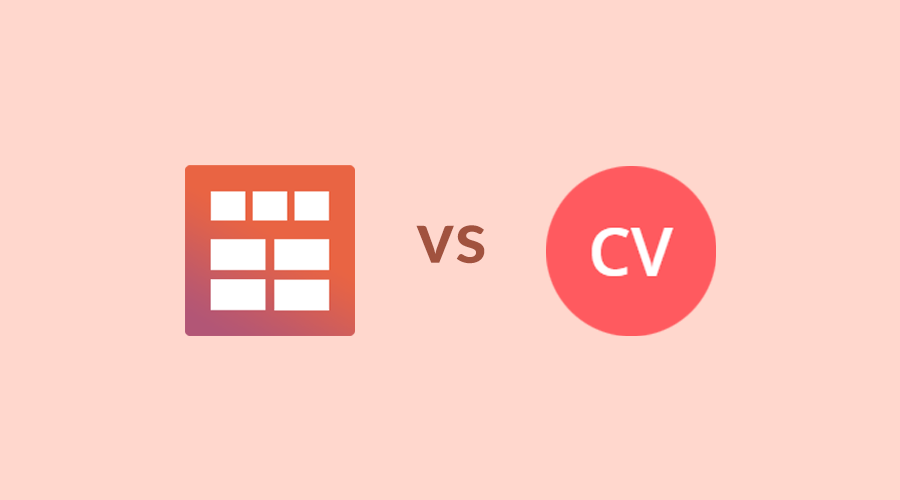
Leave a Reply