Are you looking for a complete step by step instruction on creating a WordPress post carousel on your website? Today, I am going to share the best and easiest way to create a complete WordPress post carousel on the WordPress website. Post Carousel is one of the best and easiest way to display different categories of posts in a sliding manner. As a result, visitors can easily navigate the posts one by one. Consequently, visitors don’t need to scroll down to see the posts.
There is another great advantage of using a post carousel on your website and that is you can easily highlight specific category posts in front of your visitors. As a result, you can easily draw the attention of your visitors. Consequently, you may get more valuable organic traffic. For this reason, it will increase the conversation rate. So, you can easily move your business to the next level of success.
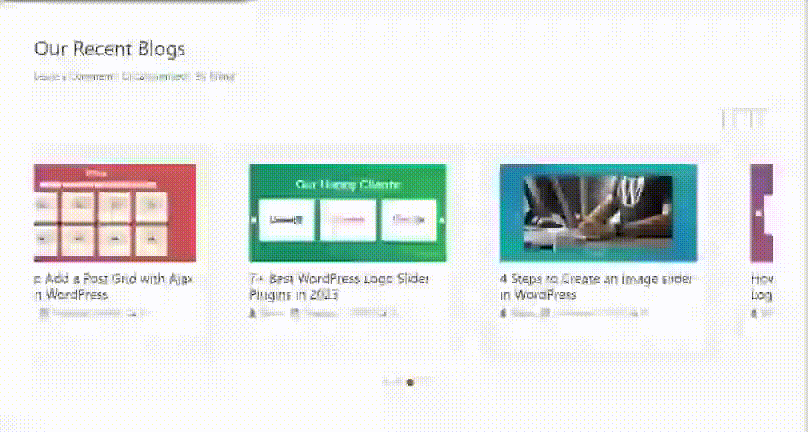
If you are interested in using a post carousel on your website and looking for complete guidance, I think, you have landed in the right place where I am going to share a complete instruction on creating a complete WordPress post carousel on the WordPress website. I will follow the easiest way so that you can easily create your own post carousel and customize it as per your needs without having any coding knowledge. As I have mentioned to you that we will do it step by step, I am going to follow the following steps one by one.
Step-1: Choosing the best WordPress Post Carousel plugin
Step-2: Installation and Activation of the Post Carousel plugin
Step-3: How to Create a Post Carousel
Step-4: Displaying the Post Carousel on your WordPress site
Step-1: Choosing the best WordPress Post Carousel plugin
The best and easiest way to create a post carousel is by creating a post carousel with the best WordPress post carousel plugin. A post carousel plugin helps to create a post carousel easily and quickly.
But the most important thing is that the plugin must be well-coded, optimized and updated with the latest web technologies. Because if you choose a poorly coded plugin, it may slow down your website, even it can break down your whole website within a while. So, we have to select the best one so that we can avoid these faults and get the performance.
You may be annoyed with the selection of the best plugin. But I ensure you that you don’t need to be worried about the best plugin selection. Because I have researched a number of similar plugins available in the online market place and selected the best one. The Post Carousel is one of the best WordPress post carousel plugins. It is updated, well-coded and optimized for SEO and speed. It will never slow down or break down your website.
Post Carousel is an amazing carousel plugin for WordPress that allows you to showcase your posts in a nice sliding manner. It has plenty of extremely user-friendly options to configure the carousel easily. It is highly customizable with unlimited settings and customization options. As a result, you can easily create amazing post carousels as per your needs.
Step-2: Installation and Activation of the Post Carousel plugin
Before working with the Post Carousel plugin, we have to install and activate it in your WordPress directory. Installation and activation of a WordPress plugin is a very simple and easy process. I hope you are familiar with the installation and activation of a WordPress plugin. The process is the same as all.
However, if you have any confusion and need any help, I suggest this Installation and Activation guideline. You can follow the same way to install and activate the Post Carousel on your own WordPress directory.
Step-3: How to Create a Post Carousel
I hope you have successfully installed and activated the Post Carousel plugin on your own WordPress directory. I have also finished the process on my own directory. If you have successfully done your installation and activation process, you will find the Post Carousel menu in your WordPress dashboard.
Moreover, now it is time to create a post carousel. For this reason, click on Add New menu under the Post Carousel. Once you click on the menu, you will find the following interface with a number of setting fields.
You will find 4 different tabs and these are General Settings, Carousel Settings, Stylization, and Typography. Now follow the steps one by one.
- Write a Shortcode Title used as Section Title for the Post Showcase
- From the General Settings tab, you can set layout, theme, post-filter, etc options.
- Control Settings tab contains all necessary controls for the carousel. Customize the controls as per your needs.
- Stylization tab helps you style different carousel components like navigation, pagination, etc.
- Once, you finish your customization, just click on the Publish button to publish the carousel.
Step-4: Displaying the Post Carousel on your WordPress site
I hope you have followed all the steps one by one. Once you finish the publication of the carousel, you will find a shortcode at the top. So, it is time to display the post carousel on our desired postin. Just simply, copy the shortcode and paste anywhere you want. I have copied and pasted the shortcode in a page and got the following result on my website.
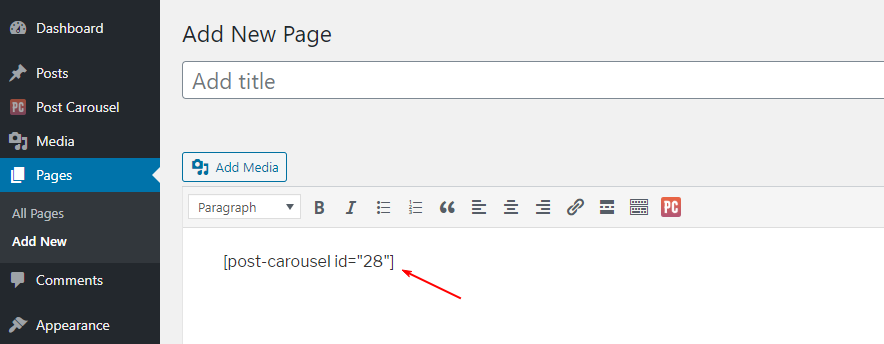
Watch how it works
Exploring More Advanced Features
Are you annoyed with the limited features with Post Carousel freemium version and interested in accessing the full features? If you are thinking so, I recommend to check out the Post Carousel Pro. It will break down all the limitations and provide the great flexibility of unlimited customization.
Post Carousel Pro is a multi-purpose responsive Post Showcase plugin for WordPress that allows you to show more Posts (any post type) in a beautiful Carousel Slider, Grid, Filter, and Masonry layout. It has plenty of extremely user-friendly options through an intuitive Advanced Shortcode Generator and supports Post, Custom Post, Taxonomy, Custom Taxonomy, Most viewed, Most liked, Specific Posts, different Post Formats and more.
In addition, do not require any coding skills to change the layout and front-end style of the post showcase. You can make your website content stand out with an elegant post-layout design and keep visitors engaged that will definitely increase your post views and conversions rate.
Now, I want to focus on the key features of the Post Carousel Pro that are impressive, mind-blowing, amazing and cool ever. As a result, you will get an outstanding result from it.
Slick, Light-weight and Super-fast
The Post Carousel Pro is a slick, light-weight and super-fast WordPress post carousel plugin. It is completely optimized for SEO and speed. Its libraries are compressed. As a result, it never impacts your website speed and performance.
Advanced Shortcode Generator
It provides an advanced shortcode generator. Consequently, you will be able to create unlimited shortcodes for unlimited carousels. You can create the multi-design carousels and display them in different positions with different shortcodes.
10+ Pre-designed Theme Styles
Pre-designed themes save time and energy. They help you create different styles. 10+ professionally pre-designed theme styles are available in the Post Carousel Pro. These themes are super-cool and eye-catching.
4+ Post Layouts
Sometimes you may be annoyed with a fixed layout. For this reason, 4+ different layouts like Carousel, Grid, Masonry, Filter, etc are available in the Post Carousel Pro. Different layouts provide a different look and feel.
Advanced Typography
Typography provides outstanding styles to the different components of the carousel. The Post Carousel Pro offers advanced typography. It includes 840+ Google Fonts with all types of properties like font size, font family, font weight, font style, etc. In addition, there is an enable or disable option for Google Font loading.
Any Post Type
You can slide any post type like Posts, Pages, Products, Portfolio, etc. The plugin provides the multi-dimensional carousel types with different contents. It not only offers the post or page type carousel but also you can make a carousel with other post types. In addition, unlimited carousels are available for any content type.
Post Filter
The Post Carousel offers the flexibility to make a carousel by filtering the different types of posts. You can display posts from different Post Categories, Newest Posts, Specific Posts, Custom Posts, Taxonomy, Custom Taxonomy, Most viewed, Most liked, different Post Formats, etc.
Moreover, you can show the standard post contents or select which content you want to display. Besides, you can also filter different elements of a post like a title, image, excerpt, text from the post area, read more button, category name, etc.
Customize Everything
The Post Carousel Pro is a highly customizable WordPress post carousel plugin. It contains all the necessary customization fields. Consequently, you can customize it as per your wish. You can set a margin between the posts, show or hide the post image, show or hide the post image border, etc.
Image Customization Options
The plugin provides the great flexibility of the customization of the post images. You can set post image border size, color and hover color. In addition, you can also set different effects for the post images like zoom in, zoom out, grayscale, etc.
You can also resize an image and set a custom size. Besides, there is the lightbox functionality for the post images. Even, you can set the lightbox icon color, hover color and image overlay color.
Post Title Customization
You have the right of the post title customization. You can show or hide the post title. In addition, you can show posts as sticky and show or hide the sticky post ribbon. The sticky post ribbon customization is also possible. You can change the sticky post ribbon text, color, background.
Post Content Customization
There are multiple options for the post content. As a result, you have the full right to customize the post content. You can change the post content font size, color, etc. If you want you can show the excerpt or the full content. Besides, you can also set the post content word limit.
You can also customize the Read More button. You can hide or show the read more button. In addition, 6+ different styles are available for the Read More button. Besides, you can also change Read more button text, color, background, hover background, etc.
You have also the right to customize the different post meta. You can show or hide the post author name, date, category, tags, comment, post views, likes, etc. In addition, you can customize their color, hover color and font size.
Custom Meta
Sometimes you may need to create and display a custom meta. Don’t be annoyed about this matter. Because the Post Carousel Pro provides the facility to display the custom Meta with meta key.
Post Detail Popup
It is one of the most important features of any post type content. When users click on a post to see its details, in this case, a post details page is required. The Post Carousel Pro offers a stylish popup single page for each post content. As a result, visitors don’t need to move to another page. Consequently, they are able to see the post details on the same page with a stylish popup.
Social Share Button
The social share buttons are another important feature for engaging more organic traffic. It increases the conversation rate at a remarkable rate. The Post Carousel Pro offers the social share button facility. You can set the social share buttons for each post.
Carousel Controls
A complete list of the carousel controls like autoplay, autoplay speed, carousel speed, infinite loop, etc is included in the Post Carousel Pro. You have the full right to customize the carousel as per your wish.
Carousel Navigation and Pagination
You can also customize the post carousel navigation and pagination. In addition, you can show or hide the navigation and pagination. 6 different modern navigation arrow styles are available in the Post Carousel Pro. So, you have full control to customize each element of a post carousel.
Countless Compatibility
The Post Carousel Pro is compatible with all popular page builders like Visual Composer, Elementor, Divi Builder, Gutenberg, etc.
Besides, it is also compatible with any modern browsers. In addition, there is no conflict of this plugin with any other themes and plugins.
Friendly Support Team
A dedicated support team is available in 24 hours to assist you with any queries. The team is so friendly and fast.
Watch how Post Carousel Pro works
Summary
We have reached the end of the article. I have tried my best to give complete instructions and recommendations to create a WordPress post carousel on your WordPress website. As a result, I hope you will be able to find out the best one for you.

Leave a Reply