Do you know what the most annoying thing about visiting a website is?
It is scrolling down a lot of unrelated posts to get the desired one. Yes! You are reading right.
It is a common problem for most of the website. Websites show recent posts on their homepage regardless of their importance. Therefore, decrease user experience.
If you show valuable posts from your important categories, the bounce rate will decrease.
Here the question comes how to show posts from a specific category in WordPress?
In this article, I will show you how to display posts from specific categories on your desired page.
So, Let’s start.
Why should you display posts from a specific category?
Many valid reasons back showing posts from specific categories instead of recent posts in your WordPress website, and they are;
- All of your posts are not equally important. If you want to show posts from important categories, it will increase engagement.
- When it comes to user experience, showing posts from the most valuable category will increase your website’s user experience.
- Showing posts from specific categories instead of recent posts improve website’s flow.
- Your website’s newsletter subscription will increase if you show posts from specific categories because visitors’ trust in your site will increase.
How to Show Posts from a Specific Category in WordPress
When it comes to showing posts from a specific category in WordPress, you have a few options. Two popular ways are coding and plugins.
If you are not a developer, it is hard for you to show posts from a specific category. However, If you have zero coding skills and are not an advanced WordPress user, you can still show posts from particular categories using a plugin.
But there is a lot of plugin out there which one is right for this job?
If this is your question, then the answer is the Smart Post Show plugin. It is a powerful plugin for showing posts smartly. Apart from showing posts from a specific category, you can use this plugin to customize posts’ appearance on your WordPress site.
Let’s display posts from a specific category using the Smart Post Show plugin.
First of all, install and activate the Smart Post Show plugin.
Now you will see Smart Post Show menu options. From the menu, click on add new.
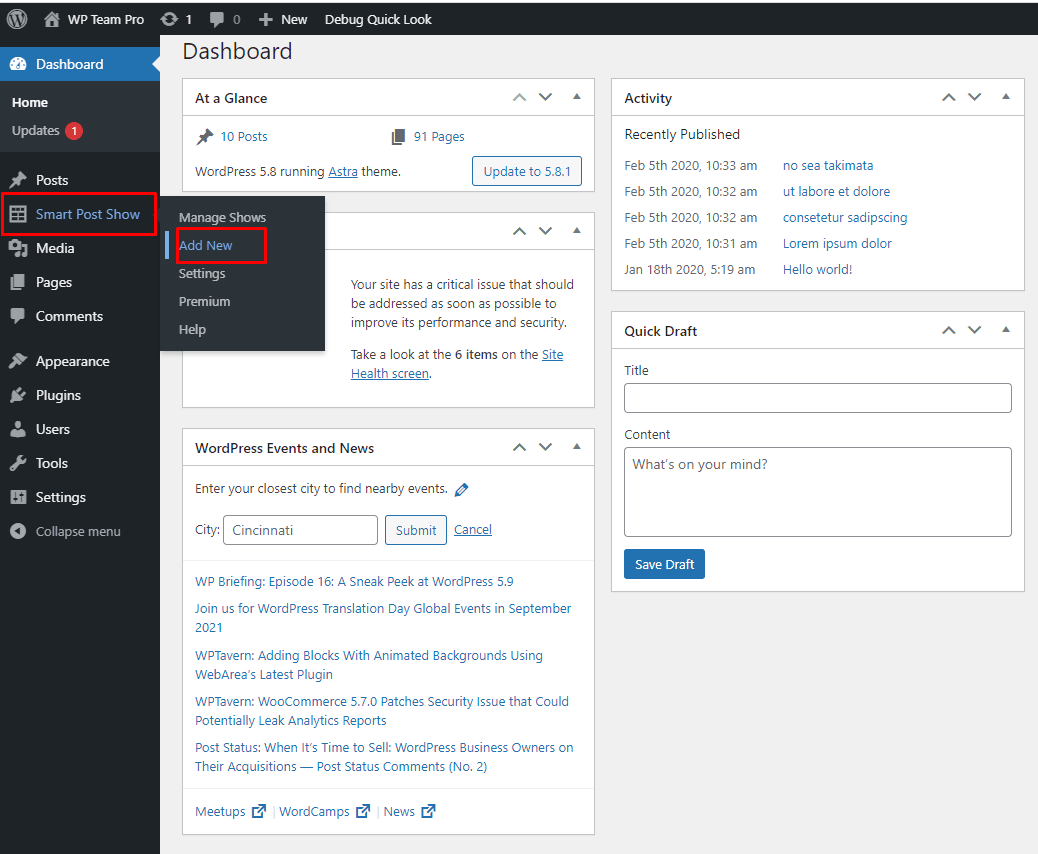
Now, add the title in the Title box. After that, you need to choose the posts Layout Preset. Smart Post Show Plugin allows you to choose from multiple styles such as Grid, Carousel, List, Isotope, Timeline, Zigzag, Accordion, and Large with small. So, select one according to your choice. Here I will choose Carousel.
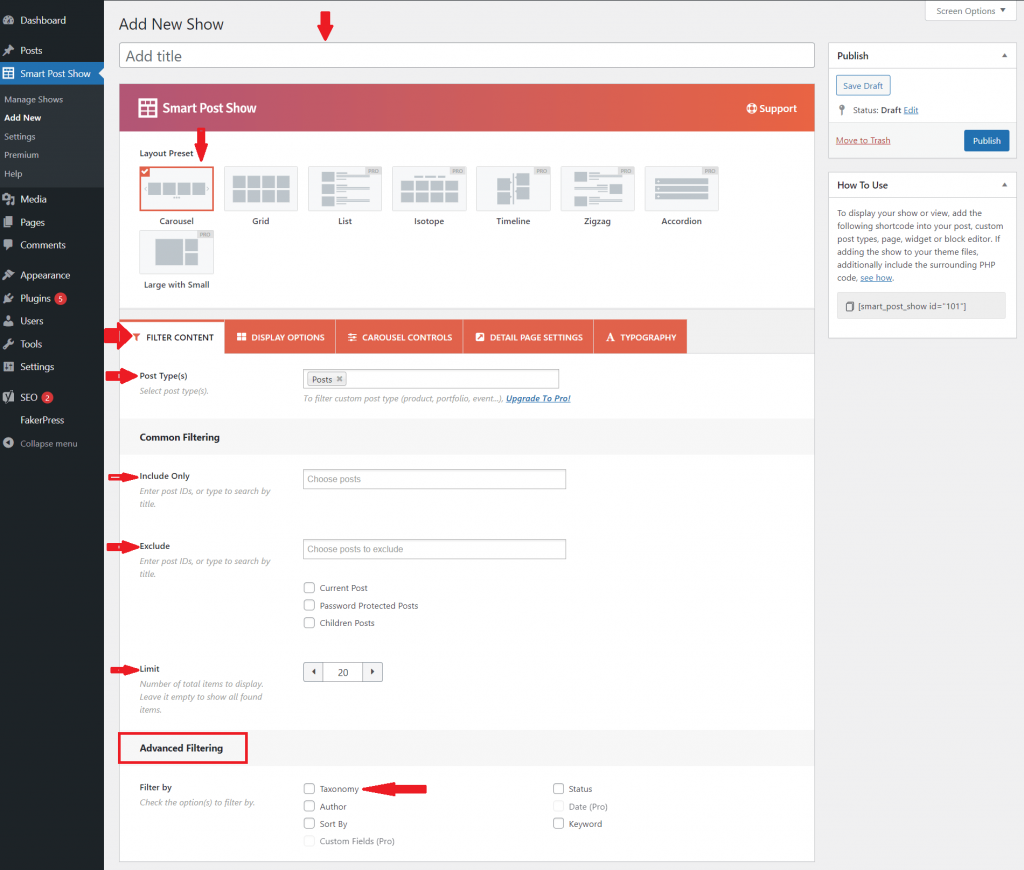
Under the Filter Content tab, there are different options. From Post Types, select your preferred posts types: posts or pages. If you want to include or exclude any specific pages or posts, use Include and Exclude option. Use the Limit option to select the maximum number of posts you want to show. If you’re going to show all posts from a specific category, leave it empty.
Now move to Advanced Filtering; this option allows showing posts from specific categories. Here, you can see different filtering options: Taxonomy, Author, Sort By, Status, and Keyword. Select Taxonomy.
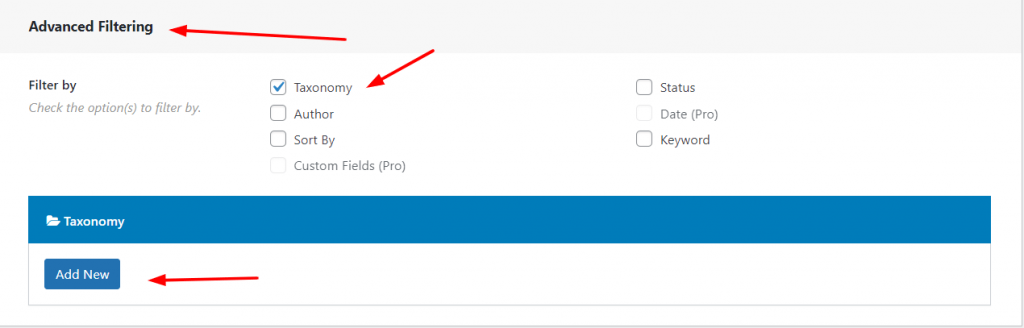
After selecting Taxonomy, you will see an option named Add New under Taxonomy. Click on Add New.
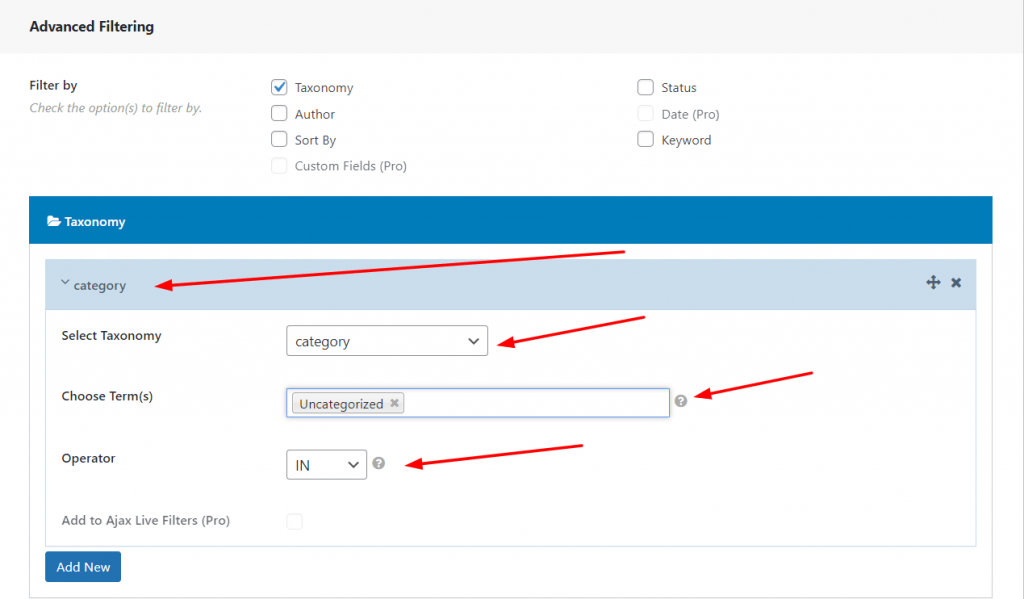
Here you can see different Taxonomy options from the Select Taxonomy option select category. Then choose your desired category from Choose Terms: you can select multiple categories or a single category. Now, from the Operator option, select IN, then click publish.
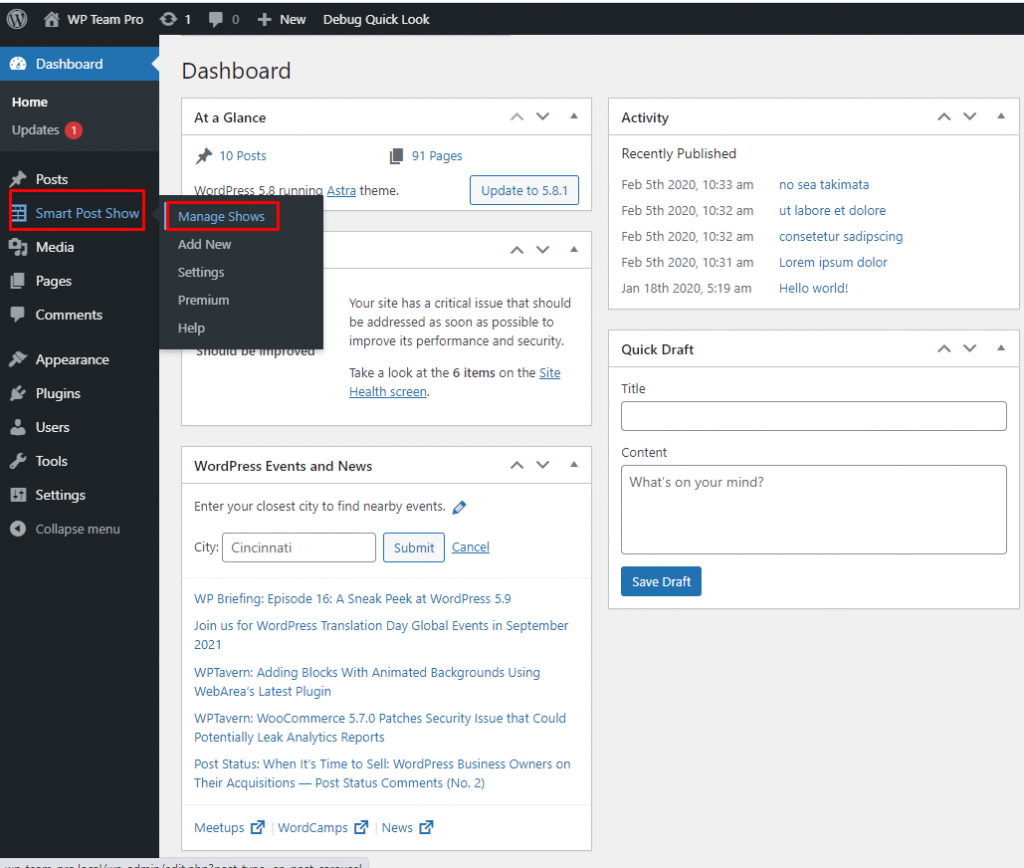
Go back to the Smart Post Show menu and click on Manage Shows; copy the shortcode and paste it into your desired place where you want to show posts from a specific category.
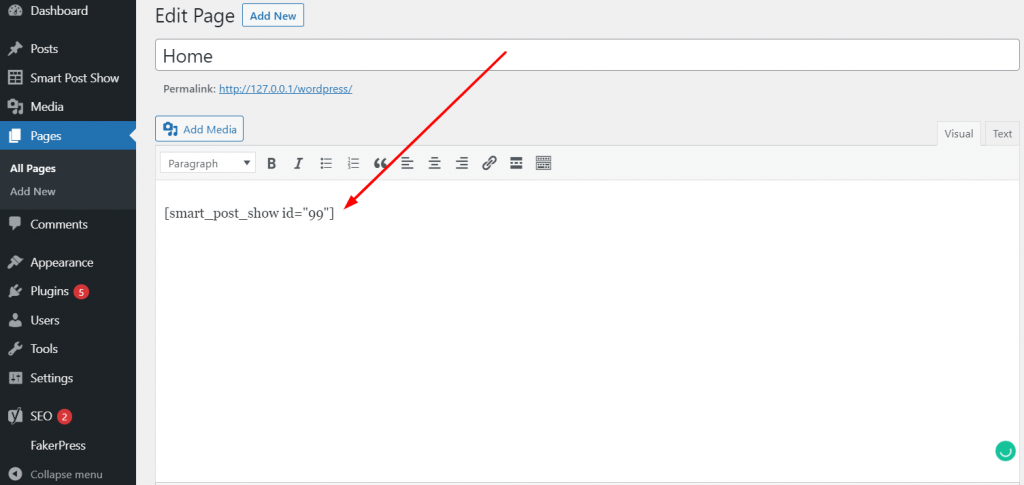
Now, posts from specific categories displaying on the WordPress website.
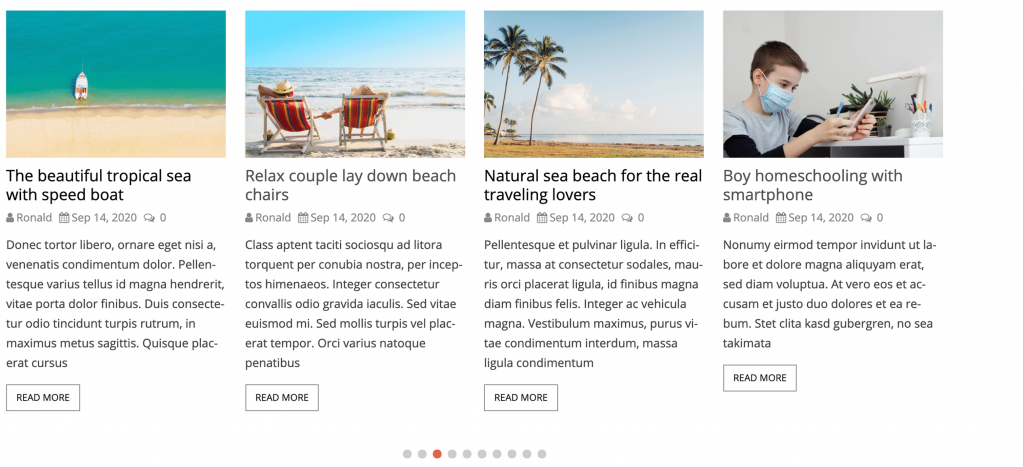
Let’s see the video how it looks like
*Note: If you want to customize post displaying options, you can use the Smart Post Show plugin’s options. You have Display options, Carousel controls, Detail page settings, and Typography options to customize posts’ appearance.
Congratulation! You have successfully shown posts from specific categories on your WordPress website.
If you have further questions regarding how to show posts from a specific category in WordPress? Let me know about that by leaving a comment below.
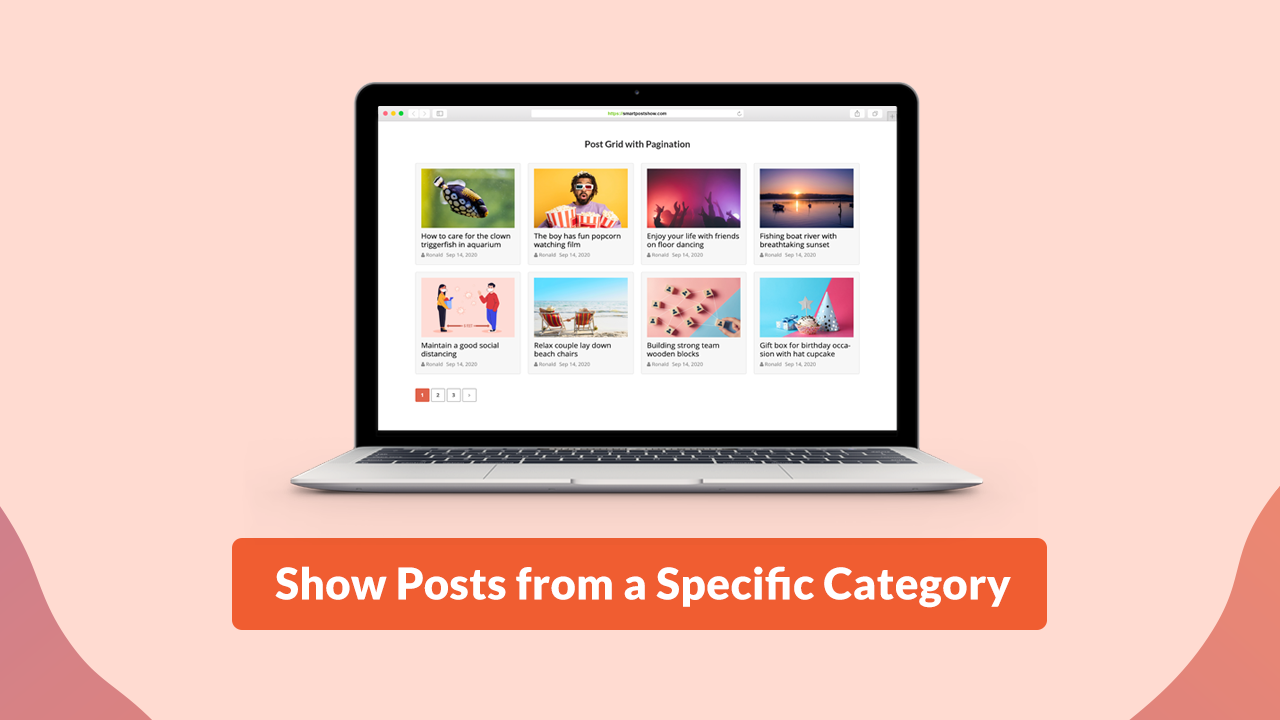
Leave a Reply