Do you want to slide any content like images, Posts, WooCommerce Products, Contents, Videos, etc and showcase them in front of your visitors in a sliding manner? If you need this, today I am going to share an amazing WordPress multi-purpose carousel plugin that will satisfy your needs and provide a complete solution for any type of slider.
You may think that it is unbelievable to slide any type of content with a single plugin. But I ensure you that I am saying the truth and today I will share that amazing tool with you. For the first time, I also became shocked and confused. But when I started to use it and I found that it is really handly, cool, and super carousel plugin ever that satisfies my needs in case of sliding any type of content.
However, I am talking about the WordPress Carousel Pro plugin that is a multi-purpose carousel plugin providing a complete solution for sliding any type of content. I personally call it the All in One content sliding solution. Because this carousel plugin can slide anything you want, besides, it is super powerful with a ton of customization fields and features. So, you won’t find any lack of features that you need to make a professional, eye-catching, stylish slider for any type of content.
Why WordPress Carousel Pro is the best choice?
Now I want to share the answer to the question that why I choose the WordPress Carousel Pro as one of the best carousel plugins for my own business. I just want to share just two reasons that impressed me and I hope these will rip up your thinking that impress you.
Firstly, I have to slide a different type of content. Sometimes I need to showcase just images in a sliding manner and sometimes posts or WooCommerce products or videos. But in every case, I have to select individual plugin for each carousel. Consequently, if I need to slide two or more types of content types, then I was needed to install and activate two or more plugins. Obviously, it was really painful and detrimental to my website. Because more plugins increase the load and slow down the website. So, I was finding a great carousel plugin that can satisfy my all needs, and finally, I found the WordPress Carousel Pro as my expectation.
Secondly, I was so much impressed because of the high customization with a ton of customization fields. Besides, it includes all the necessary elements related to a slider. The WordPress carousel pro provides the flexibility of customization in any type of field. You can easily create an amazing, mind-blowing, and professional carousel within a short time.
However, I hope you have understood why the WordPress Carousel Pro is the best selection in the world of carousel plugin. Finally, now I want to focus on the key features that impressed me to start using it.
WordPress Carousel Pro Review
WordPress Carousel Pro is the most powerful and user-friendly multi-purpose WordPress Carousel plugin to create beautiful carousels with images, Posts, WooCommerce Products, Contents, Video, etc. The plugin has its own image and content management system and also Supports Posts, Pages, Custom Post Type, Taxonomy, Custom Taxonomy, Custom Contents, YouTube, Vimeo, Dailymotion, mp4, WebM, Self-hosted Video with Lightbox.
Moreover, the plugin vastly improves user experience and lets you create different types of beautiful carousels easily and quickly. So, let focus on its key features.
User-Friendly Admin Panel
The WordPress Carousel Pro plugin provides a user-friendly, clean admin panel that contains all settings and customization fields. In addition, the panel is user-friendly and you can easily use its any type of field. A complete set of all necessary components are included in its admin panel.
Advanced Shortcode Generator
Shorcode helps to display the carousel easily anywhere you want. The plugin offers an advanced shortcode generator that helps you generate unlimited shortcodes as per your need. Consequently, you can generate individual shortcodes for each carousel. As a result, there is no conflict in displaying the carousel separately.
Slick Light-weight and Responsive
A poorly coded plugin that is not optimized can slow down your website, even sometimes, it can break down your whole website. But, in the case of WordPress Carousel Pro, it is well-coded, updated, and optimized for speed and SEO. It is slick, light-weight, and super-fast.
Nowadays, responsiveness is one of the most important features for any website in the case of SEO. The plugin offers a 100% responsive output of all carousel types. It is fully responsive that plays a good role in the case of SEO. So, you don’t need to be worried about its weight and responsiveness.
Slide Anything
As I have already mentioned that you can slide any type of content with this plugin. In short, it is a complete solution for the content carousel. The following content carousels are the most popular-
Image Carousel
It is a common and essential carousel type. However, the plugin offers the easiest way to create an image carousel quickly. You can create beautiful image carousels for your site in minutes. Just upload images via WordPress regular media gallery and create a gallery to make a carousel. In addition, you can add an image caption and description. Besides, you can also change its content position. The following demo is one of the image carousels made with the WordPress Carousel Pro. You can also use the animated image I mean gif type image for creating an image carousel. The animated image carousel holds the extra look and feels.
Post Carousel
It is common that you often need to highlight some specific category posts in front of your visitors. It helps to draw the attention of the visitors, consequently, it enhances the conversation rate. However, you can easily create a post carousel. You can also filter the posts based on different taxonomies and showcase the specific posts. You can display posts from multiple Categories, Tags, Formats, or Types like Latest, Taxonomies, Specific, etc. In addition, you have also the flexibility to show the standard post contents like title, image, excerpt, read more, category, date, author, tags, comments, etc. The following carousel is a demo of the post carousel.
WooCommerce Product Carousel
If you are using WooCommerce for your online shop and interested in highlighting some specific products in a sliding manner, you don’t need to search for an extra plugin. The WordPress Carousel Pro also offers that solution. You can easily filter by different product types like the latest, categories, specific products, etc and showcase them with a smart shortcode anywhere you want. The following carousel is a demo of the product carousel. In addition, you can customize the product carousel components. You can hide or show the product name, image, price, excerpt, read more, rating, add to cart button, etc. You also have the flexibility of styling the different fields like read more and add to cart button, etc.
Content Carousel
If you are looking for the freedom of selecting any type of content and want to showcase them in a sliding manner, you can select the content carousel in the WordPress Carousel Pro. Because this type of carousel offers to slide any type of content based on the WordPress site like images, text, HTML, shortcodes, any custom contents, etc. In addition, you can also sort slide content by drag and drop easily. The following demo is an example of the content carousel.
Video Carousel
If you need to showcase videos in a sliding manner from different sources, you can easily show videos from multiple sources like YouTube, Vimeo, Dailymotion, mp4, WebM, and even self-hosted video with Lightbox. In addition, you can style it with a customizable video icon that will place over the video thumb. The following is an example of the video carousel.
Mix-content Carousel
This type of carousel offers the optimum flexibility of creating any type of content carousel. If you want to create a carousel with the mix-content like images, contents, videos, etc, you can easily create that with the WordPress Carousel Pro. The following demo is an example of the mix-content carousel.
Unlimited Carousels
You may need multiple different stylish carousels for your website. If you think that, don’t be annoyed with it, because the WordPress Carousel Pro satisfies the need. You can easily create unlimited carousels and the dynamically corresponding and individual shortcodes will be generated. So, you can easily show multiple carousels with shortcodes anywhere you want like the post, page, template, widgets, etc.
Advanced Typography
Typography provides different looks and feels. The plugin includes advanced typography with 840+ Google Fonts and all variations. You can easily set different font sizes, font family, font weight, font style, etc for each carousel component. The following demo represents the application of the advanced typography. There is also a customization option like the enable and disable option for Google Font loading.
100+ Customization Options
The WordPress Carousel Pro is a highly customizable carousel plugin. You can customize everything that you want. 100+ advanced styling and visual customization options are available in the WordPress Carousel Pro. As a result, you can customize a carousel as per your wish and give a different look.
Image Linking
If you use the image in building your carousel, you can link the images both externally and internally. It is an important feature to redirect your visitors to a specific destination as per your wish.
Image Content Position
Different image content positions are available in this plugin. You can display the content in 3 different positions like Bottom, Right, and Overlay. As a result, you showcase your content with a different look and feel that will be eye-catching, attractive, mind-blowing, and super-cool. An overly content position is shown in the following demo.
Overlay.jpg
Lightbox functionality
You can use the lightbox functionality for images. When someone clicks on the images, it will open a lightbox with the full size of the corresponding image. This lightbox feature also allows navigating the images one by one. The following is a lightbox of an image.
Image Customization
The images used in the carousel are highly customizable. You can easily hide and show the image caption and description. In addition, the smart lazy-loading option for images is also available.
Effects and animations always draw the attention of the visitors. Different effects are available for images. You can set grayscale effects for images. Besides, there is the flexibility of setting the image sizes. You can also crop the images and set a custom size for the images. Soft and hard cropping options for the image are available.
Video Lightbox
The video lightbox is also available the same as the image lightbox. If you create a video carousel, you can easily use this feature so that the visitor can watch the video in the lightbox. You can use the video icon and customize it. You can set color customization. In addition, you can add custom video thumbnail for the self-hosted video.
Advanced Settings and Custom CSS
Sometimes you may need to override the existing style with CSS. You don’t need to write CSS anywhere. There is a custom CSS field to override the existing style. Similarly, there is an option for a custom script to override the existing scripts.
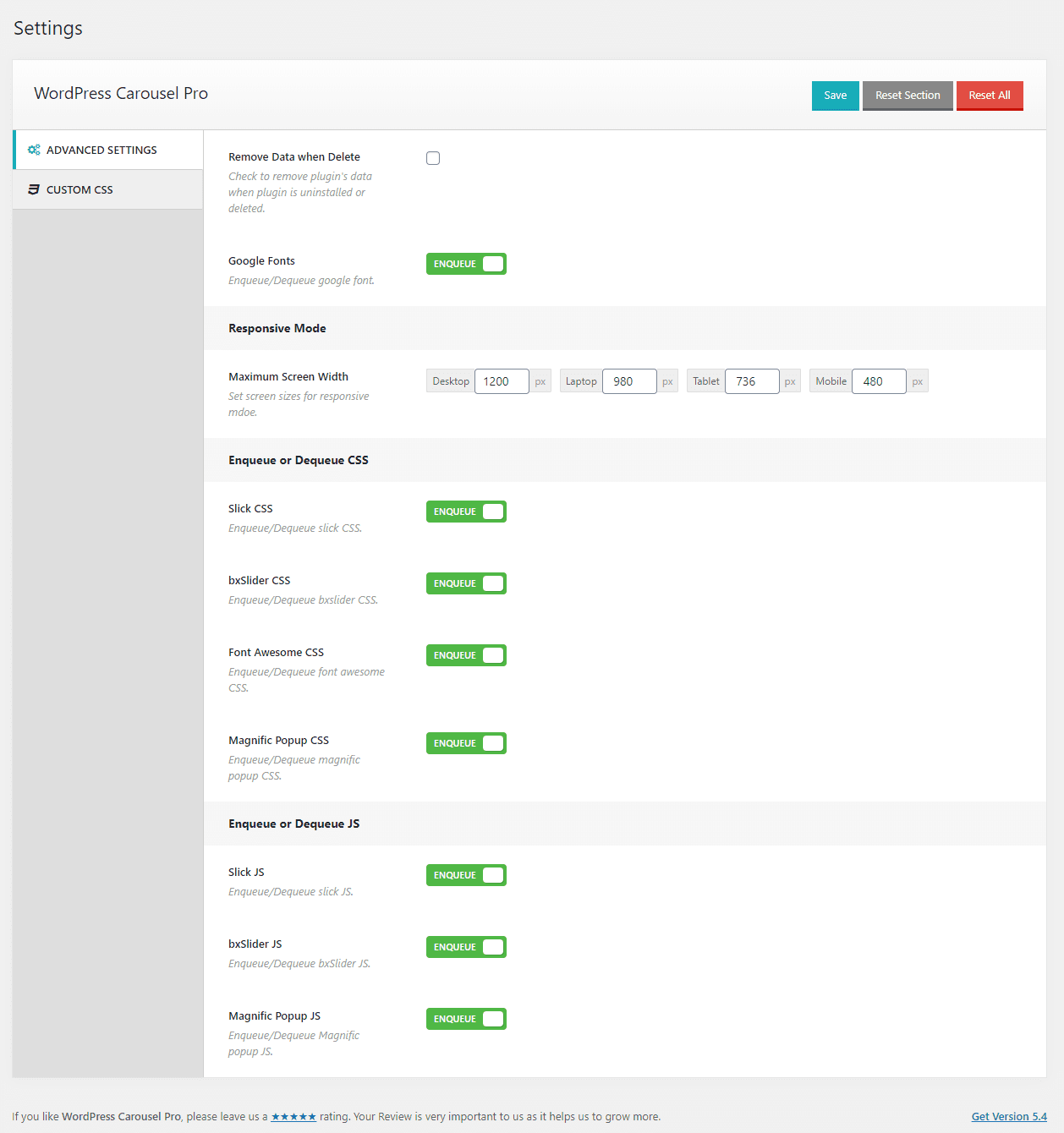
Carousel Mode
2 different carousel modes like standard and ticker are available in the WordPress Carousel Pro. These modes provide a different look and feel. As a result, you can easily showcase your content in a stylish and eye-catching mode.
Carousel Controls
You may need to customize the carousel controls. For this reason, a set of carousel controls AutoPlay, AutoPlay Speed, loop, infinite loop, touch, hover on the stop, etc are available in the WordPress Carousel Pro.
Navigation Icon and Position
8+ Different navigation positions are available in the WordPress Carousel Pro. You can also customize the navigation like its color, hover color, background color, hover background color, size, margin, padding, border color, etc. In addition, 6 different Font Awesome icons are available to use as navigation direction.
Unlimited Color and Styling
The plugin contains unlimited color and styling. As a result, you can select any color for any component of the carousel. You can do what you want.
Multi-site Supported
The WordPress Carousel Pro supports multisite. I think it is also an important feature.
Multilingual Support
The plugin supports multi-languages. It is completely ready with WPML, Polylang, qTranslate-x, GTranslate, Google LT, WPGlobus, etc.
Compatibility
The WordPress Carousel Pro is fully compatible with any theme and other plugins. There is no conflict with any other plugins. It is also compatible with all modern browsers like Firefox, Chrome, IE, Safari, etc. In addition, it is also compatible with any page builders like Visual Composer, Elementor, Divi builder, Gutenberg, etc. So, there is no compatibility issue in the WordPress Carousel Pro plugin.
Support and Update
Once you check out the WordPress Carousel Pro carousel plugin, you will get the lifetime free update. It includes automatic update integration. So, there is no tension for the update and upcoming more features.
Moreover, dedicated support is always available to assist you with any queries. I have always found so friendly, helpful, and super-fast.
Final Words
Finally, I am now very close to the finishing line of this review on the WordPress Carousel Pro plugin. I have tried my best to share my experience with this plugin. In addition, I have focused on the key features that impressed me to check out the plugin for my own business. I have found it as a complete solution for any type of content carousel. For this reason, I didn’t need to search for another plugin yet. Because I have found each time what I needed. So, I recommend you to use this plugin for your business. I hope, you will also be impressed and love the plugin because of its unlimited customization setting options, stylings, and design.

Leave a Reply