Are you looking for the best organization chart plugins for your WordPress site?
In this blog, we will learn about the best company chart plugins in detail.
By the end of this blog, you will find the best org chart plugin to create professional organization charts in minutes.
Creating a clear, professional organization chart on your WordPress website is a smart way to showcase your team’s structure, introduce key members, and build transparency with clients, partners, and visitors.
Whether you’re running a corporation, nonprofit, school, or any team-driven organization, the right org chart plugin can help visualize your hierarchy in a user-friendly way—without writing a single line of code.
Let’s get in.
What is an Organization Chart?
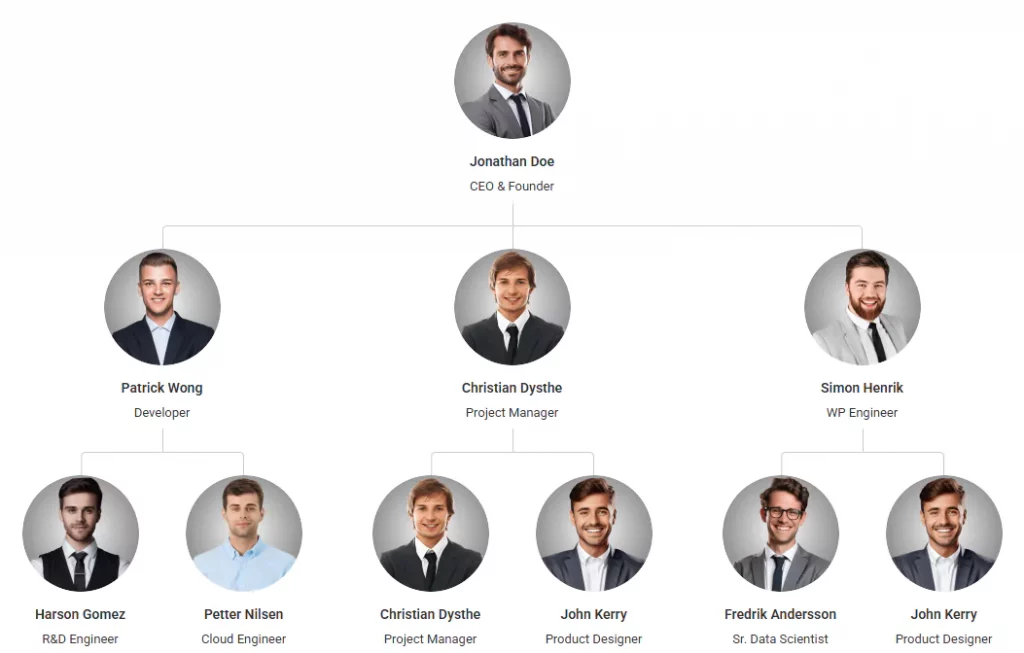
An organization chart (also called an organizational chart, org chart, or organigram) is a visual diagram that displays the top figures of an organization or company with a proper hierarchy. It doesn’t just showcase your organization or company’s top leaders and professionals, but also their expertise, experience, and ability to grow trust and build brand loyalty.
Beyond its visual appeal, an org chart streamlines executive communication and plays a vital role in driving the growth of your organization or company.
A compelling team showcase builds credibility—because people connect with people. Before they do business, they want to meet the faces behind the brand.
List of the Best Organization Chart Plugins
Here’s a list of the best organization chart plugins for WordPress to help you create elegant organizations charts without coding.
| Plugins | Reviews | Rating | Details |
| WP Team | 91 | 4.7 | View Details |
| Simple Org Chart | 21 | 4.8 | View Details |
| Organization chart | 10 | 5.0 | View Details |
| Employee Directory | 14 | 4.1 | View Details |
| WP Tree | 13 | 3.1 | View Details |
WP Team

WP Team is the best org chart and team showcase plugin for WordPress. Thousands of WordPress users love this plugin to create sophisticated organization charts, organized staff directories, elegant team showcases in sliders, carousels, grids, lists, and more.
WP Team offers a wide range of robust features and easy-to-use customizations to let you design your org charts and team showcases exactly how you want.
Key features
- Ready Org chart layout
- Add as many members as needed
- Add detailed member information
- Square, round, and circle image shapes
- Add departments
- Many ready styles along with custom color, size, space, and more
- Popup or Detail View
- Lightweight and Responsive
- Schema markup toggle
Simple Org Chart
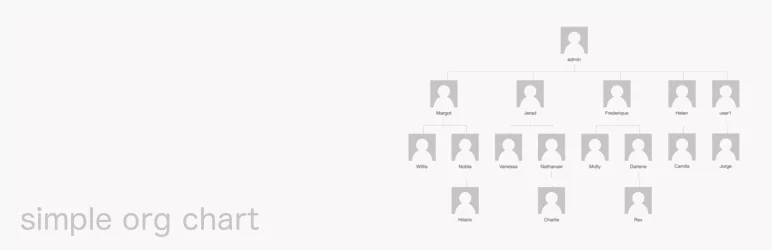
This plugin lets you easily create and manage a hierarchical organization chart on your website using an intuitive drag-and-drop interface. It supports displaying user display names and Gravatar images. A JSON endpoint is available for accessing the chart data, which can be customized using a pluggable parseJSON function. Future updates aim to include a template system for displaying additional information.
Key features
- Fully Responsive
- BuddyPress Compatible
- Support for Multiple Charts
- JSON Data Access
- Custom Department Creation
- Streamlined User Management
- Customizable Template System
- Developer-Friendly Hooks & Filters
- Printable Charts
- Swap Top-Level User Without Resetting Chart
Organization chart
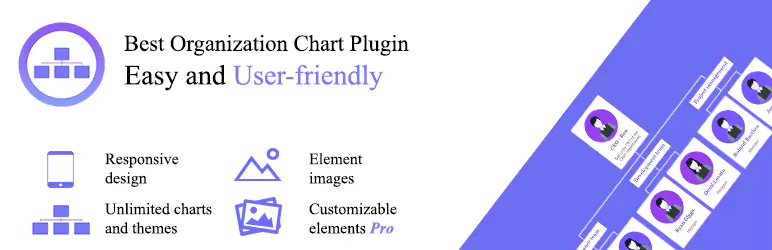
A WordPress organization chart plugin is a valuable and user-friendly tool designed to help you create clean, professional organizational charts with ease. Whether you’re showcasing your company’s hierarchy, mapping out team structures, or introducing leadership roles, this plugin makes it simple to build and display an accurate visual representation of your organization.
With intuitive design features and customization options, you can tailor the chart to match your brand and layout preferences.
Key Features
- User-Friendly Interface
- Responsive (Mobile-Friendly) Design
- Drag and Zoom Functionality
- Built-in Themes for the Elements
- Ability to Add Unlimited Themes and Elements
- Ability to Add Images for Each Element
- Full-Screen Functionality
- Ability to Enable and Customize Popup Styles
Employee Directory

Employee Directory is a powerful plugin that helps you create a clean, searchable staff directory on your WordPress site. You can organize team members by department, title, location, or custom categories, and include photos, bios, and contact details. Visitors can easily browse or search to find the right person. It’s perfect for businesses, schools, nonprofits, and other organizations needing a professional directory.
Key feature
- Drag-and-Drop Chart Builder
- Responsive Design
- Customizable Elements
- Multiple Chart Support
- User Role Integration
- Popup or Detail View
WP Tree
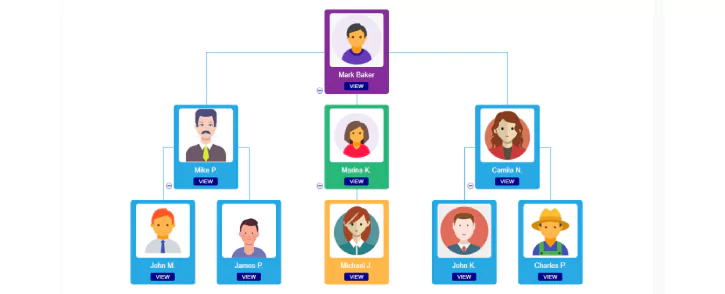
This plugin is a lightweight WordPress tool designed to visualize hierarchical data in a clean, horizontal treeview format. It lets you create multiple customizable trees with ease. The plugin supports add, update, delete, and drag-and-drop functionality using Ajax, making it ideal for building and managing organizational charts. With intuitive branch reorganization, moving team members within the structure is seamless and efficient.
Key feature
- Render tree structures with nested elements
- Create multiple tree views
- Add, update, and delete branches directly from the interface
- Reorganize elements easily with drag-and-drop
- Toggle visibility of branches using show/hide icons
- Highlight specific branches with a single click
- Easy styling with full support and documentation
What Plugin to Choose?
The plugins we have discussed above are the best organization chart plugins for WordPress. You can explore them and find out the best one for your requirements and site styles. However, the robust features, intuitive interfaces, thoughtful UX, simple customizations, and fast support really set the WP Team plugin apart from others.
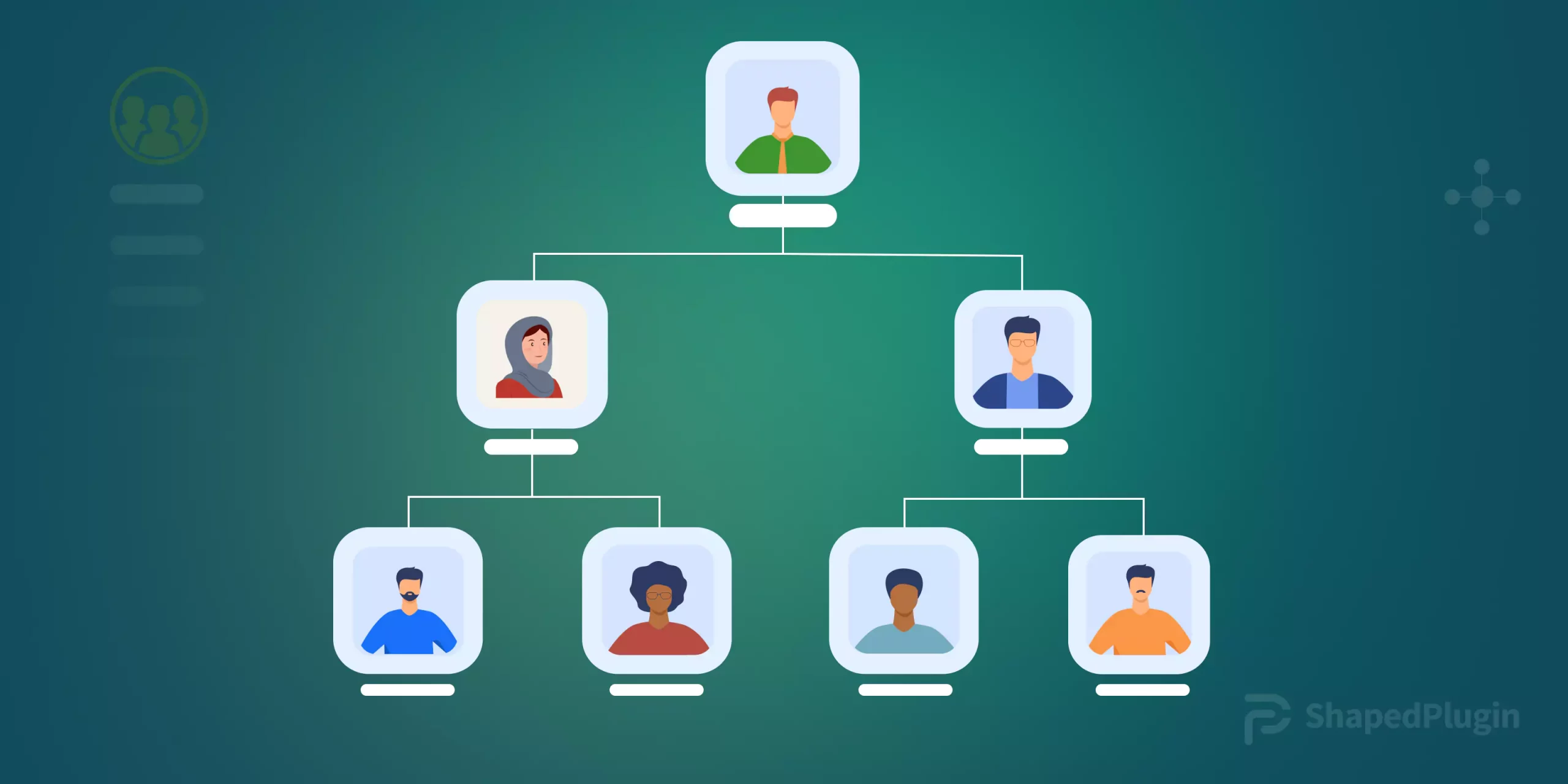
Leave a Reply