Looking for the best and easiest way to create an accordion in WordPress? You are at the right place where I am going to share a complete step by step guideline on creating an accordion in WordPress easily.
The accordion is the best way to display different content in a limited area. This feature is specially used in the Q&A tab. As a result, it gives an extra look and feels and smart presentation of your content to your website that attracts your visitors. The accordion should be smart and professional looking. Besides, it also should be attractive and eye-catching.
If you are interested in using accordions on your WordPress website, today I am going to share step by step instruction so that you can easily create an attractive, eye-catching and professional accordion for your WordPress website.
Table of contents
- 4 Steps to Create an Accordion
- Need More ? Try the robust features of Easy Accordion
- 2 Layouts Accordion (Horizontal and Vertical)
- 16+ Unique Beautiful Themes
- Multiple Accordions
- Nested Accordion
- Accordion from Post, Taxonomy and Custom Post Types
- WooCommerce FAQ or Q&A Accordion Tab
- Let’s Watch How Easy Accordion Pro Works
- 14+ Expand and Collapse Icon
- 25+ Smooth Animation and Effects
- 840+ Google Fonts
- Supported any Contents
- Highly Customizable
- Conclusion
4 Steps to Create an Accordion
Follow these easy steps to create an accordion in your WordPress site in minutes. Moreover, it doesn’t require any coding knowledge.
Step-1: Choosing the Best Accordion Plugin
As I have already said that we will follow the best and easiest way to create an accordion in WordPress, in this case, we have to choose a good accordion plugin so that we can create an accordion without any coding knowledge.
There are a huge number of similar plugins available in the online market place. But we have to select the best one that should be updated, well-coded and optimized. Really it is a difficult process to find out the best one from a hundred similar plugins. Don’t worry, I have done this step for you and found the best accordion plugin for your website.
Easy Accordion is the best responsive and drags and drop Accordion FAQ builder plugin for WordPress with a lot of customization options. It helps you to display multiple accordions into your site or blog quickly without writing any code.
Easy Accordion is highly customizable, light-weight, slick and super fast. It contains a huge number of improved features and modern design and themes. Easy Accordion is a super powerful tool that you can quickly build a modern-looking accordion on your WordPress website.
It is updated and one of the best and most popular accordion building plugin. Easy Accordion is well-coded and optimized for SEO. So, in short, I can say that Easy Accordion is the best choice ever for creating an accordion on a WordPress website.
Another best option is the feature-rich and easy-to-use accordion block of Styble, a powerful Gutenberg block bundle plugin. It allows you to create and customize accordions right on your WordPress pages and posts.
Step-2: Easy Accordion Installation and Activation
Before going to create an accordion with the Easy Accordion plugin, we have to install and activate the plugin in the WordPress directory. Installation and activation of a WordPress plugin are the same as for all. I hope you are familiar with the installation and activation of the WordPress plugin. However, if you need any help, you can check out this article on the Installation and Activation of the Easy Accordion plugin.
Step-3: Add new Accordion Group
Before adding a new accordion group, make sure that you have successfully installed and activated the Easy Accordion plugin on your WordPress directory. Once you have successfully installed and activated the Easy Accordion plugin, you will find the Easy Accordion menu at the admin menu bar. It will look like the following screenshot.
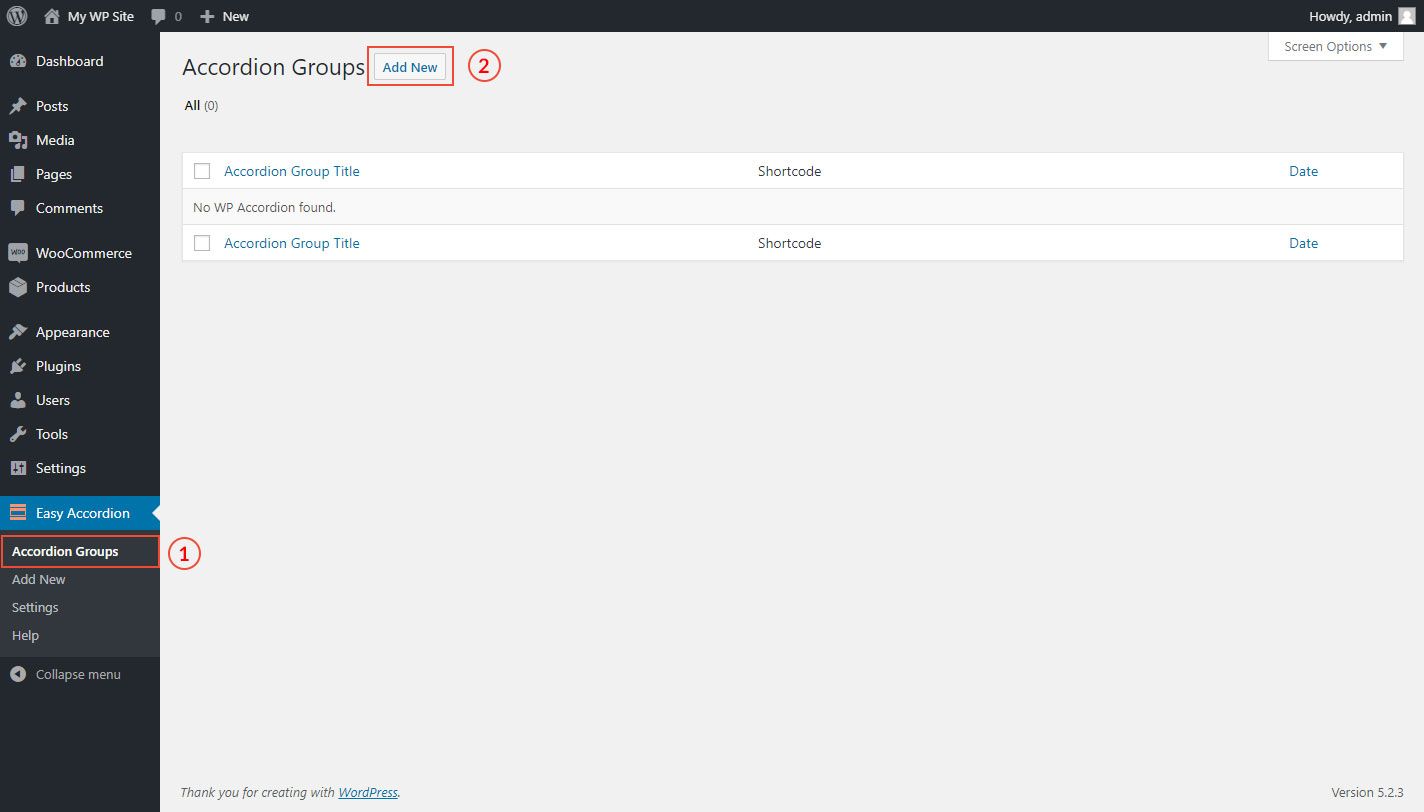
Since we have successfully installed and activated the Easy Accordion plugin, it is time to create a new accordion group. So, to create a new accordion group, click on the Add New menu. Once you click on the Add New button, you will find the following screen with a number of input fields.
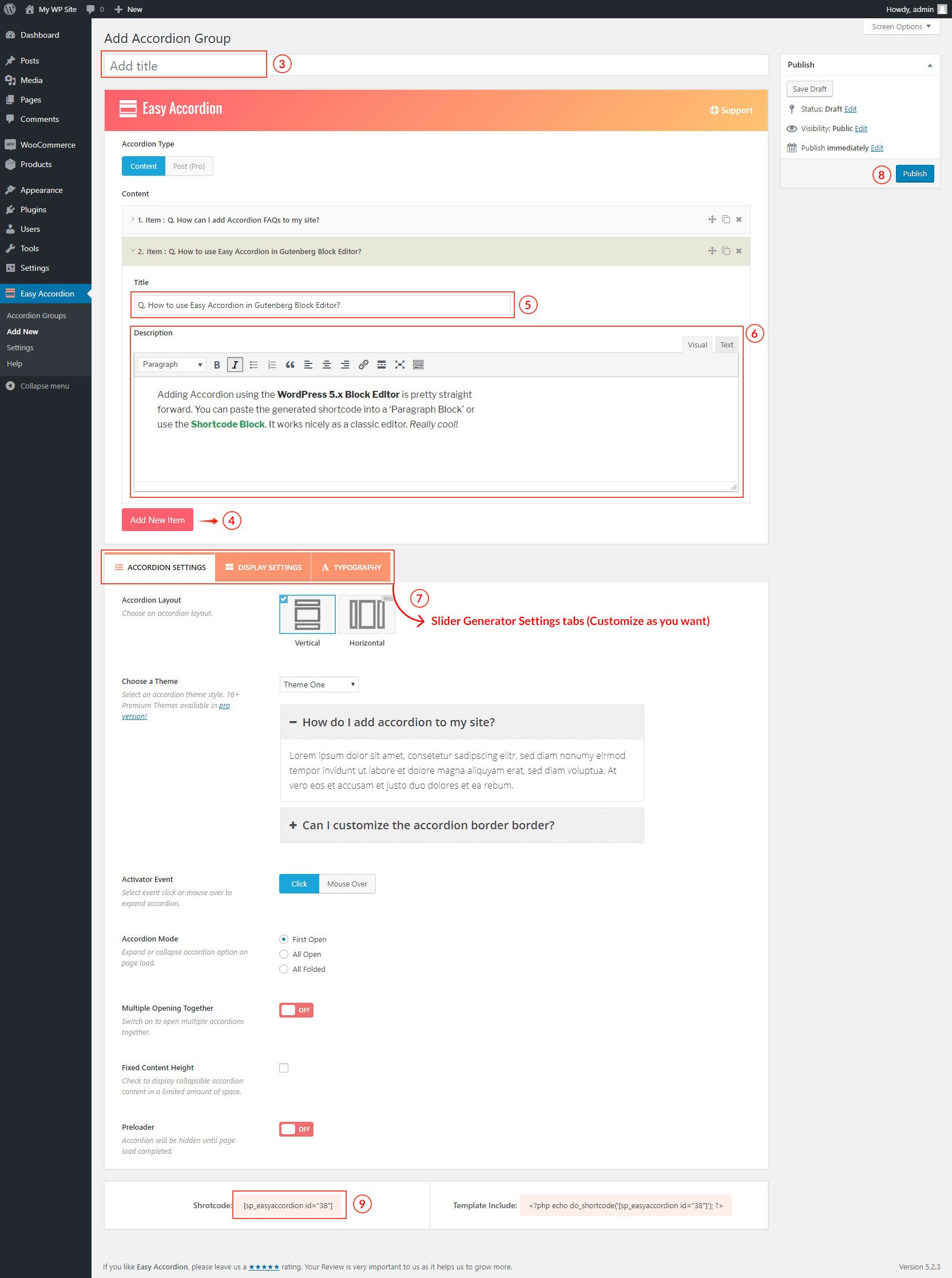
Now, follow the steps one by one.
(1) Type a Shortcode Title used as Accordion Section Title (optional).
Select Content from the Accordion Type option; (already chosen)
Add some content by following the steps below:
(2) Click on Add New Item button.
(3) Type Title for the Accordion Item.
(4) Add or Write Description Content.
(5) You can Customize the Accordion Shortcode Generator Setting as you want;
(6) And then click on the Publish button.
You can add unlimited accordion items as per your needs. You can also sort them by drag and drop. Besides, there is an option for cloning a single item.
Step-4: Displaying Accordion Group on the Website
If you have followed my instructions one by one and published the accordion group, now it is time to display the accordion group on the website. Once you published the accordion group, you can see a shortcode generated at the bottom of the accordion group page.
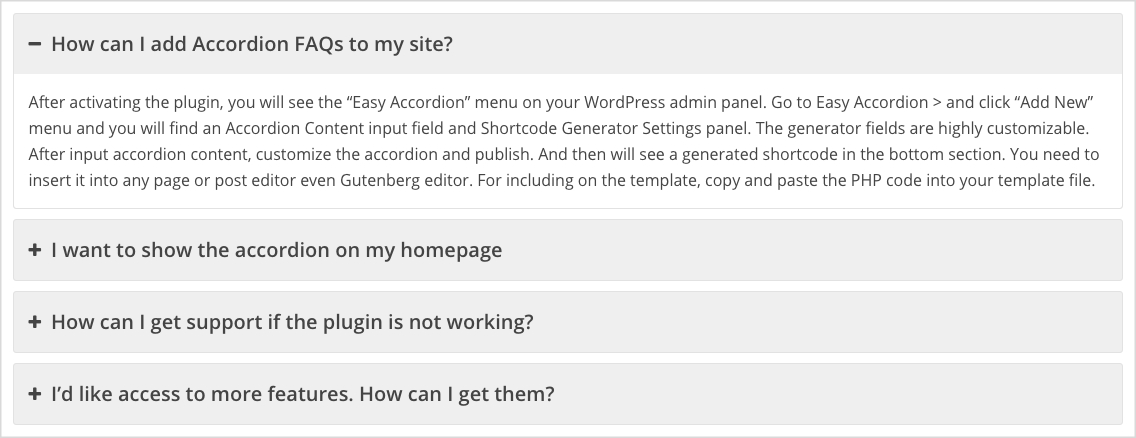
Now, simply copy the shortcode and paste that anywhere you want. I have copied and pasted the shortcode on a page and got the following result.
Need More ? Try the robust features of Easy Accordion
Are you annoyed with the limited features and customization options in Easy Accordion? If you want to break down all limitations and get all features, themes and unlimited customization options, there is a way to break down all of these limitations. You have to check out Easy Accordion Pro.
The Easy Accordion Pro contains 16+ Beautiful Accordion Themes that come with unlimited color, styles and a huge number of customization options. Its mind-blowing and impressive features will attract you and you will never miss them. Let’s figure out the impressive features included in the Easy Accordion Pro.
2 Layouts Accordion (Horizontal and Vertical)
Easy Accordion offers 2 types of layouts to display accordion. You can display accordion in both horizontal and vertical directions. These different layouts add an extra dimension in displaying accordion on your website.
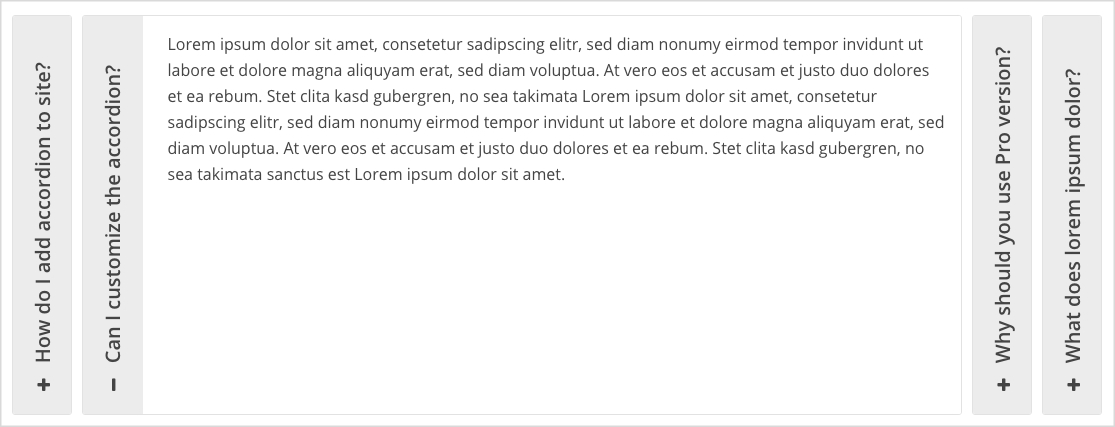
16+ Unique Beautiful Themes
16+ unique beautiful pre-made themes are available in the premium version. You don’t need to write any code to change the look and feel of the accordion. These pre-made themes allow you to create an awesome stylish design for each accordion group. There is also the flexibility of seeing the preview of each theme.
Multiple Accordions
You can create unlimited accordion groups as per your needs. Besides, you can display multiple accordions on the same page with different styles, looks, and feels, even you can use a different theme.
Nested Accordion
The multi-level or nested accordion is also available in the premium version. You can display multi-level or nested accordion with different content types.
Accordion from Post, Taxonomy and Custom Post Types
You can create accordion from post and category. Not only that but also you can create accordion from any custom post type. Obviously, it is an important feature that there is the flexibility of creating accordion from the post, custom post type, and category.
WooCommerce FAQ or Q&A Accordion Tab
If you are using WooCommerce in your WordPress website, Easy Accordion Pro offers a great feature of creating the WooCommerce FAQ and Q&A accordion tab.
Let’s Watch How Easy Accordion Pro Works
14+ Expand and Collapse Icon
You can easily change the expand and collapse icon. About 14+ expand and collapse icons are available to use. So, there is no limitation to use expand and collapse icons.
25+ Smooth Animation and Effects
Expand and collapse with a smooth animation is always attractive. For this reason, 25+ smooth animation and effects are available in the Easy Accordion Pro. You can easily set your expected animation and effect as per your needs.
840+ Google Fonts
Great flexibility to use any font. About 840+ Google fonts are supported. You can easily select any google fonts with any variation.
Supported any Contents
All content types are supported in easy accordion pro. You can use any content type like HTML, shortcodes, images, YouTube, audio, etc.
Highly Customizable
Easy Accordion Pro is highly customizable. It contains unlimited customizable options and settings for each field. You can customize them as per your needs and make an expected accordion on your website.
Unlimited Colors and Style
There is no limitation for color selection and styling. You can choose unlimited colors and styles for your accordion group.
Multi-site Supported
Easy Accordion is multi-site supported.
Countless Compatibility
Easy Accordion Pro is fully responsive and compatible with any other themes and plugins. It is also compatible with any page builders like WPBakery, Elementor, Divi Builder, etc.
SEO Friendly and Optimized
The accordion groups are responsive and optimized for SEO. Easy Accordion Pro is light-weight, slick, clean and super fast.
Lifetime Priority Support and Updates
Lifetime support and updates are available. Dedicated friendly support is always ready to assist you.
Conclusion
At the end of this article, I recommend using Easy Accordion Pro so that you can enjoy all the awesome features and styles. These will also help you to create an eye-catching accordion on your WordPress website.
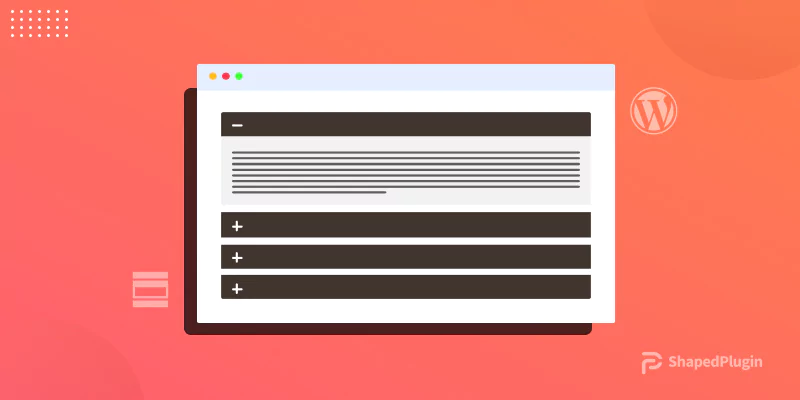
Leave a Reply