Are you looking for the best WordPress FAQ plugin to build accordion FAQ on your WordPress site? If you are looking so, today, you will be satisfied with a complete list of the top best 11 WordPress accordion plugins. There are a number of similar plugins available on the online market that form the same functionality. But all of them may not be well-coded, optimized and updated. As a result, it may slow or break down your website.
For this reason, I have made a complete list of the best 11 WordPress FAQ plugins that are well-coded, optimized and updated. In addition, I have explained the key features and functionalities of each plugin so that you can compare them. However, this complete list includes both premium and freemium plugins. As a result, you will find your expected one easily.
Moreover, the list is organized and serialized from the best. I have chosen the plugins because of their multiple functionalities, neat and clean admin panel, responsive design, customization options, user-friendly, etc characteries. So, I hope this article will satisfy your needs in case of finding the best WordPress accordion plugin.
1. Easy Accordion – Best Accordion FAQ Plugin
Easy Accordion is the best responsive and drag & drop Accordion FAQ builder plugin for WordPress with a lot of customization options. It helps you to display multiple accordions on your site or blog quickly without writing any code. It includes a user-friendly admin panel with multiple customization options to create a super-cool, eye-catching accordion. So, it is one of the best freemium WordPress accordion plugins. Moreover, it includes the following key features.
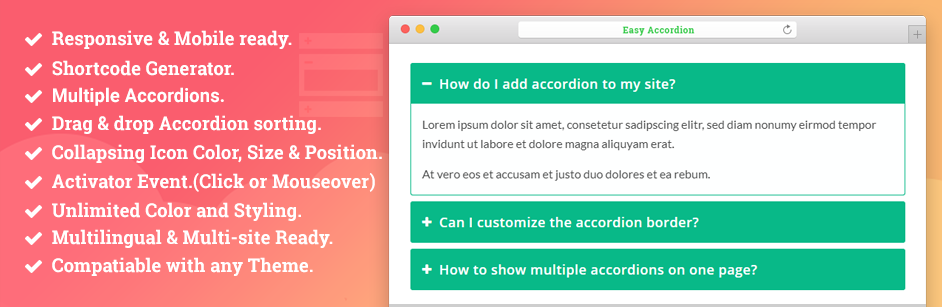
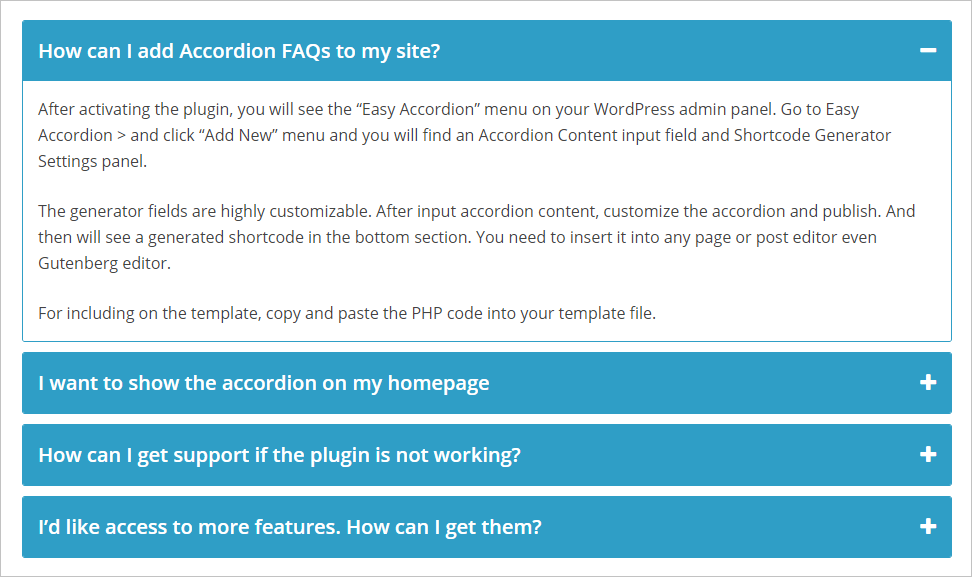
Key Features
- Slick, light-weight, super-fast, and optimized.
- Responsive, Mobile ready, and SEO friendly.
- Unlimited accordions with unlimited shortcodes and multiple accordions on the same page.
- Multiple Accordions Collapsible or Toggle.
- Add and Remove Accordion item with drag and drop sorting.
- Activator event like active on Click or Mouseover.
- Different accordion modes on page load like First Open, All Open and All Folded.
- Highly customizable with unlimited color and styling options like accordion border, background color, color, margin, padding, etc.
- Unique settings for each accordion.
- RTL, widget, keyboard navigation and multi-site supported.
- Compatible with any theme and modern browsers.
- And many more options
2. Easy Accordion Pro
Easy Accordion Pro is the premium version of Easy Accordion. If you are annoyed with the limitation of the Easy Accordion, you may check out the Easy Accordion Pro that breaks down all limitations and provides unlimited customization and styles. You can also create a WooCommerce Product FAQ or Q&A Accordion Tab. All 16+ Beautiful Accordion Themes come with their own customizable settings. Check out its key features that are impressive ever.
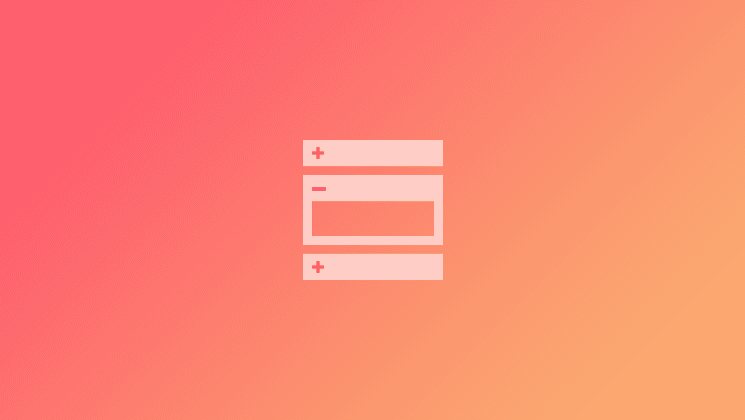
Key Features
- Slick, light-weight, and super-fast.
- Responsive with mobile-ready and SEO friendly.
- Advanced shortcode generator to showcase multiple accordions on the same page with different styles.
- 2 Layouts like Horizontal and Vertical layout.
- 16+ Unique beautiful themes including accordion theme preview option.
- Multi-level or nested accordion with multiple accordions collapsible or toggle.
- Activator event like active on Click, Mouseover or Autoplay.
- Accordion from Post, Category, Custom Post Types, and Taxonomy.
- WooCommerce FAQ or Q & A accordion tab.
- Different accordion modes on page load like First Open, All Open and All Folded.
- 14+ Expand and Collapse FontAwesome Icon Style Sets.
- 25+ Smooth Animation & Effects.
- Highly customizable with unlimited color and styling options like accordion border, background color, color, margin, padding, etc.
- Advanced typography with 840+ Google Fonts.
- AutoPlay Accordion.
- Supports any content type like HTML, shortcodes, images, YouTube, audio, etc.
- RTL, widget, keyboard navigation and multi-site supported.
- Compatible with any theme, modern browsers and page builders like WPBakery, Elementor, Divi Builders, etc.
Pricing
The following three packages are available for Easy Accordion Pro –
- Personal (Single Site) – $29.00
- Business (Up to 5 Sites) – $99.00
- Agency (Unlimited Sites) – $199.00
Prices are considered as one-time payment with free lifetime support and update. No yearly renewal fees required. Check out extensive documentation.
3. Styble

Styble is a powerful and easy-to-use WordPress Gutenberg block bundle plugin that helps you build beautiful and super engaging websites faster and easier. It includes a variety of excellent blocks, including the accordion block, which you can use to create responsive accordions for FAQs and other key content. Moreover, with Styble, you can create and customize beautiful accordions in minutes without additional CSS.
Key Features:
- User friendly
- Mobile ready
- A lot of customization options
- Nested accordion
- SEO friendly
- Compatible with all popular plugins and themes
- No coding required
4. Ultimate Blocks

The Ultimate Blocks plugin is the go-to solution for adding various block-based functionalities to your website. Content Toggle is one of its popular blocks by which you can add comprehensive FAQ sections. With its intuitive interface and versatile features, you can effortlessly make the section interactive and visually appealing. Plus, the block includes the FAQ schema, which can provide you with SEO benefits.
Key Features:
- Set Heading tag for the panel title
- Collapsible functionality
- Versatile toggle setting options
- Allows to show only one panel at a time
- Easy to add and delete panels
- Built-in FAQ schema
- Changeable toggle status icon and position
- Customizable color schemes for text, title, link, and icon
5. Next Accordion – Best Accordion Block for Gutenberg
Next Accordion is a simple Accordion and FAQ Block for Gutenberg for adding beautiful Accordion and FAQ sections or pages to your posts, pages easily. The plugin should blend seamlessly with your theme. You can customize Accordion and FAQ styles in your way to match your theme or brand.
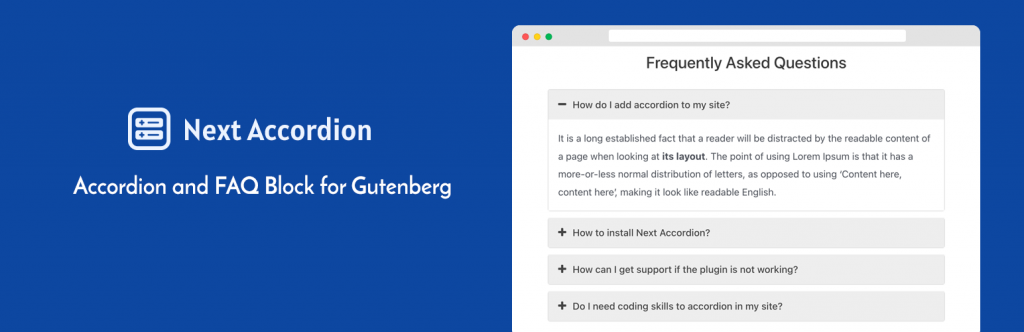
Key Features
- Fully responsive.
- Adds a Gutenberg block for adding accordion and FAQ to your site.
- Supports multiple accordion FAQs with individual settings for each accordion item.
- Supports nested accordion FAQ.
- And much more…
6. Helpie FAQ – WordPress FAQ Accordion Plugin
Helpie FAQ is an advanced WordPress FAQ plugin for effortlessly creating, editing, and embedding FAQs on your WordPress website. You can create FAQ posts, assign them categories or tags and use responsive Toggle or accordion-style and display FAQs anywhere on the website. FAQs can be grouped and filtered using FAQ categories and tags and displayed using shortcodes. Moreover, it is another best WordPress accordion plugin as an open-source.
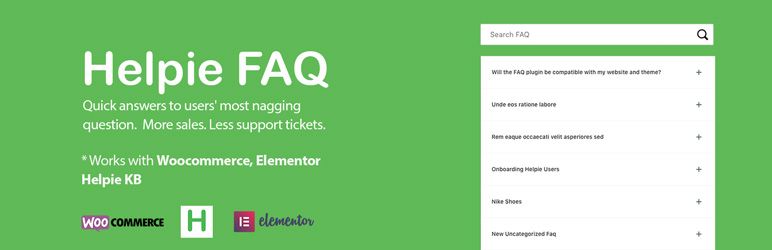
Key Features
- Fully responsive Accordion.
- Slick, light-weight, and fast.
- Basic Shortcode builder for all pages and posts.
- FAQ-WooCommerce Integration
- FAQ tab on the WooCommerce product page.
- Inline FAQ search-bar with enabling and disable FAQ search-bar option.
- FAQ theme widget.
- Sorting and Filtering of FAQs.
- Light and Dark theme styling options.
- Display FAQs based on categories.
- Compatible with any theme and page builders like Elementor, Gutenberg, etc.
- And many more options
The Helpie FAQ plugin also offers its premium version including some more features like User FAQ submission, Direct publishing or Approval pending options, Email Notification (Admin and User), Auto-ordering of FAQs based on User Engagement, Insights, etc.
7. Accordion
The Accordion is another WordPress accordion plugin that is light-weight, super-fast with a number of features. It is a fully responsive HTML and CSS3 WordPress plugin that offering a modern and engaging user experience. Besides, it includes 5+ pre-designed professional themes so that you can easily create your expected accordion.

Key Features
- Fully responsive.
- Slick, light-weight and fast.
- Unlimited Accordions anywhere in the theme
- Easily implement via short-code.
- 5 Different Themes.
- Drag and Drop Accordion sorting.
- Highly Customizable for User Experience.
- Different customization options like color, background, font size, padding, etc.
- And many more options.
The plugin also offers its premium version including some extra features like 8+ different themes, multi-site support, accordion heading customization options, etc.
8. Accordion FAQ
The Accordion FAQ is an excellent FAQ builder that allows you to add unlimited accordion and collapse with unlimited color. You can easily sort your accordion position using the backend. It offers a fully responsive accordion with the Bootstrap framework. As a result, there is no possibility of confliction of CSS styling.
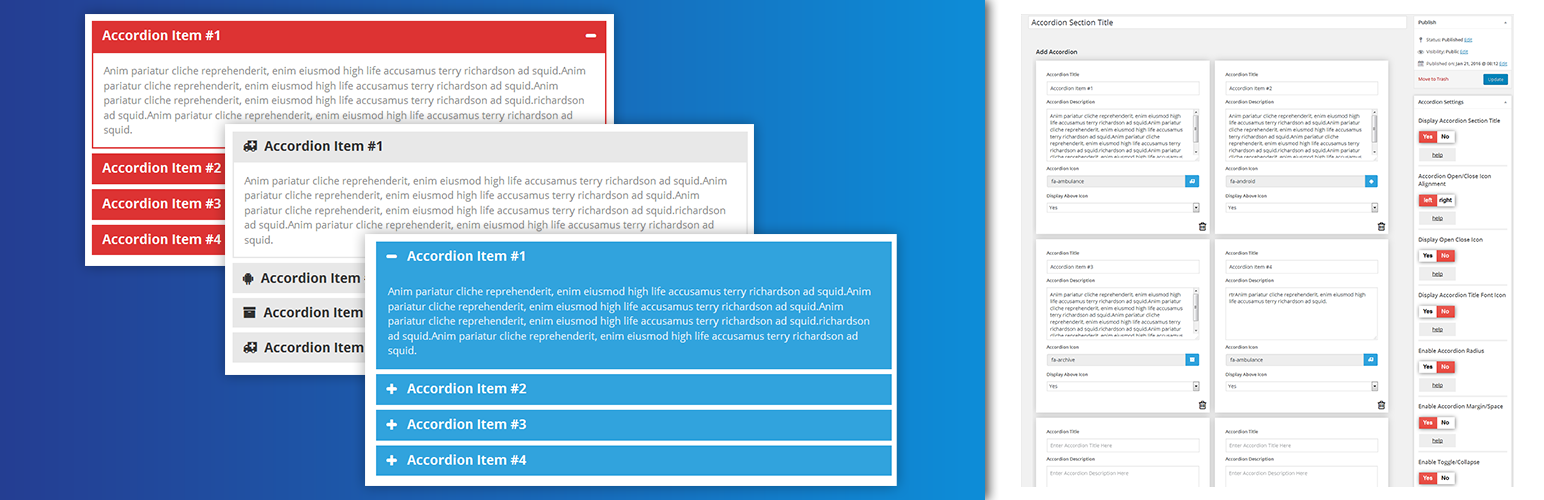
Key Features
- Responsive design and mobile-ready
- Unlimited accordions anywhere in the theme.
- Drag and Drop builder API integrated.
- Draggable accordion items for easy sorting.
- Unlimited accordions showcase with shortcodes
- Unlimited color option.
- Bootstrap Framework and Font Awesome Icon Support
- Two different styles.
- Slick Frontend and backend UI.
- Hide All Accordion on page load or display all.
- Multiple Advanced Custom Field Available.
- Cross-browser compatible
If you are annoyed with these features and willing to break down these limitations and explore more features, you can check out its premium version. Its premium version includes more amazing features like 8 Design Templates, 500+ Google Fonts, 12+ Icons set, 30+ Content Animation, etc.
9. Accordion Shortcodes
Accordion Shortcodes is another simple accordion builder that is light-weight and easy to use. It adds a few shortcodes for adding accordion drop-downs to your pages. The accordions should blend seamlessly with your theme. However, you may want to edit your theme’s main stylesheet in order to add some custom styling.
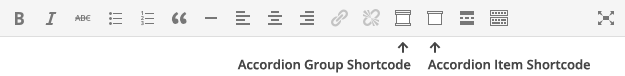
Key Features
- Adds two shortcodes for adding accordions.
- Supports multiple accordions with individual settings on a single page.
- Two buttons in the TinyMCE editor make it easy to add and configure the accordion shortcodes.
- Fully Responsive.
- No default CSS added.
- Only adds JavaScript on pages that use the shortcodes.
- Support for item IDs and direct links.
- Keyboard navigation control
- Change the semantic structure of accordions.
- Set the HTML tag for the title element.
- Open the first or all accordion-items by default.
- And many more options.
10. Arconix FAQ
This plugin allows you to add and stylish FAQ section to your website easily. You can easily display your frequently asked questions using the supplied shortcode and show or hide them via an animated, jQuery toggle or accordion box. The FAQ’s can be displayed in groups by tagging them during the FAQ item’s creation. They can also be loaded closed or open, and for long FAQ’s. In addition, there is also an open to returning to the top.

Key Features:
- Easy to use.
- Slick, light-weight and fast.
- Easy customization.
- Fully Responsive
- Shortcode generator.
- Show or hide accordion via jquery toggle box.
- Accordion opens by default.
- Custom Post-Type drove
- Individual shortcode for each accordion.
- Showcase accordion easily via shortcode.
- And many more options
11. Tab – Accordion, FAQ
Tab – Accordion is one the best and light-weight accordion FAQ builder. The Tab allows you to create a simple tab, responsive tab, animation tab, horizontal tab, vertical tab, circle tab, faq, accordion, animation accordion. If you wish to spice up your corporate website, blog, eCommerce site or a message board, with tabbed its easy to show any content, video, price or data tables, form or other elements, this plugin can be a great choice.
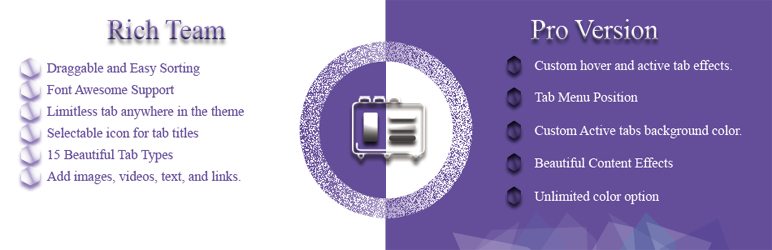
Key Features:
- 31 types of Tabs.
- 31 types of Accordions.
- Fully responsive, clean code, slick, and light-weight.
- Unlimited tabs, FAQ, accordions and so on.
- Support post, page, and widget.
- Simply implement with the shortcode.
- Highly customizable with different options.
- Tabs transitions or animations.
- Vertical and Horizontal tabs layouts
- Unlimited color and stylings
- Slick Frontend and backend UI and easy to add or remove tabs item.
- Super smooth hardware accelerated CSS3 transitions with jQuery fallback.
- And many more options
The plugin also offers the premium version including more features and customization options like multiple layouts, random effects, content transition animations, different menu positions, custom hover, and active effects, etc. So, if you like its premium version, you can check out Tabs Pro.
12. Ultimate FAQ
Ultimate FAQ is one of the most popular WordPress FAQ plugins that lets you create, organize and publicize your FAQs in no time through your WordPress admin panel. With a modern accordion-style layout. It includes a number of amazing features.
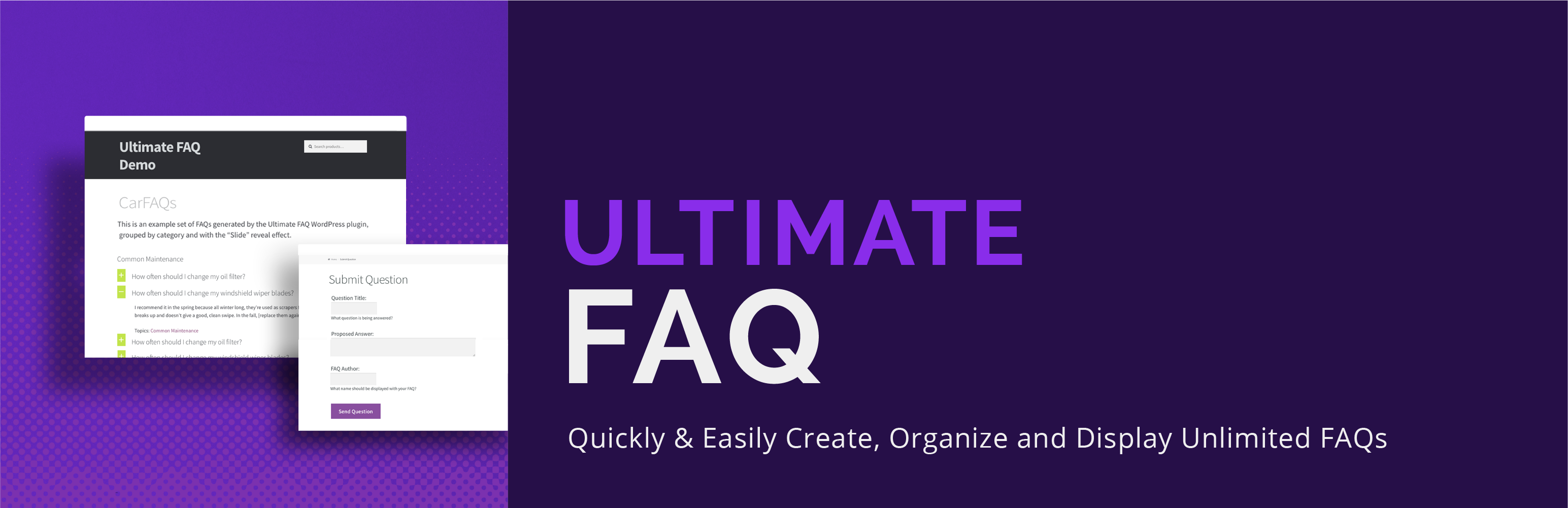
Key Features
- Unlimited FAQs
- Create FAQ categories
- Unlimited tag and category support
- Create FAQ posts and assign categories to them
- Unlimited Accordion FAQ layout
- Bulk import FAQs from a spreadsheet
- Insert custom CSS to style your FAQs
- Toggle FAQ accordion
- Group FAQs by category
- Responsive FAQ design
- Microdata question schema
- And many more options
The Ultimate FAQ plugin also offers a premium version including a number of more impressive features like 15 toggle icon sets, WooCommerce FAQ tab, Different FAQ display styles, etc. If you are interested in catching all features you may check out the Ultimate FAQ Pro version.
13. Quick and Easy FAQs
If you are looking for an easy way to create FAQ within a short time, this plugin can be a good choice. The plugin provides a quick and easy way to add FAQs using custom post type and later on displaying those FAQs using Gutenberg Blocks or shortcodes. It offers a number of impressive features so that you can easily and quickly create your own FAQ.

Key Features
- Easily add FAQs
- FAQ custom post type
- 3 different FAQs display options like simple list style, accordion-style or toggle style
- Display FAQs in groups
- FAQs in filterable groups
- Display FAQs in sorted order by title or date
- Setting page for customization
- Custom CSS box
- Translation Ready
- RTL Support
- Support for Visual Composer Plugin
- And many more options
14. Knowledge Base for Documents and FAQs
One of the most popular WordPress FAQ plugins is Knowledge Base for Documents and FAQs. It helps to create modern, professional-looking documentation with our wizard with 26 predefined themes and over 500 icons. It includes a number of impressive features and add-ons that provide you the most flexibility to create your expected FAQ.

Key Features
- Wizard with 26 Predefined themes
- Basic, Tabs, and Category Focused Layouts
- Articles with a table of contents
- A fast search bar with listed results
- Up to five levels of hierarchical documentation
- 500 icons to upload
- Customization of any text on the front-end
- Shortcode and templates
- Ordering of articles and categories
- Compatible with WPML, Elementor, Beaver Builder, Divi, Visual Composer, and others
- SEO friendly
- And many more options
Choosing the best WordPress FAQ plugin
When you are trying to sell your products, a number of common questions may arise in the customer’s mind. So it is better to make a FAQ on your website so that the customers can find the answer to their common questions instead of knocking at the support and waiting for the feedback. For this reason, you have to choose the best WordPress FAQ plugin for building your own FAQ on your own website. So, I hope this list can satisfy your needs and find out your expected WordPress FAQ plugin.

Leave a Reply