Product Gallery Slider Plugins allow you to keep your customers informed on all of your latest shop items. Besides, they remove the stress of scrolling through a highlighted product page. As a result, your visitors get a more spontaneous experience.
These plugins help you to display a lot of items, regardless of how many you have. Plus, they do so without slowing down your website.
Moreover, product sliders can help you grow sales and conversions on your website if you place them in the proper places.
So now we will review the 7 Best WooCommerce Product Gallery Slider Plugins. We hope that you will find this collection useful in some way!
Let’s dive in!
List of the 7 Best WooCommerce Product Gallery Slider Plugins
- Gallery Slider for WooCommerce
- Gallery Slider for WooCommerce – Pro
- Product gallery slider for WooCommerce
- Advanced WooCommerce Product Gallery Slider
- WooCommerce Product Video Gallery
- TP Woocommerce Product Gallery
- WPA WooCommerce Product Gallery Slider Lite
The 7 Best WooCommerce Product Gallery Slider Plugins:
1. WooGallery
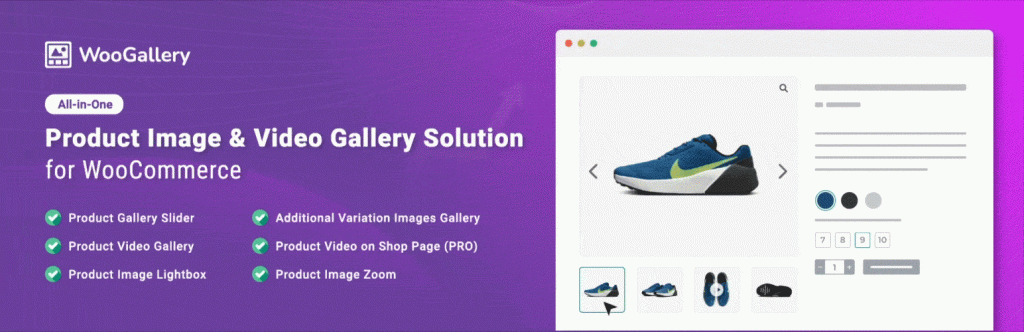
WooGallery by ShapedPlugin is the first plugin in our list of the top WooCommerce Product Slider plugins.
At first, this plugin comes with powerful design and customization options to help display a nice product gallery slider on a single product page.
in addition, using this plugin, you can create an organized view of your products for your customers. This will surely help you to make sales.
Moreover, When product variations are swapped, the plugin allows you to add extra images for each variation.
Another thing is that this plugin is RTL supported and works with any WooCommerce theme. So, you don’t have to worry about anything.
Key Features
- Responsive and Mobile friendly.
- Doesn’t require Coding.
- Variation image deletion option.
- Thumbnails item to show.
- Thumbnails space, border, size options.
- Works with Guttenberg.
- Works with all major browsers and so on!
2. WooGallery Pro

This plugin is the pro version of the above-mentioned WooGallery plugin. Like any pro version, this plugin provides extra features!
The pro version allows you to insert many images for every product variation. Moreover, you may display a separate set of product pictures when your visitors change product variants (such as color, style, and size) at the same time.
Plus, this plugin is multilingual, RTL, and multisite supported. Besides, it works well with major WooCommerce themes, which makes this plugin perfect for everyone!
In addition, it allows customizing anything you want for a better visual presentation for your customers.
Moreover, with WooGallery Pro, you can select multiple images while uploading variation images from the media gallery.
Key features
- 16+ Modern product gallery layouts
- Unique product layouts by product or category
- Product videos on shop and product detail pages
- Additional variation gallery
- Sliding effect (such as slide and fade).
- Gallery adaptive height.
- Gallery image sorting option.
- Product gallery image autoplay slide and so on.
Pricing for Pro Version:
- Personal (1 Site) – $89
- Business (5 Sites) – $159
- Agency (Unlimited Sites) – $349
- Personal (1 Site) Lifetime – $289
- Business (5 Sites) Lifetime – $559
- Agency (Unlimited) Lifetime – $949
3. Product gallery slider for WooCommerce

Are you troubled about too many product images in your product? The product gallery slider for WooCommerce plugin got you covered!
Using this wonderful plugin, you can add a carousel in the WooCommerce default Gallery section. Moreover, the Product gallery slider for the WooCommerce plugin comes with a beautiful style and attracts customers. As a result, your sales and website conversations go up and up!
Furthermore, this plugin allows you to choose from the Horizontal and Vertical Layout. Plus, it includes an arrow key to create a unique user experience. In Autoplay Mode, videos will play when the visitor visits a product page.
Since it supports RTL, you’ll be able to attract customers from all over the world. On top of that, you can turn On or Off Lightbox settings for thumbnail images, as you like. Above all, it works with most premium WordPress themes.
Key Features
- Responsive Layout.
- On and off Setting for WooCommerce image zoom.
- Thumbnails To Show and so on!
- On and Off Setting for Lightbox image caption.
- On and Off LightBox Setting for Thumbnails images.
Pro Features
- Infinite Loop.
- Mouse Dragging option.
- Support Video for Gallery.
- Thumbnails Hide option.
- Full Lightbox Control.
- Shortcode ready.
- Support Elementor and Visual Composer page builder and so on!
4. Advanced WooCommerce Product Gallery Slider

Display your products in the most fashionable way with Advanced WooCommerce Product Gallery Slider.
This plugin includes robust features and settings that you might want in any product slider plugin. Moreover, you can select from the two gallery layouts, which are the Horizontal, and the Vertical layouts.
Plus, with its responsive layout, customers can get a smooth scrolling experience through your product pages.
The admin settings page makes it easier than ever to edit and control everything. Furthermore, it is lightweight so that customers can drive your website freely without delays.
To get the best out of this plugin, you might upgrade to the Pro Version. One of its pro features is It supports Video streaming websites such as Youtube and Vimeo.
Key Features
- Slider Autoplay Options.
- Customize Slider Arrow.
- Attractive Lightbox effect.
- Works with Most of the Premium themes.
- Touch and Swipe support and so on!
Pro Features
- 10+ Lightbox Options.
- Supports Simple & Variable WooCommerce Products.
- Variation Support (such as Color, Style, Size, etc).
- Center Mode Support.
- RTL Support.
- Zoom and Lightbox Customization.
- Touch and Swipe support for thumbnails and so on.
5. WooCommerce Product Video Gallery

Adding Product Video to your WooCommerce Product Page will turn the gallery into a responsive and stunning carousel. Moreover, when customers watch a quick video about your product, their chances of buying it rise, and it also helps with your product marketing.
Using WooCommerce Product Video Gallery, you can add a video to your product gallery along with photos on the single product page. You may upload a single video for each product gallery or join videos and photos to create a product gallery.
This plugin offers the most basic and important features to engage your customers on your product pages.
Such as, it has a Zoom option, using this customers can see a detailed view of your goods. Besides, the Lightbox option gives you more flexibility to show your photos to clients.
Key Features
- Slider layout.
- Slider autoplay.
- Arrow enable and Disable for slider.
- Slider loop.
- Arrow background color.
- Supports all types of YouTube video URLs and so on.
Premium Features
- Supports Vimeo And Html5 Video (such as MP4, WebM, and Ogg).
- Video place customization.
- Video looping.
- Adaptive Height.
- Shortcode support so on!
6. TP Woocommerce Product Gallery

Here’s another plugin that will allow you to create a thrilling and responsive product gallery for your WooCommerce store.
The free version of TP WooCommerce Product Gallery comes with many basic features. For instance, it offers a responsive layout, horizontal slider, slider autoplay, and so on.
Besides, it provides three types of transition options between images in the lightbox. Moreover, using its horizontal slider, you can customize the slide height, arrow types, background color, etc.
In addition, the pro version gives slider autoplay options, RTL support, a Mouse dragging option, and many more. Plus, it also includes video support to enhance customer experiences to the best. Extra pro features include an infinite loop, center mode support, and smooth image loading.
Key features
- 100% mobile-friendly.
- Works with Most Premium themes.
- On and Off LightBox Setting for Thumbnails images.
- Image on over zoom.
- Customize arrows and icons’ color and background.
- Thumbnails to show and so on.
Pro Features
- Display Dots (such as Show and Hide).
- Change Video Button Background.
- Change Icons Background.
- Support Video for Gallery (such as YouTube and Vimeo).
- Thumbnails Show and Hide option.
- Full Lightbox Control.
- 30 transition between images options.
- Support 4 Woocommerce Default Zoom Option and so on!
7. WPA WooCommerce Product Gallery Slider Lite

Now for the last entry in our list of the best WooCommerce product slider plugins, we have WPA WooCommerce Product Gallery Slider Lite.
Firstly, this plugin is a great choice for you to change your multiple images into an impressive image gallery.
In addition, This plugin comes with powerful features. Moreover, it supports image to zoom to get a detailed view of the product.
Plus, this plugin provides Horizontal Bottom Thumbs, Variation image support (such as color, style, size), and so on.
Moreover, using this plugin, you can enjoy wonderful admin settings. By which you can customize any option as you like.
Above all, the plugin works with almost all Standard Free and Premium WordPress Themes.
Key features
- Image lightbox gallery.
- Image Zoom.
- Thumbnails display options.
- Navigation support.
- AutoPlay support.
- AutoPlay speed option.
- Color options for Navigation arrow, Image popup icon, and so on.
Pro Features
- 3 Gallery Layout.
- Global layout settings.
- Product-specific layout settings.
- Video Popup support (No limit to add videos).
- Image Zoom on and off option.
- Featured image Include and Exclude option in the gallery and so on!
Final Words
A complete visual display helps to sell items on a WooCommerce website. Because it encourages clients to check more of your items and buy them from you.
We hope you enjoyed our list of the top 7 Best WooCommerce Product Gallery Slider Plugins of 2065.
All of these plugins are responsive and full of necessary features. As a result, you can display eye-catching product sliders on your WooCommerce website in no time.
At last, it is up to you what to choose from these WooCommerce Product Gallery Slider plugins. Since pro plugins have more varieties of features and settings, they are better options.
However, if you are just starting your online business, the free version may be enough for you.
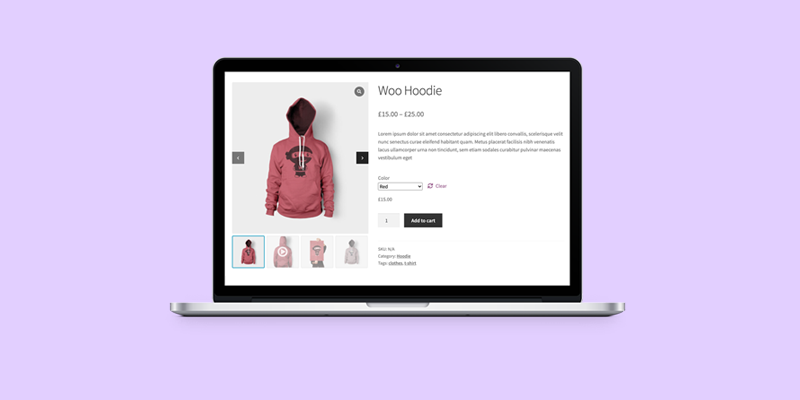
Leave a Reply