WooCommerce Product Slider Pro: A Complete Review on Version 2.4
30+ Premium Ready Themes
(Give your Site a Professional & Quality Appearance)
Ready themes with product content layout styles, animations hover effects, overlay effects, unlimited colors & styling with borders and background, fonts, text-transform, alignment, size as well as millions of possibilities.
WooCommerce Product Slider Pro comes with 30+ amazing ready pre-defined theme styles which are fully customizable directly from the plugin settings panel. You can choose any theme styles or more from several theme styles to fit your requirements. These themes can help you make your website a professional & quality appearance. Stand out with your products from the crowds!
Unlimited Product & Category Sliders
(Add multiple sliders to pages or anywhere)
No restrictions on the number of sliders available in Premium Version. You will be able to create as many as you want to make products carousel slider and category slider. You can make different unique sliders on your way and place them in different parts of your shop or pages. If you keep the sliders in a strategic position, This will attract your probable customers and increase conversion and purchases.
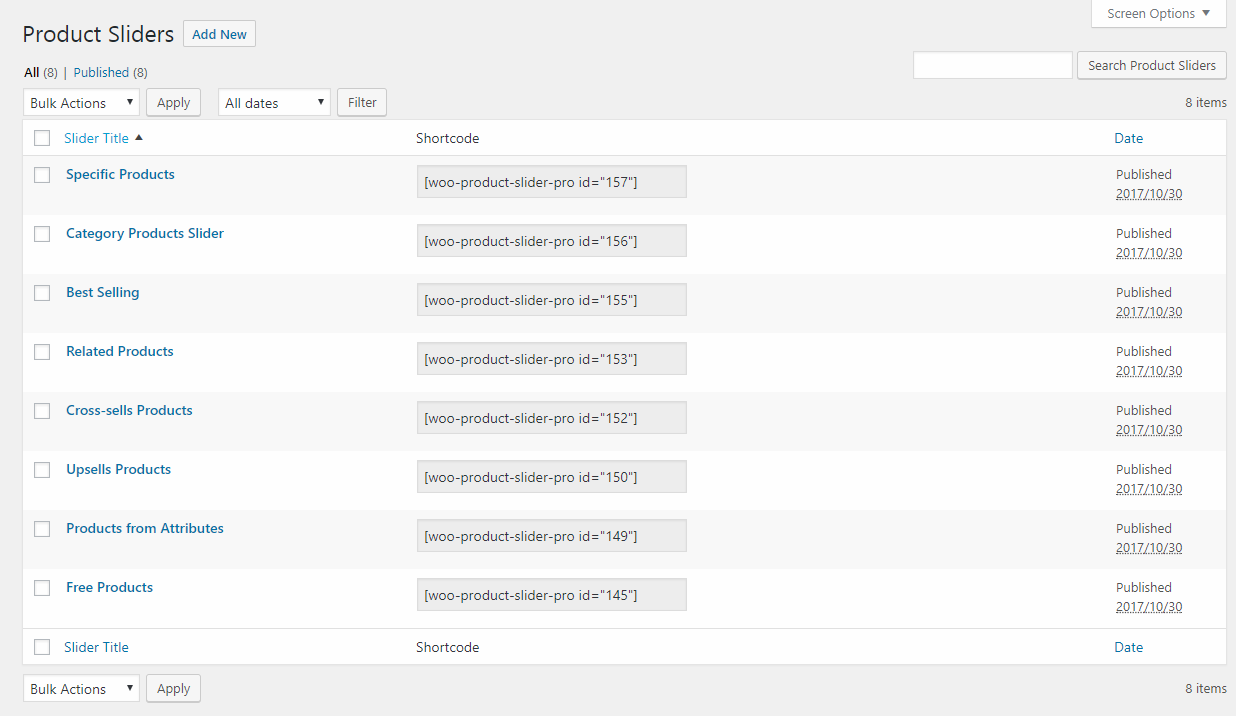
Tailor-made Responsivity
(Control on Standard Desktop, Tablet & Mobile)
WooCommerce Product Slider Pro is 100% responsive and using intuitive breakpoints settings that you can customize the number of slides displayed on a desktop, tablet, and mobile.
Total control on your carousel at any resolution! With the premium version of the plugin, you can set the number of product columns to show simultaneously in the carousel according to the specific device resolution.
Three sizes are generally considered: Standard Desktop (desktop for the screen smaller than 1100px), tablet (tablet for the screen smaller than 990px) and mobile (mobile for the screen smaller than 650px).
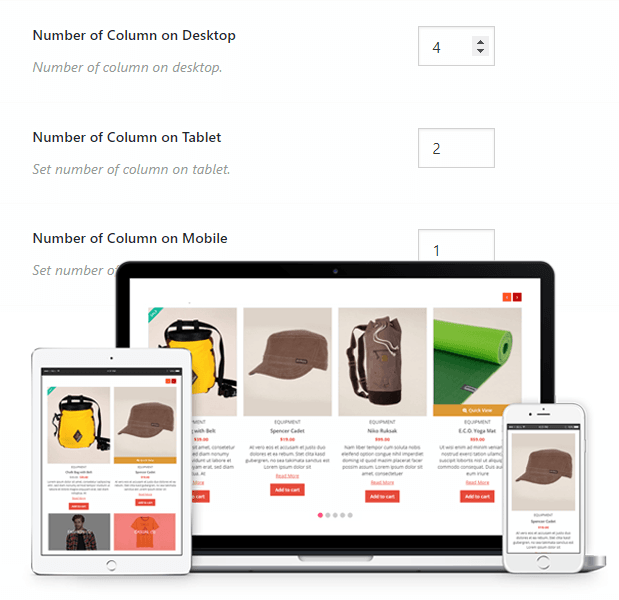
Display Specific Products
You can display the specific products from your product list as a slider. A product slider is one of the perfect ways to highlight your specific products and, if you put this slider in strategic positions, it will allow you to increase your online store sales & conversion of your shop or site.
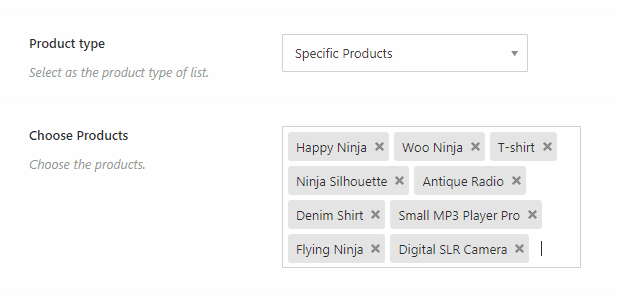
Show a Specific Product Category or Tag
Do you want to display a specific product category or tag to your probable customers? Creating a products slider from the same category is super easy! You can display the products from a particular category or multi-categories as carousel slider. Also, you can show product slider from a specific tag. It’s easy enough!
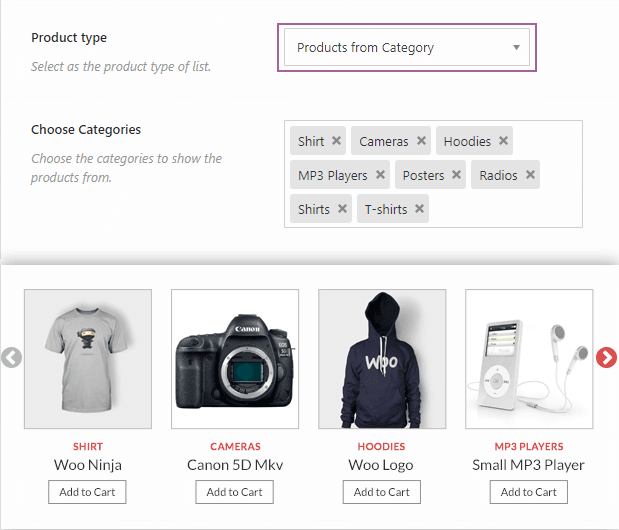
Products from Exclude Categories or Tags
This is another cool feature of WooCommerce Product Slider Pro. This feature will allow you to show excluding specific product categories on the slider.
Let’s say you have 3 Product Categories like Category 1, Category 2, Category 3. You want to create a slider which will show all category products except Category 2. WooCommerce Product Slider Pro makes it possible.
Upsells & Cross-Sells
Upsells are products that are related the to current products added to cart. And Cross-sells are the bundle of products that instead of buying a product costumers can buy a bundle product contain the product they’re going to buy.
With this premium plugin, You can display Upsells & Cross-Sells slider easily and increase conversion and purchases of your shop or website.
Best Selling Products
You can display best selling products in a slider on the product page, dedicated best sellers page, or in any widget even anywhere you want. With the Pro version, you will be able to display those products which are mostly sold on your site or shop.
Also, you can showcase the best selling products on the homepage or on any other page of your website or shop. That’s super easy!
Related Products Slider
Quickly increase your customers’ engagement with your products by adding Related Products Slider in the bottom of your single product page. Automatically added Related Products Slider can increase your internal traffic up to 10% that is really helpful to get customers much.
You can display related products slider with device wise definition and slider advanced options that will be definitely awesome for your site.
Product Slider from Attributes
You can create product slider from product attribute and attribute values that are amazing features of the premium version. You can select different attributes like color, size, style etc.
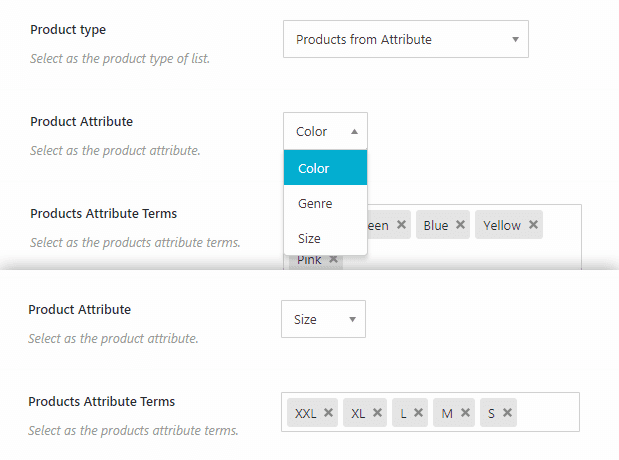
Also, Filter the List of Products by Different Types
(On Sale Products, Latest Added, Featured, Top Rated, Most Viewed, Recently Viewed, Products SKU or ID, Free Products)
Enjoy the top possibility to show different product for each slider! If you did not want to show all products in your shop, you can select only some of them (products), according to the following selection criteria:
On Sale! Products
Latest Added
Featured Products
Top Rated
Most Viewed
Recently Viewed
Products SKU or ID
Free Products etc.
Hide Out of Stocks and Free Products
You can hide Out of Stocks and free products.
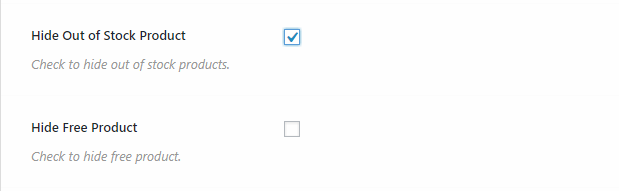
Show/hide Product Title, Price, Sale text, Excerpt (Description), Read more, Add to Cart button, Rating, Category, image etc.
You can control easily any contents like Product Title, Price, Sale text, Excerpt, Read more, Add to Cart button, Rating, Category, Product image etc. Show/hide and with unlimited styles and of course live preview.
Product Quick-View, Wishlist, & Compare Options
(QuickView, Wishlist & Compare)
WooCommerce Product QuickView offers your customer a true experience of shopping. A prospective customer or user can view product details in a lightbox without leaving the product page.
WooCommerce Wishlist offers your visitors or probable customers the chance to add the products of your store to a wishlist page. With the Wishlist feature, you can add a link on each product detail page. Clicking on this will add the product to a Wishlist page, that is automatically created by the plugin for you.
Compare feature allow your users or probable customers to compare some products of your shop. All products are saved in one complete table where the user can see the difference between the products. Each product features can be set with the WooCommerce attributes in the product configuration.
These three important features can help you attract to your product and increase sales. And it is only possible with Pro version.

Typography: 840+ Google Fonts
(Font family, size, transform, letter spacing, color, & line-height)
With Premium version, You can add your desired font in the slider from 840+ Google Fonts. You can easily customize the Font family, size, transform, letter spacing, color, and line-height for each and every content of the product. You have full control of the fonts & styles!
Manage any content with 840+ google fonts with live preview. That’s robust features of WooCommerce Product Slider Pro that can never be missed by creative people to make site beautiful and unique feel.
Ticker Carousel Slider
This is another amazing feature of WooCommerce Product Slider Pro. It slides smoothly with the infinite loop, with no Pause. You can set the speed and if the slider pauses on hover. You can enable or disable this option easily from the beginning of carousel settings.
By default Ticker Mode is disabled. The Ticker Mode is a really excellent feature for the WooCommerce Product Slider Pro plugin which helps you to build a next level product slider for your shop or website.
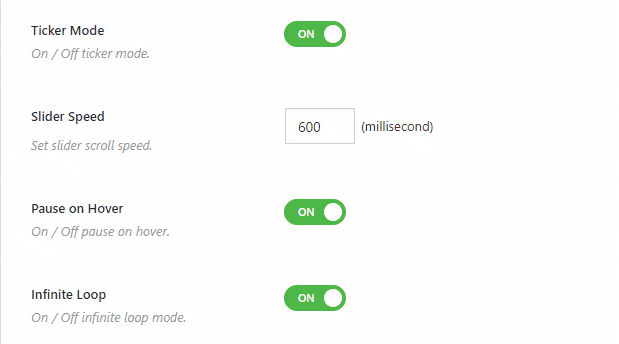
Carousel Slider Settings
In the carousel settings of the WooCommerce Product Slider Pro plugin, you can set how many products to scroll at a time in the carousel or show, the transition speed, autoplay, swipe, pause on hover, infinite loop, mouse draggable, ticker mode, and many other settings.
Navigation Styles & 8 Positions
(6 Navigation Arrow Styles & 8 Positions)
You can select your desired arrow style to fit your needs from 6 six different arrow styles. This plugin has 8+ different navigational arrow positions (Top right, top center, top left, bottom left, bottom center, bottom right, vertically center, vertically inner center, vertically inner center on hover etc.).
You can set your desired position and color your own way. Also customize pagination dots color and active color as well as arrow color, border color, background color and border-radius.
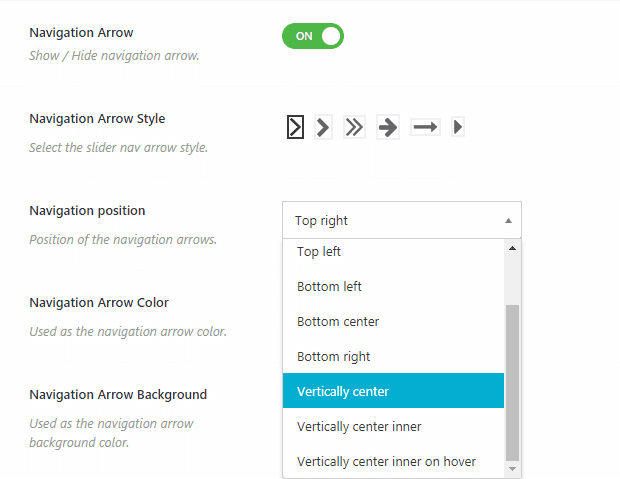
Unlimited Colors & Stylization
You can change anything including opacity like font colors, overlay colors, background colors, border colors etc. with hover from dashboard settings panel easily. It needs few clicks only. There are plenty of amazing styling options which can help to build as per your needs. The color for every product element is unlimited. You can just change the default color with the picker easily.
Lightbox for Product Image
Another important feature is Lightbox functionality for your product image. Images Lightbox feature can help you to zoom your images when it is clicked on. This feature is available in Pro version. It attracts your visitor much than generally sized images. You can on/off the Lightbox option.
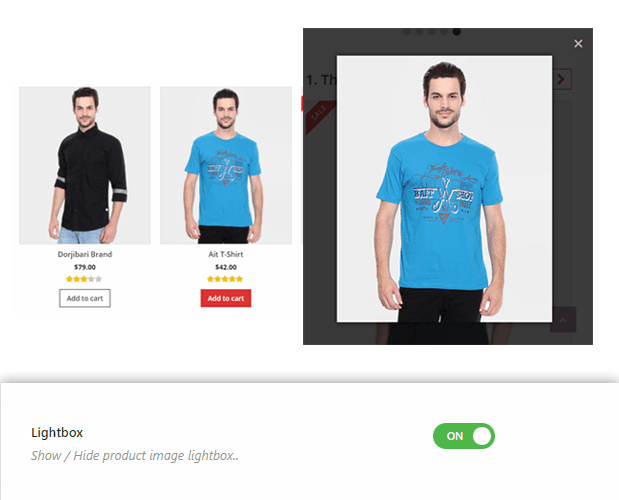
GrayScale & Overlay Effects
This premium plugin is compatible with most of the browsers, you can choose to display the product images on a Grayscale version and a bit of transparency and choose if on hover the product image will have the original colors or not. There are 3 options such as GrayScale with normal on hover, GrayScale on hover and always GrayScale.
By default, the GrayScale feature is disabled. It’s very much easy to enable or disable the GrayScale feature. You can enable it if you want from the extremely easy to use setting interface.
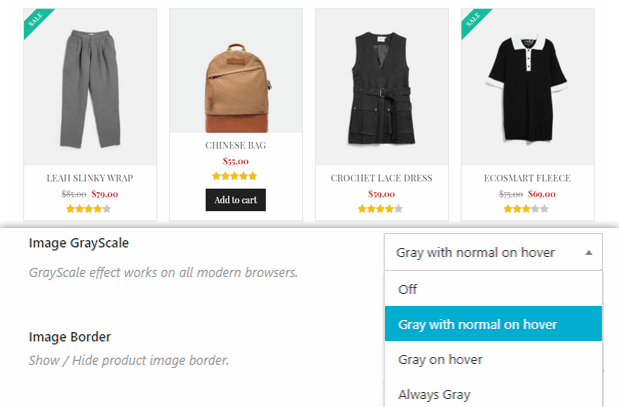
Image Custom Re-size Options
You can change the default size of your product images on the settings. New uploaded image will be resized to the specified dimensions.
Your images will be hard cropped equally with your defined size. You need upload bigger images to re-size in your chosen dimension. By default, this option is disabled and when you enable it, you need set an image dimension. You can also set a default or custom placeholder image for product image.
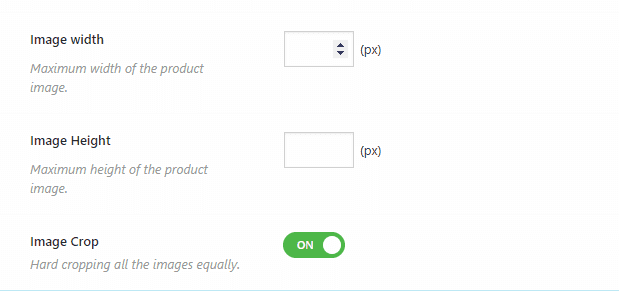
Ribbon Management
(On Sale, Out of Stock)
Ribbon management like On Sale, Out of Stock, Featured with managing, ribbon text, unlimited background colors, style, unlimited font colors etc. are possible with Premium version.
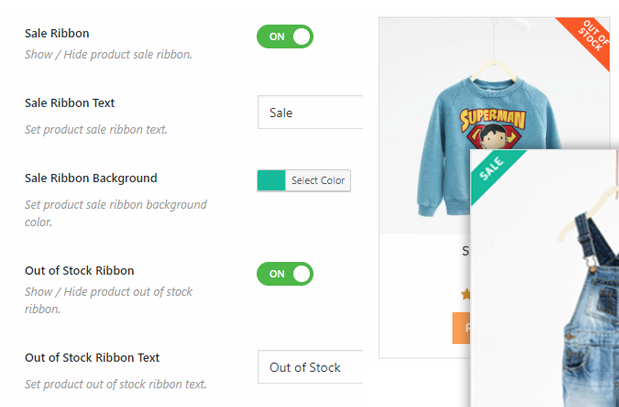
Visual Composer & Widget Ready!
Comparatively, to include slider inside a widget area is as simple as including any other widget! The plugin, on the other hand, comes ready with a widget so you can easily display the products slider you need, just be filling out the form! This widget will also work on any WordPress theme. An extra component will also be added to Visual Composer. So, it’s easy enough!
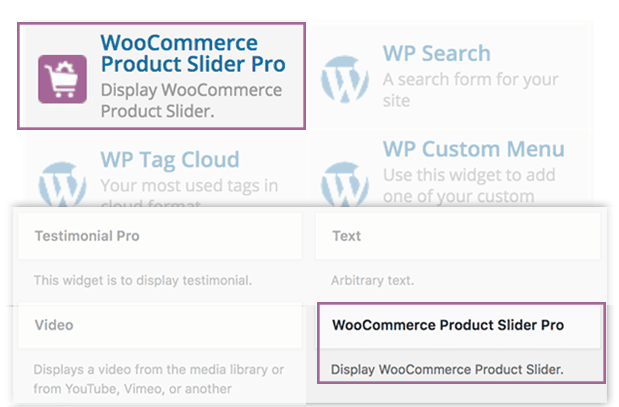
24/7 Fast & Friendly Support
(One to One Support)
In addition, after purchasing premium version, you can get our top-notch support from a highly expert support team. However, we normally replied your support message within average 1-2 hours.
A fully dedicated 24/7 Expert Support Team is always ready to help you instantly whenever you face with any issues to configure or use the plugin. So, the Team doesn’t offer one time support, they also care for you day by day.
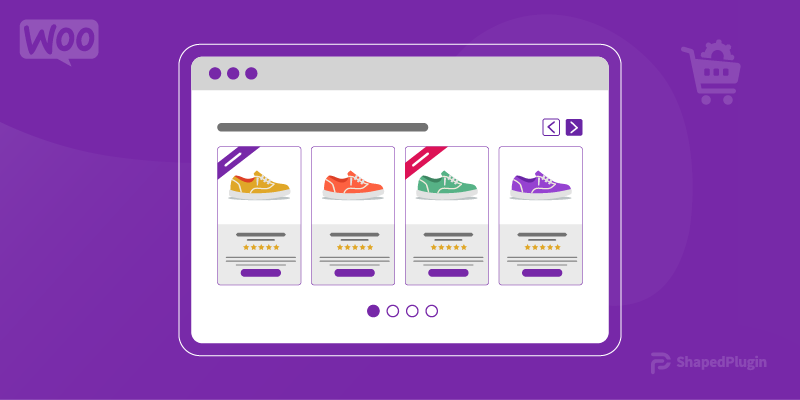
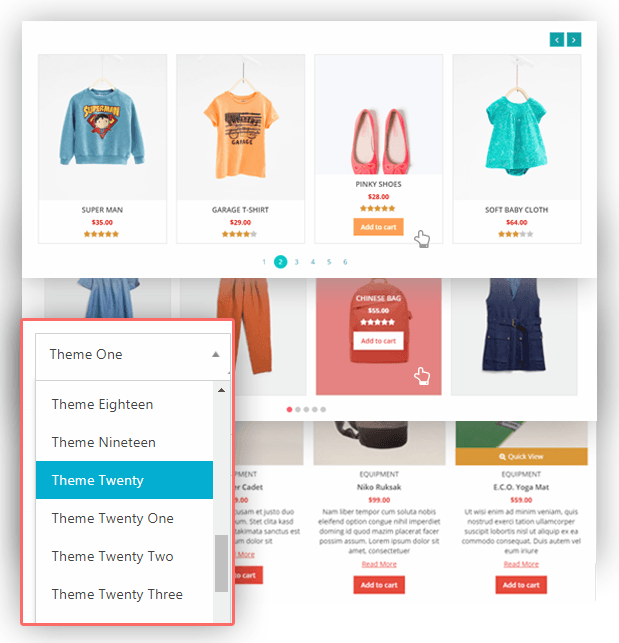
Leave a Reply