Searching solution for how to display posts belonging to a specific author in WordPress? If your answer is yes, welcome, you are at the right place.
Generally, WordPress allows displaying the latest posts. However, you need to take some extra steps to display posts belonging to a specific author.
You can show posts according to the Author implementing a few lines of code. However, it is a challenging task for people with zero coding skills.
To keep that in mind, here I have come up with an easy way for showing posts belonging to a specific author. If you seriously want to display posts belonging to a specific author, then don’t stop reading.
Why should you display posts By specific authors?
You will get many benefits if you show posts according to specific authors. There are many reasons for showing posts belonging to specific authors.
If you want to show experts’ posts on a specific page, in this case, you can display posts belonging to specific authors.
If you show posts according to the most valuable expert on your website, then your website’s popularity will increase.
It is an effective way to boost the authority of your website.
Your website’s subscription will increase if you show posts belonging to experts authors.
How to Display Posts of a Specific Author in WordPress
When it comes to displaying posts in WordPress website, you have several options, such as; you can display posts according to dates, category, author, keywords, etc.
However, WordPress default gives you minimum control over displaying posts. For example, by default, you can display latest or recent posts. However, it’s a challenging task if you want to show posts belonging to a specific author.
You might need coding skills to accomplish that. However, you can use the plugin to show posts belonging to a specific author. Here I will show you how to display posts belonging to a specific author in WordPress using plugin.
At first, install and activate the Smart Post Show plugin. After activating the plugin, you will see Smart Post Show menu options. Here is how it looks like;
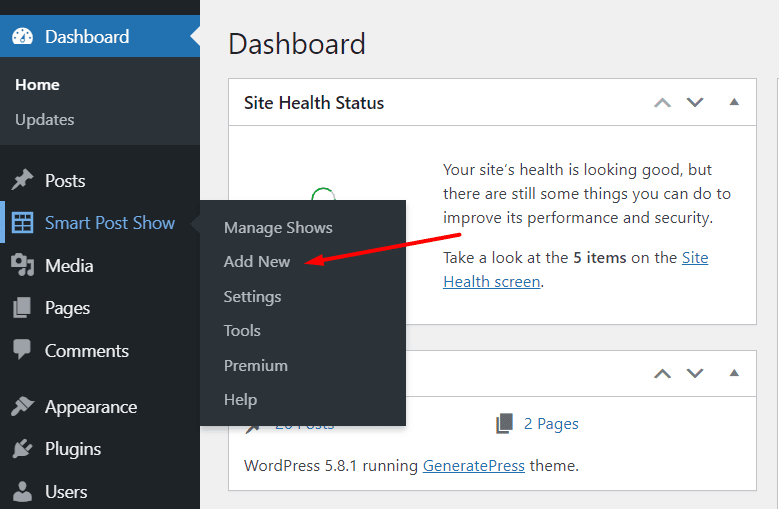
Now, Click on Add New. Here you can see whole options for showing posts in WordPress according to your desired options. Type title in the title box. Then select Layout Preset. For showing posts belonging to a specific author, I will choose Grid.
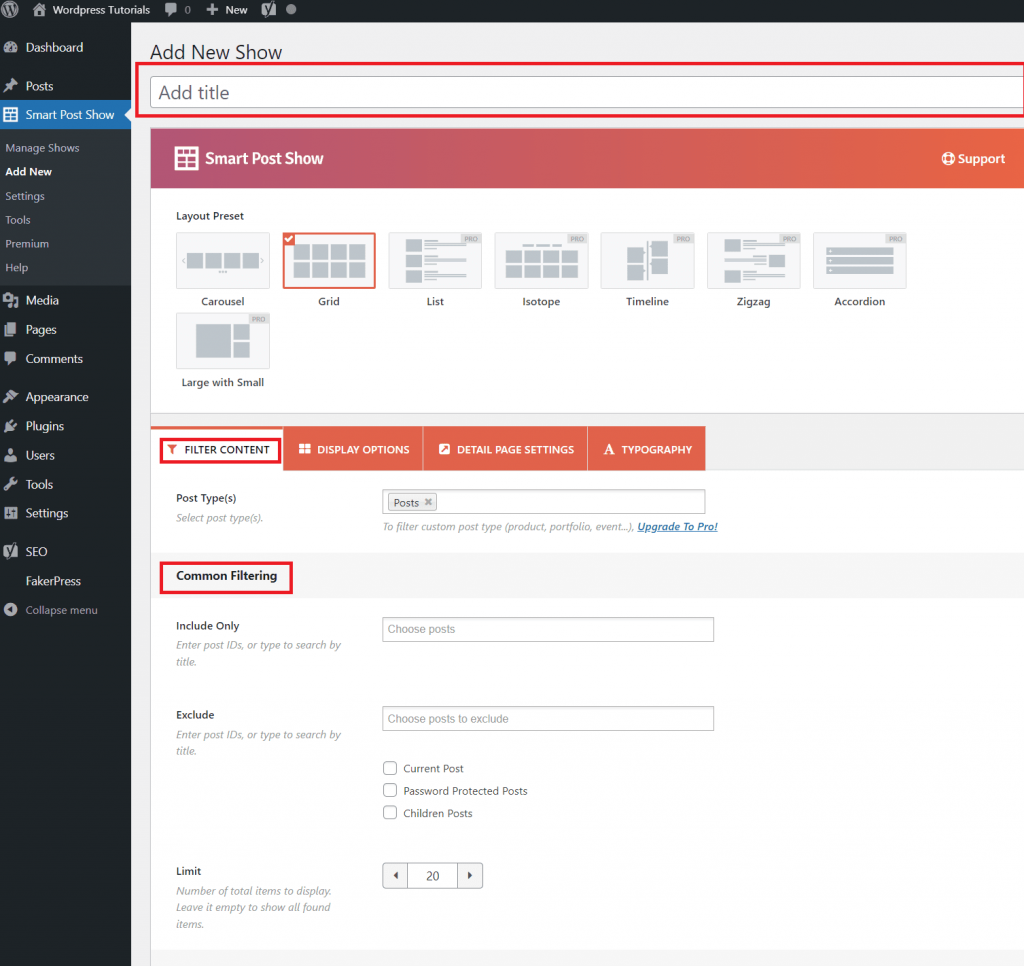
Under the Filter Content tab, you can see different options. These options let you filter content. Post types option lets you choose posts types: you can choose posts or pages. If you want to include or exclude any specific post or page, you can use Include only and Exclude options. Limit options allow you to choose the maximum number of posts you want to display. If you want to display an unlimited number of posts, then leave it blank.
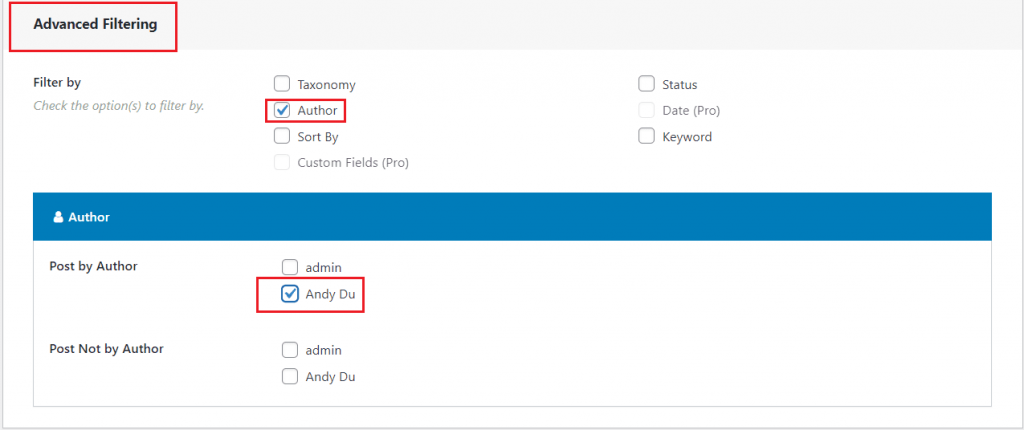
Now, move to the Advanced Filtering option, select Author. From Post by Author option, select the author whose posts you want to display. If you want to block posts from a specific author, then choose that author from Post not by Author. I want to show posts from a specific author so that I will stick to the first option.
After selecting the Author, click on publish. Again get back to the Smart Post Show menu and click on Manage Shows. Then, copy the shortcode.
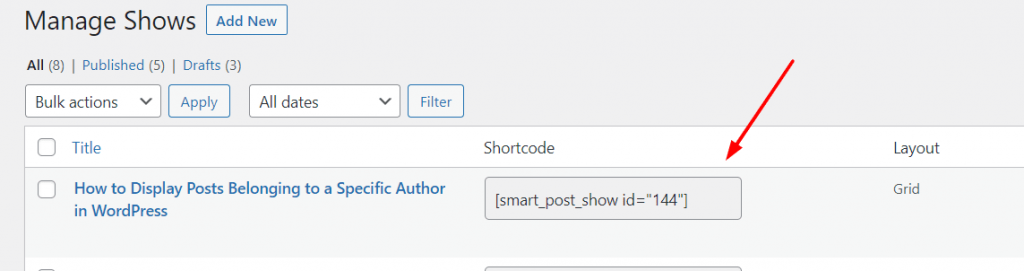
Now paste the shortcode on your desired place, and you are done with displaying posts belonging to a specific author in WordPress.
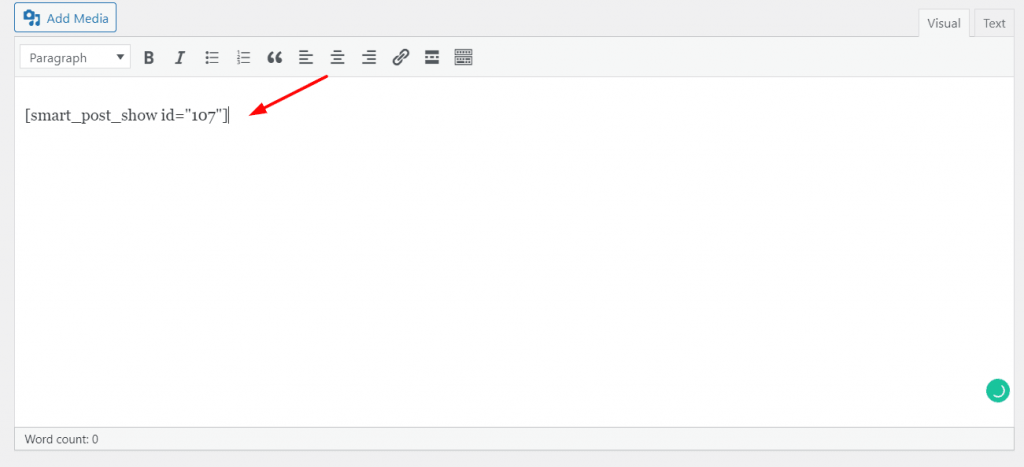
Note: If you want to customize posts’ appearance, you can use Smart Post Show’s customize options. This plugin offers different customizing options such as Display options, Carousel Controls, Detail Page Settings, and Typography.
Finally, you have successfully displayed posts belonging to a specific author. If you have further questions, please let me know that by leaving a comment below.
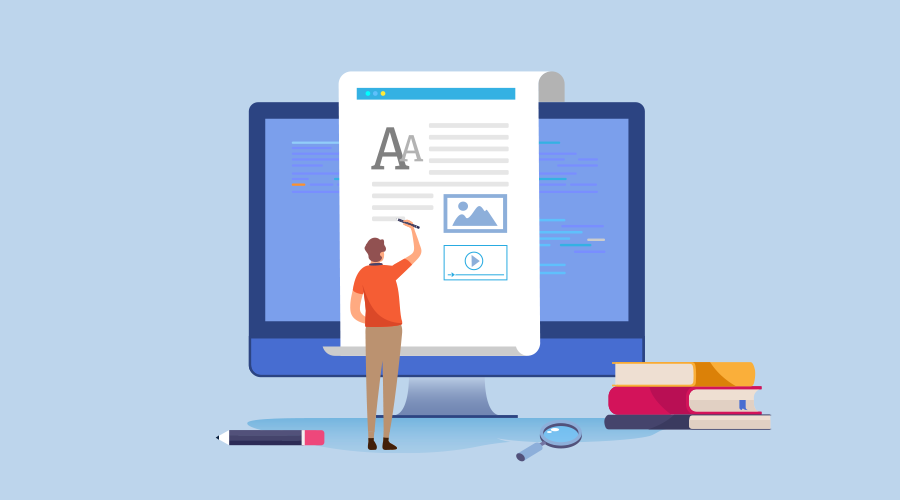
Leave a Reply