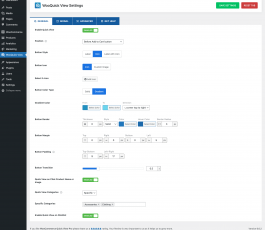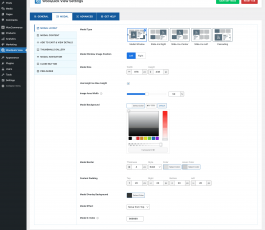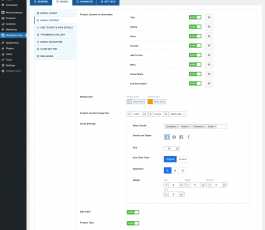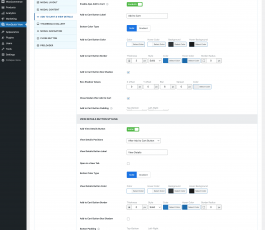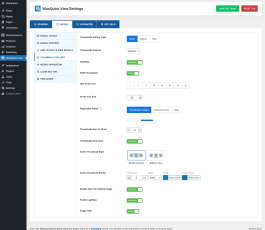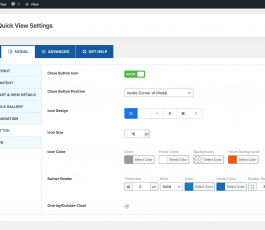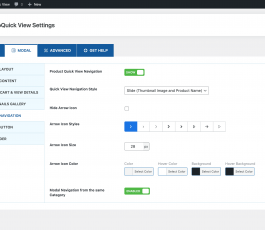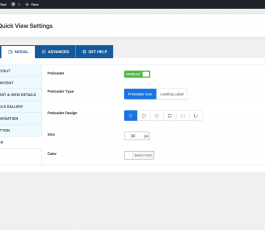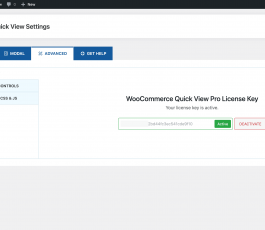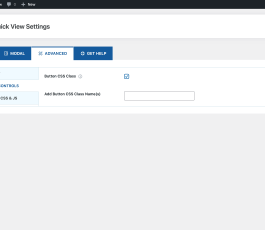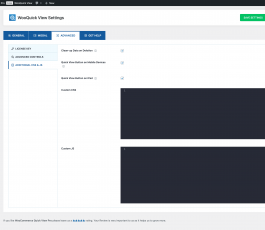Quick Product Views,
Faster Shopping, More Sales
Add quick view popups to your WooCommerce products to let customers explore products faster and get huge orders.
14-Day No Question Asked Refund Policy
98%
Customer Satisfaction
4.75
Based on 32 Reviews
68%
Average Sales Growth
Key Benefits: Why You Should Use Quick Views
Quick Access To Product Details
Fewer Page Loads
Focus & Engagement
Faster Proceed To Purchase
Higher Customer Satisfaction
Boost Sales and Brand Affinity
Ready Quick View Styles You can Choose with a Single Click
Choose a beautiful layout and easily customize it to create an attractive WooCommerce quick-view popup in minutes with no code.
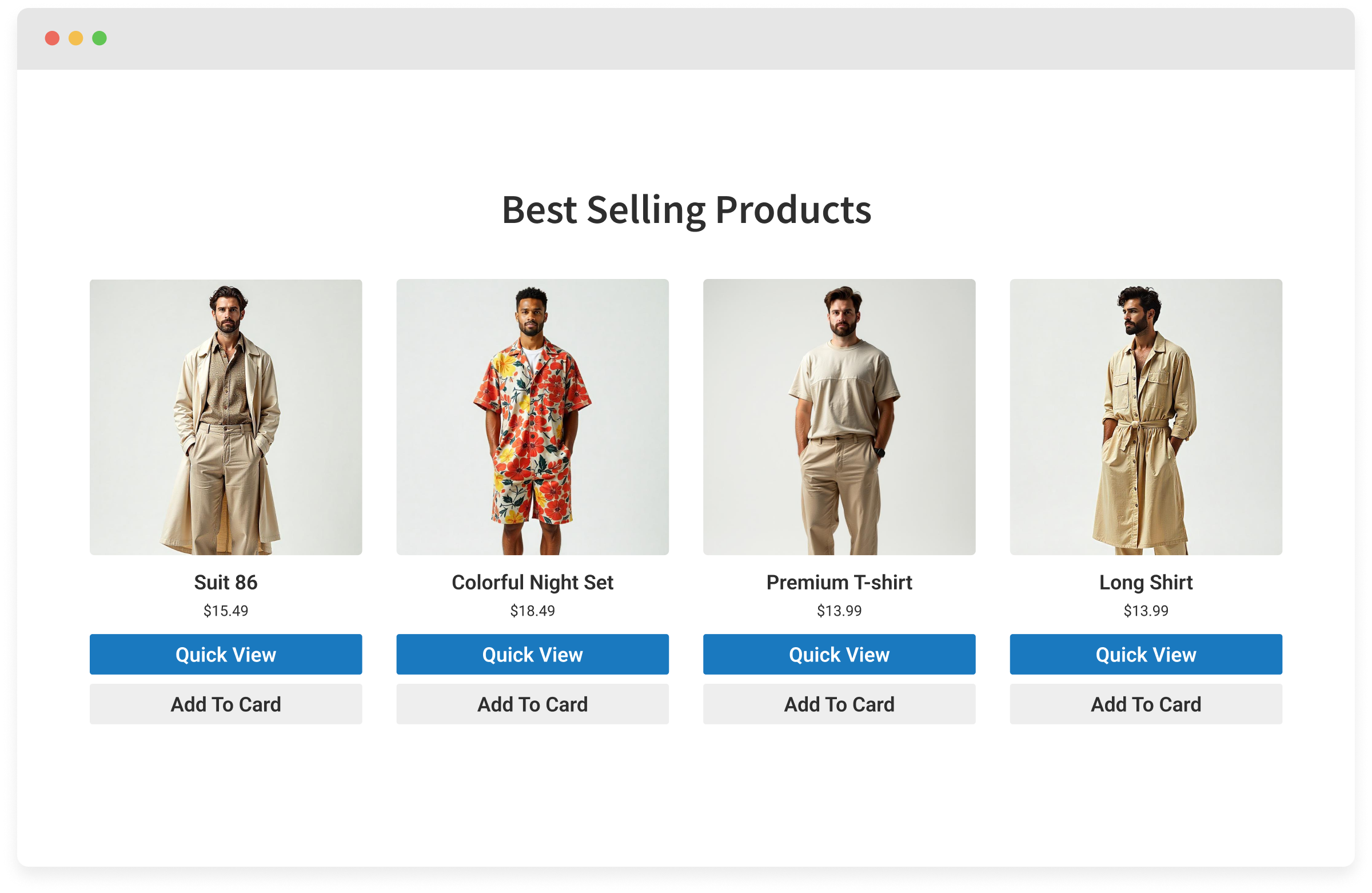
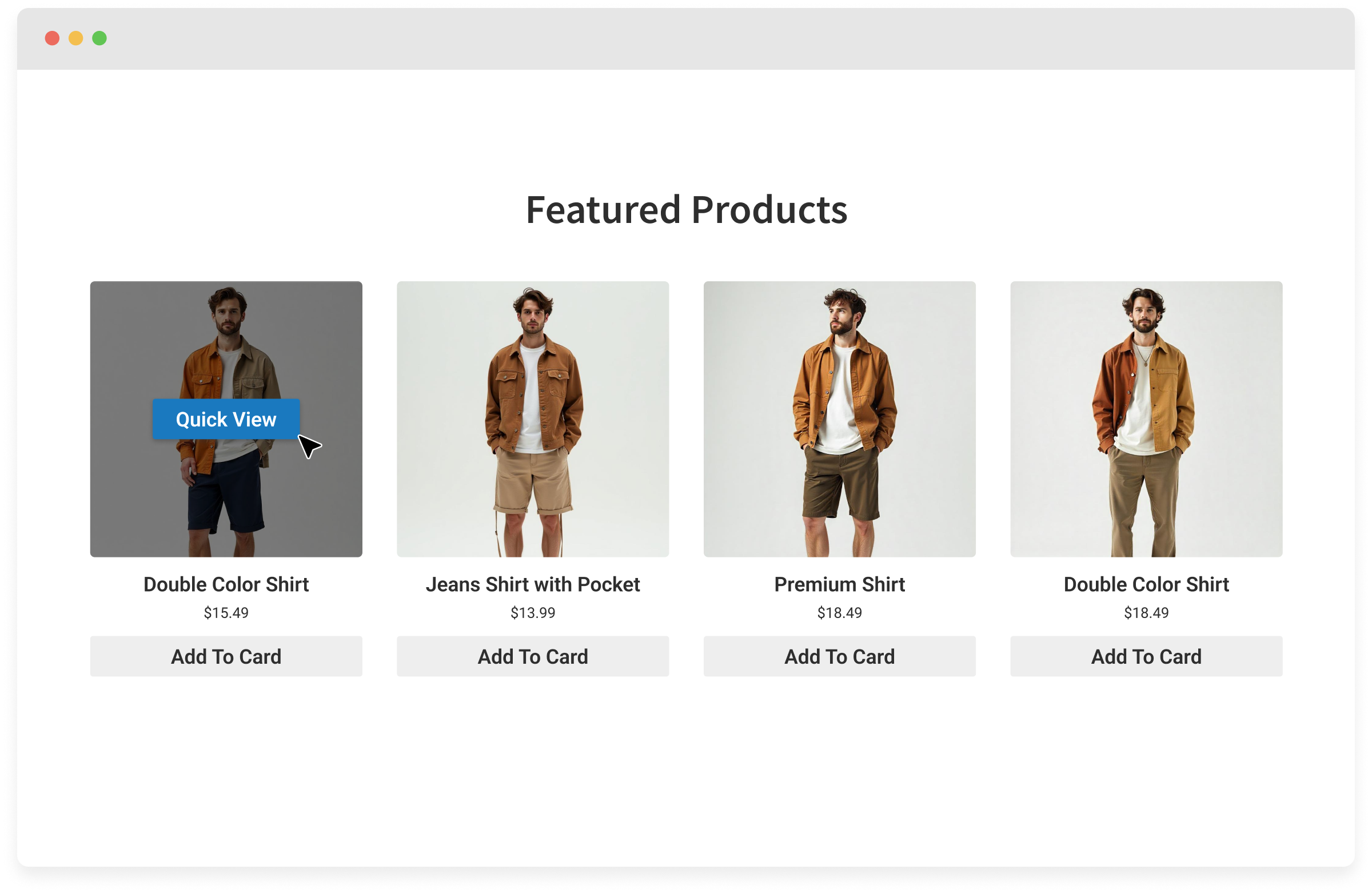
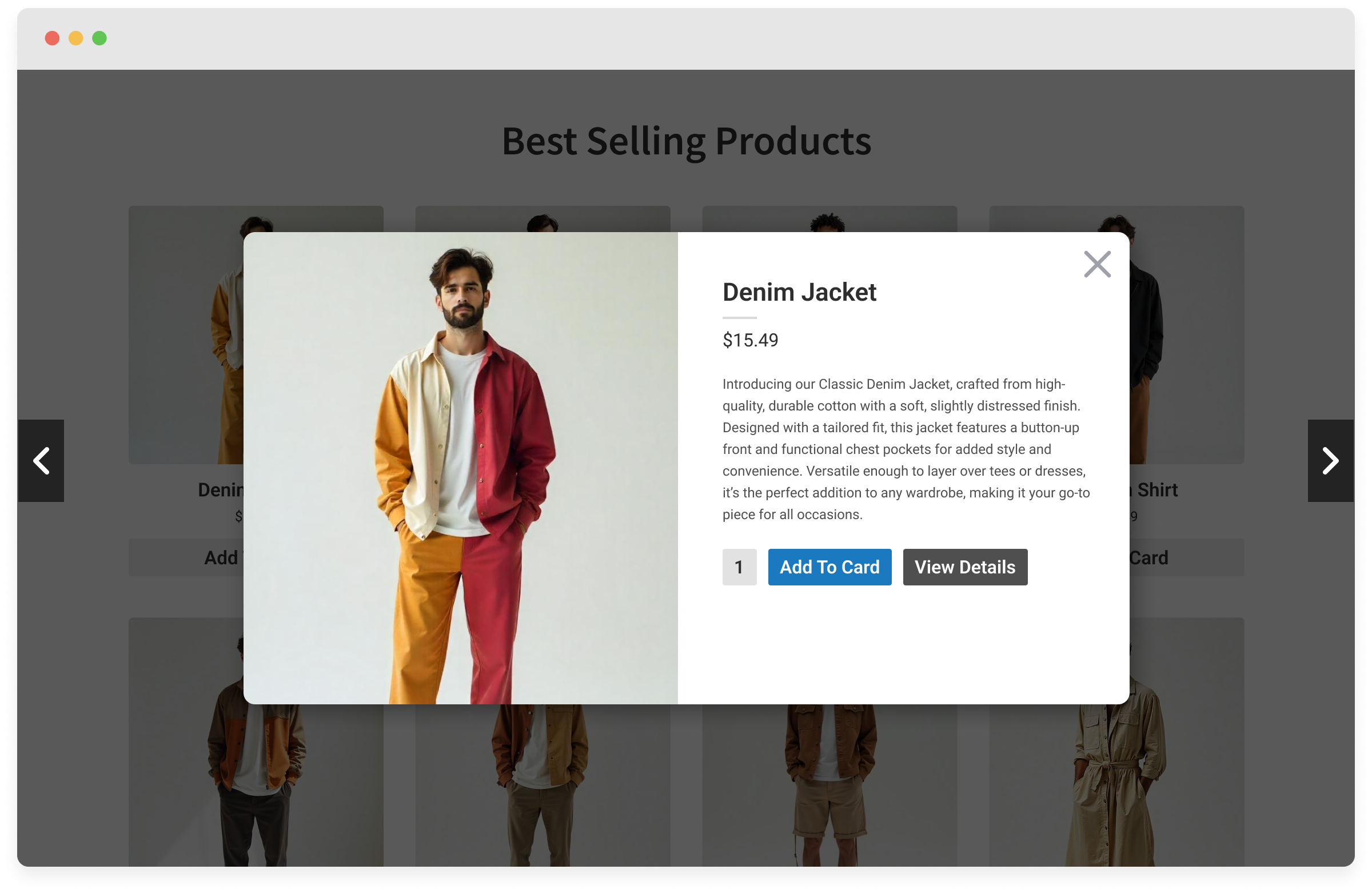
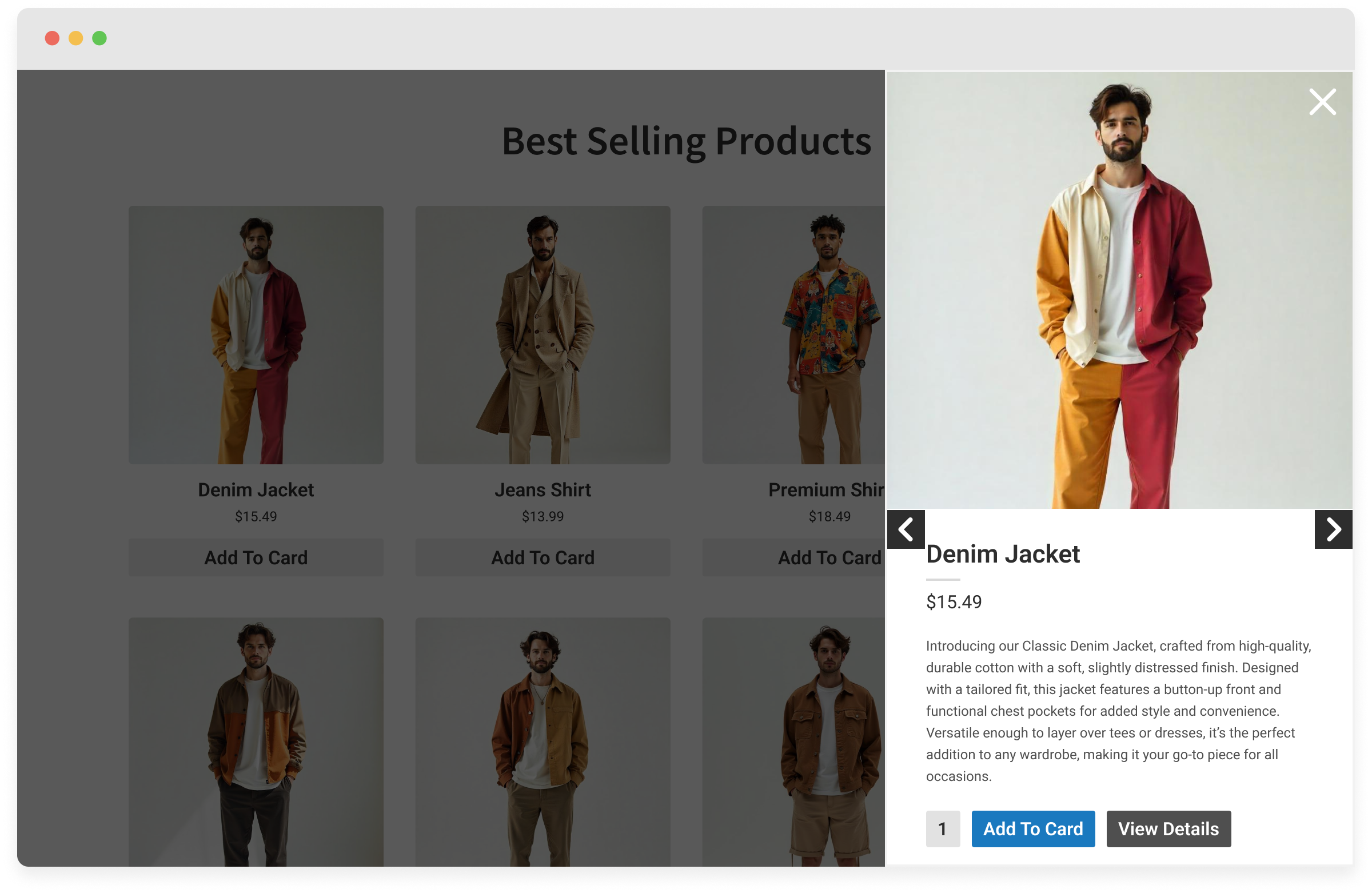
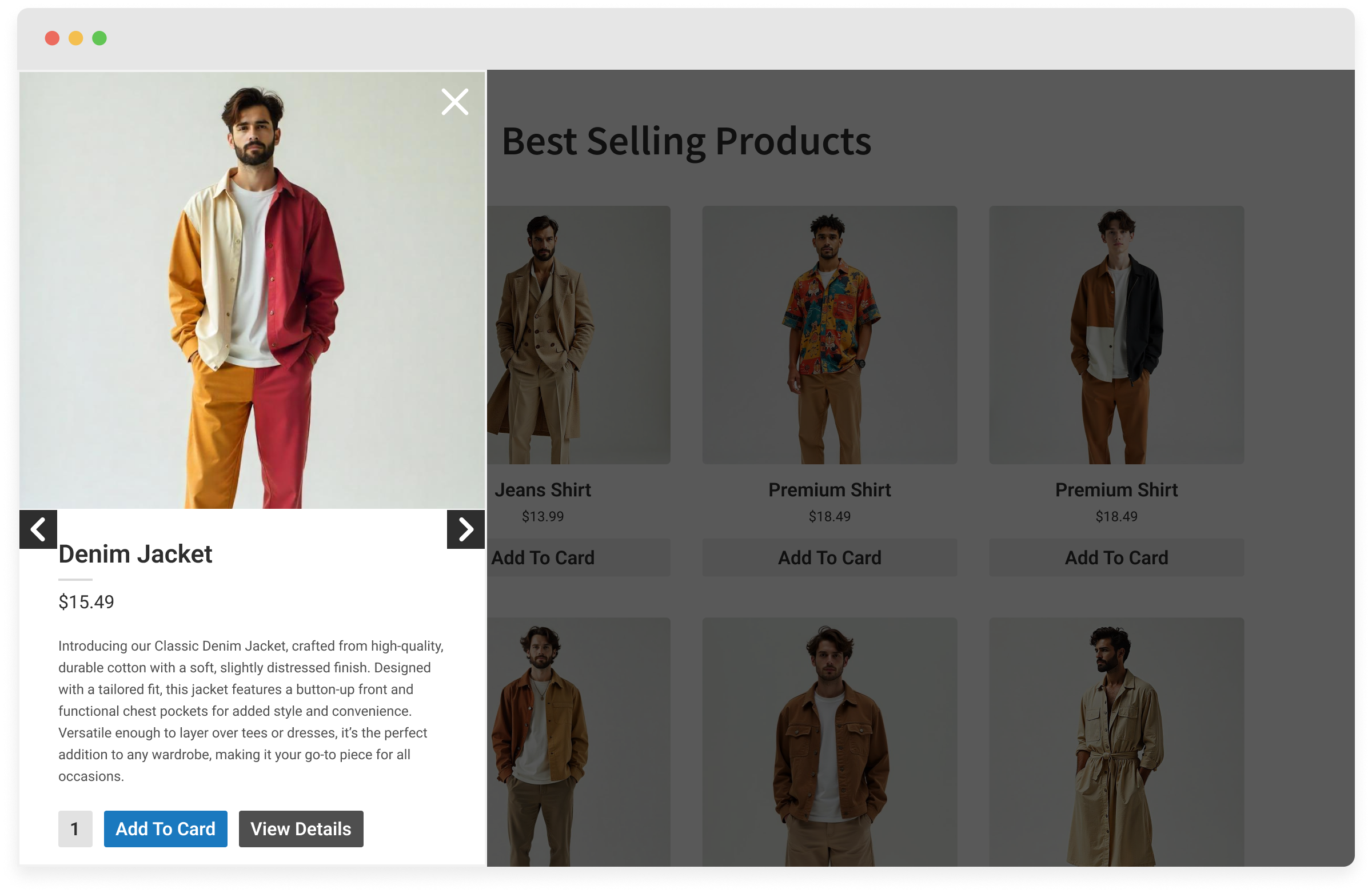
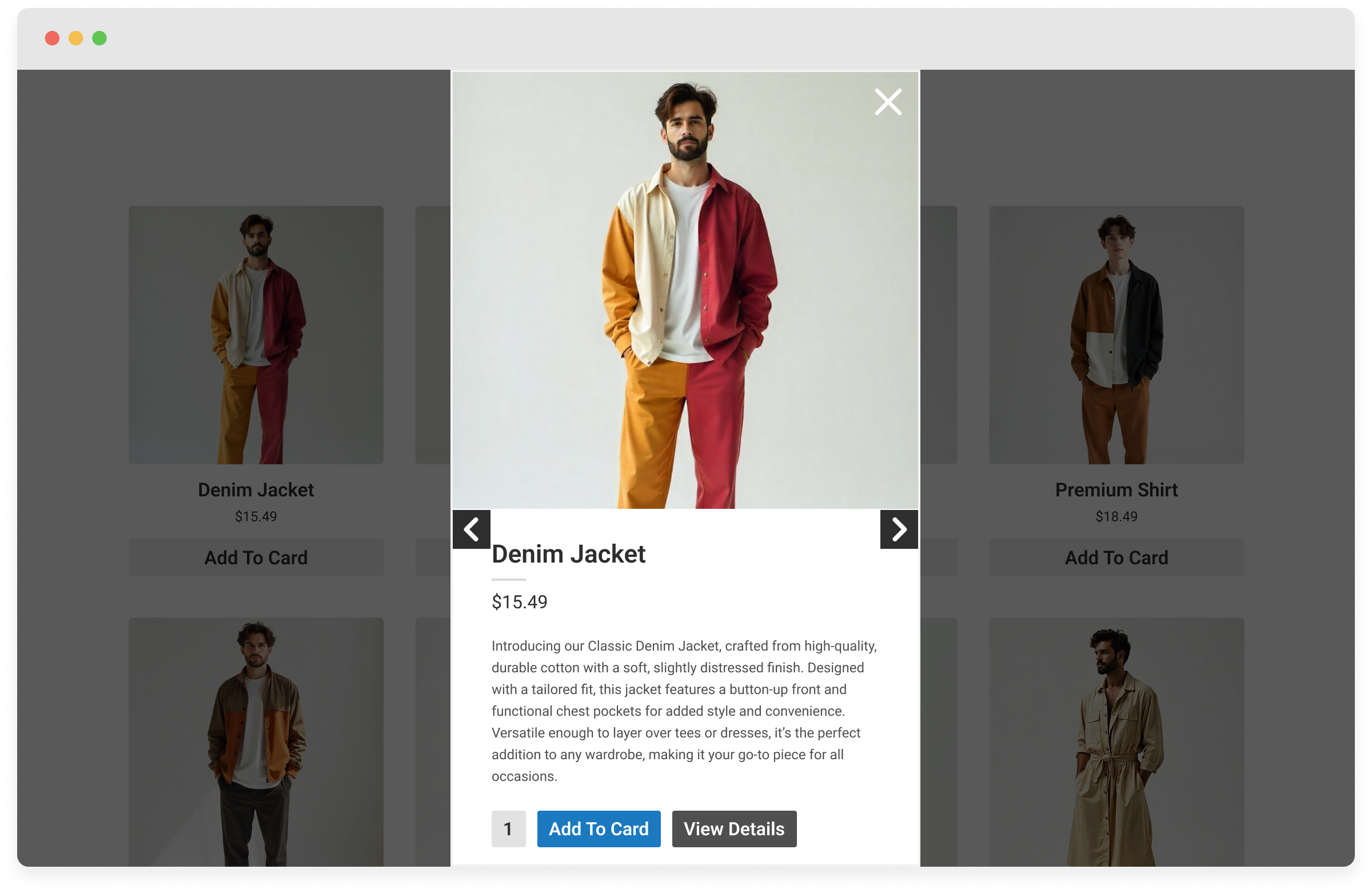
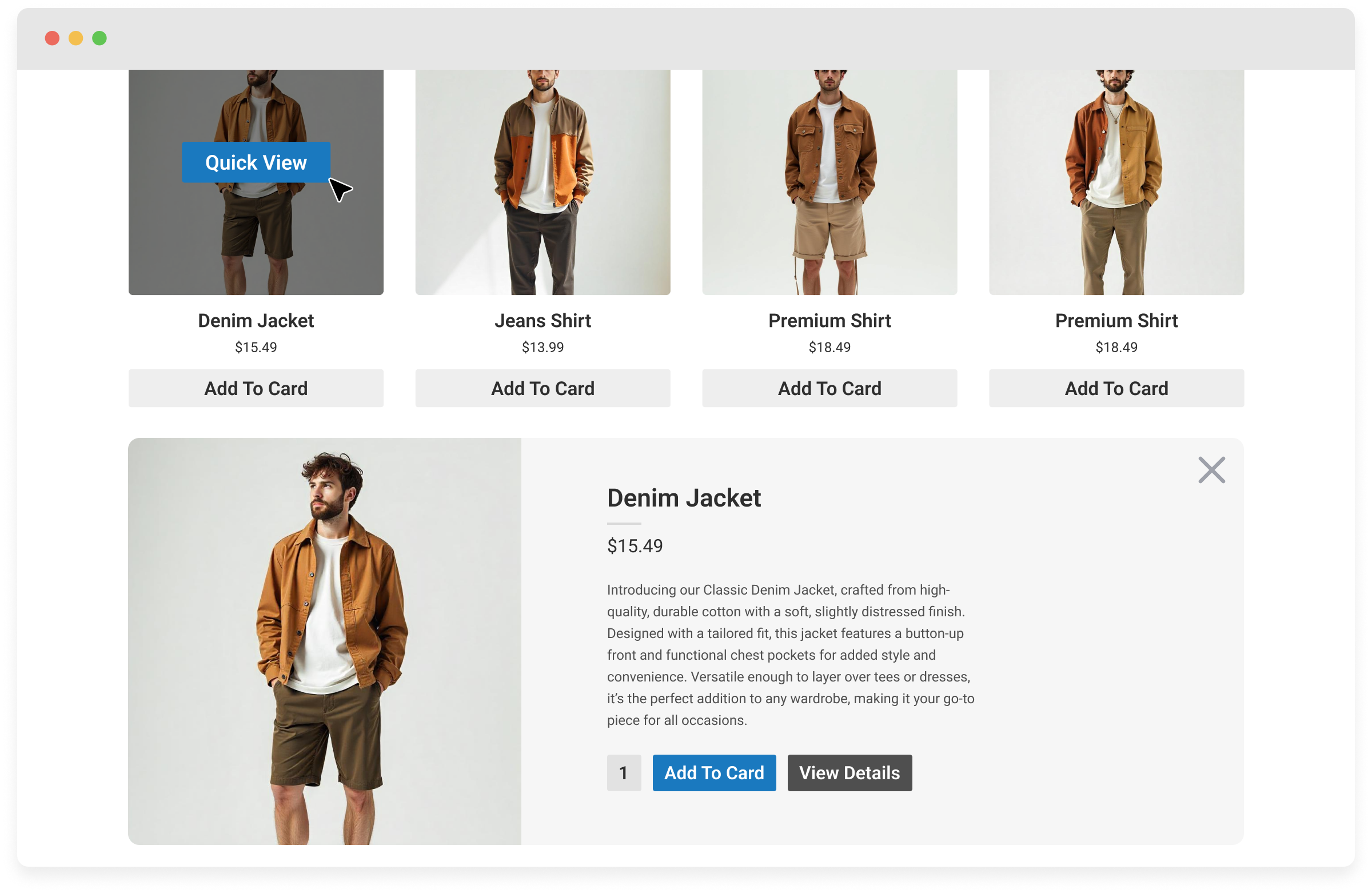
Main Features of Quick View Plugin
Quick View plugin offers a wide range of robust features and customizations that are easy to use. You have full freedom to utilize your creativity with Quick View.
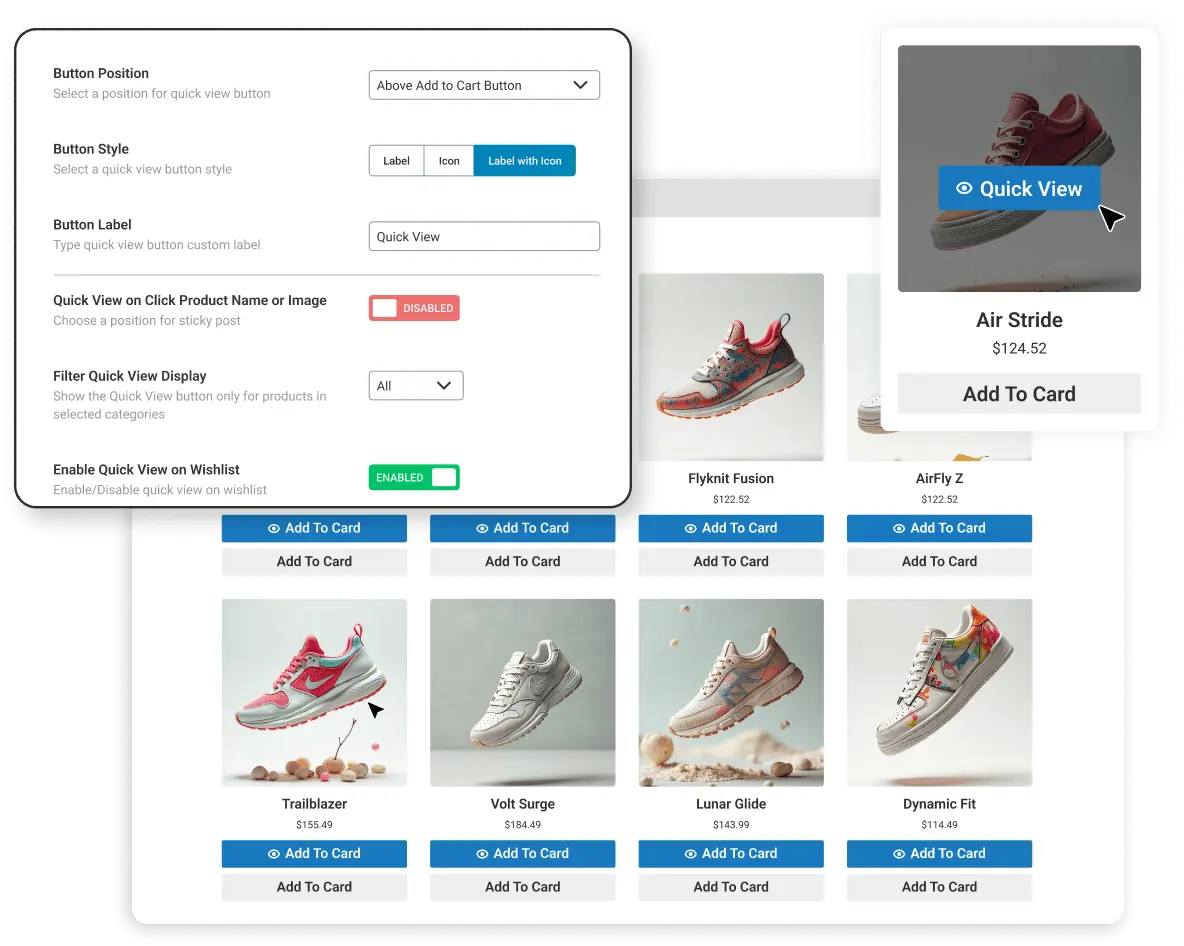
Place Attractive and interactive Quick View buttons Anywhere.
Add appealing quick view buttons and place them anywhere to offer potential buyers instant access to product details.
- 11 button position options and shortcode
- Custom button label and icon
- Choose specific categories to apply quick view
- Quick View on Click Product Name or Image
- Quick view button on Wishlist
- Turn on/off quick views on small devices
Craft Responsive and Elegant product detail modals
Design sophisticated product detail modals to allow shoppers to explore product details and quickly add to their carts without leaving the current page.
- 6 beautiful Quick View modal layouts
- Custom modal image height and width
- Product zoom and lightbox for a closer view
- Add any color to the modal and overlay background
- Display what your customers need and hide what they don’t
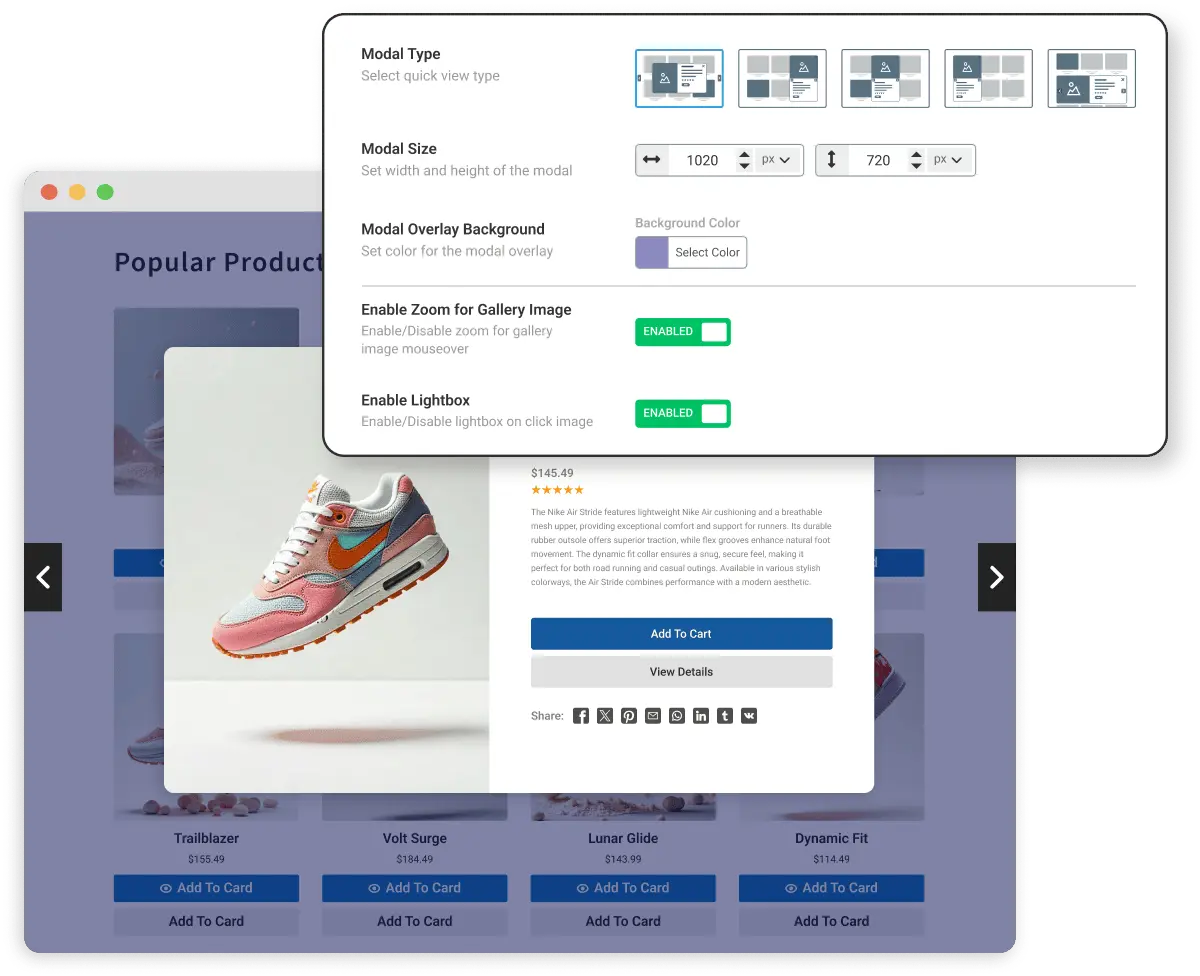
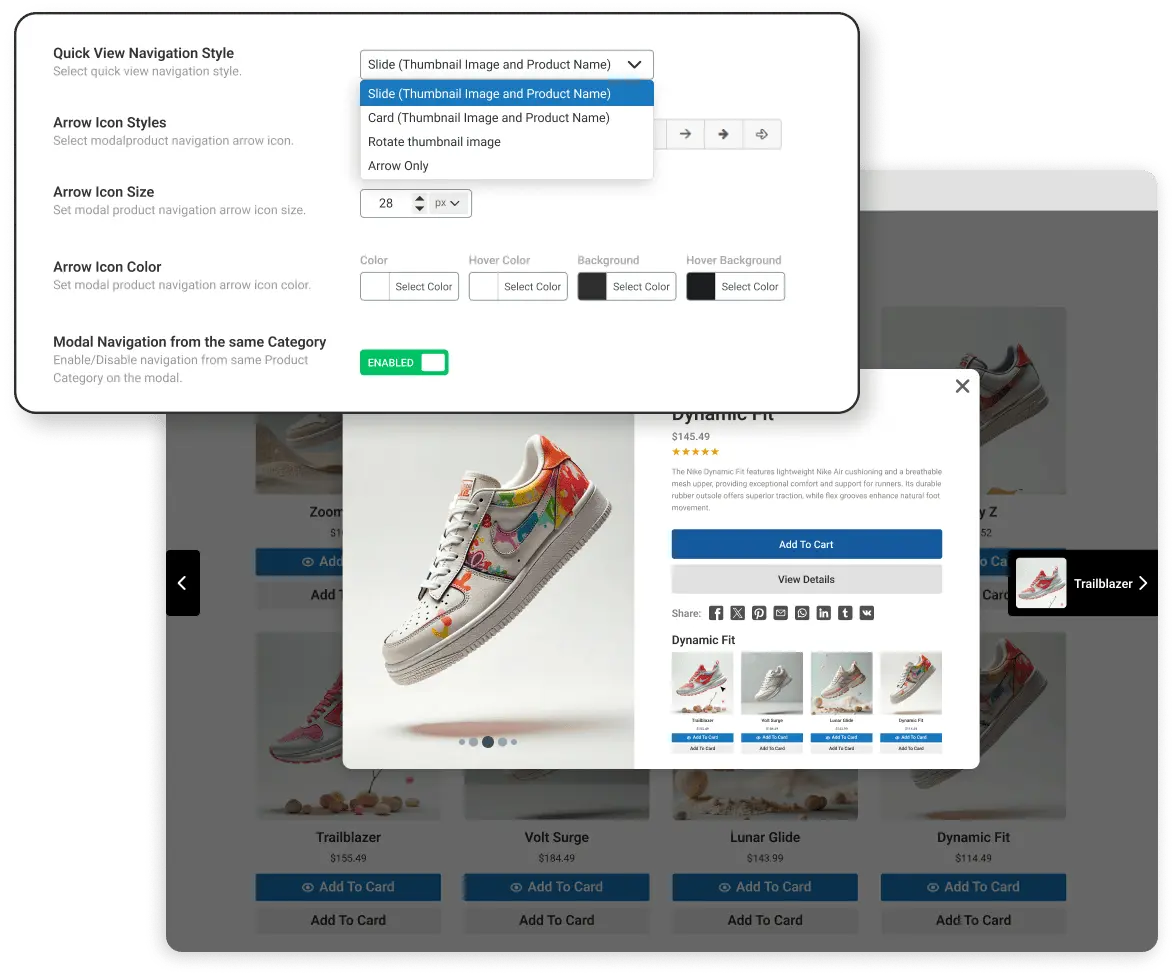
Enable Product Browsing Within Quick View Modals
Allow customers to explore multiple products directly from quick view modals, streamlining their path from discovery to purchase.
- Product Quick View Navigation
- Quick View Navigation Styles
- Showcase products from the same category
- Showcase related products
- Add to Cart and View Detail buttons
Display Gallery, Variations, and Related Products on Quick View modals
You can display variation swatches, additional image galleries, and related products alongside main product images to offer a more detailed and comprehensive product display.
- Slider and classic thumbnail types
- Top or bottom thumbnail positions
- Turn on/off the thumbnail slider autoplay
- Various navigation arrow styles and custom size
- Always show, hide, or on hover pagination visibility
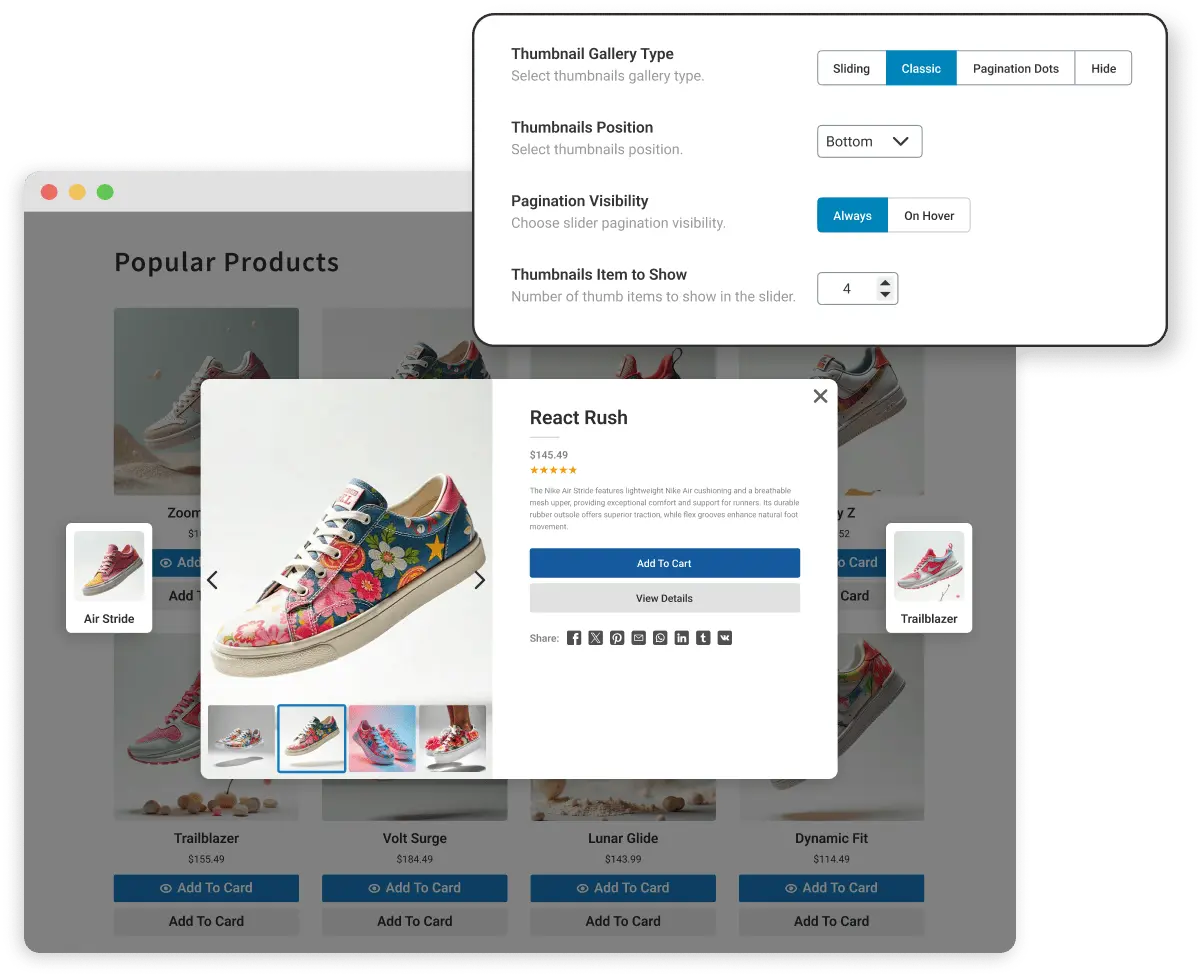
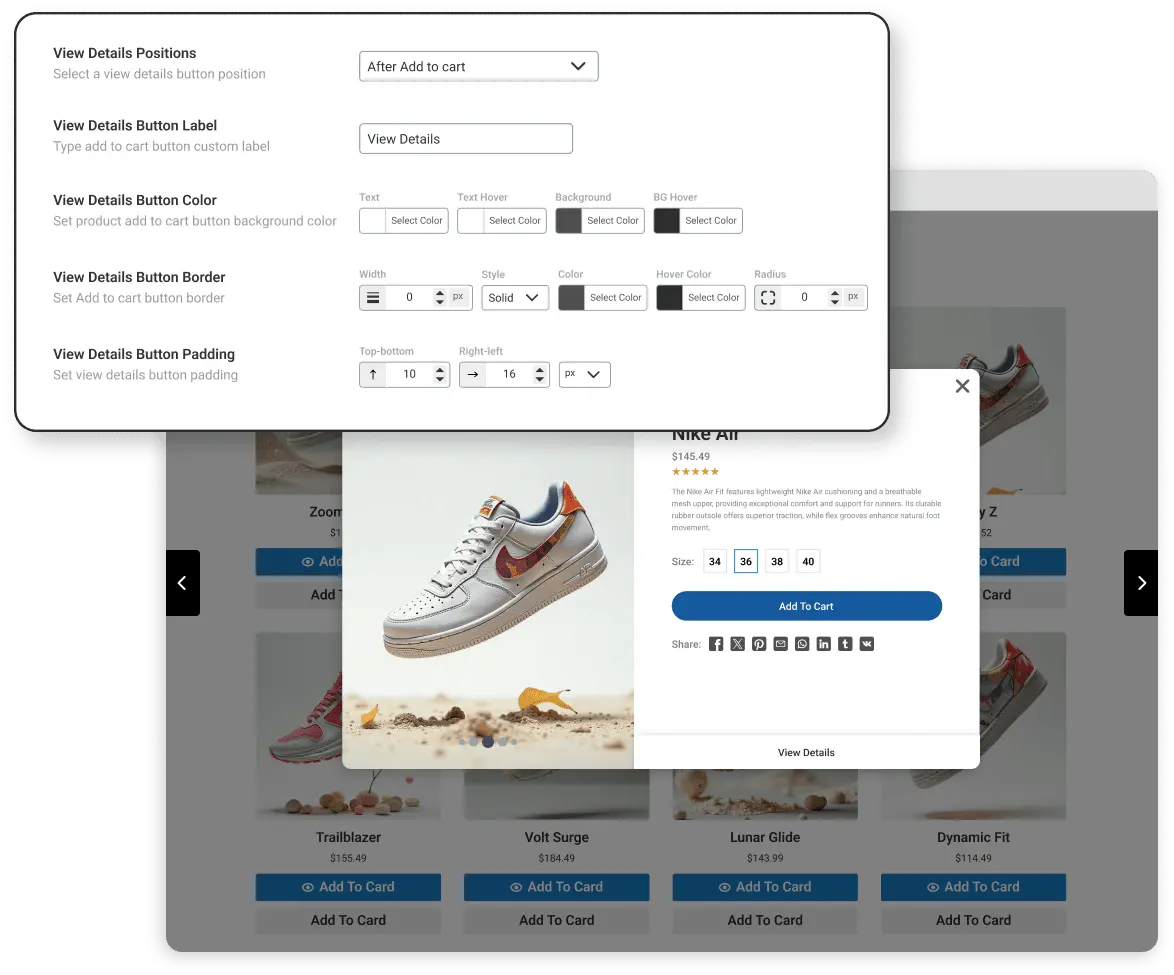
Add Ajax “Add to Cart” on the product quick view Popup
Add custom Ajax “Add to Cart” buttons to product quick views to persuade your shop visitors to quickly add products to their carts and simplify the purchase journey.
- Customize button label and color (default & hover)
- Show/ hide the View Details button anytime
- Customize button margin, padding, and radius
Let Customers Quickly Share Products on Social Media
Display social share buttons on product quick view modals so happy customers can effortlessly share and recommend your products on social media to bring more customers.
- Various Social Icon Shapes
- Right, center, and left alignment
- Custom default and hover color for social icons
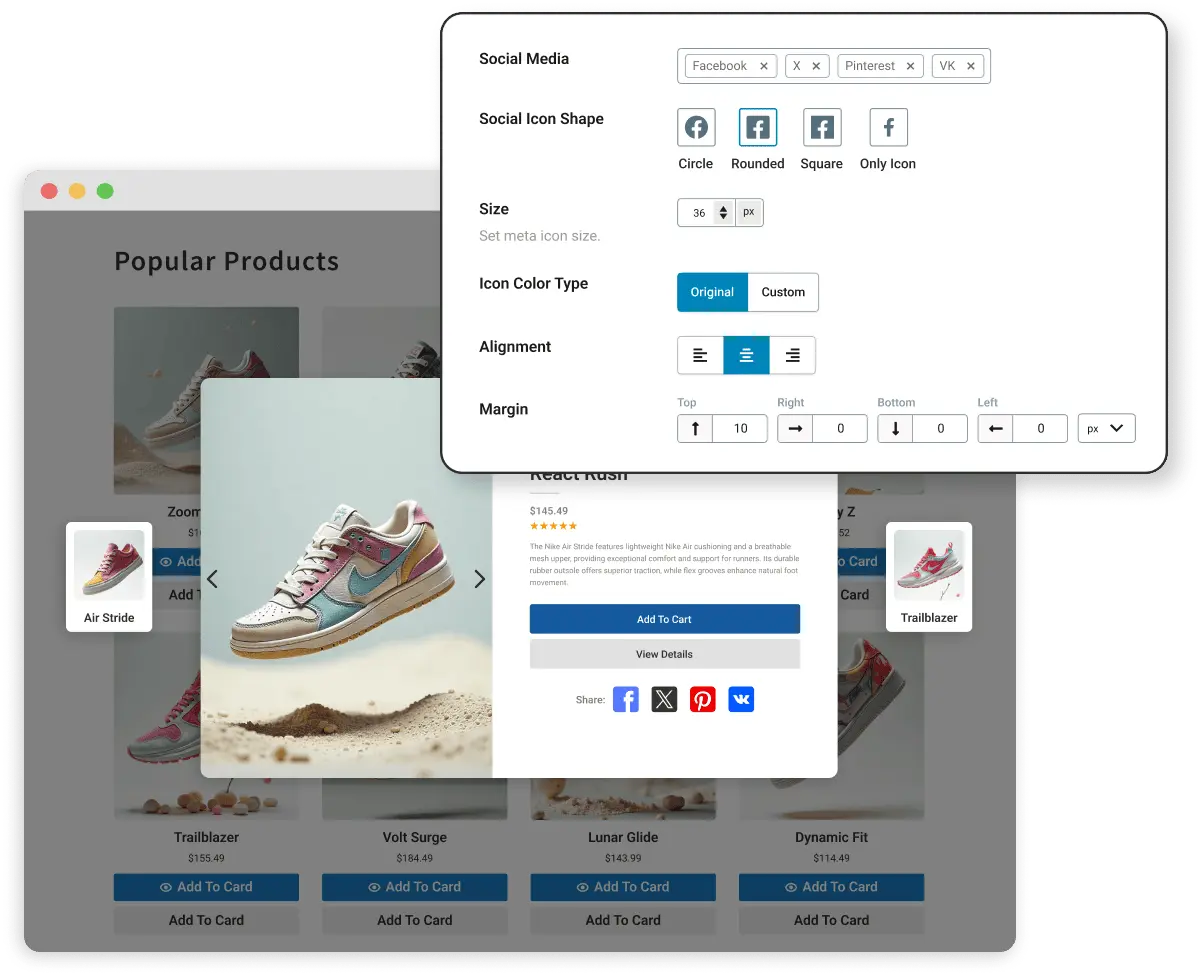
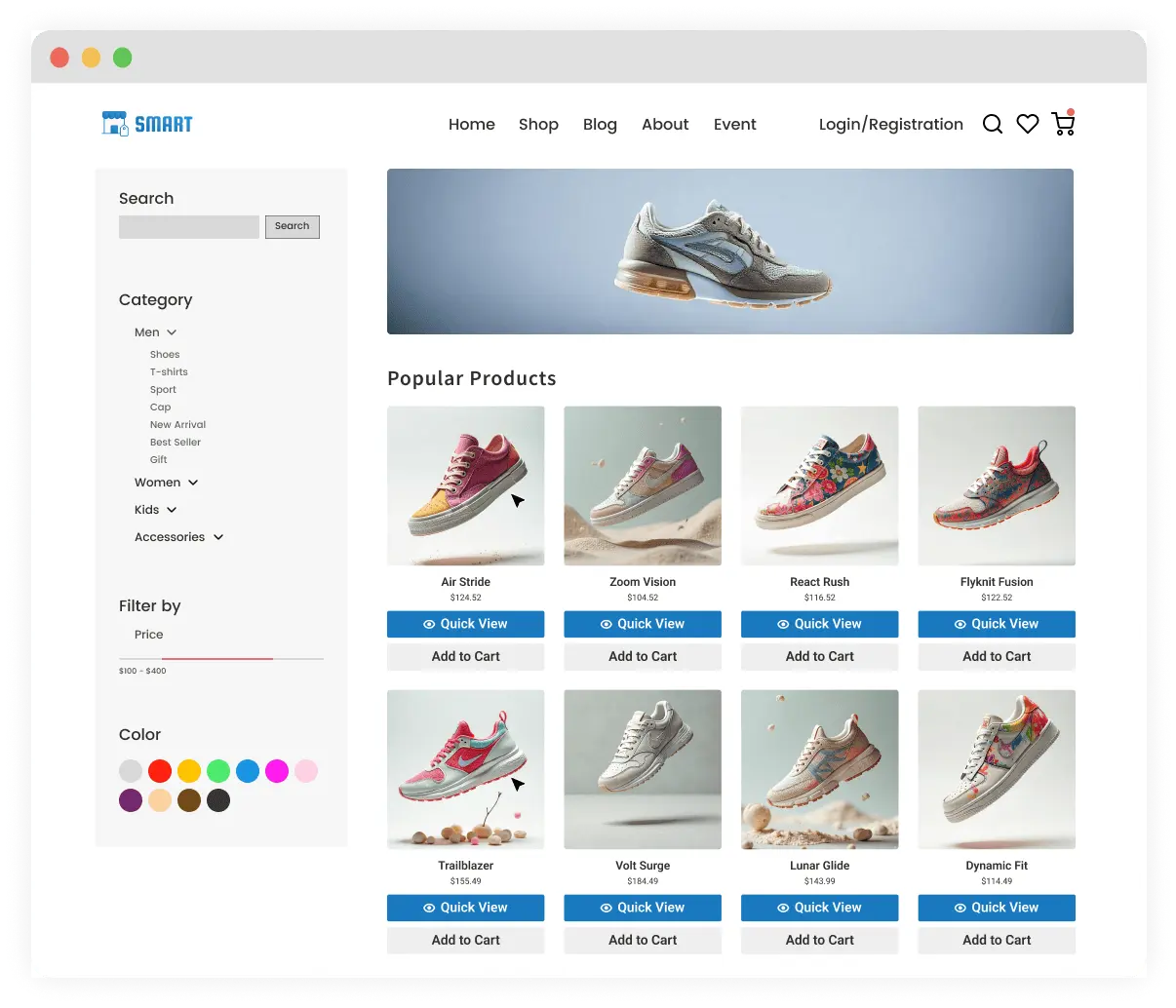
Customize Everything to Suit Your Store’s Style
Quick View offers robust customization options to unleash your creativity and make your product quick views more attractive and consistent with your store’s style.
- Custom size, space, and color for elements
- Custom Image and Content Area Width
- Custom icons and labels
- Effects and animations
- CSS class name fields, and Custom CSS and JS
Compatible with All Standard Themes, Plugins, and Page Builders
WooQuick View seamlessly works with all standard WooCommerce and WordPress themes, plugins, and page builders.
- Gutenberg (WordPress native editor)
- WPML, Polylang, Loco, qTranslate, and so on
- Elementor, Divi, WPBakery, and more
- Avada, XTheme, BeTheme
- Astra, Woostify, OceanWP
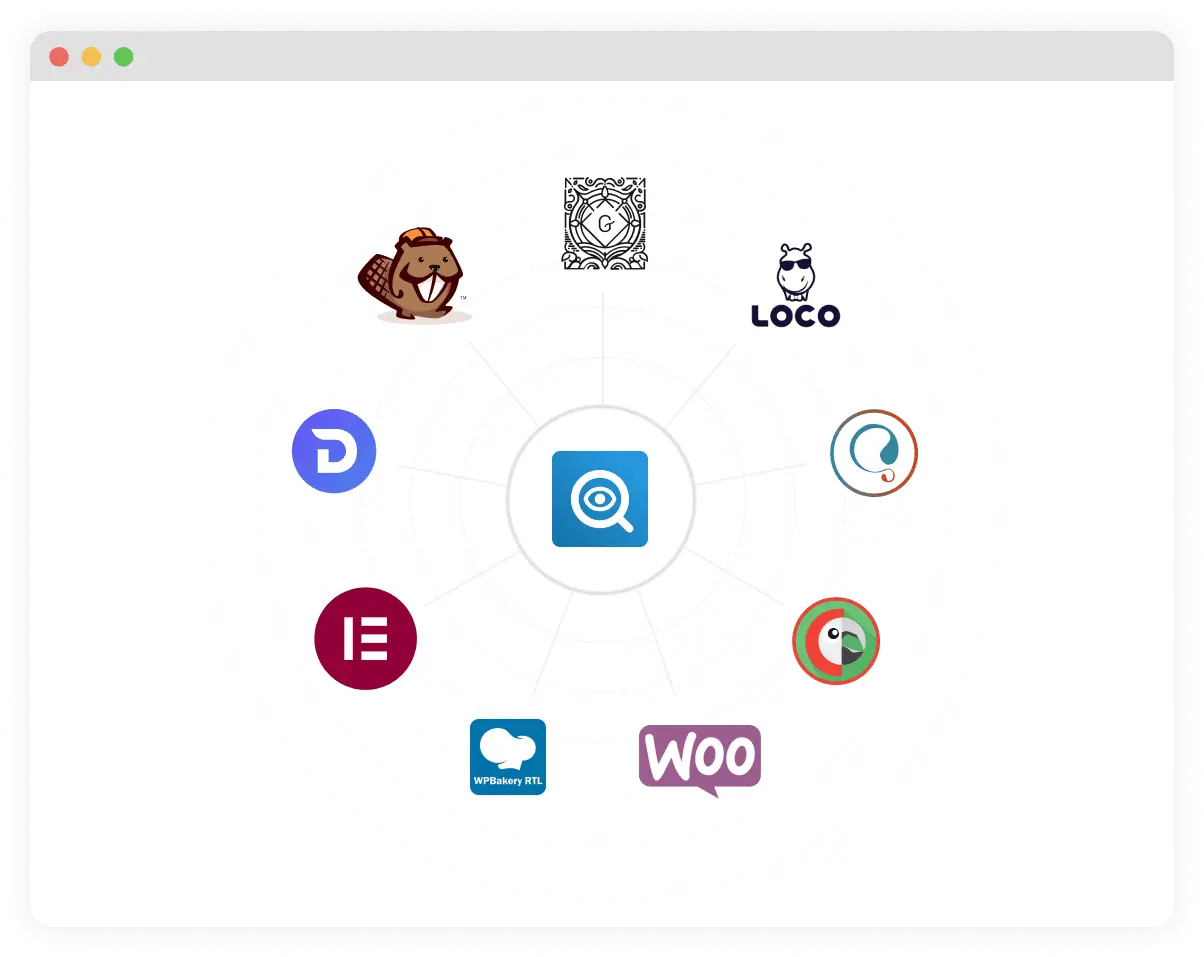
Add Quick View Popups for Faster Product Exploration and More Conversion
14-Day No-Questions-Asked Refund Policy
More Exciting Features at a Glance
Quick View for WooCommerce provides simple features and customizations to give you full freedom to utilize your creative power to build the best Quick View Popups.
- Powerful but Lightweight and easy to use.
- Enable/Disable the quick view button anytime.
- Customize the style of the modal.
- Apply Google fonts/typography for quick view button text, product title, price, excerpt, add to cart, meta, etc.
- Button icon position: left or right
- Only the icon quick view button has no text.
- Modal Z-Index
- Show/Hide sale flash on the modal.
- Show/hide, rating, excerpt, add to cart, meta, socials
- Product description, tabs, and related products.
- Custom product image size for the modal.
- Modal area background and border color.
- Content Padding for the modal product content.
- After adding the product to the cart, you can set it to close Modal.
- Enable/Disable quick view on the Wishlist.
- You can add the View Details button on Modal and change the label, color, border, padding, etc.
- Redirect the checkout page after adding to the cart.
- Several options for the modal close button.
- Close the modal when clicking on the background overlay.
- Many Product image gallery slider options like autoplay, Pagination Visibility, etc.
- Choose from among three types of thumbnails (Slider mode, Classic mode, and Do not show)
- Product thumbnail grayscale effect on the modal.
- Enable/Disable zoom for gallery image mouseover.
- Enable/Disable the lightbox on click image.
- Previous/Next navigation arrows to quickly preview products.
- 6+ Product quick view modal navigation options.
- Enable/Disable the preloader on the modal with several options.
- And many more options.
Loved by 4000+ WooCommerce Store Owners
from 180+ Countries! Hear Their Thoughts
Here are some testimonials from our valued customers sharing their experiences.





32+ reviews and counting!

John tosh
I have tried most of the Quick View plugins. In my opinion this is the best of the free offerings, and when I needed some support with styling, I received…

coennuh
This is the best quick view plugin as it is easy to configure with amazing options.

edithsin
The control panel is easy to understand. Could customize the button through CSS. CS is very helpful with quick response. Highly recommend

carolinemeer
Displays the details of my products just how I wanted, very easy to use and excellent customer support – quick answers to random questions, thank you!

blackice777
Very satisfied with this plug in. Good options for free version and the paid ones are legit.

norvick
This “quick view” plugin is a must-have, very useful and beautiful.
I bought 3 plugins from this company already, and I never get disappointed…
Simple & Affordable Pricing
Skyrocket your sales by displaying the products’ brands you sell. Choose the perfect plan.
Single Site
Best Choice for Individuals
$
49
/ Yearly
- Activation on 1 Website
- Standard Support for 1 Year
- Automatic Updates for 1 Year
- All Pro Features Included
Five Sites
Small Business and Freelancers
$
99
/ Yearly
- Activation on 5 Websites
- Priority Support for 1 Year
- Automatic Updates for 1 Year
- All Pro Features Included
Unlimited Sites
Agencies and Developers
$
199
/ Yearly
- Unlimited Websites
- Priority Support for 1 Year
- Automatic Updates for 1 Year
- All Pro Features Included
WooCommerce
Bundle
Complete Solution for Woo Stores
$
234
(SAVE $100)
- Activation on 1 Website
- Priority Support for 1 Year
- Automatic Updates for 1 Year
- All Pro Features Included
Bundle Includes Premium Plugins:
Transform a regular product gallery into a modern one to capture more customer attention and increase sales. Main features:
- Modern Product Gallery
- Addition Variation Gallery
- Videos on Product Pages
- Videos on Shop Pages
- Advanced Image Zoom
- Advanced Lightbox
30+ Attractive and responsive templates to create stunning WooCommerce product sliders, carousels, grids, masonry, tables, and more to display your products outstandingly.
Best WooCommerce Category Showcase plugin for creating engaging WooCommerce product category showcases to organize product listings and let customers find their desired products faster.
Best WooCommerce Variation Swatches plugin to Auto-convert your typical WooCommerce variation dropdowns into modern color, button, and image swatches to make your product variations strikingly visible.
Best WooCommerce Quick View plugin to add a quick view button on the product so visitors can instantly view product information in a popup without opening the product page.
Best WooCommerce Brands plugin to create and manage brands and assign them to your products, highlight the brands of the products you sell, and boost sales instantly!
Single Site
Best Choice for Individuals
$
149
/ One-Time
- Activation on 1 Website
- Standard Support for Lifetime
- Automatic Updates for Lifetime
- All Pro Features Included
Five Sites
Small Business and Freelancers
$
249
/ One-Time
- Activation on 5 Websites
- Priority Support for Lifetime
- Automatic Updates for Lifetime
- All Pro Features Included
Unlimited Sites
Agencies and Developers
$
399
/ One-Time
- Unlimited Websites
- Priority Support for Lifetime
- Automatic Updates for Lifetime
- All Pro Features Included
WooCommerce
Bundle
Complete Solution for Woo Stores
$
234
(SAVE $100)
- Activation on 1 Website
- Priority Support for 1 Year
- Automatic Updates for 1 Year
- All Pro Features Included
Bundle Includes Premium Plugins:
Transform a regular product gallery into a modern one to capture more customer attention and increase sales. Main features:
- Modern Product Gallery
- Addition Variation Gallery
- Videos on Product Pages
- Videos on Shop Pages
- Advanced Image Zoom
- Advanced Lightbox
30+ Attractive and responsive templates to create stunning WooCommerce product sliders, carousels, grids, masonry, tables, and more to display your products outstandingly.
Best WooCommerce Category Showcase plugin for creating engaging WooCommerce product category showcases to organize product listings and let customers find their desired products faster.
Best WooCommerce Variation Swatches plugin to Auto-convert your typical WooCommerce variation dropdowns into modern color, button, and image swatches to make your product variations strikingly visible.
Best WooCommerce Quick View plugin to add a quick view button on the product so visitors can instantly view product information in a popup without opening the product page.
Best WooCommerce Brands plugin to create and manage brands and assign them to your products, highlight the brands of the products you sell, and boost sales instantly!
All Plugins Bundle
Best Choice for Developers & Agency
$
446
(SAVE $200)
- Activate on 1 Website
- Updates & VIP Support for 1 Year
- 14 Current & Future Plugins
- All Pro Features Included
Bundle Includes Premium Plugins:
The most powerful and multipurpose WordPress plugin offers the easiest way to create stunning sliders and galleries with images, videos, posts, products, and more.
Best Testimonial plugin to Automate Collecting, Filtering, and Publishing Customer Reviews. Review Form, Testimonial Slider, Grid & More to Grow Sales.
Best Team Members Showcase plugin for creating Team Sliders, Grids, Lists, and awesome staff directories with employees, directors, doctors, teachers, trainers, players, and any individuals.
Highly feature-rich blog & news plugin for creating post sliders, carousels, and grids to display any type of posts, pages, taxonomies, custom taxonomies, custom fields, and more with advanced filters and replace blog archive pages.
Best Accordion FAQ builder plugin for creating unlimited vertical, horizontal, and nested accordions to organize your content smartly, including FAQs for WooCommerce products.
Highly customizable and full-featured WordPress Tabs plugin designed for everyone to create beautiful tabs, WooCommerce additional tabs, and nested tabs to organize your content smartly.
Best logo showcase plugin to display a group of logo images with titles, descriptions, tooltips, links, and popups using beautiful carousels, grids, and more.
Best WordPress Weather Forecast plugin to display Current Temperature & Weather, Daily & Hourly, Detailed Weather Forecasts for up to 16 Days, Weather Map, and more.
Transform a regular product gallery into a modern one to capture more customer attention and increase sales. Main features:
- Modern Product Gallery
- Addition Variation Gallery
- Videos on Product Pages
- Videos on Shop Pages
- Advanced Image Zoom
- Advanced Lightbox
30+ Attractive and responsive templates to create stunning WooCommerce product sliders, carousels, grids, masonry, tables, and more to display your products outstandingly.
Best WooCommerce Category Showcase plugin for creating engaging WooCommerce product category showcases to organize product listings and let customers find their desired products faster.
Best WooCommerce Variation Swatches plugin to Auto-convert your typical WooCommerce variation dropdowns into modern color, button, and image swatches to make your product variations strikingly visible.
Best WooCommerce Quick View plugin to add a quick view button on the product so visitors can instantly view product information in a popup without opening the product page.
Best WooCommerce Brands plugin to create and manage brands and assign them to your products, highlight the brands of the products you sell, and boost sales instantly!
WooCommerce Bundle
Complete Solution for Woo Stores
$
234
(SAVE $100)
- Activation on 1 Website
- Priority Support for 1 Year
- Automatic Updates for 1 Year
- All Pro Features Included
Bundle Includes Premium Plugins:
Transform a regular product gallery into a modern one to capture more customer attention and increase sales. Main features:
- Modern Product Gallery
- Addition Variation Gallery
- Videos on Product Pages
- Videos on Shop Pages
- Advanced Image Zoom
- Advanced Lightbox
30+ Attractive and responsive templates to create stunning WooCommerce product sliders, carousels, grids, masonry, tables, and more to display your products outstandingly.
Best WooCommerce Category Showcase plugin for creating engaging WooCommerce product category showcases to organize product listings and let customers find their desired products faster.
Best WooCommerce Variation Swatches plugin to Auto-convert your typical WooCommerce variation dropdowns into modern color, button, and image swatches to make your product variations strikingly visible.
Best WooCommerce Quick View plugin to add a quick view button on the product so visitors can instantly view product information in a popup without opening the product page.
Best WooCommerce Brands plugin to create and manage brands and assign them to your products, highlight the brands of the products you sell, and boost sales instantly!
Prices are in USD and exclude VAT. Applicable VAT will be calculated at checkout based on your billing country. The total amount will be shown before payment.
14 Days Money Back Guarantee! No Questions Asked.
We guarantee 100% satisfaction with our plugin and support. However, if our plugin still doesn’t meet your needs, please let us know. We will happily refund 100% of your money within 14 days of your purchase, no questions asked. You can read our refund policy for more details.
All pricing is in USD. You can change plans or cancel your account at any time.
Last Update
December 31, 2025
Current Version
2.0.12
Changelog
View Changelog
Documentation
Full Features Comparison – FREE vs PRO
Explore the comparison between Quick View for WooCommerce Free and Pro plugins to understand
why it is the best option.
Features
Free
Pro
All Free Version Features
Quick View Layouts
1
5
Quick View Positions
3
12
Display Only Quick View Button/Label
Display Only Quick View Icon
Display Quick View Button with Icon
Upload Custom Quick View Icon
Quick View Icon Styles
6+
55+
Set Quick View Icon Position (Left or Right)
Set Quick View Icon Size
Custom Quick View Button Design
Quick View Button Color, BG Color, Border, and Padding
On Click Button Transition to Modal
Enable Quick View On Click Product Name or Image
Enable Quick View on Wishlist
Display Quick View on Specific Categories
Modal Custom Size
Modal Image Position Left to Right
Control Modal Image and Content Area Width
Set Modal Background Color
Configure Modal Border, Content Padding, and Overlay Background
Modal Effects
8
10
Set Modal Z-Index
Show/Hide Sale Flash
Show Product Title, Ratings, Price, Excerpt, Add to Cart, Meta Fields
Show Social Share Icons
Social Share Icon Shapes
4
Product Image Custom Size in Modal
Display Product Tabs and Related Products in Modal
Enable Ajax Add to Cart Button in Modal
Change Add to Cart Button label
Add to Cart Button Color Customization
Option to Close Modal after Add to Cart Button is Clicked
Add View Details Button Beside Add to Cart
View Details Button Custom Styling
Thumbnails Display Styles
1
3
Thumbnails Position in Modal
Show Thumbnail Navigation
Navigation Arrow Icon Styles
5
Slider Pagination Styles (Thumbnails, Dot, Hide)
3
Control the Number of Thumbnails to Show
Enable Zoom for Gallery Images
Enable Lightbox for Gallery Image
Close Button Position
1
3
Icon Styles
6
Configure Icon Color and Size
Click Outside to Close the Modal
Quick View Navigation Styles
1
3
Navigation Arrow Icon Styles
5
Configure Arrow Icon Size and Color
Enable Modal from the same Category
Preloader Types
1
2
Preloader Design Styles
6
Preloader Icon Custom Size and Color
Custom Loading Label
Quick View Button on Mobile Devices
Quick View Button on iPad
Multisite Supported
Priority Support
Frequently Asked Questions and Resources
Do you have a question about Quick View for WooCommerce? See the list below for our most frequently asked
questions. If your question is not listed here, then please contact us.
The Quick View for WooCommerce plugin enhances user experience by allowing customers to quickly view product details without leaving the page, making shopping faster and more convenient. It offers customization options to match your store’s design, is mobile-friendly, and can help increase conversions by streamlining the shopping process.
Yes, the size of the Quick View modal can be configured by inputting custom values for modal height and width. On top of that, you can also adjust the product image width and the product summary width inside the modal, as well as the content padding and borders, among other things.
Yes, you can display either a single image for products or showcase a product with multiple images as a full gallery with clickable thumbnails. You can customize the placement of the thumbnails in relation to the featured image and opt for image sliders instead of traditional thumbnails. Additionally, you can enable a zoom effect that activates on hover for an enhanced viewing experience.
Yes, the modal offers an option to display products from the same category. This feature allows customers to easily browse related products, enhancing their shopping experience by showcasing similar items they may be interested in.
You can hide the Quick View option for specific categories using the Quick View for WooCommerce plugin. This feature allows you to customize which products display the Quick View button, providing better control over your store’s functionality.
We have extensive documentation on our website (tutorials, documentation, and FAQs). If you need any assistance you can create a new support ticket and our team will respond as quickly as possible. We usually respond within 15 hours except on holidays.
We do not offer a trial of our Pro version, but you can try the Lite version if you still need to see it. However, we offer an unconditional 14-day money-back guarantee instead of a free trial. This lets you buy the plugin and test the full functionality for 14 days – and if you’re not happy for any reason, you can get a full refund, no questions asked.
We offer a full refund if the plugin doesn’t suit your needs. However, we guarantee 100% satisfaction with our product & customer support. Read our Refund Policy.
We have a customer-friendly 14-day money-back refund policy. No questions asked. But you can not request a refund, claiming a feature your purchased plugin doesn’t include. Refunds terminate your license and deactivate the associated package, which means you’ll no longer be able to access the premium features.
The Quick View for WooCommerce plugin is designed to work with most WooCommerce-compatible themes, including popular ones like Astra, Flatsome, OceanWP, Divi, and Storefront. These themes follow WooCommerce standards, ensuring smooth integration with plugins like Quick View for WooCommerce.
However, some themes may require minor styling tweaks or adjustments for optimal functionality. Testing the plugin with your theme is recommended to ensure full compatibility, especially with more complex or heavily customized themes.
Yes, you can use the Quick View for WooCommerce plugin with Elementor by utilizing shortcodes. While there isn’t a dedicated block for it at the moment, the plugin is working on integrating a specific Elementor block for easier use in the future.
Quick View for WooCommerce is fully supported on WordPress multisite installations, including multi-network setups.
Quick View for WooCommerce is 100% translation-ready and tested with WPML, Polylang, Loco Translate, qTranslate-x, GTranslate, Google Language Translator, and WPGlobus.
Yes, the Quick View for WooCommerce is fully responsive, mobile, and touch-friendly.
You will receive an automated email with your license key, a link to download the plugin, and other information.
Yes, You can upgrade anytime by paying the difference between licenses on the license information page. See how to manage license→
Yes. If your development site is local, no action is needed. If your development site is online, please send us its URL after purchase (we will add it to the whitelisted domains list).
Yes. You can simply deactivate the plugin from the previous domain and activate it on the new one.
Each site within the network is independent, allowing for different themes and plugins and separate database tables. Therefore, depending on the number of websites in your network, you will require either a Five Sites or Unlimited Sites license.
Yes, you can use Quick View for WooCommerce Pro for as long as you want. However, you can no longer download any releases or get support until your license is renewed. It’s highly advisable to renew your license.
You will receive an email notification before your license expires. The email includes a link to renew your license quickly and easily. However, If you keep your subscription active, you will be charged automatically.
Always Reliable & Exceptional Customer Support
We take great care of you and your website today, and every day after that.

Pulak

Bayejid

Hares

Abdur

Ria