Create organized product categories to optimize the shopping experience and drive sales growth.
14-Day No Question Asked Refund Policy
15000+
Happy Store Owners
4.79
Based on 90 Reviews
72%
Average Sales Growth
You can create modern and sales-driving WooCommerce product category showcases in the following layouts.
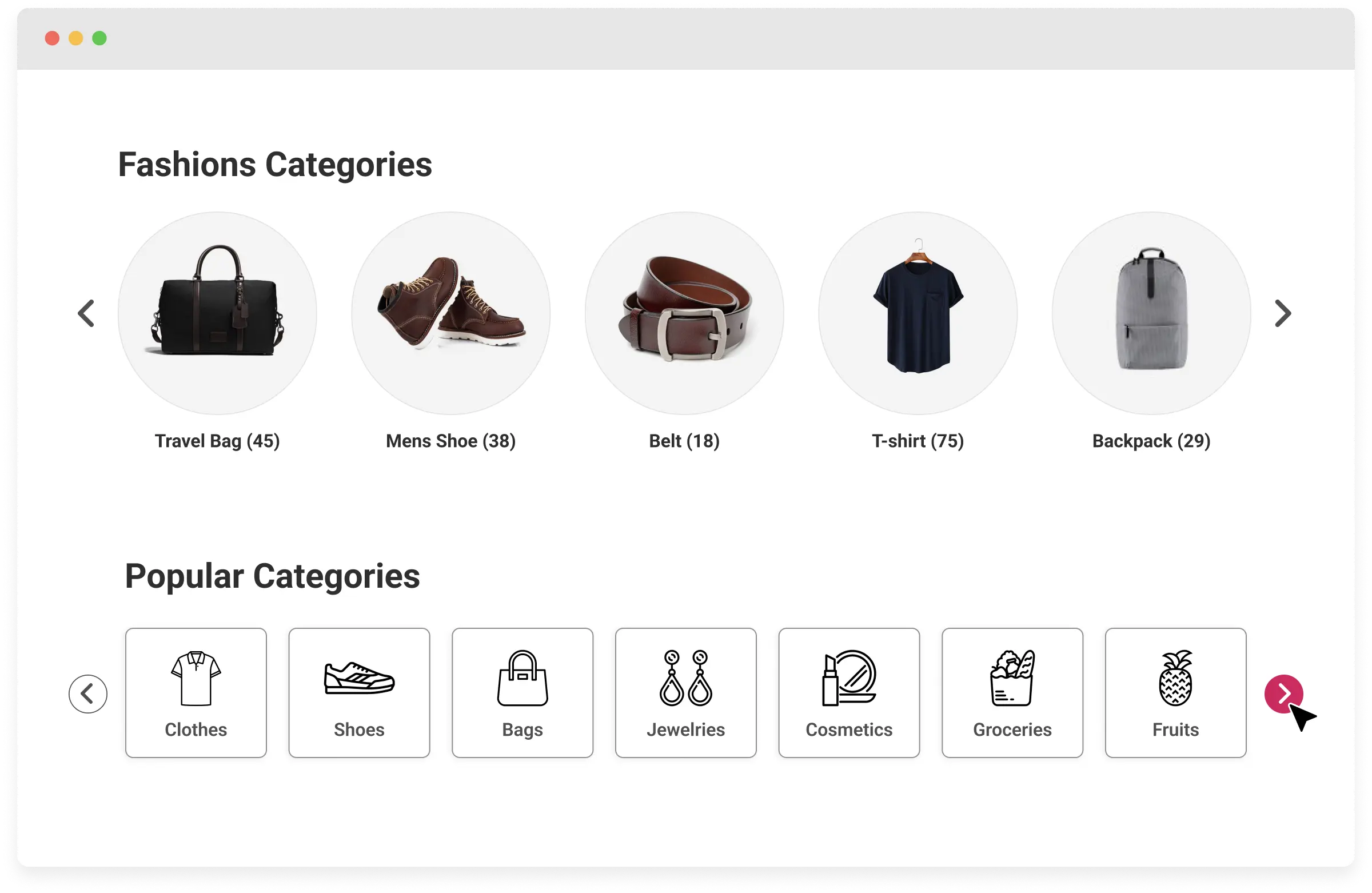
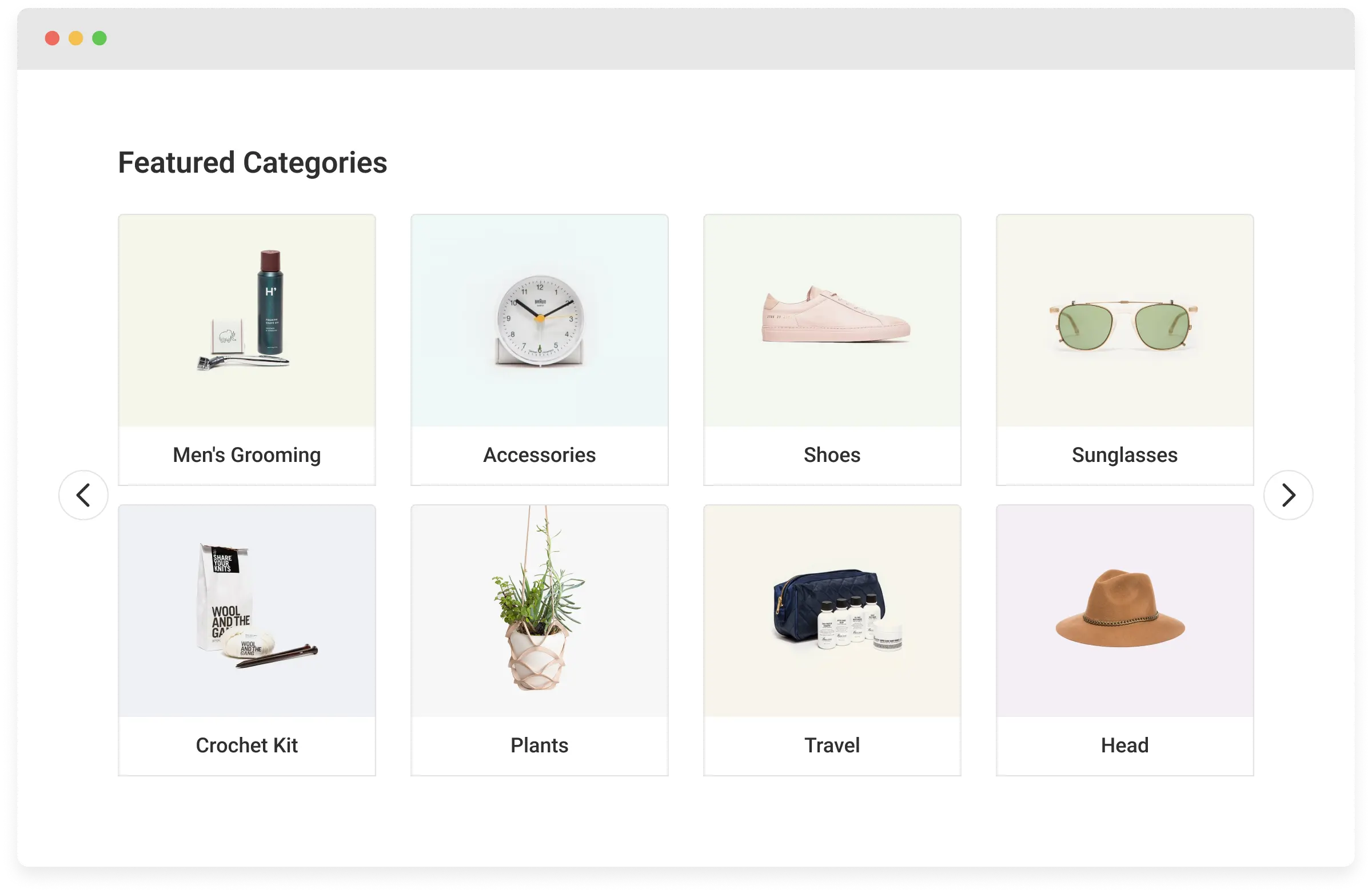
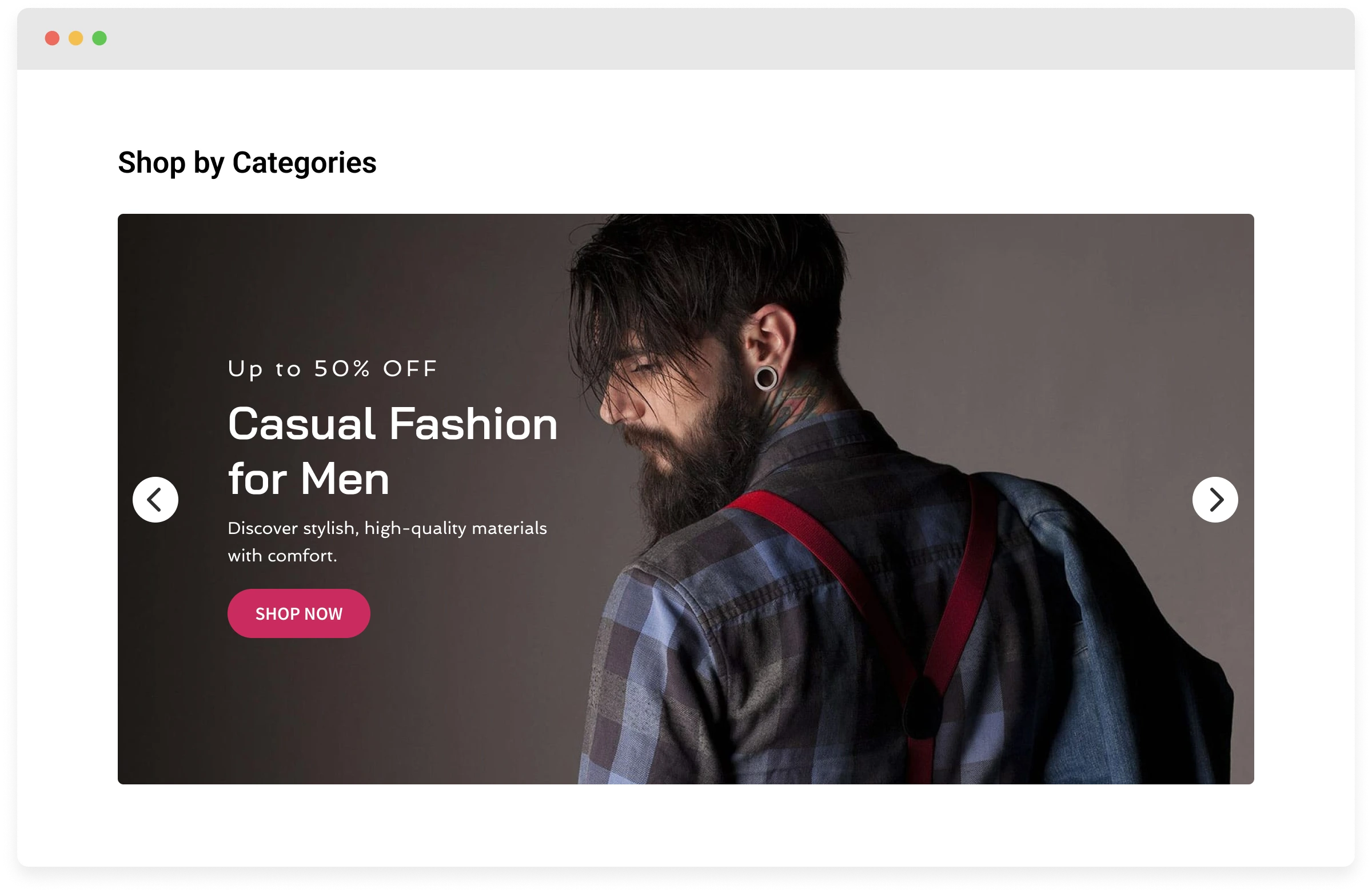
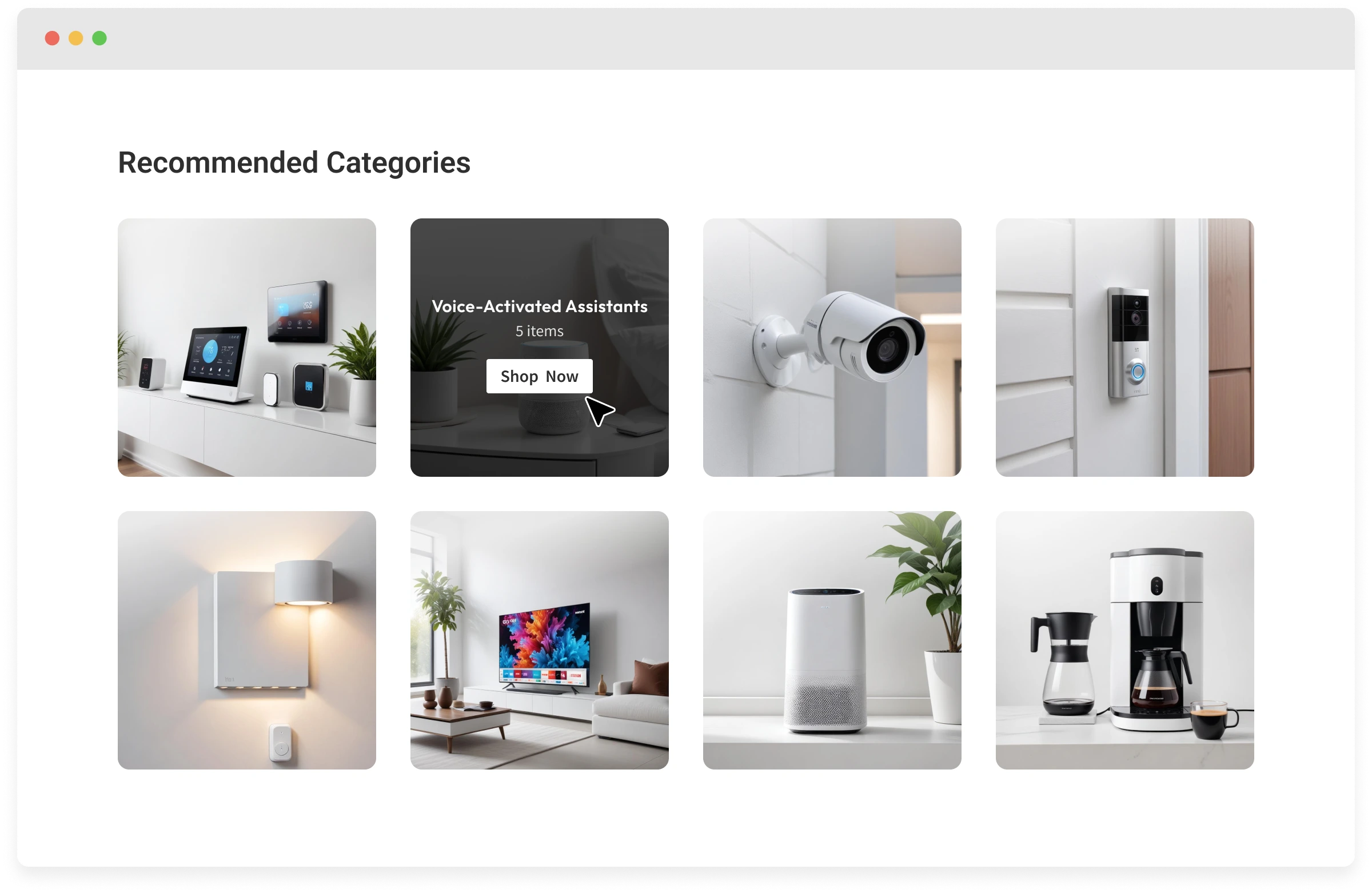
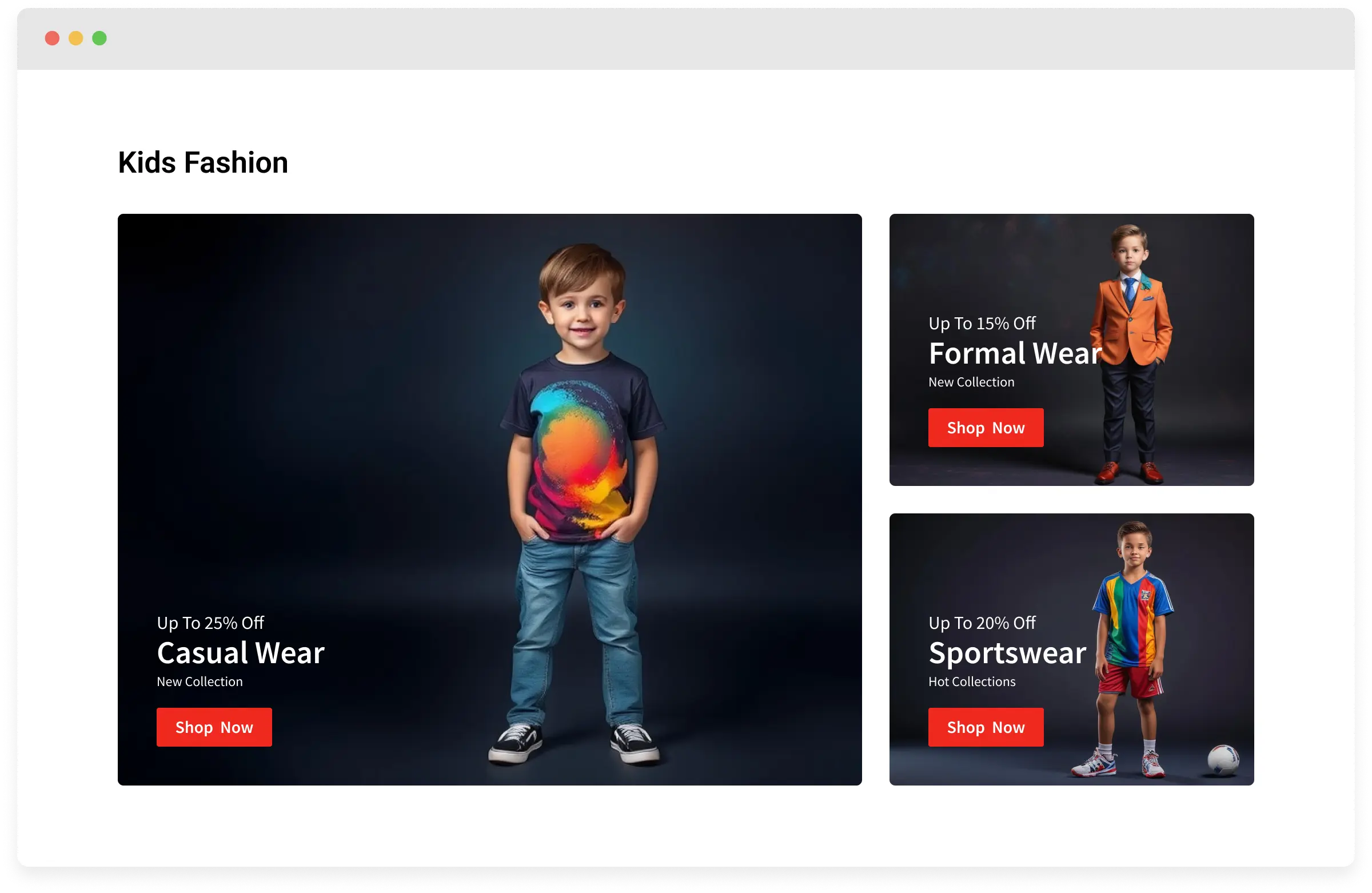
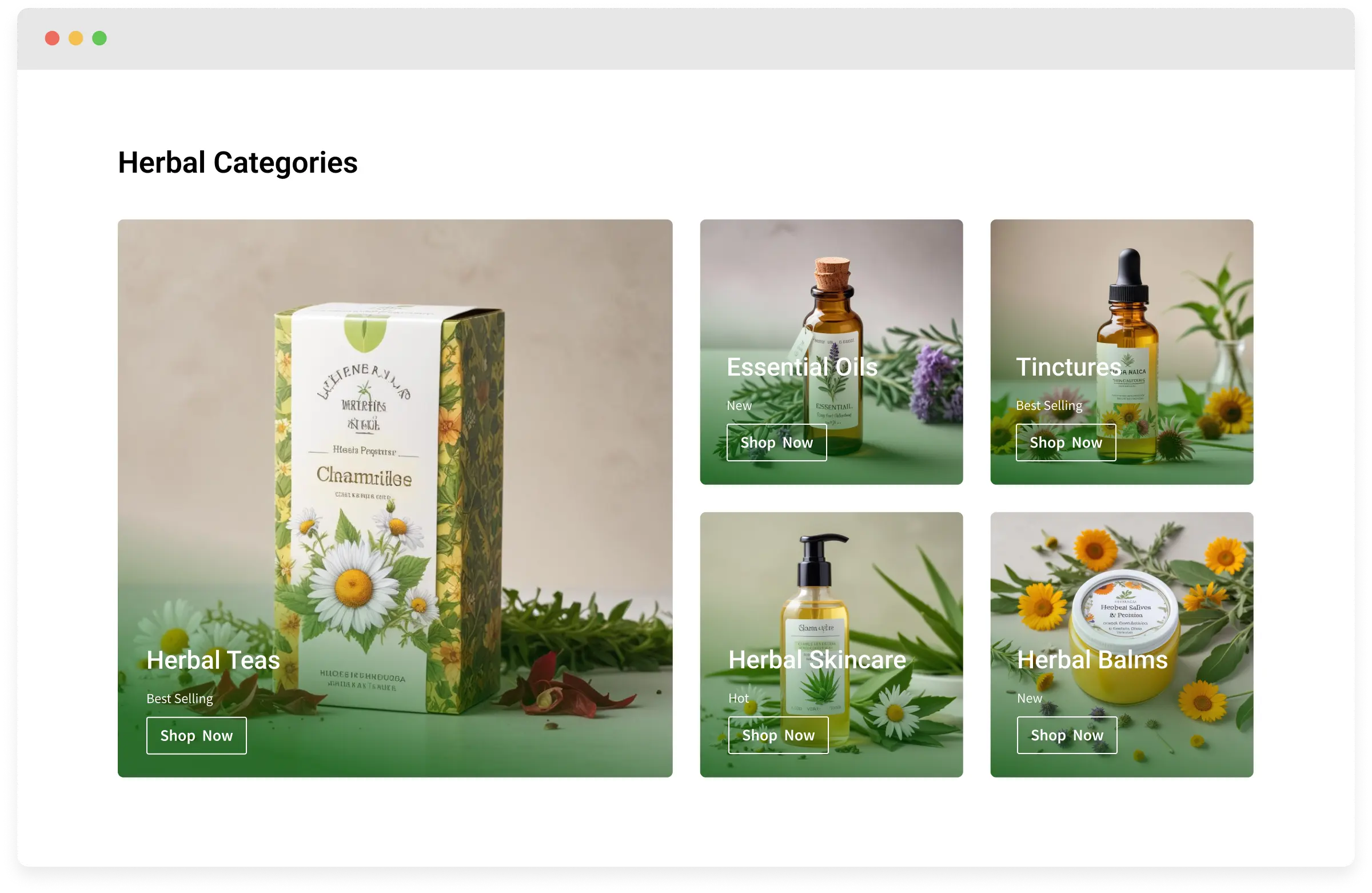
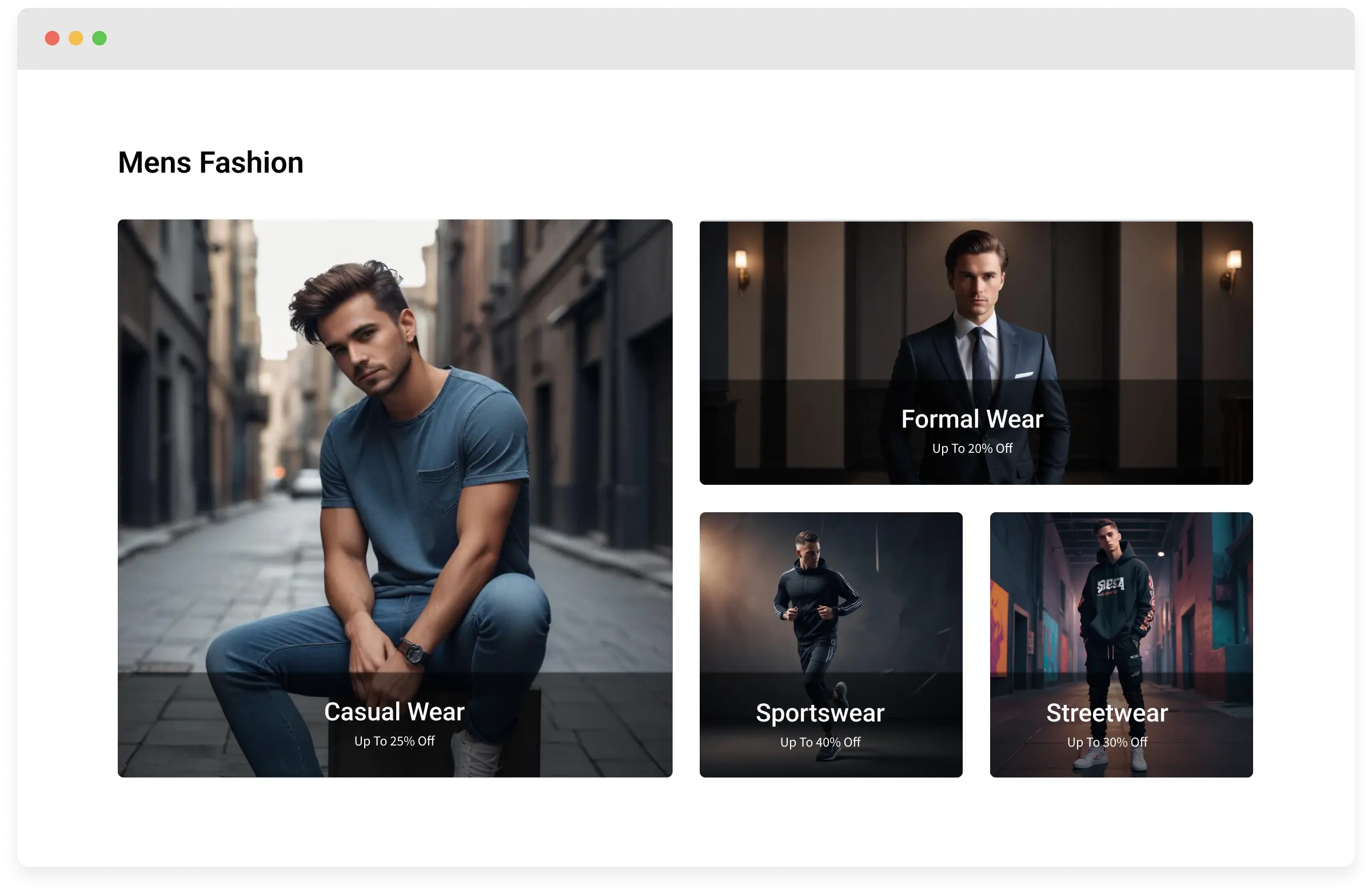
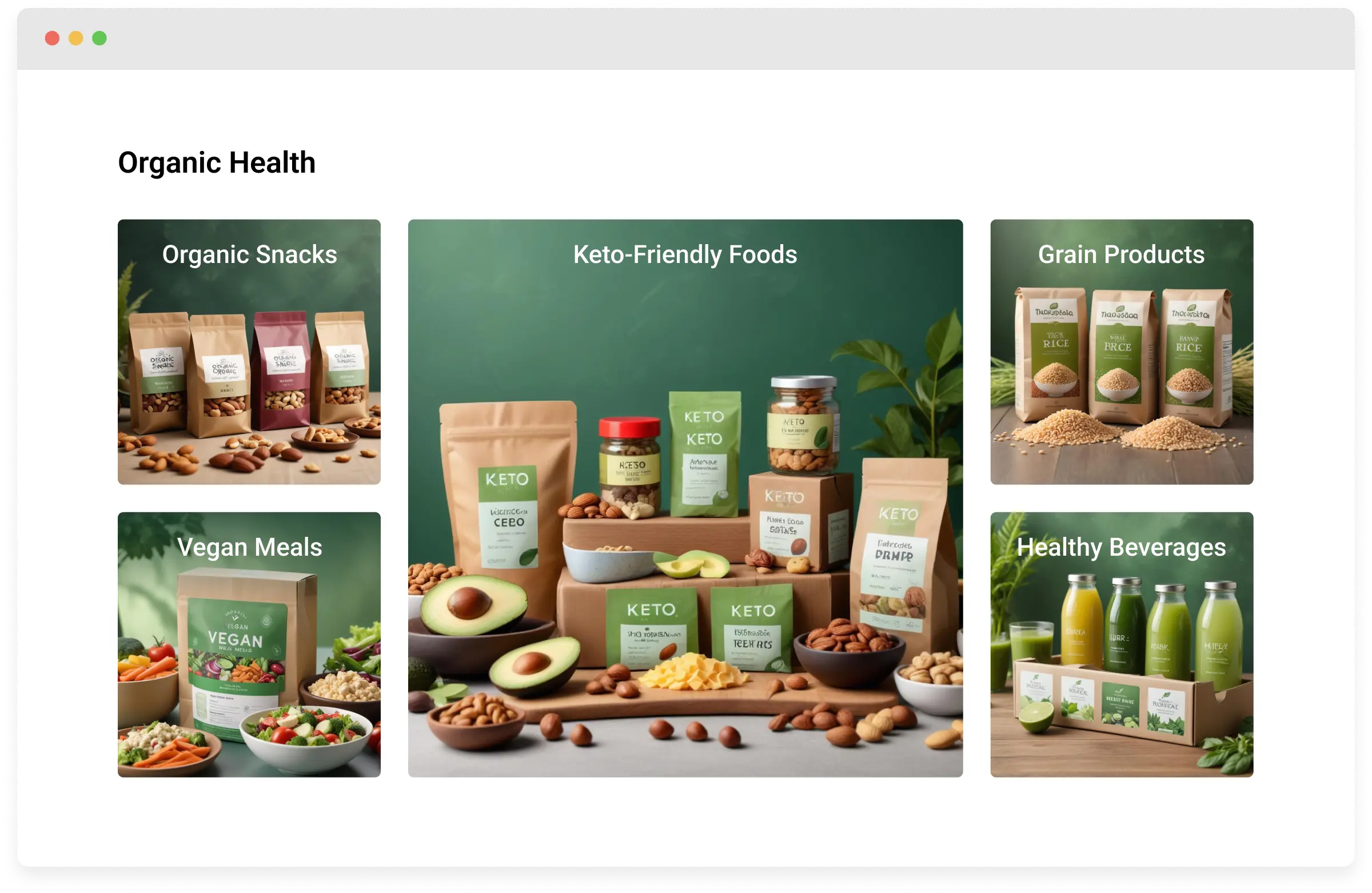
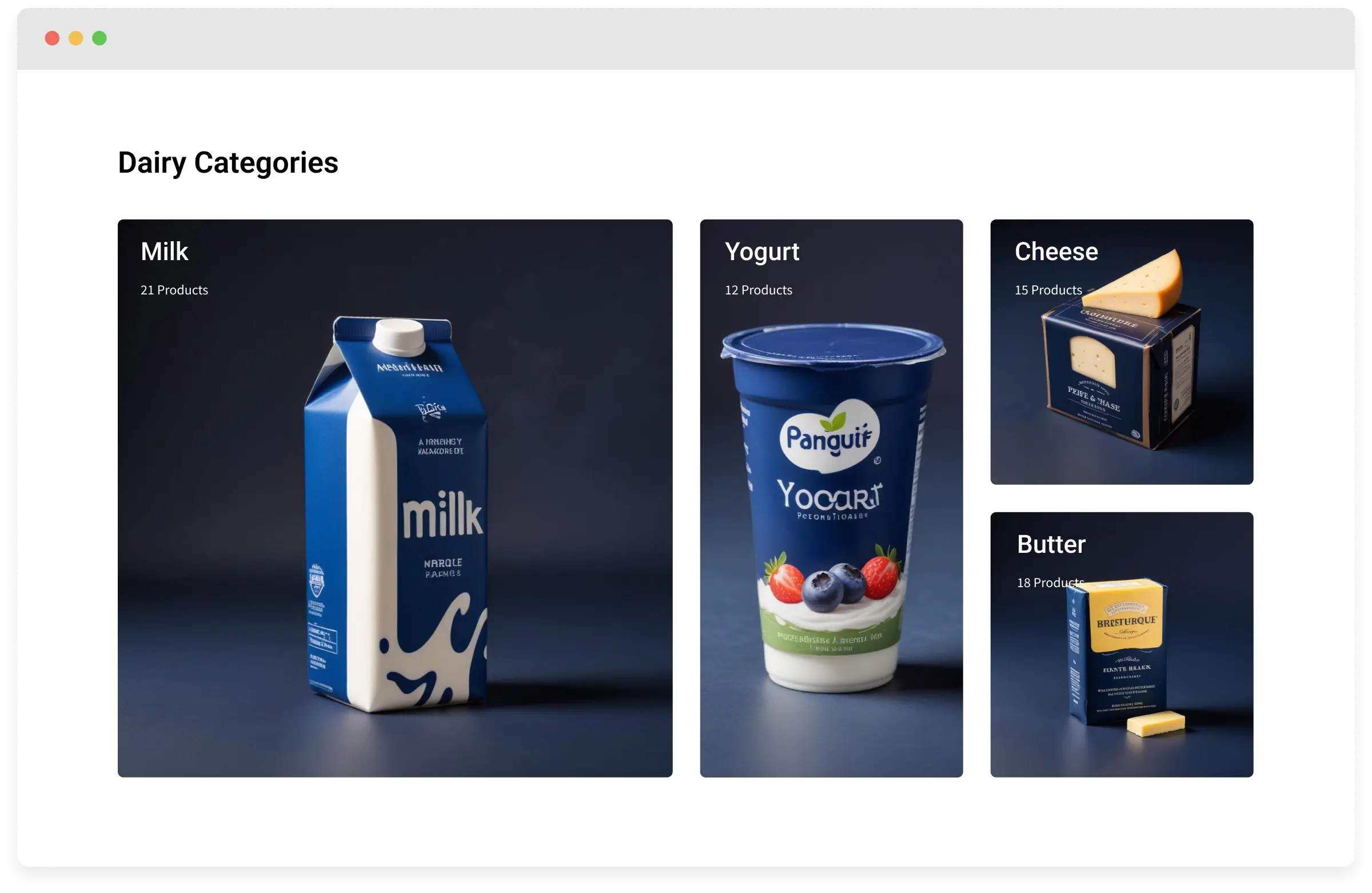
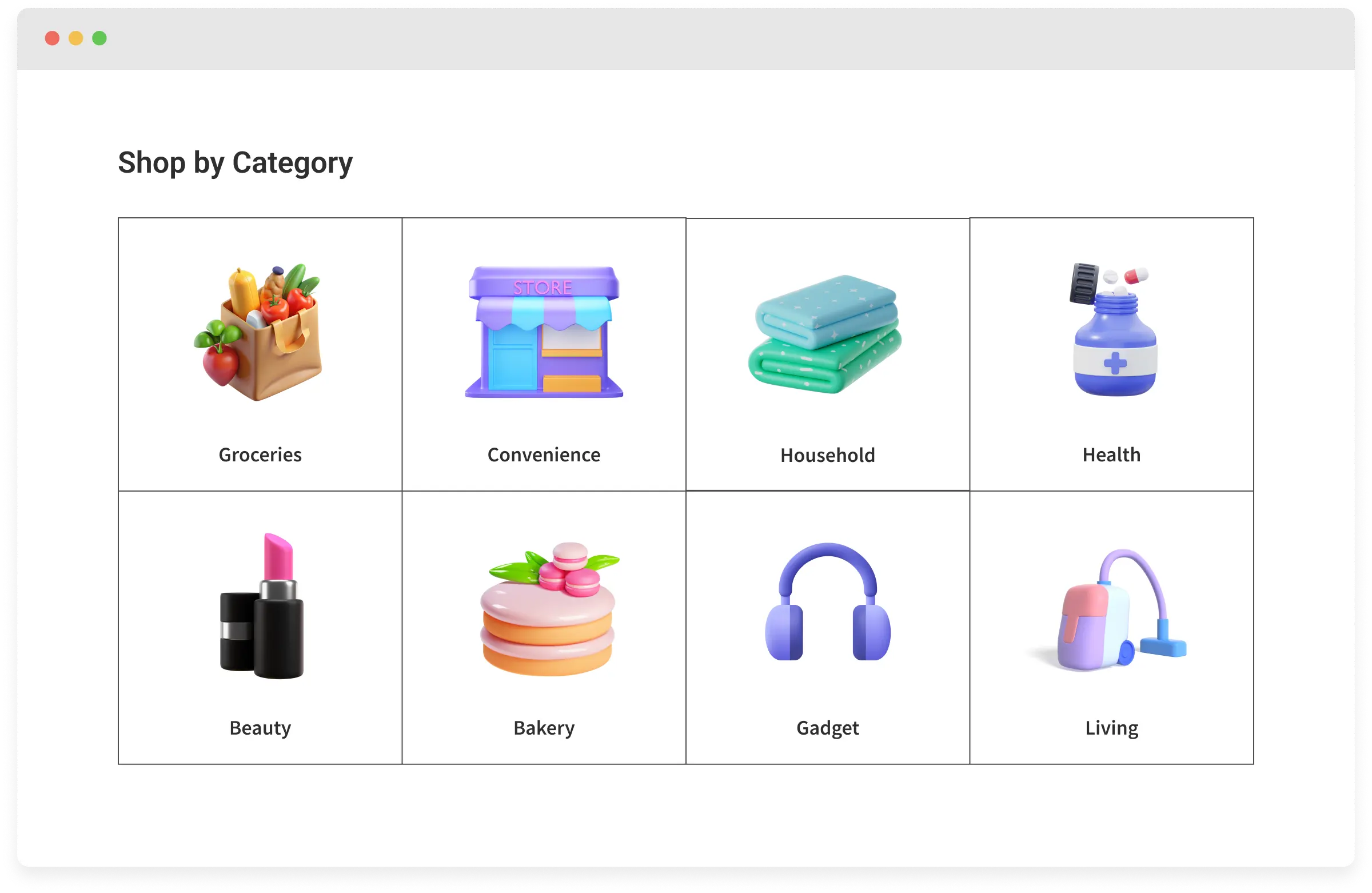
WooCategory offers a wide range of features and customizations to create product category showcases exactly how you dream.
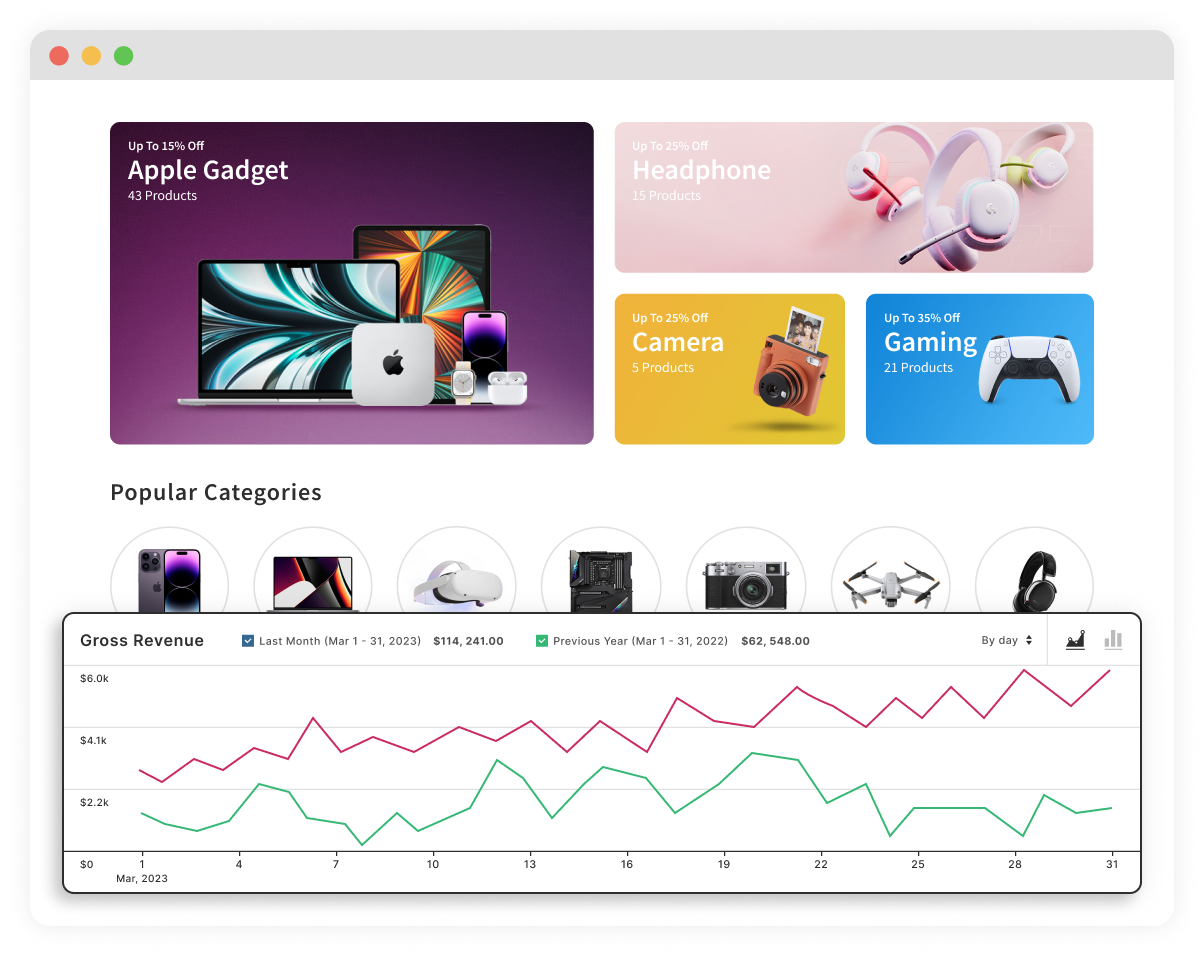
Create visually appealing and sophisticated displays for your product categories to attract your shop visitors.
Easily filter what product categories you want to display and what you don’t. Everything under clicks to smartly manage product categories for the most output.
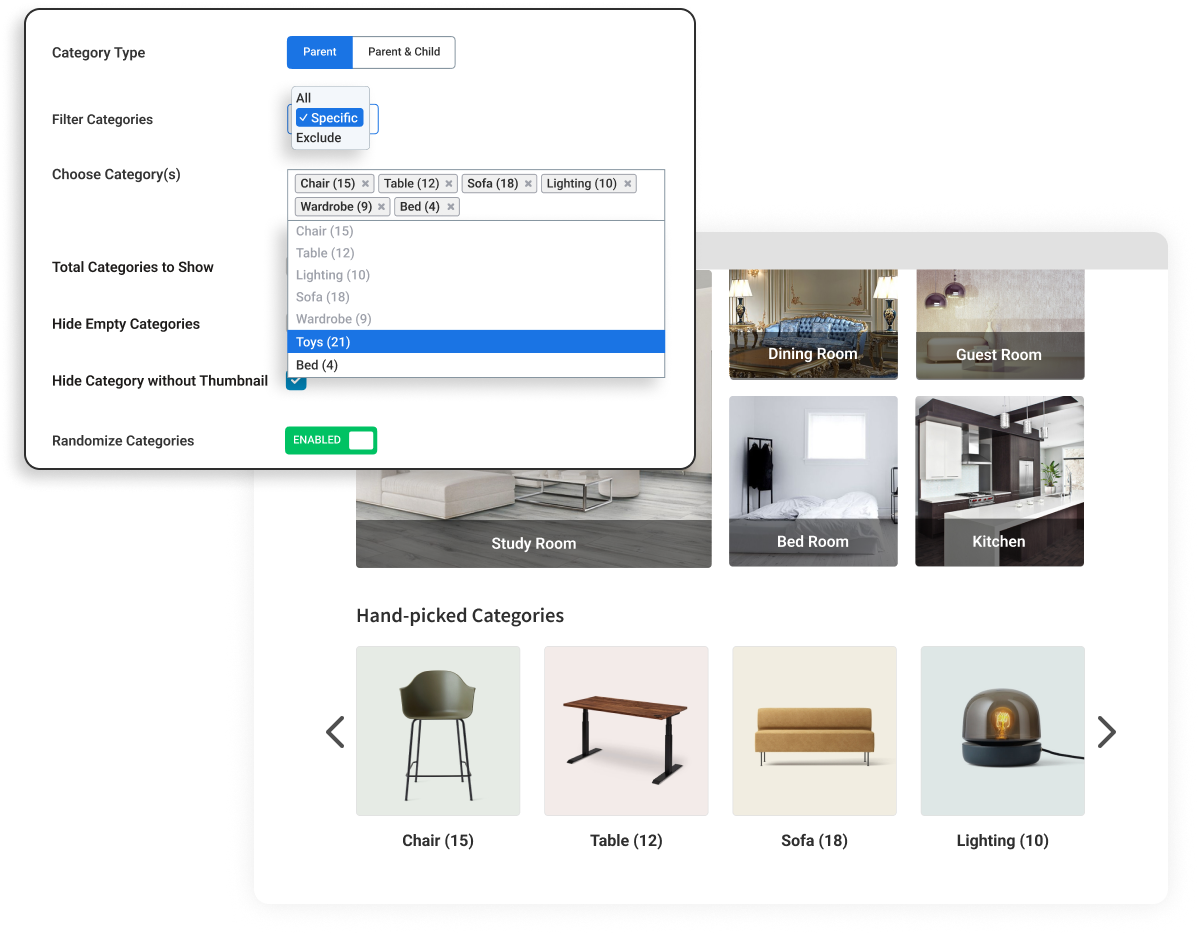
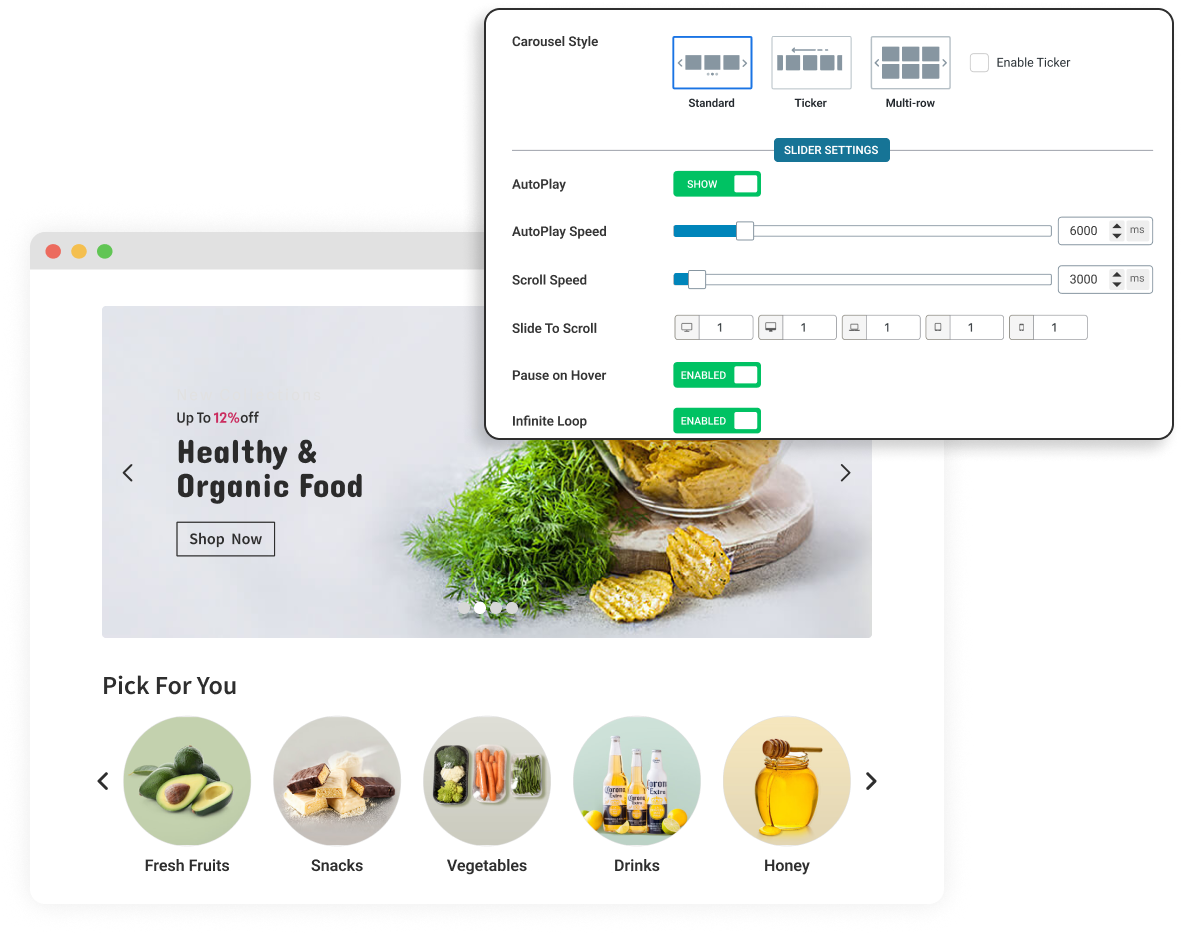
Engage your store visitors with dynamic and interactive sliders and carousels for product categories.
Easily create and manage unlimited parent, child, grandchild, and great-grandchild categories to organize your product categories.
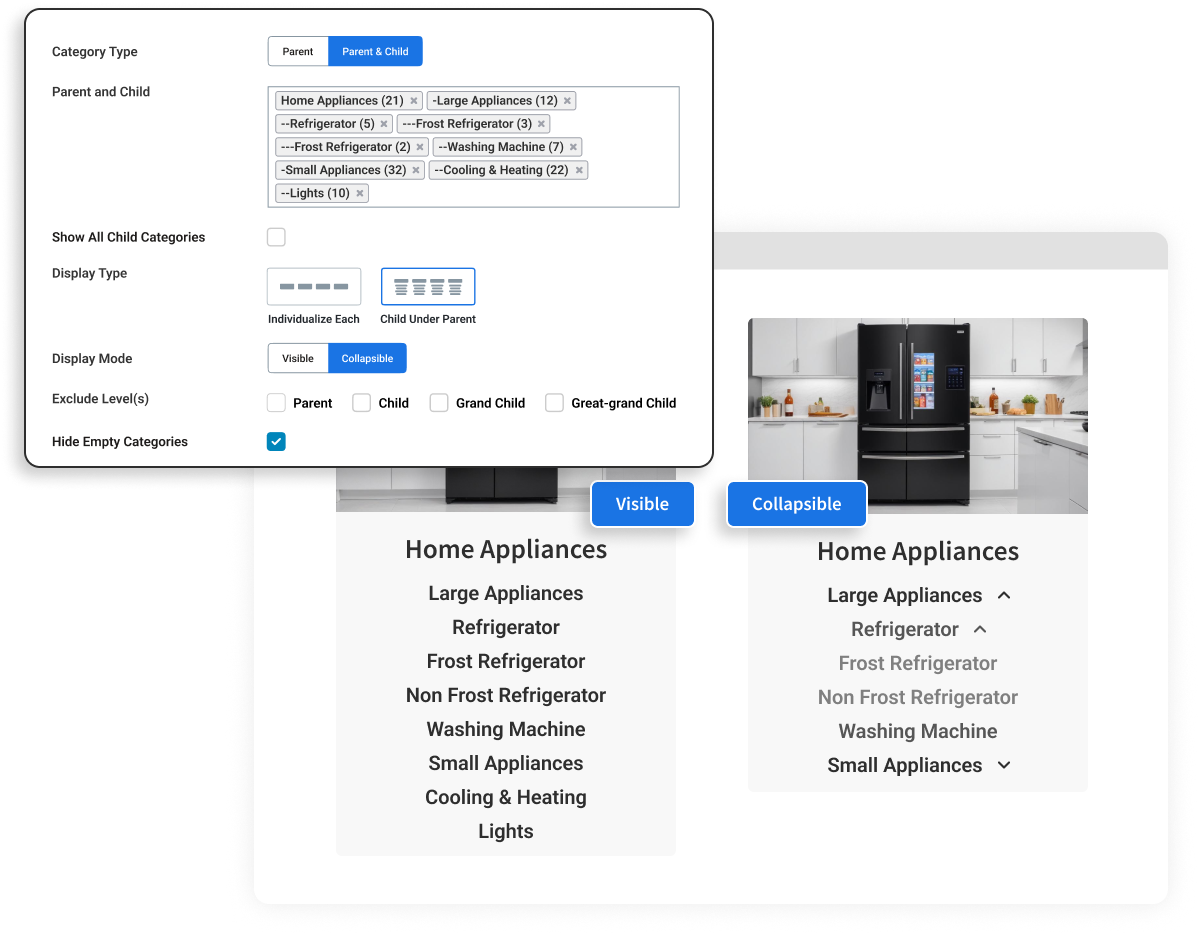
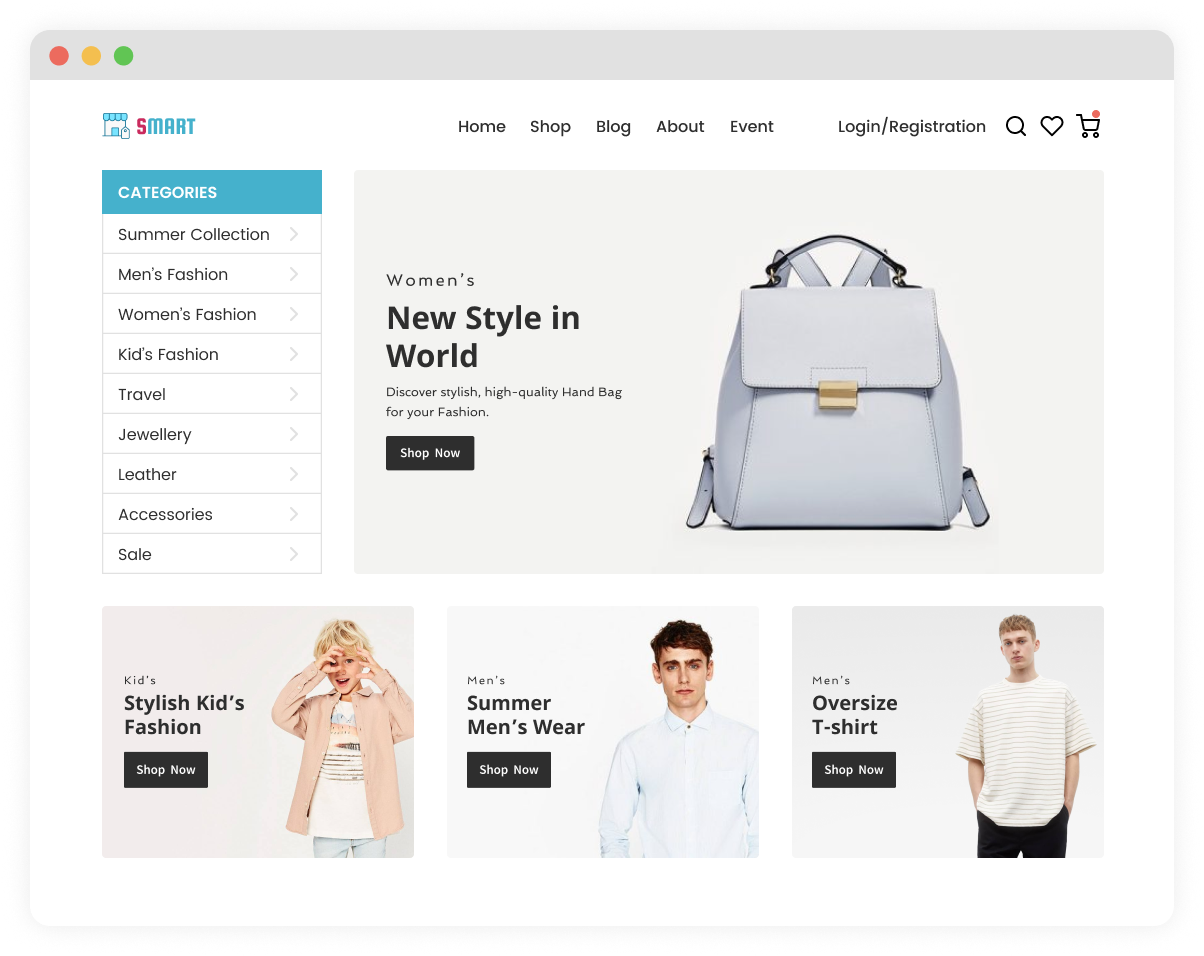
Customize the appearance of your product categories to match your WooCommerce store design style.
Seamlessly integrate with Gutenberg and other popular page builders & themes for a smooth editing experience.
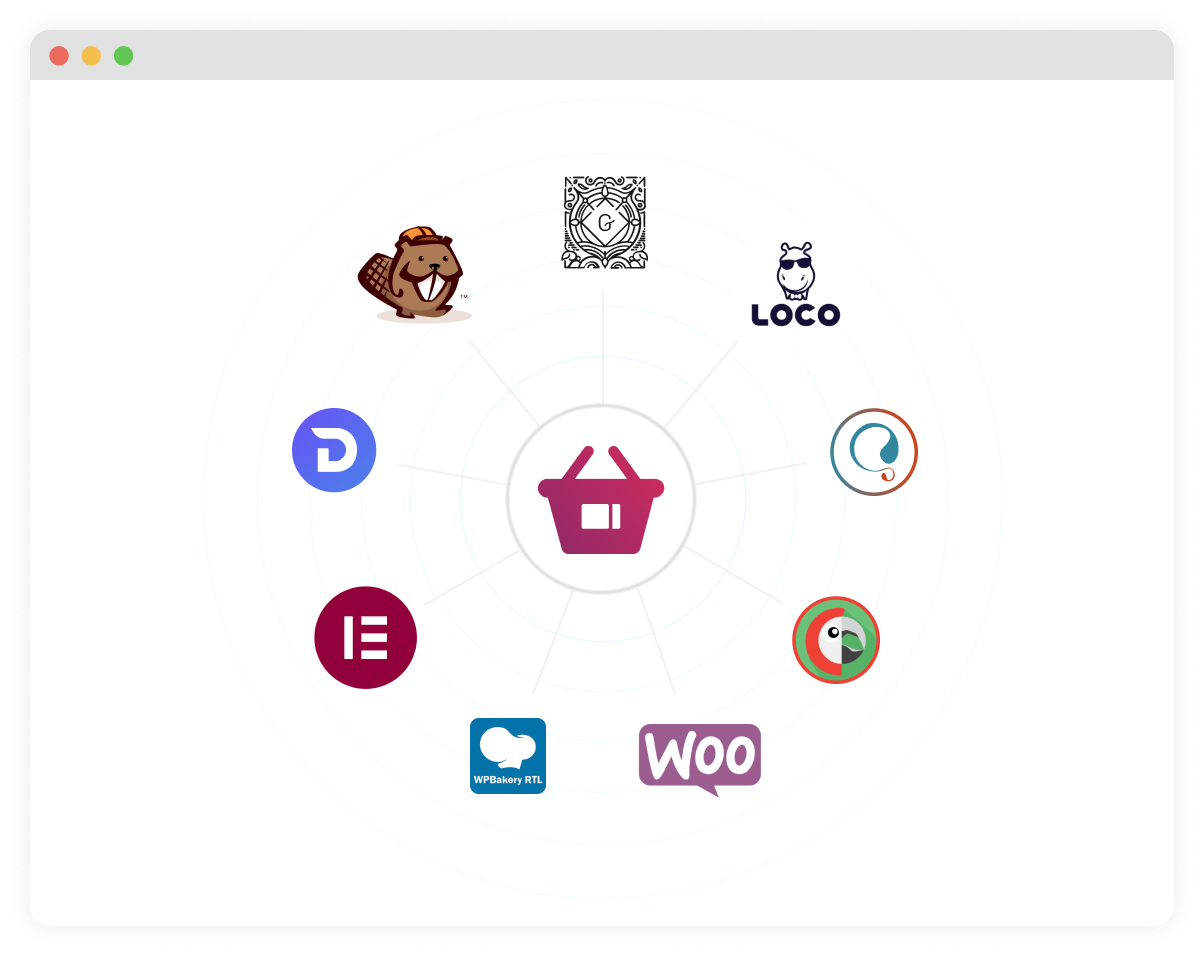
14-Day No-Questions-Asked Refund Policy
WooCategory Slider provides ample features and customizations to give you full freedom to utilize your creative power to build best product category displays.
Get a wide range of powerful and easy-to-use features and customizations, as seen in the following backend screenshot.
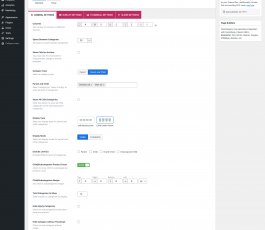
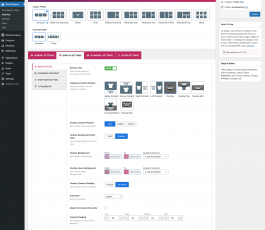
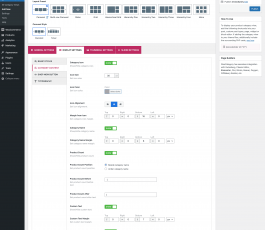
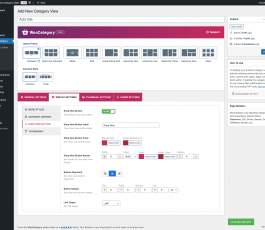
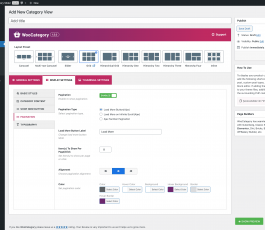
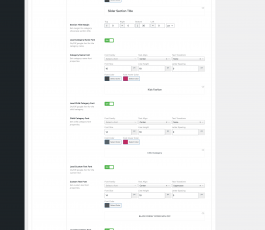
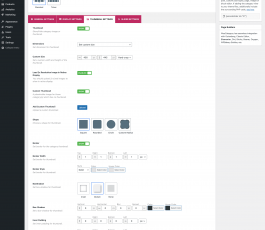
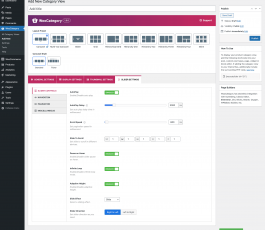
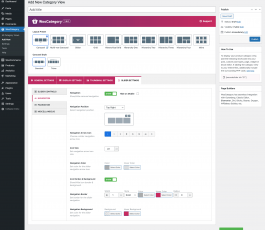
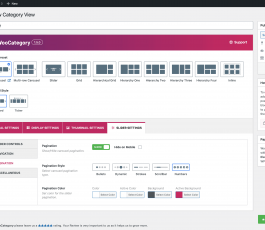
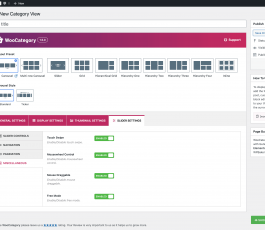
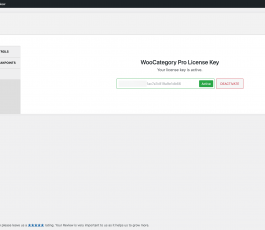
Here are some testimonials from our valued customers sharing their experiences.





90+ reviews and counting!

Nageen Chauhan
Plugin works as expected and without any problem. Highly recommended if your theme don’t have any option for categories display.

Creative Andrew
This plugin is amazing and comes with a lot of options. Thanks a lot!

chaoticworlddesigns
Have not put the site into production yet, however am seeing a great benefit to it, especially for mobile users needing simple navigation controls.

uskutech
I rarely review plugins on WordPress but this plugin is a lifesaver & it works perfectly! I am so grateful for this plugin, honestly. It made my page…

Silperman
Good slider for category products. Usefull and esay to use!
Thank you!

micmac44
This plugin is fantastic, it has multiple config options and when you contact support they will reply immediately and help you out!
Already, 15000+ store owners use the WooCategory to boost sales. Why wouldn’t you?
Best Choice for Individuals
$
/ Yearly
Small Business and Freelancers
$
/ Yearly
Agencies and Developers
$
/ Yearly
Complete Solution for Woo Stores
$
(SAVE $100)
Bundle Includes Premium Plugins:
Transform a regular product gallery into a modern one to capture more customer attention and increase sales. Main features:
30+ Attractive and responsive templates to create stunning WooCommerce product sliders, carousels, grids, masonry, tables, and more to display your products outstandingly.
Best WooCommerce Category Showcase plugin for creating engaging WooCommerce product category showcases to organize product listings and let customers find their desired products faster.
Best WooCommerce Variation Swatches plugin to Auto-convert your typical WooCommerce variation dropdowns into modern color, button, and image swatches to make your product variations strikingly visible.
Best WooCommerce Quick View plugin to add a quick view button on the product so visitors can instantly view product information in a popup without opening the product page.
Best WooCommerce Brands plugin to create and manage brands and assign them to your products, highlight the brands of the products you sell, and boost sales instantly!
Best Choice for Individuals
$
/ One-Time
Small Business and Freelancers
$
/ One-Time
Agencies and Developers
$
/ One-Time
Complete Solution for Woo Stores
$
(SAVE $100)
Bundle Includes Premium Plugins:
Transform a regular product gallery into a modern one to capture more customer attention and increase sales. Main features:
30+ Attractive and responsive templates to create stunning WooCommerce product sliders, carousels, grids, masonry, tables, and more to display your products outstandingly.
Best WooCommerce Category Showcase plugin for creating engaging WooCommerce product category showcases to organize product listings and let customers find their desired products faster.
Best WooCommerce Variation Swatches plugin to Auto-convert your typical WooCommerce variation dropdowns into modern color, button, and image swatches to make your product variations strikingly visible.
Best WooCommerce Quick View plugin to add a quick view button on the product so visitors can instantly view product information in a popup without opening the product page.
Best WooCommerce Brands plugin to create and manage brands and assign them to your products, highlight the brands of the products you sell, and boost sales instantly!
Best Choice for Developers & Agency
$
(SAVE $200)
Bundle Includes Premium Plugins:
The most powerful and multipurpose WordPress plugin offers the easiest way to create stunning sliders and galleries with images, videos, posts, products, and more.
Best Testimonial plugin to Automate Collecting, Filtering, and Publishing Customer Reviews. Review Form, Testimonial Slider, Grid & More to Grow Sales.
Best Team Members Showcase plugin for creating Team Sliders, Grids, Lists, and awesome staff directories with employees, directors, doctors, teachers, trainers, players, and any individuals.
Highly feature-rich blog & news plugin for creating post sliders, carousels, and grids to display any type of posts, pages, taxonomies, custom taxonomies, custom fields, and more with advanced filters and replace blog archive pages.
Best Accordion FAQ builder plugin for creating unlimited vertical, horizontal, and nested accordions to organize your content smartly, including FAQs for WooCommerce products.
Highly customizable and full-featured WordPress Tabs plugin designed for everyone to create beautiful tabs, WooCommerce additional tabs, and nested tabs to organize your content smartly.
Best logo showcase plugin to display a group of logo images with titles, descriptions, tooltips, links, and popups using beautiful carousels, grids, and more.
Best WordPress Weather Forecast plugin to display Current Temperature & Weather, Daily & Hourly, Detailed Weather Forecasts for up to 16 Days, Weather Map, and more.
Transform a regular product gallery into a modern one to capture more customer attention and increase sales. Main features:
30+ Attractive and responsive templates to create stunning WooCommerce product sliders, carousels, grids, masonry, tables, and more to display your products outstandingly.
Best WooCommerce Category Showcase plugin for creating engaging WooCommerce product category showcases to organize product listings and let customers find their desired products faster.
Best WooCommerce Variation Swatches plugin to Auto-convert your typical WooCommerce variation dropdowns into modern color, button, and image swatches to make your product variations strikingly visible.
Best WooCommerce Quick View plugin to add a quick view button on the product so visitors can instantly view product information in a popup without opening the product page.
Best WooCommerce Brands plugin to create and manage brands and assign them to your products, highlight the brands of the products you sell, and boost sales instantly!
Complete Solution for Woo Stores
$
(SAVE $100)
Bundle Includes Premium Plugins:
Transform a regular product gallery into a modern one to capture more customer attention and increase sales. Main features:
30+ Attractive and responsive templates to create stunning WooCommerce product sliders, carousels, grids, masonry, tables, and more to display your products outstandingly.
Best WooCommerce Category Showcase plugin for creating engaging WooCommerce product category showcases to organize product listings and let customers find their desired products faster.
Best WooCommerce Variation Swatches plugin to Auto-convert your typical WooCommerce variation dropdowns into modern color, button, and image swatches to make your product variations strikingly visible.
Best WooCommerce Quick View plugin to add a quick view button on the product so visitors can instantly view product information in a popup without opening the product page.
Best WooCommerce Brands plugin to create and manage brands and assign them to your products, highlight the brands of the products you sell, and boost sales instantly!
Prices are in USD and exclude VAT. Applicable VAT will be calculated at checkout based on your billing country. The total amount will be shown before payment.
We guarantee 100% satisfaction with our plugin & support. However, if our plugin still doesn’t meet your needs, please inform us. We’ll happily refund 100% of your money within 14 days of your purchase. No questions asked. Read our refund policy.
All pricing is in USD. You can change plans or cancel your account at any time.
Explore the comparison between WooCategory Free and Pro plugins to understand
why it is the best option.
Features
Free
Pro
Category Layouts (Carousel, Slider, Grid, Hierarchy Grid, Inline, etc.)
2
10+
Display Parent, Child, Grand Child, and Great-grand Child Categories
Parent Only
All Types
Show Child On Archive Pages
Show Child Under Parent Category
Exclude Specific Category Level
Set Limit to Display Categories
Hide Empty Categories
Hide Categories without Thumbnail
Order Product Categories by ID, Date, Name, etc.
Category Content Position Styles
1
9
Making Categories Card Style
Overlay Content Position
3
Solid and Gradient Overlay Background Color Type
Overlay Content Visibility Option
2
Option to Make the Overlay Clickable
Set Content Padding
Enable Equal Height
1500+ Google Fonts Library
Change All Text Color
Show/Hide Category Icon
800+ Pre-designed Category Icon
Configure Category Icon Size, Color, Alignment, and Margin
Show/Hide Category Name, Description, and Product Count
Add Category Custom Text
Control Margin for Meta Fields
Change Shop Now Button Label
Stylize Shop Now Button Border, Color, Alignment, and Margin
Set Button Link Target
Ajax Load More Pagination Types
3
Change Load More Button Label
Set the Number of Items to Show Per Click
Configure Button Alignment, Color, Background Color, etc.
Thumbnail Shape
1
4
Custom Dimension
Load 2x Resolution Image in Retina Display
Custom Placeholder Image
Thumbnail Border, Box-shadow, and Margin
Thumbnail Zoom Effects
Thumbnail Image Modes (Grayscale)
1
3
Custom Color
Carousel Slider Autoplay
Slider to Scroll
Sliding Effects
6
Slider Direction (LTR & RTL)
Touch Swipe, Mousewheel Control, Mouse Draggable, and Free Mode
Navigation Positions
1
9
Navigation Icon Styles
8
Configure Icon Size, Border, Color, and Background
Pagination Styles
1
5
Export and Import
Multisite Supported
Priority Support
Do you have a question about WooCategory? See the list below for our most frequently asked
questions. If your question is not listed here, then please contact us.
WooCategory is an advanced WooCommerce plugin designed to showcase your product categories attractively and engagingly. With WooCategory, you can enhance your store’s visual appeal and navigation, allowing customers to browse through product categories easily.
Of course, you can create a category showcase with child, grand-child, and great-grand child categories separately or altogether.
The plugin supports category hierarchy, allowing you to showcase parent, child, grandchild, and great-grandchild categories in your sliders.
Yes, you can exclude specific category levels from the category showcase.
You can showcase your categories using 12 layout presets with the WooCategory. These layouts offer various designs and styles, allowing you to select the one that best fits your store’s look and feel.
You can hide empty categories and categories without a thumbnail from the showcase simply by checking the boxes.
Yes, you can add and display custom text for each category. This feature lets you personalize the content by including unique descriptions, promotional messages, or any other text that enhances the category’s appeal and provides additional information to your customers.
Yes, you can manage category content, including titles, descriptions, Icons, and images, to customize how each category is displayed in the slider.
You can choose from 9 content position options, including Below Content, Above Content, Left, Right, Overlay, and more, to customize how category content is displayed.
Yes, you can fully customize the Shop Now button to match your store’s design and branding, including its text, color, size, and style.
Yes, the WooCategory plugin is designed to work seamlessly with a wide range of WordPress themes such as Blocksy, Kadence, Astra, GeneratePress, Storefront, and more. However, if you encounter any compatibility issues with other WordPress themes, please let us know, and we will resolve the problem as soon as possible!
On the Elementor page builder, you can manually use the [woocatslider id=”xx”] shortcode to render the Category Showcase. Hopefully, a new Elementor block will be released soon, and you will get a WooCategory Block to showcase your categories seamlessly.
Yes, WooCategory Slider is fully supported on WordPress multisite installations, including multi-network setups.
Yes, WooCategory is 100% translation-ready and tested with WPML, Polylang, Loco Translate, qTranslate-x, GTranslate, Google Language Translator, and WPGlobus.
Yes, WooCategory is fully responsive, mobile, and touch-friendly.
Yes, all the grayscale effects have been tested with all the popular browsers, and they work flawlessly.
You will receive an automated email with your license key, a link to download the plugin, and other information.
Yes, You can upgrade anytime by paying the difference between licenses on the license information page. See how to manage license→
Yes. If your development site is local, no action is needed. If your development site is online, please send us its URL after purchase (we will add it to the whitelisted domains list).
Yes. You can simply deactivate the plugin from the previous domain and activate it on the new one.
Each site within the network is independent, allowing for different themes and plugins and separate database tables. Therefore, depending on the number of websites in your network, you will require either a Five Sites or Unlimited Sites license.
Yes, you can use WooCategory Pro for as long as you want. However, you can no longer download any releases or get support until your license is renewed. It’s highly advisable to renew your license.
WooCategory will continue to work as it did before. You are free to continue using our plugin for as long as you want. However, you are no longer able to download any releases or get support. It’s highly advisable you renew your license.
You will receive an email notification before your license expires. The email includes a link to renew your license quickly and easily. However, If you keep your subscription active, you will be charged automatically.
We guarantee 100% satisfaction with our product & support. Read our Refund Policy.
We have a customer-friendly 14-day money-back refund policy. No questions asked. But you can not request a refund, claiming a feature your purchased plugin doesn’t include. Refunds terminate your license and deactivate the associated package, which means you’ll no longer be able to access the premium features.
We take great care of you and your website today, and every day after that.

Pulak

Bayejid

Hares

Abdur

Ria