Automatic Update (One-Click)
- You can use an automatic update to update the plugin safely. You’ll find the automatic update notification on the dashboard plugin page once an update is available.
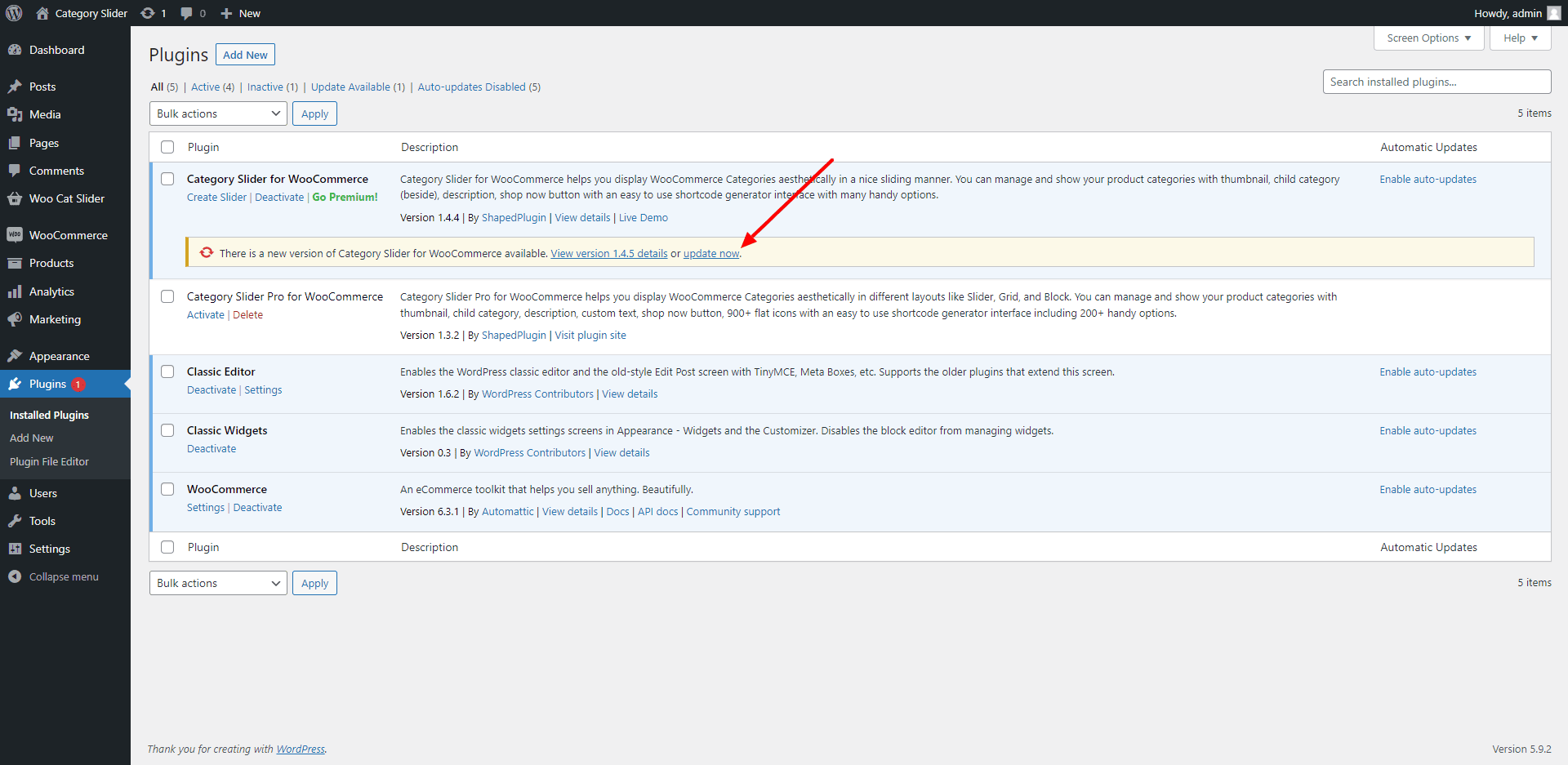
Manual Update
- Go to Category Slider for WooCommerce page on WordPress, download it.
- Remove /wp-content/plugins/woo-category-slider-grid directory on your site using FTP.
- Extract the downloaded package file and find woo-category-slider-grid.zip.
- Extract woo-category-slider-grid.zip directory to your computer and upload it to /wp-content/plugins/ directory using an FTP.
- Activate the plugin on the Plugins page.