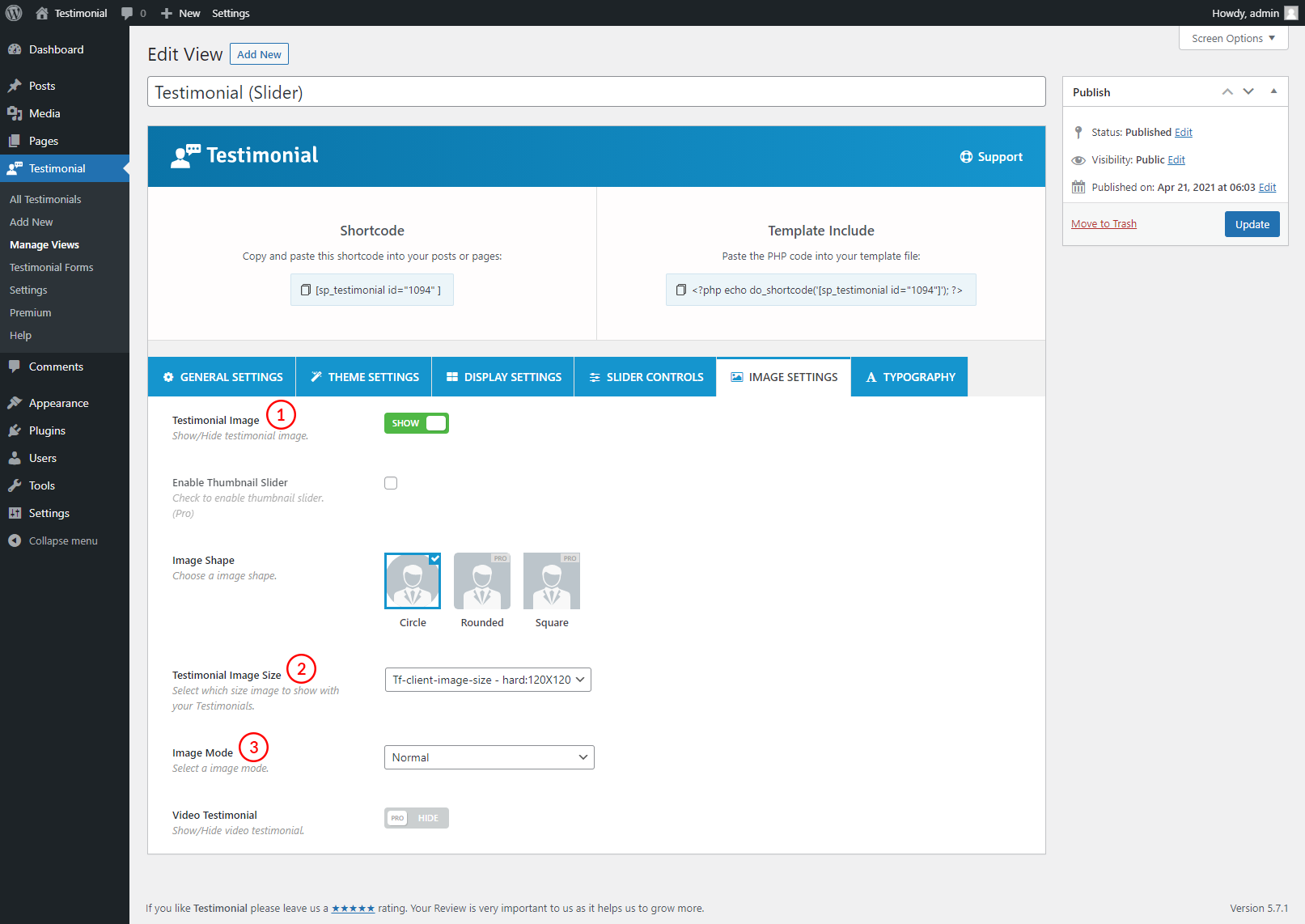
(1) Testimonial Image: Use this option to either hide or show the testimonial image.
(2) Testimonial Image Size: Select which size image to show with your Testimonials. The following image sizes are available for the testimonial image-
- Thumbnail – hard:150×150
- Medium – soft:300×300
- Medium_large – soft:768×0
- Large – soft:1024×1024
- 1536×1536 – soft:1536X1536
- 2048×2048 – soft:2048X2048
- Woocommerce_thumbnail – hard:300X300
- Woocommerce_single – soft:600X0
- Woocommerce_gallery_thumbnail – hard:100X100
- Shop_catalog – hard:300X300
- Shop_single – soft:600X0
- Shop_thumbnail – hard:100X100
- Original uploaded image
(3) Image Mode: Select image mode as Normal.